I am finding ti really difficult at times to post even short posts. Often the forum goes into "limbo" for many minutes at a time. It's impossible to do anything on the Chrome tab. Cannot even hightlight the text so I can copy and paste it for saving for later. Happened numerous times this morning!
Guys, this really needs fixing!
@Cluso99 said:
I am finding ti really difficult at times to post even short posts. Often the forum goes into "limbo" for many minutes at a time. It's impossible to do anything on the Chrome tab. Cannot even hightlight the text so I can copy and paste it for saving for later. Happened numerous times this morning!
Guys, this really needs fixing!
The new Vanilla forums version is due to drop any day now. As soon as it does (and we let enough time for early adopters to report gremlins) I will lobby for the updates to be installed.
@VonSzarvas
I have the feeling that it’s more than just the forum software at issue here. Seems more like server problems???
It’s not just a few seconds that this locks up - it’s often more than 10 minutes! If I have a few tabs open at different forum threads, sometimes I can still post on another, sometimes that locks too.
@Cluso99 said:
@VonSzarvas
I have the feeling that it’s more than just the forum software at issue here. Seems more like server problems???
It’s not just a few seconds that this locks up - it’s often more than 10 minutes! If I have a few tabs open at different forum threads, sometimes I can still post on another, sometimes that locks too.
Have you tried looking at task manager when the lockouts occur ? Are there any processes hogging most of your system memory ?
I often find having Chrome open with large numbers of tabs/windows grinds things to a halt, so that's mainly what I'm thinking sounds like you are describing. Even with 32GB RAM and a fairly recent 8-core Xeon! Having multiple Goo drive and other Goo apps running may not help either. I've been considering a memory upgrade recently because of it. I'm quite sure Diptrace also slows down when lot's of Googly stuff is running.
Idk, I have 675 (yes, six hundred and seventy five) Tabs open right now (although ~50% of those are suspended) and I have no problems, so that's likely not a factor.
@Wuerfel_21 said:
Idk, I have 675 (yes, six hundred and seventy five) Tabs open right now (although ~50% of those are suspended) and I have no problems, so that's likely not a factor.
Interesting. Might be local configuration related, or a result of some of the tab contents. Perhaps some of the services/wep apps I have open hog memory. For sure though, as I close tabs and monitor task manager, I see the memory drops like a stone in a vacuum, and responsiveness returns to the computer.
@Wuerfel_21 said:
Idk, I have 675 (yes, six hundred and seventy five) Tabs open right now (although ~50% of those are suspended) and I have no problems, so that's likely not a factor.
Interesting. Might be local configuration related, or a result of some of the tab contents. Perhaps some of the services/wep apps I have open hog memory. For sure though, as I close tabs and monitor task manager, I see the memory drops like a stone in a vacuum, and responsiveness returns to the computer.
Chromium and derived browsers have a built-in task manager that can show resource usage correlated with the tabs/extensions being handled by that process. Press SHIFT+ESC to bring it up.
I always have uBlock Origin running, I think my PC would actually explode if it had to handle all the ads and tracking scripts that are being blocked.
@Cluso99 said:
@VonSzarvas
I have the feeling that it’s more than just the forum software at issue here. Seems more like server problems???
It’s not just a few seconds that this locks up - it’s often more than 10 minutes! If I have a few tabs open at different forum threads, sometimes I can still post on another, sometimes that locks too.
Have you tried looking at task manager when the lockouts occur ? Are there any processes hogging most of your system memory ?
I often find having Chrome open with large numbers of tabs/windows grinds things to a halt, so that's mainly what I'm thinking sounds like you are describing. Even with 32GB RAM and a fairly recent 8-core Xeon! Having multiple Goo drive and other Goo apps running may not help either. I've been considering a memory upgrade recently because of it. I'm quite sure Diptrace also slows down when lot's of Googly stuff is running.
@VonSzarvas
No, it's definitely not my PC. Happens on multiple PC's and laptop and iPad and iPhone, and at different locations. My PC is otherwise totally responsive as I can browse other sites in other tabs while these tab(s) remain locked and unresponsive - the "Post Comment" is greyed out, the edit window locked, and ever 30 seconds or so I get a popup from chrome asking if I still want to wait for the site as it is not responding. BTW I've posted this info before.
I am still experiencing rare instances of the posting editor bogging down on these forums too. No where near as bad as it started out with this new forum software ... Now I think about it though, since the updated editor was deployed I was able to go back to doing my initial post without scripting, because that's always my browser default state. Only when I'm re-editing an existing post is javascript required for the "edit" button to appear. So only on the small re-edits is there a chance it can hit me.
The behaviour feels as Cluso says, inline server response lag. It hangs until condition is satisfied. ie: For some bazaar reason the editor's javascript must be polling a server somewhere for who knows what.
Maybe it's the way I use it, although it doesn't explain the iPad or iPhone problem.
I open a tab with Propeller 2 discussion. Then Every new/unread post I open as a new tab. The I read the post in each tab, and close the tab when done. I might have up to 10 forum tabs open.
When it freezes I am still able to open new forum tabs and read them. I tried posting to another while locked and that post also locked. I have noted that it does come back for an instant every maybe 30 seconds at which time you can get another character into the post you're preparing, and then it's gone again.
Has anyone investigated the aforementioned account theory yet? The server taking a long time to process requests on a very big account seems like it'd fit the bill.
Or in other words: If you experience the freezes
Since it seems related to draft saving, how many drafts do you have saved?
Does it happen if you're logged out or logged into a fresh account?
@VonSzarvas said:
Drafts was top of my suspects list too, followed by number of subscribed threads (related to the profile/popup settings)
How do you delete drafts?
BTW, you can delete my drafts as I don't need any of them. If you happen to delete one while I'm preparing a new one I'll live with that in the interest of proving this is not the issue.
The way I delete them was to delete the content and just insert a "." and save draft. But the new software does not have a save draft button so I cannot forcibly overwrite the draft.
I like how the draft is automatically saved because it has saved my bacon many times when for some reason I've lost internet.
@Wuerfel_21
No I have not had time. Problem is it does not happen with any regularity, and I don't really have spare time to post rubbish, and what I post I would want to be under my own post.
If you have drafts, then you should be able to click the drafts panel to find the list of drafts, then click the X to delete them.
The moderators don't have access to user drafts, so can't do that for you unfortunately.
One interesting thing... I disabled drafts for my user. I thought it was an option in the user edit-profile feature, but can't find it now. Maybe I did that in the database. Sorry I can't remember, but I'll have a look "behind the curtain" should an opportunity arise.
Deleted all my drafts. Nothing much in there.
BTW Had trouble finding them - was looking in my account, not on the sidebar. Thanks for the image above @Wuerfel_21 I would not have found it otherwise.
@evanh said:
If you disable javascript in the browser, the pauses will go away.
It happens in Safari on an iPad and iPhone, and javascript has not been enabled AFAIK. And I don;t have multiple Forum tabs open there.
All modern browsers will have scripting supported and enabled by default. Most don't even have an off switch in the menus. Firefox removed its off-switch, in the menus, for scripting maybe a decade ago.
I use a combination of plugins for Firefox to selectively control what happens.
Trying to edit my post in the thread about Cluso's SD driver ( 2021-03-06 16:24) , I came across the same problem with Safari on macOS. During edits, the whole process hung-up multiple times from 10 seconds up to a whole minute. I have few DRAFTS in-place in the forum, and only 2 TABs open in Safari while trying to edit the post.
The freezing just happened to me while typing up a post, so I just fired up the chromium profiler (IDK why I didn't think of recommending this earlier) aaaand
It's getting stuck in the syntax highlighter code! That also could explain why I didn't get the freezing before, because I usually have a userscript enabled that does a terrible, terrible hack to override the syntax highlighting library, so I could test the Spin highlighting (which still hasn't been added )
So: If it freezes for you, try messing with the profiler. Just press the record button in the "Performance" tab in devtools, let it run for a while while the freeze is happening, stop it and see what's the lowest long bar.
Also, here is that terrible userscript if anyone needs it:
This apparently gets rid of the freezing and makes Spin code highlight properly but breaks other things.
@Wuerfel_21 said:
The freezing just happened to me while typing up a post, so I just fired up the chromium profiler (IDK why I didn't think of recommending this earlier) aaaand
It's getting stuck in the syntax highlighter code! That also could explain why I didn't get the freezing before, because I usually have a userscript enabled that does a terrible, terrible hack to override the syntax highlighting library, so I could test the Spin highlighting (which still hasn't been added )
So: If it freezes for you, try messing with the profiler. Just press the record button in the "Performance" tab in devtools, let it run for a while while the freeze is happening, stop it and see what's the lowest long bar.
Also, here is that terrible userscript if anyone needs it:
This apparently gets rid of the freezing and makes Spin code highlight properly but breaks other things.
In W10 Chrome, Open tools/settings menu (vertical ... top right of screen under the close "X")
More Tools | Developer Tools (opens new window or splits current screen depending on settings)
Click Record button (upper left round solid button)
cannot click reload button as greyed out ???
After some time click stop button which now shows waterfall in the main section (main is on the left side)
Scroll down using scroll bars right side, middle way down
What next?
I can see the Raster section (is open, else click right arrow) and can see 4 threads for 4 tabs open
Aha, now I can hit the reload/refresh button
What am I looking for?
I can see Summary (lower section) with 328ms-5.71s
65ms Loading
778ms Scripting
630ms Rendering
103ms Painting
311ms System
3492ms Idle
5379ms Total
In the main section I can see under tasks the various functions run. Some have red comment flags with warnings about potential bottlenecks.
I presume Chrome has recorded these details somewhere? Are they available for later review?
I'm not super familiar with it, either, but what you're looking for is the "Main" section. Also, there's buttons to load and save profile captures next to the record button. Next to that is a dropdown where you can view the recent captures.
Here's what it looks like when I record myself normally typing. Note the many short tasks and many idle times
Here's the hanging capture. Note how enormously long those tasks are and the "estimated blocking time" being astronomical.
The calls to T take multiple seconds each.
Annoyingly, the scripts are all obsfuscated, so it's somewhat difficult to tell what exactly is hanging. If the server had the relevant source maps, it'd be easier.
Hello!
Here's an example of strangeness. I needed to document a word I used which was the word grok . It comes from one of the author Robert A. Heinlein's books, which was of course "Strange in A Strange Land". And I used asterisks to denote the ones I chose there in the one labeled New Site and of course the one below in a footnote and I tagged it with another asterisk. The site's code background thought I wanted to bullet the line.
I believe I added to the discussion there, but I'm waiting on a response.
Comments
I am finding ti really difficult at times to post even short posts. Often the forum goes into "limbo" for many minutes at a time. It's impossible to do anything on the Chrome tab. Cannot even hightlight the text so I can copy and paste it for saving for later. Happened numerous times this morning!
Guys, this really needs fixing!
The new Vanilla forums version is due to drop any day now. As soon as it does (and we let enough time for early adopters to report gremlins) I will lobby for the updates to be installed.
@VonSzarvas
I have the feeling that it’s more than just the forum software at issue here. Seems more like server problems???
It’s not just a few seconds that this locks up - it’s often more than 10 minutes! If I have a few tabs open at different forum threads, sometimes I can still post on another, sometimes that locks too.
Have you tried looking at task manager when the lockouts occur ? Are there any processes hogging most of your system memory ?
I often find having Chrome open with large numbers of tabs/windows grinds things to a halt, so that's mainly what I'm thinking sounds like you are describing. Even with 32GB RAM and a fairly recent 8-core Xeon! Having multiple Goo drive and other Goo apps running may not help either. I've been considering a memory upgrade recently because of it. I'm quite sure Diptrace also slows down when lot's of Googly stuff is running.
Idk, I have 675 (yes, six hundred and seventy five) Tabs open right now (although ~50% of those are suspended) and I have no problems, so that's likely not a factor.
Interesting. Might be local configuration related, or a result of some of the tab contents. Perhaps some of the services/wep apps I have open hog memory. For sure though, as I close tabs and monitor task manager, I see the memory drops like a stone in a vacuum, and responsiveness returns to the computer.
Chromium and derived browsers have a built-in task manager that can show resource usage correlated with the tabs/extensions being handled by that process. Press SHIFT+ESC to bring it up.
I always have uBlock Origin running, I think my PC would actually explode if it had to handle all the ads and tracking scripts that are being blocked.
I always smile when I see those tags
Edit: Oh that is fun.... you don't need to close the tag for it to take over the world line

@VonSzarvas
No, it's definitely not my PC. Happens on multiple PC's and laptop and iPad and iPhone, and at different locations. My PC is otherwise totally responsive as I can browse other sites in other tabs while these tab(s) remain locked and unresponsive - the "Post Comment" is greyed out, the edit window locked, and ever 30 seconds or so I get a popup from chrome asking if I still want to wait for the site as it is not responding. BTW I've posted this info before.
@Cluso99 Can you try logging into a different account? Having a very old and used account seems like the only variable left
I am still experiencing rare instances of the posting editor bogging down on these forums too. No where near as bad as it started out with this new forum software ... Now I think about it though, since the updated editor was deployed I was able to go back to doing my initial post without scripting, because that's always my browser default state. Only when I'm re-editing an existing post is javascript required for the "edit" button to appear. So only on the small re-edits is there a chance it can hit me.
The behaviour feels as Cluso says, inline server response lag. It hangs until condition is satisfied. ie: For some bazaar reason the editor's javascript must be polling a server somewhere for who knows what.
Maybe it's the way I use it, although it doesn't explain the iPad or iPhone problem.
I open a tab with Propeller 2 discussion. Then Every new/unread post I open as a new tab. The I read the post in each tab, and close the tab when done. I might have up to 10 forum tabs open.
When it freezes I am still able to open new forum tabs and read them. I tried posting to another while locked and that post also locked. I have noted that it does come back for an instant every maybe 30 seconds at which time you can get another character into the post you're preparing, and then it's gone again.
Multiple forum tabs might be a clue. I've just added that to the list to test that when we update to Vanilla 4.
If you disable javascript in the browser, the pauses will go away.
It happens in Safari on an iPad and iPhone, and javascript has not been enabled AFAIK. And I don;t have multiple Forum tabs open there.
Has anyone investigated the aforementioned account theory yet? The server taking a long time to process requests on a very big account seems like it'd fit the bill.
Or in other words: If you experience the freezes
Since it seems related to draft saving, how many drafts do you have saved?

Does it happen if you're logged out or logged into a fresh account?
Drafts was top of my suspects list too, followed by number of subscribed threads (related to the profile/popup settings)
I've started 947 threads and have 52 drafts. I do not experience these delays.
-Phil
How do you delete drafts?
BTW, you can delete my drafts as I don't need any of them. If you happen to delete one while I'm preparing a new one I'll live with that in the interest of proving this is not the issue.
The way I delete them was to delete the content and just insert a "." and save draft. But the new software does not have a save draft button so I cannot forcibly overwrite the draft.
I like how the draft is automatically saved because it has saved my bacon many times when for some reason I've lost internet.
@Wuerfel_21
No I have not had time. Problem is it does not happen with any regularity, and I don't really have spare time to post rubbish, and what I post I would want to be under my own post.
You can delete drafts on the list of drafts only. IDK why it is that way, but it is.
If you have drafts, then you should be able to click the drafts panel to find the list of drafts, then click the X to delete them.
The moderators don't have access to user drafts, so can't do that for you unfortunately.
One interesting thing... I disabled drafts for my user. I thought it was an option in the user edit-profile feature, but can't find it now. Maybe I did that in the database. Sorry I can't remember, but I'll have a look "behind the curtain" should an opportunity arise.
Deleted all my drafts. Nothing much in there.
BTW Had trouble finding them - was looking in my account, not on the sidebar. Thanks for the image above @Wuerfel_21 I would not have found it otherwise.
All modern browsers will have scripting supported and enabled by default. Most don't even have an off switch in the menus. Firefox removed its off-switch, in the menus, for scripting maybe a decade ago.
I use a combination of plugins for Firefox to selectively control what happens.
Trying to edit my post in the thread about Cluso's SD driver ( 2021-03-06 16:24) , I came across the same problem with Safari on macOS. During edits, the whole process hung-up multiple times from 10 seconds up to a whole minute. I have few DRAFTS in-place in the forum, and only 2 TABs open in Safari while trying to edit the post.
The freezing just happened to me while typing up a post, so I just fired up the chromium profiler (IDK why I didn't think of recommending this earlier) aaaand
It's getting stuck in the syntax highlighter code! That also could explain why I didn't get the freezing before, because I usually have a userscript enabled that does a terrible, terrible hack to override the syntax highlighting library, so I could test the Spin highlighting (which still hasn't been added )
)
So: If it freezes for you, try messing with the profiler. Just press the record button in the "Performance" tab in devtools, let it run for a while while the freeze is happening, stop it and see what's the lowest long bar.
Also, here is that terrible userscript if anyone needs it:
This apparently gets rid of the freezing and makes Spin code highlight properly but breaks other things.
// ==UserScript== // @name Owie ouch spin plugin // @version 0.1 // @match *://forums.parallax.com/* // @run-at document-start // @require https://cdnjs.cloudflare.com/ajax/libs/highlight.js/10.5.0/highlight.min.js // @require https://raw.githack.com/Wuerfel21/hljs-spin/master/spin.js // ==/UserScript== console.log("Runnin!!!"); var head = document.getElementsByTagName('head')[0] var oldAppendChild = head.appendChild; head.appendChild = function() { if (arguments[0].tagName == "SCRIPT" && arguments[0].src.toLowerCase().includes("highlightjs")) { console.log("AROOOGA!! "+arguments[0].src); return; } oldAppendChild.apply(this, arguments); }; document.addEventListener('DOMContentLoaded', (event) => { document.querySelectorAll('.codeBlock').forEach((block) => { console.log("EUIEUIEUIEUIEUI"); hljs.highlightBlock(block); }); }); var styleLink = document.createElement("link"); styleLink.type = "text/css"; styleLink.rel = "stylesheet"; styleLink.href = "https://cdnjs.cloudflare.com/ajax/libs/highlight.js/10.5.0/styles/default.min.css"; head.appendChild(styleLink);So I am prepared next time...
What next?
I can see the Raster section (is open, else click right arrow) and can see 4 threads for 4 tabs open
Aha, now I can hit the reload/refresh button
What am I looking for?
I can see Summary (lower section) with 328ms-5.71s
In the main section I can see under tasks the various functions run. Some have red comment flags with warnings about potential bottlenecks.
I presume Chrome has recorded these details somewhere? Are they available for later review?
I'm not super familiar with it, either, but what you're looking for is the "Main" section. Also, there's buttons to load and save profile captures next to the record button. Next to that is a dropdown where you can view the recent captures.
Here's what it looks like when I record myself normally typing. Note the many short tasks and many idle times

Here's the hanging capture. Note how enormously long those tasks are and the "estimated blocking time" being astronomical.
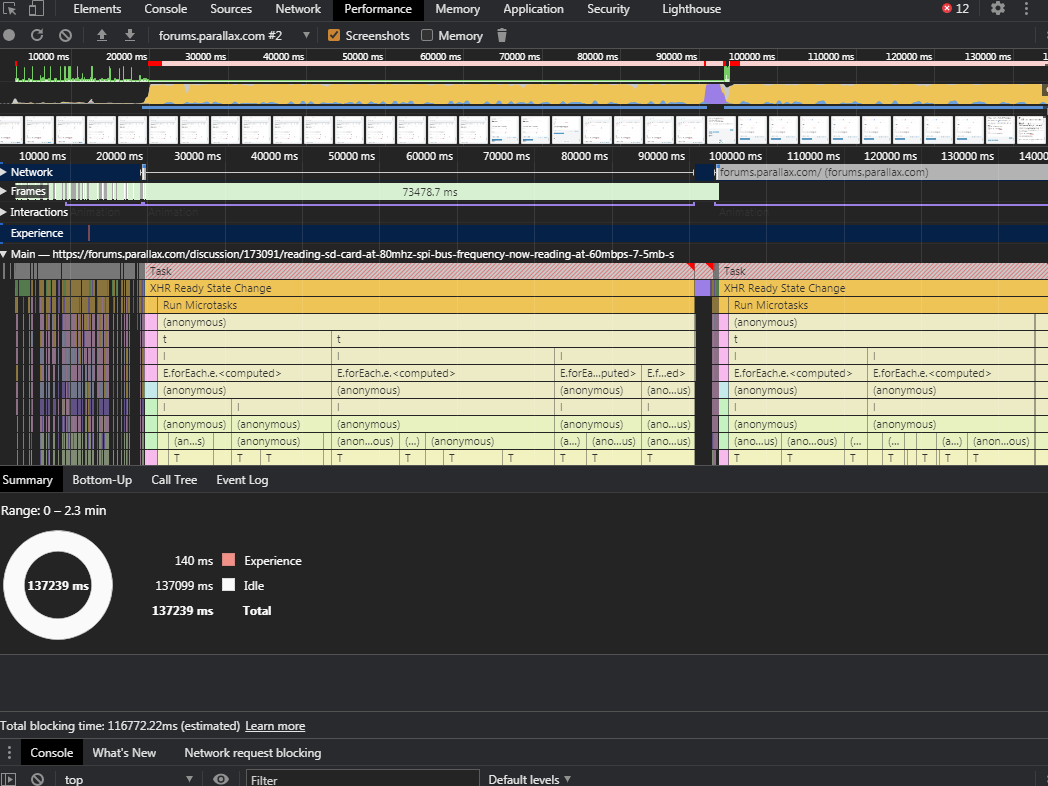
The calls to
Ttake multiple seconds each.Annoyingly, the scripts are all obsfuscated, so it's somewhat difficult to tell what exactly is hanging. If the server had the relevant source maps, it'd be easier.
Obfuscated ... because it's doing nefarious naughties.
nah, it's just the stupid packaging tool
Hello!
Here's an example of strangeness. I needed to document a word I used which was the word grok . It comes from one of the author Robert A. Heinlein's books, which was of course "Strange in A Strange Land". And I used asterisks to denote the ones I chose there in the one labeled New Site and of course the one below in a footnote and I tagged it with another asterisk. The site's code background thought I wanted to bullet the line.
I believe I added to the discussion there, but I'm waiting on a response.
No Mascot.