BASIC Stamp Supercomputer
The BASIC Stamp "Supercomputer"
Resources
Download software (22 programs)
Self Adjusting Master Code (New!)
Read the article in Penguin Tech 4
View the Schematic (page 6)
Watch the movie
(demonstration of basic principles to take some characteristics of a supercomputer, in particular the notion of larger multiples of relatively simple processors communicating over a common bus, each doing a portion of a task in parallel)

Penguin Tech Magazine Supercomputer Article
My Supercomputer! I got the idea to make a supercomputer at the hobby level to demonstrate the concept. It beats out the worlds fastest supercomputer in ten categories!
* Smaller
* Lighter
* Portable
* Field Operable
* Runs on Batteries
* Has the Greatest Number of (I/O)
* Has the greatest Number of Sensors/Variety
* Lowest Power Consumption
* Lowest Unit Cost
* Easiest to Program
It's a simple hobby project using 11 Parallax Basic Stamp microcontrollers (12 by the time you read this). These "computers" are connected together for hardware/software clustered parallel processing. It's a fantastic learning tool and can control 176 peripherals/sensors. One application is for the more rapid development of robotic sensors and software.
it.youtube.com/watch?v=huukEEwy-3E
Some tips on watching the youtube vid. Select "Watch in high quality." Turn off sound, let the vid load in first by leaving for a break. When you come back, it will be loaded, turn up the sound, and watch it. It will run smoothly.
This is the World's First talking Basic Stamp Hobby Supercomputer!!! (and the World's 1st Supercomputer built from hobby microcontrollers) It communicates by English and Chinese voice (EMIC TTS board), lights (21 LEDs), vision, sound (12 speakers), motion (PIR), ports (176), infrared, Vibra Tab Mass detector, accelerometer, temperature chip, ultrasonics [noparse][[/noparse]PING)))], LCD Liquid Crystal Display, and a tiny uOLED color monitor. Attachments include a keyboard, 3D space mouse, and other goodies under development.

Final Rack Wiring Phase and Grounding Field Experiment
There's 22 switches, 11 are toggle and 11 are pushbutton. Fully loaded, it's only a few pounds weight, so it's very portable. The only concern is one wire popping off, as the breadboards, as handy as they are for rapid proto, are less than permanent. I prefer to keep it this way as the entire supercomputer can be disassembled for moving and for international travel.
It uses a one wire interface and has unlimited computer expansion. Additional stamps connect to the interface by routing only P0, Vdd, and Vss. It can be operated on batteries or a power supply. The basic boards only draw 18 to 30ma each. Even with attachments, such as the EMIC text to speech board (peaks at 157ma while talking) and the uOLED color monitor (peaks at 52ma), the current draw of all boards average around 340 ma. Computer 9 starts talking and the hive peaks at 360 ma.

All boards and sensors are shown working, drawing 311 ma at 9-volts DC. Eleven
programs are running in parallel, controlling multiple sensors at the same time.
It runs well on batteries. I have used 11 zinc carbon batteries which cost about 29 cents each. It may be advisable to use alkaline batteries for the uOLED and EMIC as these draw more current. The uOLED can be programmed to consume less current, based on the colors it displays.
Individual Basic Stamps are able to switch on and off, for various special configurations. For example, a quick test of a sensor on one computer is possible just by toggling a switch and running software. Board combinations can also be run, for example, in combining sensors from computers #2, 5, 6, 8, 10 and 11.
Software sets up a Master Computer MC that's in charge of the remaining workers. The Master, or Boss, decides how to handle business, when to talk, who should talk, how to talk, and what to talk. In summary, it queries the Workers to gain data and information, which can be computational related or sensor related. With the 11-Stamp configuration, there are 10 worker programs and 1 Master program running in parallel. The hardware parallel computer cluster runs in parallel also. This can achieve some incredible power, especially when considering the availability of 176 ports, many of which can contain sensors and circuits.

Earlier wiring stage, showing use of clips to hold
boards and wiring
The youtube video shows all 11 computers communicating. You will see the Master send out individual "wake-up" calls to the computers it wishes to speak to. For example, to wake up computer 8, it sends out "c8." Computer 8 will respond by saying, "I'm computer eight." It lets the Master know when it has finished data transfer by sending its signature, a c8. All computers can simultaneously perform calculations and take sensor readings, however, they must report their data to the Master one at a time.
A nice feature is the LCD that monitors traffic on the supernet. The LED Traffic Monitor is connected to the supernet without any computer requirement. It runs by itself, although its formatting is best controlled by Stamp PBASIC. It's quite fascinating to sit back and watch these computers talk back and forth to each other.
Supercomputer Self Diagnostics SSD are also built into the software. At startup, the LED array bus bar lights a single LED data light for each of the working computers, and a piezo speaker provides check data from an alternate pin. This routine works well for immediately knowing which computer is available and ready. Troubleshooting, for debugging software purposes, is a gold mine. There's access up to 21 LED data lights, LCD text and numerical output, Piezo sound pin data, and uOLED monitor output for text streaming and numerical data logging output information.

Three bus lines - Data LEDs, Toggle
Switches, and Power Control are made
from clothes hangers machined with a
hobby tool.
There are 10 workers and one master. The master handles the parallel network traffic and polls workers for information. I originally planned 10 BS2 computers. Curiosity got the best of me when I wondered if other stamps could easily interface. The answer found was yes, when the 11th computer, a BS2px on a BOE, was connected. Most of the remaining computers are Basic Stamp HomeWork boards. I now have computer number 12, a BS2sx that I'm working with.
Why Build a Supercomputer? Here's some reasons:
• Learning experiences & challenges
• Expanding education & knowledge
• Gaining useful background for career
• Research Benefits
• Extending Basic Stamp power
• Creating new inventions, ideas, applications
• Own your own, prestige
• School project, credit
• Involvement, sense of great accomplishment
• Psychological relaxation, Symbolic Value
• Sharing, making new friends
A lengthy writeup appears, with plans, more photos, schematics, build instructions, and software, in Penguin Tech Magazine, posted here in the Parallax Forum, in the Robotics section, plus in other sources - see links below. Check PT in the Parallax Robotics Forum. (note: please allow some time for me to proofread, and post the information, thanks.)
http://forums.parallax.com/forums/default.aspx?f=10
http://it.youtube.com/watch?v=huukEEwy-3E
http://www.robotinfo.net/penguin/supercomp.html
Check back frequently to this posting as I will update and add information.
Many thanks to the amazing Parallax Company, where you can find Basic Stamp computers, Penguin robots, and parts/sensors, and thanks to all the wonderful friends on the Parallax Forum, many are at guru genius level, all offer guiding help and positive suggestions. To you, I say thanks, just to let you know I could not have done this project without your great and wonderful inspirations and mind melding derivatives.
Humanoido
Resources
Download software (22 programs)
Self Adjusting Master Code (New!)
Read the article in Penguin Tech 4
View the Schematic (page 6)
Watch the movie
(demonstration of basic principles to take some characteristics of a supercomputer, in particular the notion of larger multiples of relatively simple processors communicating over a common bus, each doing a portion of a task in parallel)
Penguin Tech Magazine Supercomputer Article
My Supercomputer! I got the idea to make a supercomputer at the hobby level to demonstrate the concept. It beats out the worlds fastest supercomputer in ten categories!
* Smaller
* Lighter
* Portable
* Field Operable
* Runs on Batteries
* Has the Greatest Number of (I/O)
* Has the greatest Number of Sensors/Variety
* Lowest Power Consumption
* Lowest Unit Cost
* Easiest to Program
It's a simple hobby project using 11 Parallax Basic Stamp microcontrollers (12 by the time you read this). These "computers" are connected together for hardware/software clustered parallel processing. It's a fantastic learning tool and can control 176 peripherals/sensors. One application is for the more rapid development of robotic sensors and software.
it.youtube.com/watch?v=huukEEwy-3E
Some tips on watching the youtube vid. Select "Watch in high quality." Turn off sound, let the vid load in first by leaving for a break. When you come back, it will be loaded, turn up the sound, and watch it. It will run smoothly.
This is the World's First talking Basic Stamp Hobby Supercomputer!!! (and the World's 1st Supercomputer built from hobby microcontrollers) It communicates by English and Chinese voice (EMIC TTS board), lights (21 LEDs), vision, sound (12 speakers), motion (PIR), ports (176), infrared, Vibra Tab Mass detector, accelerometer, temperature chip, ultrasonics [noparse][[/noparse]PING)))], LCD Liquid Crystal Display, and a tiny uOLED color monitor. Attachments include a keyboard, 3D space mouse, and other goodies under development.
Final Rack Wiring Phase and Grounding Field Experiment
There's 22 switches, 11 are toggle and 11 are pushbutton. Fully loaded, it's only a few pounds weight, so it's very portable. The only concern is one wire popping off, as the breadboards, as handy as they are for rapid proto, are less than permanent. I prefer to keep it this way as the entire supercomputer can be disassembled for moving and for international travel.
It uses a one wire interface and has unlimited computer expansion. Additional stamps connect to the interface by routing only P0, Vdd, and Vss. It can be operated on batteries or a power supply. The basic boards only draw 18 to 30ma each. Even with attachments, such as the EMIC text to speech board (peaks at 157ma while talking) and the uOLED color monitor (peaks at 52ma), the current draw of all boards average around 340 ma. Computer 9 starts talking and the hive peaks at 360 ma.
All boards and sensors are shown working, drawing 311 ma at 9-volts DC. Eleven
programs are running in parallel, controlling multiple sensors at the same time.
It runs well on batteries. I have used 11 zinc carbon batteries which cost about 29 cents each. It may be advisable to use alkaline batteries for the uOLED and EMIC as these draw more current. The uOLED can be programmed to consume less current, based on the colors it displays.
Individual Basic Stamps are able to switch on and off, for various special configurations. For example, a quick test of a sensor on one computer is possible just by toggling a switch and running software. Board combinations can also be run, for example, in combining sensors from computers #2, 5, 6, 8, 10 and 11.
Software sets up a Master Computer MC that's in charge of the remaining workers. The Master, or Boss, decides how to handle business, when to talk, who should talk, how to talk, and what to talk. In summary, it queries the Workers to gain data and information, which can be computational related or sensor related. With the 11-Stamp configuration, there are 10 worker programs and 1 Master program running in parallel. The hardware parallel computer cluster runs in parallel also. This can achieve some incredible power, especially when considering the availability of 176 ports, many of which can contain sensors and circuits.
Earlier wiring stage, showing use of clips to hold
boards and wiring
The youtube video shows all 11 computers communicating. You will see the Master send out individual "wake-up" calls to the computers it wishes to speak to. For example, to wake up computer 8, it sends out "c8." Computer 8 will respond by saying, "I'm computer eight." It lets the Master know when it has finished data transfer by sending its signature, a c8. All computers can simultaneously perform calculations and take sensor readings, however, they must report their data to the Master one at a time.
A nice feature is the LCD that monitors traffic on the supernet. The LED Traffic Monitor is connected to the supernet without any computer requirement. It runs by itself, although its formatting is best controlled by Stamp PBASIC. It's quite fascinating to sit back and watch these computers talk back and forth to each other.
Supercomputer Self Diagnostics SSD are also built into the software. At startup, the LED array bus bar lights a single LED data light for each of the working computers, and a piezo speaker provides check data from an alternate pin. This routine works well for immediately knowing which computer is available and ready. Troubleshooting, for debugging software purposes, is a gold mine. There's access up to 21 LED data lights, LCD text and numerical output, Piezo sound pin data, and uOLED monitor output for text streaming and numerical data logging output information.
Three bus lines - Data LEDs, Toggle
Switches, and Power Control are made
from clothes hangers machined with a
hobby tool.
There are 10 workers and one master. The master handles the parallel network traffic and polls workers for information. I originally planned 10 BS2 computers. Curiosity got the best of me when I wondered if other stamps could easily interface. The answer found was yes, when the 11th computer, a BS2px on a BOE, was connected. Most of the remaining computers are Basic Stamp HomeWork boards. I now have computer number 12, a BS2sx that I'm working with.
Why Build a Supercomputer? Here's some reasons:
• Learning experiences & challenges
• Expanding education & knowledge
• Gaining useful background for career
• Research Benefits
• Extending Basic Stamp power
• Creating new inventions, ideas, applications
• Own your own, prestige
• School project, credit
• Involvement, sense of great accomplishment
• Psychological relaxation, Symbolic Value
• Sharing, making new friends
A lengthy writeup appears, with plans, more photos, schematics, build instructions, and software, in Penguin Tech Magazine, posted here in the Parallax Forum, in the Robotics section, plus in other sources - see links below. Check PT in the Parallax Robotics Forum. (note: please allow some time for me to proofread, and post the information, thanks.)
http://forums.parallax.com/forums/default.aspx?f=10
http://it.youtube.com/watch?v=huukEEwy-3E
http://www.robotinfo.net/penguin/supercomp.html
Check back frequently to this posting as I will update and add information.
Many thanks to the amazing Parallax Company, where you can find Basic Stamp computers, Penguin robots, and parts/sensors, and thanks to all the wonderful friends on the Parallax Forum, many are at guru genius level, all offer guiding help and positive suggestions. To you, I say thanks, just to let you know I could not have done this project without your great and wonderful inspirations and mind melding derivatives.
Humanoido


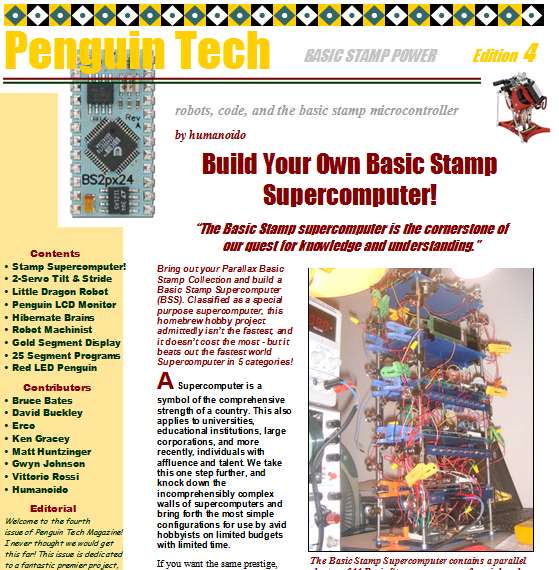
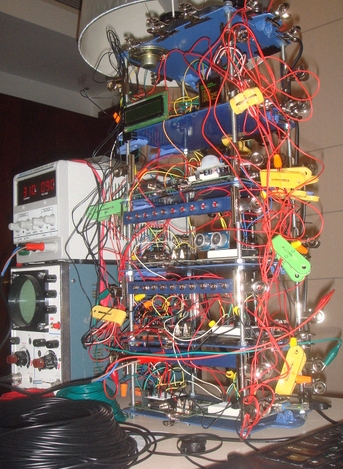
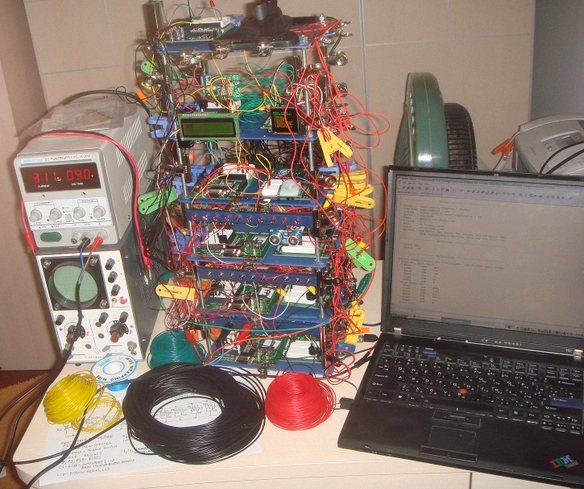
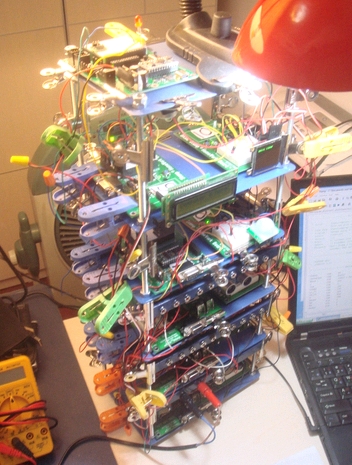
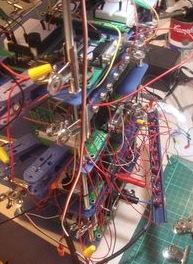

Comments
Your project is absolutely outstanding. I'm nearly breathless as I look at all the levels, and the complex function, yet apparently simple wiring. I wonder if Guiness Book of World Records has a category for micro-SuperComputers yet? If not, you deserve the FIRST listing!
Seymour Cray has NOTHING on YOU!
Best of luck with all your future endeavors.
Regards,
Bruce Bates
▔▔▔▔▔▔▔▔▔▔▔▔▔▔▔▔▔▔▔▔▔▔▔▔
When all else fails, try inserting a new battery.
It's a good thing I have to go out this morning. Otherwise I would be checking every 5 minutes to see if PT04 was in my mailbox.
Ron
(jaw dropping to floor)
DJ
▔▔▔▔▔▔▔▔▔▔▔▔▔▔▔▔▔▔▔▔▔▔▔▔
·Right_Uderstanding, Attitude, Speech, Action, Livelihood, Effort, Concentration, and Awareness
(another jaw slams the floor)
Wow.. Double Wow.. Incredible!
You have inspired me to add a Propeller-based supercomputer to my own TODO list..
What a work of art...
OBC
▔▔▔▔▔▔▔▔▔▔▔▔▔▔▔▔▔▔▔▔▔▔▔▔
New to the Propeller?
Getting started with a Propeller Protoboard?
Check out: Introduction to the Proboard & Propeller Cookbook 1.4
Updates to the Cookbook are now posted to: Propeller.warrantyvoid.us
Got an SD card connected? - PropDOS
The Propeller based version popped into my mind also. The cpu count goes up faster with propellers, but the Basic Stamp has the edge for i/o ports. Or that's the way it looks to me.
Do we have a date for Propeller Expo 2009 yet? I would like to get that on my calendar before I wind up scheduling something else over the same weekend.
Ron
I’m assuming FLOPS are in the yotta range?
What are the five categories?
Now we know the real truth about where terminators started. <SMIRK>
OBC
▔▔▔▔▔▔▔▔▔▔▔▔▔▔▔▔▔▔▔▔▔▔▔▔
New to the Propeller?
Getting started with a Propeller Protoboard?
Check out: Introduction to the Proboard & Propeller Cookbook 1.4
Updates to the Cookbook are now posted to: Propeller.warrantyvoid.us
Got an SD card connected? - PropDOS
I did a post edit above in red to highlight where the
BSS beats out the worlds fastest supercomputer in
five categories. As I was verifying the research, it was
realized there are ten categories, so this was updated.
One of the new categories is the simplistic nature of
programming it in PBASIC. I realized this when adding
comments to the 13 programs that will be posted very
soon.
Basically you have access to all 11 computers and
their sensors/peripherals, the data lights and piezo
sound with Auto Diag. The latter is a simple but very
effective diagnostic routine during initialization and
operations.
Auto Diag now includes the data lights on computer
pins 1, and the piezo speakers on pins 15, as well
as the LCD on pin 0. When I looked back at the code,
I saw it could be made more simple by combining
two routines into one subroutine (initialization +
operating Auto Diag).
I wrote the software to be as absolutely simple as
possible, so anyone can understand it, and expand it
for their own supercomputing projects.
You may be wondering about the two extra programs.
These are examples of computer code driving the
peripherals on computers 9 and 10, located on rack
level upper 5.
Standard code is provided for computers 9 and 10,
which may not be running peripherals (EMIC text
to speech, and a uOLED display).
The rack has 6 levels, each of which is divided into
upper and lower. Thus, each rack can support 21
computers. The reason it's not 22 is because a clip-
on-light occupies the number 22 position.
humanoido
I am also amazed at what you've done! I've been so quiet because I don't quite know what to say about this project other than I'm really thankful that Parallax is part of it and I'm impressed with the results! And all from Taiwan. I don't even know how I'd go about scrounging up the right hardware in Taiwan to build the projects you're producing lately, let alone come up with a supercomputer.
Sincerely,
Ken Gracey
I may have to see my doctor: I've been grinning ear to ear while reading this post, and I think it may have become permanent. Thank you humanoido!
OBC
▔▔▔▔▔▔▔▔▔▔▔▔▔▔▔▔▔▔▔▔▔▔▔▔
New to the Propeller?
Getting started with a Propeller Protoboard?
Check out: Introduction to the Proboard & Propeller Cookbook 1.4
Updates to the Cookbook are now posted to: Propeller.warrantyvoid.us
Got an SD card connected? - PropDOS
At 4:00 on the sound track is the transitional piece
that leads into Step-Up by the pop group Cheetah Girls.
"The pop music group The Cheetah Girls originated as
a series of books about an ethnically diverse group of
friends written by Deborah Gregory. In 2003, Disney
released the original Cheetah Girls movie featuring Kiely
Williams, Adrienne Bailon, Sabrina Bryan and Raven-
Symon
There was a comment about scrounging parts in Asia.
I frequent the parts stores for surplus electronics where
the two most important things were purchased - oscilloscope,
about 7 Mhz, and a bench power supply which goes up to
about 30 volts DC. The oscilloscope is a used ST-16, while the
DC power supply was a new LWDQGS PS-302DM.
Half size clipboards from the dollar store became the solution
for an inexpensive rack. Home Depot provided the hardware.
For the Supercomputer parts, the dollar store also came in handy.
The computer rack was a big consideration and took several weeks
to design and build. It consists of half sized dollar clip boards. The
spring and clip was removed and 4 holes drilled for threaded rods.
The rods came from an American store over here in Asia - Home
Depot. I found rods, washers, nuts, saws, blades, and a hobby tool for
machining the metal and plastic. I remember thinking "thank God for
Home Depot!"
Bus bars were made from plastic hangers obtained from
a top level floor in the Ikea Skyscraper.
The board holders are metal clips from the office supply store. The
plastic clips sold in dollar stores and department stores hold wire
bundles and some boards that are more deeply placed on the rack.
Wire bundles and specially made cut-to-size wire for point to
point wiring on solderless breadboards came from surplus stores.
Mainly, all of the Parallax parts that I've accumulated since the year
2000 were used for this project. I'm an avid and enthusiastic
follower of the Basic Stamp for many years, and even built a humanoid
robot which used multiple Basic Stamps connected together to control
the body parts. So I've worked on various supercomputer ideas for
about a decade.
A hobby tool, seen at lower right, was used for machining metal and plastic.
Amazing - there are no wires attached...
Bus bars were created from clothes hangers found in Taiwan's Ikea.
These hold the toggle switches, lights, and power connectors. There's
a florescent light at the top of the rack purchased from a grocery store.
Piezo speakers came from a skyscraper with hundreds of electronic
stores. I remember the woman store clerk asked me what voltage I
wanted, in Chinese language! They make these in all physical sizes. It
was amazing to see that, even giant piezo speakers, like some tiny ones
on steroids... and some tiny ones you'd need a nice magnifying glass to
view well. LEDs were ordered in bulk as close-out grab bags from the USA.
These batteries cost as low as 29 cents and are fake copies.
They worked well considering the cost and ran each board without
sensors for about a day.
There was some thought about which voice to use. It was a choice of
either the SPO256 or Emic. Both sat in my parts box for several years.
I had the male voice SPO256 from 1984, which was later interfaced to a
Basic Stamp 2.
Starting out, the Supercomputer was run on 9-volt batteries.
Emic was chosen because the board draws considerably less power and
that would be an advantage for the supercomputer's portability operation
and battery longevity factor.
Post Edited (humanoido) : 11/22/2008 3:30:09 PM GMT
illustrate your sound point. Actually, the Supercomputer
comes apart, 100%. Not that I want to disassemble it
because then it would take a big effort to assemble again!
I would definitely not take it on the plane as a carry on,
because, as you can see in the upper right of the metal
detector machine, the red light is on! [noparse]:)[/noparse]
I'm even concerned after the last time I took my luggage
packed with robots made with Basic Stamps. It was not
a problem going through Asia. But in the USA, they told
me if they decide, they will take my luggage out into the
field and blow it up. Fortunately they did not, and I'm
still a happy stamper, but my nerves are fried a bit.
supercomputer projects?
humanoido
Any ideas for super computer projects?? :-D
* Machine learning stuff. Start teach it tic-tac-toe and then build it up for chess and backgammon, etc. Then apply your algorithms to better things. (Who doesn't want a supercomputer to try to learn to play an optimal game of pokemon?)
* NP-Hard and NP-Complete tasks. I've always wanted a search engine that works on images. So I feed in an image and it searches webpages that render using popular rendering engines to find sections similar to the image I submitted [noparse][[/noparse]this can be done with energy functions and points of interest instead of a pixel-to-pixel brute force search])
* Submit to folding@home or another open computing project.
* Particle simulations perhaps? Any type of simulations probably goes really nicely on this.
* You could generate rainbow tables for all the upcoming NIST hash competition submissions. :-p
* Break some of the still unencrypted German messages from WWII.
* Any of these en.wikipedia.org/wiki/Unsolved_problems_in_mathematics, particular ones that seem to lend themselves to brute force. Is 78,557 the lowest Sierpinski number. Many of the others are still suited for a supercomputer too, for example RIT is using a supercomputer to do black hole merger simulations.
How fast does this thing run? Oh, and have you considered wiring everything to a voltage regulator so you don't have to keep buying 9-volts?
Post Edited (Ross Snider) : 11/24/2008 7:29:32 PM GMT
ONC
▔▔▔▔▔▔▔▔▔▔▔▔▔▔▔▔▔▔▔▔▔▔▔▔
New to the Propeller?
Getting started with a Propeller Protoboard?
Check out: Introduction to the Proboard & Propeller Cookbook 1.4
Updates to the Cookbook are now posted to: Propeller.warrantyvoid.us
Got an SD card connected? - PropDOS
No matter which way you turn it, each BS2 can only handle a 16 bit word... I suppose humanoido could couple them so that one BS2 did the LS word, another to do the next word, a third for the third, and so on, but I don't think the super computer is really suited for that sort of thing.
It appears that the supercomputer's strength lies in the I/O pins. Therefore, I'm proposing a massive security center. Each room of the super computer cave(assuming for about 4 or 5 rooms) is to have each of the following:
A PIR sensor
A RFID sensor
A ping sensor on a servo
A LCD or other output device to display system information
A emergency siren
In addition, all entrances to the supercomputer cave are to have the following
[noparse][[/noparse]All of the above]
A fingerprint scanner
Intruder repellent device (such as pepper spray or trapdoor)
The central control station is to have the following
[noparse][[/noparse]All of the above]
[noparse][[/noparse]All of the above in case you forgot the entrance items]
A joystick
A semiautonomous defense robot that can be dispatched and controlled by the joystick
A blinking light. (Critical!)
This will use the BS2 super computer to the max.
▔▔▔▔▔▔▔▔▔▔▔▔▔▔▔▔▔▔▔▔▔▔▔▔
·Right_Uderstanding, Attitude, Speech, Action, Livelihood, Effort, Concentration, and Awareness
and would you post the 11 or now 12 programs?
▔▔▔▔▔▔▔▔▔▔▔▔▔▔▔▔▔▔▔▔▔▔▔▔
Parallax posesses power beyond belief.
Believe in it.
cheers to an over active imagination
lol
▔▔▔▔▔▔▔▔▔▔▔▔▔▔▔▔▔▔▔▔▔▔▔▔
Parallax posesses power beyond belief.
Believe in it.
▔▔▔▔▔▔▔▔▔▔▔▔▔▔▔▔▔▔▔▔▔▔▔▔
Pi Guy
humanoido