Notes on P2 with examples might be helpful
in Propeller 2
Well I guess I won't be able to update document getting error all the time file too large maybe I posted
it too much and killed user alotment. I am going to keep up working on Notes but I won't be able to post.
Regards
Bob (WRD)


Comments
It may be that the file itself is now too big.
You might try compressing it, or segmenting it and posting the parts separately. Another alternative is to publish it on something like dropbox and then post the link to it here.
I have ziped and broken it up into two parts. The document zipped is 8.5MB and the examples are 242KB. Sending and email to Parallax . But I will look into how to use drop box.
If I edited probably could drop 15% but I still have about 50 PASM instructions to detail.
Thanks for reply
Bob (WRD)
If 8.5MB zipped is too big, then the document itself may need to be split into two.
The PDF version is smaller I note.
Break it into more sections. There's way more than two easy divisions. Pins and Smartpins can be a whole section. ALU instructions in a section. Streamer ops in a section. Hub/Cordic ops in a section.
That's four big sections. Further sub-dividing could be achieved. Debug can be its own section for example.
How about github? I'm absolutely positive there's knowledgeable forum users who would help you perform that optimally. It seems you're well on the way to a P2 Magnum Opus and you've surpassed the ability for the forum software and configuration to manage that. I really would not want to see your work made inaccessible due to a forum software change were that to happen. We've lost a lot of really good reference info from the past due to this. I'm not being negative to Publison, etc., etc., there's a place for presenting and archiving documentation and software examples/versions/etc. and forum software is definitely not optimal.
Thank you!!!
-Mike R
Yes that could be done. But I want to see if there is another solution. I have used the index function to generate an Index for the entire document which helps and the hyperlinks within the document would be lost. The word navigation tool in useful for jumping to appendixes especially the PASM table. Will look into options in word about sections and chapters. I need to definitely organize this better.
Thanks for reply
Regards
Bob Drury (WRD)
Didn't Parallax use Google Docs?
I find it a bit slow but it seems quite capable.
Yes. Will look at that again. I am getting the impresion google wants to shut this down in March 2022
A super simple thing might be to share a Dropbox link and put your work into a directory for others to view. More can be done later on of course.
Doing just that would get your work into the hands of others with low hassle.
I am going to look into drop box and see if I can get it to work for me (Not the greatest on this stuff) . I just tried a section on FLT Commands as an atachment and it loaded.
Regards
Bob (WRD)
I am trying to use Microsoft Outlook. HelloPropellerP2Rev10.zip Can someone tell me if this worked?
Here is the link:
HelloPropellerP2Rev10.zip
Regards
Bob (WRD)
Ouch! No known tracking scripts but ... What a lot of multi-party references in that webpage! It's quite the maze trying to filter out all the dross from what's actually important.
My son and I tried it here in Canada and it worked when he logged into Parallax by clicking on the link. Did it not work?
Regards and Thanks
Bob (WRD)
The link from post #12, works fine on my mac m1.
I'm sure it'd work if I let the website do anything it felt like. But I don't. I got as far as getting the icon to appear but gave up on the maze of references after that. Clicking on the file icon did nothing.
Bob, looks fine under Ubuntu 20.04, LibreOffice Writer. Thank you for this work you're doing, it is badly needed.
Evanh
You have been amajor help is there someway I can get this to you.
Regards
Bob Drury (WRD)
For anyone that can use Google Drive, I've copied the files to a Parallax Support account here : https://drive.google.com/drive/folders/120W8LoOk9paNjqw-KXWqawbMW4a_aqnh
(Bob- if you'd rather not have the files hosted there, please let me know and I'll remove at once. If you have a google email address, I could add you as an editor, so that you can edit the document and upload/edit the code files.)
Thanks Von.
Is there a way to choose the downloaded file format without opening it? If I click on the download button on the right it sends me a docx, which views poorly in Libre Office. However, if I click on the document's icon it opens as a google-doc - where I can choose to download it as PDF. But because of the huge size it takes forever to load before actioning anything from the menus.
First look at that Bob, I will say the drawings could do with a particular fix. Namely the DIR switching is not very appropriate. Here's the typical symbol for an output enable function (AKA, tristate buffer):
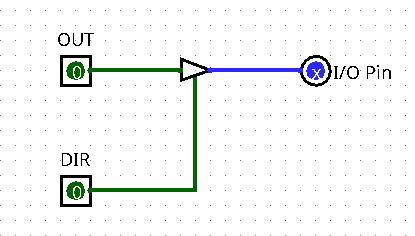
And for the internals of how that works:
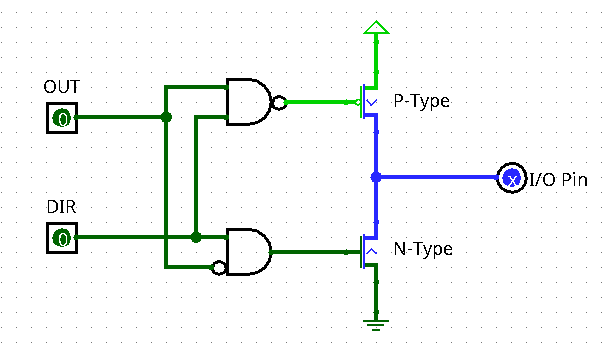
You can always add the export format to any google doc url.... just in this case it takes a while to process the massive file !
https://docs.google.com/document/d/1cNVqlvn3QHiBLD-R0Bscim2INHIPUQwn6EUKX3eu5k0/export?format=pdf
. .
Edit: I just uploaded the pdf to the folder, so that would be a quicker download : https://drive.google.com/drive/folders/120W8LoOk9paNjqw-KXWqawbMW4a_aqnh
.. although we've no way to automate that pdf creation just now.
Grr, that PDF file doesn't work. The save-as window never pops up. The original downloads just fine. ... Ah! Finally got it by opening the PDF then clicking on the print button which then opens a third tab which quickly auto-downloads and closes the tab.
VonSzarvas
No problem posting them. I have not used my gmail account in ages it was "bobdrury1955@gmail.com" presently can not log into it. Will try and fix.
evanh
Yes drawing is misleading. I have now changed it showing enabling dry contact switches but I see a problem with that also, it does help with the drive circuit (1.5k,15ketc) will
change drawing for next revision but it would be better to have something that explains how current source works with output for sinking and sourcing there is also the inverintg M6 & M7 for INPUT\OUTPUT selection . There are two sketches in the attachment one I got from forum posting (the other I guessed at).
Regards
Bob (WRD)
Hmm, another one: The low-level M bits (P field of WRPIN) are not involved in the FLTx/DRVx instructions. All those instructions do is manipulate the OUT and DIR registers inside the Cog that is running that code. What happens beyond those two registers is entirely independent.
WRPIN is the sole way to manipulate the low-level pin modes.
The drive strengths are only set by a WRPIN instruction. FLTx and DRVx don't touch those bits.
IF you wrpin to set either M6 or M7 would the FLT commands still work? I thought also that if you wrpin : WRPIN ##P_LOW_15K,btn the FLT commands would also work?
Assumptions a bad thing.
Regards
Bob (WRD)
FLTx always works where it functions, and that's internal to the Cog only - The two special function registers: OUT and DIR.
How the signal then gets to a pin is not a concern of FLTx.
As for how WRPIN's %HHH and %LLL work, it'll be something like this - https://forums.parallax.com/discussion/comment/1524494/#Comment_1524494
Bear in mind the simulator I used can't do resistors, so there is missing detail around the transistors.
_
Doesn't the FLTL command set the OUT to Low and DIR =0 then DIR would control on and off? If WRPIN preceded (WRPIN ##P_LOW_15K,btn) FLTL then there would a 15K resitor inline with ground or not?
(I should test this but I have let the smoke out in the past)
Regards
Bob (WRD)
FLTx's world stops at the two cog registers. Just trying to clarify that with you.
OUT and DIR then interact with various other signals on their way to a pin. The drawing from the Prop1 showed how a low on DIR overrides OUT well before it makes an appearance at the pins. That was an explicit design choice that Chip made. And it is present in the Prop2 as well. - https://forums.parallax.com/discussion/comment/1529874/#Comment_1529874
_