World's 1st 3-Dimensional Stamp Computer (3DSC). Upgrade: 4D Morphing Computer
World’s First 3D Stamp Computer
A 3D Stamp Computer to Explore a Multidimensional Universe
The 3DSC Shows Numerous Space-Time Dimensional Effects
See listing for more details

This lightweight portable battery operated project is
the worlds first Three Dimensional Stamp Computer.
Intro
The 3DSC was originally posted in the Basic Stamp Supercomputer thread as spinoff technology to the BSS. It has now become a mature project of its own, and worthy of its own thread so it is moved here. It is likely such a project can be interfaced the the BSS itself. The line is not a distinctive one, as what can be applied to the 3D Stamp Computer can be applied to the BSS as well. In particular, the Baby Stamp Supercomputer and the Master Offloader Machine are perfect candidates for this project. More on this later.
Downloads
The full construction plans and article with all the software is found in the premier issue of StampOne News! found here. http://forums.parallax.com/showthread.php?p=798852
and please do not miss this link
www.robotinfo.net/penguin/SO01.html
Idea
I was looking at the Basic Stamp Supercomputer and there in front were multiple platform levels of various stamp computers with incredible power, and the magnitude hit me - thinking there’s three or more interacting dimensions. Up to this point, I was thinking only in terms of quantity, i.e. clusters and paralleled processing.
Background
According to Einstein, a space-time continuum exists in multi dimensional Universe. So why not have the supercomputer do a kind of (simple) demonstration or simulation and recreate the effects of space-time with, say three or more dimensions of choice? Using common components and the Parallax Basic Stamp One, it would be affordable and the entire project could be completed in a reasonable period of time.
Process
Taking the BSS spinoff one step further, a complete yet simple entity was created in one evening, which is now called the 3D Stamp Computer or simply 3DSC. It actually works! - Using three driving computational and controlling engines and thinking in three dimensions not limited to space only, it was programmed with some very interesting ideas, the results of which are absolutely spectacular!
The Dimensions
Using light, sound, computation, space, and time, some demonstration programs were written that are absolutely mind blowing. I felt a kind of awesome feeling like back in the university when being introduced to the world of Albert Einstein with time travel, the Universe, dimensional space time concepts and physics that can inspire the mind and the soul into the excitement of expanded thinking on new levels.
Power
Simply put, the project takes you to a place where literally no one has gone before - the power of multidimensional computing is the ability to use time and space in various relationships with hardware, calculation, computation, sound, light, sequence, phase, actuation, waveform, oscillation, harmonics, sensors and inter-dimensional communications to develop new creative concepts.

This photo details all three Parallax Stamp microcontrollers
and illustrates the hand held portability.
Software
The 3D computer uses a numerous programs to achieve demonstrations of the initial effects. It also includes a full token ring network software where any stamp can communicate with the others. There is no designated Master, although one stamp becomes the initiator in the start up sequence.
Starter Demonstration Code
This project has demo codes. The first and most simple duplicates the action of light and sound in 3D. The LEDs appear to flicker in step with the sound which varies its rate. Below: load this same code into each dimension and turn on the boards at different times. The delay of light and sound will produce interesting combined effects.
Load this simple demonstration code into each dimension and turn on each dimension, pause, and turn on the next to stagger the sequencing.
Three Dimension Channel Stereo
This code will create three dimensions of light and sound. This is a three channel stereo demo in all three dimensions. Each Stamp computer decides the timing for piezo speakers and LEDs. There are three programs. Load each program into its designated dimension to make a computer controlled sequence. Dimension one is the lowest level.
Schematic
I had sketched (chicken scratched) the proverbial schematic out late at night using a sheet of recycled paper and borrowed time - and the next morning took some tech time to churn out this more professional looking schematic. This is the first 3D Stamp Computer ever invented.

Hardware
I invented the Overhanging Tower. It allows spaced boards to overhang from each other 180 degrees apart at max for high density. The greatest function however is the ability to adjust the spacing along a pivot axis created by the spacers. This provides decreasing or increasing space separation from one dimension to the next. With a relatively small vertical footprint, and computing on the cheap, the 3D Stamp Computer assembly is kept simple and small. Peripherals and party lines interface though in-use pins and are brought out using male-female lead cable.
Applications for Beat Frequency
- Making New Tones
- Improving the quality of small piezo speakers
If the beat frequency is in the mid-frequency region, the human ear will perceive
it as a third tone, called a "subjective tone" or "difference tone". They can be made
prominent by using two high, clear tones like the notes of a piezo speaker using
SOUNDOUT. With two piezos you can produce a "trio for two piezos." One important
role of subjective tones is the missing fundamental effect whereby a correct sense of
pitch for a musical sound may be maintained even if the poor fidelity of the sound
reproduction has filtered out some of its lower harmonics. This is one way to improve
the quality of small piezo speakers driven by Basic Stamps. Adjust B1, the tone number,
closer together to increase the length of time in between beats in these starter programs.
The program is working when the LED is active.
Switching Off Dimensions
While working on developing code or just tuning the speakers with some
dimensions and not others, the need may arise to turn off one of the dimensions.
This program will do exactly that!
Basic Stamp Boards
The slightly larger Stamp 1 Project Board makes up the base. The other two Stamp 1’s are Basic Stamp Rev Dx boards placed in dimension two and three. Dimension three is the top most location. The software is downloaded with two small interface boards. One is a 3-pin to serial converter. The other is a serial to USB converter. Plug these together for seamless operation.
Networking Interdimensional Communications
To communicate from one dimension to another, serial commands, SERIN and SEROUT are used. The rule is any one stamp can talk while the others listen. However, sensors, input, output, light, sound and other processes may continue to run as programmed. The code that follows is an example of this type of communications. The dimensions are divided into bottom, middle, and top.
There is one program for each dimension. The hardware and software is compatible open-source mode with the ports resistor connected to ground. The ON designates 2400 BAUD. On the BS1, serial communication is set to: no-parity, 8-data bits and 1-stop bit at 2400 Baud (a choice of four different speeds: 300, 600, 1200 or 2400 Baud).
The new program shown is the network code in Token Ring style, designed for the first dimension, located at the highest physical level platform on the 3DSC. DIM1 starts the network by sending a message before receiving a cue. Thereafter, DIM1 only transmits when cued by DIM3, the bottom dimension.
Applications (What Does It Do?)
The Three Dimension Stamp Computer does experiments with sound and light. With these experiments, we can show numerous space-time representations using sound, space, and effects. A partial list is given below.
Sound
Light
Space
Time
Phase
Hardware
Sequence
Actuation
Waveform
Oscillation
Harmonics
Calculation
Resonation
3DSensors
3D Network
Computation
Beat Frequency
Additive Synthesis
3D Motion Mechanics
Improve Sound Quality
Three Dimension Channel Stereo
Inter-dimensional Communications
Constructive & Destructive Interference
Input Two Dimensions to Create Another
For the complete article, read the StampOne News magazine
posted at the Stamp Forum or follow the link given above.
▔▔▔▔▔▔▔▔▔▔▔▔▔▔▔▔▔▔▔▔▔▔▔▔
humanoido
*Stamp SEED Supercomputer *Basic Stamp Supercomputer *TriCore Stamp Supercomputer
*Minuscule Stamp Supercomputer *Three Dimensional Computer *Penguin with 12 Brains
*Penguin Tech *StampOne News! *Penguin Robot Society
*Handbook of BASIC Stamp Supercomputing
*Ultimate List Propeller Languages
*New Prop Computer - coming soon!
Post Edited (humanoido) : 2/24/2010 10:20:08 PM GMT
A 3D Stamp Computer to Explore a Multidimensional Universe
The 3DSC Shows Numerous Space-Time Dimensional Effects
See listing for more details
This lightweight portable battery operated project is
the worlds first Three Dimensional Stamp Computer.
Intro
The 3DSC was originally posted in the Basic Stamp Supercomputer thread as spinoff technology to the BSS. It has now become a mature project of its own, and worthy of its own thread so it is moved here. It is likely such a project can be interfaced the the BSS itself. The line is not a distinctive one, as what can be applied to the 3D Stamp Computer can be applied to the BSS as well. In particular, the Baby Stamp Supercomputer and the Master Offloader Machine are perfect candidates for this project. More on this later.
Downloads
The full construction plans and article with all the software is found in the premier issue of StampOne News! found here. http://forums.parallax.com/showthread.php?p=798852
and please do not miss this link
www.robotinfo.net/penguin/SO01.html
Idea
I was looking at the Basic Stamp Supercomputer and there in front were multiple platform levels of various stamp computers with incredible power, and the magnitude hit me - thinking there’s three or more interacting dimensions. Up to this point, I was thinking only in terms of quantity, i.e. clusters and paralleled processing.
Background
According to Einstein, a space-time continuum exists in multi dimensional Universe. So why not have the supercomputer do a kind of (simple) demonstration or simulation and recreate the effects of space-time with, say three or more dimensions of choice? Using common components and the Parallax Basic Stamp One, it would be affordable and the entire project could be completed in a reasonable period of time.
Process
Taking the BSS spinoff one step further, a complete yet simple entity was created in one evening, which is now called the 3D Stamp Computer or simply 3DSC. It actually works! - Using three driving computational and controlling engines and thinking in three dimensions not limited to space only, it was programmed with some very interesting ideas, the results of which are absolutely spectacular!
The Dimensions
Using light, sound, computation, space, and time, some demonstration programs were written that are absolutely mind blowing. I felt a kind of awesome feeling like back in the university when being introduced to the world of Albert Einstein with time travel, the Universe, dimensional space time concepts and physics that can inspire the mind and the soul into the excitement of expanded thinking on new levels.
Power
Simply put, the project takes you to a place where literally no one has gone before - the power of multidimensional computing is the ability to use time and space in various relationships with hardware, calculation, computation, sound, light, sequence, phase, actuation, waveform, oscillation, harmonics, sensors and inter-dimensional communications to develop new creative concepts.
This photo details all three Parallax Stamp microcontrollers
and illustrates the hand held portability.
Software
The 3D computer uses a numerous programs to achieve demonstrations of the initial effects. It also includes a full token ring network software where any stamp can communicate with the others. There is no designated Master, although one stamp becomes the initiator in the start up sequence.
Starter Demonstration Code
This project has demo codes. The first and most simple duplicates the action of light and sound in 3D. The LEDs appear to flicker in step with the sound which varies its rate. Below: load this same code into each dimension and turn on the boards at different times. The delay of light and sound will produce interesting combined effects.
' 3D COMPUTER BY HUMANOIDO 03.10.09 V1.0
' 3D COMPUTER LEVELS 1,2,3
' LOAD THIS CODE INTO EACH DIMENSION
' PIN 1 LED, PIN 2 PIEZO
' EXAMPLE OF SOUND, LIGHT, PHASE
' {$STAMP BS1}
Mains: ' Main Code
FOR B0 = 1 TO 8 ' Variable B0 sound 20 iterations
FOR B1 = 100 TO 118 STEP 2 ' B1 duration
PAUSE 20 ' delay for sound and light
LOW 1 ' LED off
SOUND 2, (B1,B0)' Sound off the Piezo speaker
SOUND 2, (B1,B0)' Sound off the Piezo speaker
HIGH 1 ' LED on
NEXT B1 ' Next duration
NEXT B0 ' Next iteration
GOTO Mains ' Loop
Load this simple demonstration code into each dimension and turn on each dimension, pause, and turn on the next to stagger the sequencing.
Three Dimension Channel Stereo
This code will create three dimensions of light and sound. This is a three channel stereo demo in all three dimensions. Each Stamp computer decides the timing for piezo speakers and LEDs. There are three programs. Load each program into its designated dimension to make a computer controlled sequence. Dimension one is the lowest level.
Load this into dimension one.
' {$STAMP BS1} ' 3 Channel Stereo Level 1
Mains: ' Main Code
B0=255 ' Max Delay
B1 = 100 ' Tone
LOW 1 ' LED off
SOUND 2, (B1,B0)' Sound off the Piezo speaker
HIGH 1 ' LED on
PAUSE 500 ' Light on duration
GOTO Mains ' Loop
Load this into dimension two.
' {$STAMP BS1} ' 3 Channel Stereo Level 2
Mains: ' Main Code
B0=50 ' Delay
B1 = 90 ' Tone
LOW 1 ' LED off
SOUND 2, (B1,B0)' Sound off the Piezo speaker
HIGH 1 ' LED on
PAUSE 100 ' LED duration
GOTO Mains ' Loop
Load this into dimension three.
' {$STAMP BS1} ' 3 Channel Stereo Level 3
Mains: ' Main Code
B0=10 ' Delay
B1 = 110 ' Tone
LOW 1 ' LED off
SOUND 2, (B1,B0)' Sound off the Piezo speaker
HIGH 1 ' LED on
PAUSE 100 ' LED duration
GOTO Mains ' Loop
Schematic
I had sketched (chicken scratched) the proverbial schematic out late at night using a sheet of recycled paper and borrowed time - and the next morning took some tech time to churn out this more professional looking schematic. This is the first 3D Stamp Computer ever invented.
Hardware
I invented the Overhanging Tower. It allows spaced boards to overhang from each other 180 degrees apart at max for high density. The greatest function however is the ability to adjust the spacing along a pivot axis created by the spacers. This provides decreasing or increasing space separation from one dimension to the next. With a relatively small vertical footprint, and computing on the cheap, the 3D Stamp Computer assembly is kept simple and small. Peripherals and party lines interface though in-use pins and are brought out using male-female lead cable.
Applications for Beat Frequency
- Making New Tones
- Improving the quality of small piezo speakers
If the beat frequency is in the mid-frequency region, the human ear will perceive
it as a third tone, called a "subjective tone" or "difference tone". They can be made
prominent by using two high, clear tones like the notes of a piezo speaker using
SOUNDOUT. With two piezos you can produce a "trio for two piezos." One important
role of subjective tones is the missing fundamental effect whereby a correct sense of
pitch for a musical sound may be maintained even if the poor fidelity of the sound
reproduction has filtered out some of its lower harmonics. This is one way to improve
the quality of small piezo speakers driven by Basic Stamps. Adjust B1, the tone number,
closer together to increase the length of time in between beats in these starter programs.
The program is working when the LED is active.
Load this code into level 3.
' {$STAMP BS1} ' Beat Frequency Level 3
HIGH 1 ‘ LED on
Mains: ' Main Code
B0=10 ' Delay
B1 = 110 ' Tone
SOUND 2, (B1,B0)' Sound off the Piezo speaker
GOTO Mains ' Loop
Load this code into level 2.
' {$STAMP BS1} ' Beat Frequency Level 2
HIGH 1 ' LED on
Mains: ' Main Code
B0=255 ' Delay
B1 = 100 ' Tone
SOUND 2, (B1,B0)' Sound off the Piezo speaker
GOTO Mains ' Loop
Switching Off Dimensions
While working on developing code or just tuning the speakers with some
dimensions and not others, the need may arise to turn off one of the dimensions.
This program will do exactly that!
' 3D COMPUTER Turn Off the Dimension
' BY HUMANOIDO 03.15.09 V1.0
' {$STAMP BS1}
END
Basic Stamp Boards
The slightly larger Stamp 1 Project Board makes up the base. The other two Stamp 1’s are Basic Stamp Rev Dx boards placed in dimension two and three. Dimension three is the top most location. The software is downloaded with two small interface boards. One is a 3-pin to serial converter. The other is a serial to USB converter. Plug these together for seamless operation.
Networking Interdimensional Communications
To communicate from one dimension to another, serial commands, SERIN and SEROUT are used. The rule is any one stamp can talk while the others listen. However, sensors, input, output, light, sound and other processes may continue to run as programmed. The code that follows is an example of this type of communications. The dimensions are divided into bottom, middle, and top.
There is one program for each dimension. The hardware and software is compatible open-source mode with the ports resistor connected to ground. The ON designates 2400 BAUD. On the BS1, serial communication is set to: no-parity, 8-data bits and 1-stop bit at 2400 Baud (a choice of four different speeds: 300, 600, 1200 or 2400 Baud).
The new program shown is the network code in Token Ring style, designed for the first dimension, located at the highest physical level platform on the 3DSC. DIM1 starts the network by sending a message before receiving a cue. Thereafter, DIM1 only transmits when cued by DIM3, the bottom dimension.
Load the code below into the first level, DIM1.
' {$STAMP BS1} ' DIM1.bs1 3DStamp Computer 3DSC
' {$PBASIC 1.0} ' This is DIM1 Top Level 1 Code
INPUT 0 ' set pin 0 to input
PAUSE 1000 ' give other 2 time to wake up
GOSUB Snd ' subr sound/light
SEROUT 0,ON2400,("DIM2",10,13)' cue next
Loop: ' begin main loop
SERIN 0,N2400,("DIM1",10,13) ' wait for cue
GOSUB Snd ' snd/light
SEROUT 0,ON2400,("DIM2",10,13) ' cue next
GOTO Loop ' again
Snd: ' sound/light
B0 = 30 ' Sound Delay
B1 = 120 ' Tone
HIGH 1 ' LED on
SOUND 2, (B1,B0) ' Piezo speakr
PAUSE 500 ' LED duration
LOW 1 ' LED off
RETURN ' Back
Now load the code below into the second level, DIM2.
' {$STAMP BS1} ' DIM2.bs1 3D Stamp Computer 3DSC
' {$PBASIC 1.0} ' DIM2 Level 2 Middle code
INPUT 0 ' pin 0 to input
Loop: ' begin main loop
SERIN 0,N2400,("DIM2",10,13) ' wait for cue
GOSUB Snd ' subr sound/light
SEROUT 0,ON2400,("DIM3",10,13) ' cue next
GOTO Loop ' again
Snd: ' Make sound/light
B0=20 ' Sound Delay
B1 = 110 ' Tone
HIGH 1 ' LED on
SOUND 2, (B1,B0) ' Sound Piezo spkr
PAUSE 500 ' LED duration
LOW 1 ' LED off
RETURN ' End of subr
Load this code into the third level, DIM3.
' {$STAMP BS1} ' DIM3.bs1 3D Stamp Computer 3DSC
' {$PBASIC 1.0}' DIM3 - Level 3 Bottom code
INPUT 0 ' pin 0 to input
Loop: ' begin main loop
SERIN 0,N2400,("DIM3",10,13) ' wait for cue
GOSUB Snd ' subr snd/light
SEROUT 0,ON2400,("DIM1",10,13) ' cue next
GOTO Loop ' again
Snd: ' sound/light
B0=10 ' Sound Delay
B1 = 100 ' Tone
HIGH 1 ' LED on
SOUND 2, (B1,B0) ' Piezo speaker
PAUSE 500 ' LED duration
LOW 1 ' LED off
RETURN ' End subroutine
Applications (What Does It Do?)
The Three Dimension Stamp Computer does experiments with sound and light. With these experiments, we can show numerous space-time representations using sound, space, and effects. A partial list is given below.
Sound
Light
Space
Time
Phase
Hardware
Sequence
Actuation
Waveform
Oscillation
Harmonics
Calculation
Resonation
3DSensors
3D Network
Computation
Beat Frequency
Additive Synthesis
3D Motion Mechanics
Improve Sound Quality
Three Dimension Channel Stereo
Inter-dimensional Communications
Constructive & Destructive Interference
Input Two Dimensions to Create Another
For the complete article, read the StampOne News magazine
posted at the Stamp Forum or follow the link given above.
▔▔▔▔▔▔▔▔▔▔▔▔▔▔▔▔▔▔▔▔▔▔▔▔
humanoido
*Stamp SEED Supercomputer *Basic Stamp Supercomputer *TriCore Stamp Supercomputer
*Minuscule Stamp Supercomputer *Three Dimensional Computer *Penguin with 12 Brains
*Penguin Tech *StampOne News! *Penguin Robot Society
*Handbook of BASIC Stamp Supercomputing
*Ultimate List Propeller Languages
*New Prop Computer - coming soon!
Post Edited (humanoido) : 2/24/2010 10:20:08 PM GMT


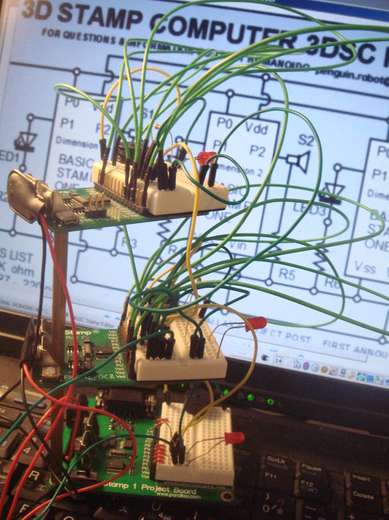
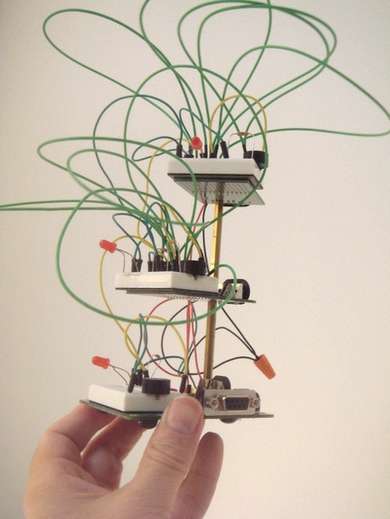
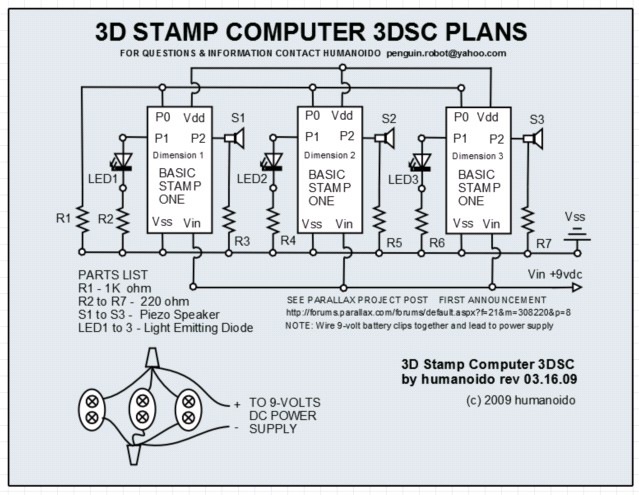
Comments
The best place to buy these is from Parallax for good quality control.
(1 pack of 10) Item code - 800-00029
Currently in stock - Price - $10.99
www.parallax.com/Store/Components/WireConnection/tabid/151/List/0/CategoryID/29/Level/a/SortField/0/Default.aspx
humanoido
As I already said in another post, what I find so interesting in robotics is that it's a field where you have an idea, you develop it and then you see, in the real world, if it works and how it works. Robotics is not made of words, rather it's made of diagrams, software code, pictures and videos.
If you believe that this project has some weak points, your suggestions about a better way to implement it are surely welcome.
In this Forum, where each one shares with all the other people the results of months or years of hard work, without getting any economic revenue from it, any constructive critic comment can be useful and well accepted. But I think that silly and offensive comments like this one are completely useless and can only discourage creative people like Humanoido from going on sharing their ideas with us.
If you don't like the way this project has been implemented, please post your alternative or suggest some practical enhancement. Otherwise don't say anything.
▔▔▔▔▔▔▔▔▔▔▔▔▔▔▔▔▔▔▔▔▔▔▔▔
Cheers,
Simon
www.norfolkhelicopterclub.com
You'll always have as many take-offs as landings, the trick is to be sure you can take-off again
BTW: I type as I'm thinking, so please don't take any offence at my writing style
I was going to post exactly the same words.· Humanoido, your project is a nice work of art, but it isn't any different than a 2D layout from a functional point of view.· However, I do appreciate the artistic appearance of the project.
Dave
www.hexus.net/content/item.php?item=17513
Leon
▔▔▔▔▔▔▔▔▔▔▔▔▔▔▔▔▔▔▔▔▔▔▔▔
Amateur radio callsign: G1HSM
Suzuki SV1000S motorcycle
Post Edited (Leon) : 4/18/2009 4:38:09 PM GMT
humanoido
For use with the 3D Stamp Computer
Introduction
This is the first add-on upgrade to the 3D Stamp Computer. Instead of manually adjusting any one or all three dimensions in space-time, new Automatic Space Positioners (ASPs) will do the work automatically. This now gives added functions of repeatability, precision calibration, and adds a programming memory with physical dimensional location.
The completed 3DSC with dual 3D
Automatic Space Positioners ready for
Plug-in.
Construction
Add-on is simple. Attach two GWS Naro miniature servos, the type used in Penguin robots. Only two servos are required to move positions in relative 4D space-time. For this, the base (D1) is chosen to remain stable while D2 and D3 are precision moveable. ASPs are attached using bolts on two spacers, rubber grommets are placed in between, and inserted into the Dx holes - single bladed servo horns are then attached to the Basic Stamp Rev Dx boards. The horns, grommets, and 4 screws are included with the servos. Remember to increase the interconnecting wire lengths for full range motion and insert two rubber grommets into the Dx boards. Servo pulses are placed on D2P3 and D3P3 respectively.
This photo illustrates the choice of a single leg servo horn.
Mounting the ASP is straightforwared. Add each servo, one at a time,
or the wires and assembly may become messy.
Wiring
Wiring of each ASP is ground to ground, power +5 volts DC to Vdd, and signal to P3. Place a 100uf electrolytic capacitor across the power terminals to minimize resets and assist loading. This will use up an additional pin on two Dx boards. Each of these boards will use four pins, leaving 4 more open for experiments and sensors on each of D2 and D3. D1 will remain the same with five open ports. This results in a total of 13 pins available in the 3DSC.
The rubber grommet supplied with the servo fits into the Dx
Boards mounting hole.
Applications
With the ASPs in place, more software is possible for demonstrations of applications, such as the detection of changing micro-doppler effects, the study of sound in motion in a three dimensional sphere, a 3D multi-source point POV generator, and light sequencing in 3D motion-enabled space. This opens up the range of mathematics definitions to include Calculus in order to define the rates of change more accurately, such as da/dt and dv/dt when space-velocity and space-acceleration rates of change become part of the equation.
Software
Code positions the new installed ASPs by adjusting timing pulses. ASP software can involve new 3DSC features - various parameters such as accelerated and decelerated ramping. For higher speed operations in ms time positioning ranges, remove the solderless breadboards on D2 and D3 to squelch excess inertia. On other experiments, with accelerometers for example, adding extra inertial effects may be desirable. Positioning routines may also be calibrated with the #29123 Hitachi HM55B compass, available from Parallax.
Links
Compass
www.parallax.com/Store/Sensors/CompassGPS/tabid/173/CategoryID/48/List/0/Level/a/ProductID/98/Default.aspx?SortField=ProductName%2cProductName
Micro Servo
www.parallax.com/Store/Accessories/MotorServos/tabid/163/CategoryID/57/List/0/Level/a/ProductID/488/Default.aspx?SortField=ProductName%2cProductName
3 pin single row header (long)
www.parallax.com/Store/Components/WireConnection/tabid/151/CategoryID/57/List/0/Level/a/ProductID/182/Default.aspx?SortField=ProductName%2cProductName
dr. humanoido
Post Edited (humanoido) : 4/19/2009 1:17:24 PM GMT
It's topologically equivalent to a hypercube, which is what matters. The chips are connected via 5-wire Xlinks, which makes the schematic quite trivial - just point-to-point wiring. Something like it could actually be realised by connecting a smaller number of low-cost ($99) XC-1 cards together via wire Xlinks, which would then be very similar to your system.
Multi-dimensional computers have been around for years; the Inmos transputer (a precursor of the XMOS chip) was sometimes used in a hypercube configuration 24 years ago.
Leon
▔▔▔▔▔▔▔▔▔▔▔▔▔▔▔▔▔▔▔▔▔▔▔▔
Amateur radio callsign: G1HSM
Suzuki SV1000S motorcycle
Post Edited (Leon) : 4/19/2009 1:32:09 PM GMT
dr. humanoido
references: Wikipedia & Parallax Rules for Forum Posting
Post Edited (humanoido) : 4/19/2009 1:58:00 PM GMT
A Propeller with LEDs and speakers connected to three cogs would be much simpler, offer much more performance, and be a lot cheaper.
Leon
▔▔▔▔▔▔▔▔▔▔▔▔▔▔▔▔▔▔▔▔▔▔▔▔
Amateur radio callsign: G1HSM
Suzuki SV1000S motorcycle
Post Edited (Leon) : 4/19/2009 2:08:22 PM GMT
Leon, let me explain. Stop thinking about 3D graphics for a minute. Relax. Take a deep breath. Recline back in your easy chair. Shut your door to block out any interruptions. Perhaps think in "n" dimensions, where there can be any number of unique dimensions present. Perhaps think of these dimensions, not as the three dimensional physical surface of graphics or a solid object, but as specific dimensions with other qualities. Got that far? Very good. I can see you will earn the grade of A on this.
Now lets define those dimensions. Remember, they are not graphical 3D. Let's consider the most simple scenario. What can I say? I can only use simple things - parts that are readily available. Ok. These dimensions, with the demonstration model 3DSC, are as follows:
3DSC Dimensions
* Space (combinations of x-y-z)
* Motion (acceleration, deceleration, velocity, inertia)
* Time (from milliseconds on up)
* Sound (exploiting the waveform nature)
* Light (extremely simple analog)
In the physical universe, there are other more complex dimensions. As we know, Einstein worked with the dimensions of space, time and gravity. How do I know this? I graduated from Space-Time Physics class. It introduces new dimensions and new worlds. It changes a person's thinking.
As much as I would like to work with gravity, my meager project currently does not have that capability. So I have done the next best thing - substitute dimensions. For gravity waves, I use sound waves. For space and time, of course it remains the same. And for an added dimension - light.
Servos added more capabilities of velocity, acceleration, deceleration and inertial effects.
It's a little challenging to grasp. I know. It drives me crazy thinking about it sometimes. You don't see these types of computers anywhere. This is new. A new idea. Even computer boards with numerous chips don't have their chips move around on their own! There is nothing to compare it to. It is not about supercomputing or super speed. It is not about connecting the most computers. It's a new way to show the concepts of dimension. Now hold that thought...
Another example, as mentioned, the three boards autonomously (of their own free will) move around in space, relative to each other. This affects other dimensions. This lets you try out more experiments and do more with the mixing of the dimensions. What are we mixing, you ask?
Just as Einstein related space and time, we can relate space and sound. Just as Einstein related velocity and time, we can relate motion and timing. Einstein could show that mass can bend light. He could get time travel. We can make light that exists in 3 dimensions create new objects. We can change sound by varying space. We can take two sounds and make them disappear, or reappear as a third sound. This is just the beginning of something wonderful.
I hope this helps. I hope this is a little more clear. I've been really wrapped up in the project hardware and software for some time. Finally this is a great opportunity to explain the project background in a little more detail. Thanks for your attentive ear and understanding. Your final grade is A+.
dr. humanoido
Post Edited (humanoido) : 4/19/2009 3:06:23 PM GMT
You're project is a nice work of art, but you lose credibility when you over-hype it as a great advance in computing.· Keep up the good work in building your electro-mechanical sculpture.· I like the addition of motion.· Could you post a video on YouTube showing it?
Dave
I still don't see how it can be described as multi-dimensional.
Leon
▔▔▔▔▔▔▔▔▔▔▔▔▔▔▔▔▔▔▔▔▔▔▔▔
Amateur radio callsign: G1HSM
Suzuki SV1000S motorcycle
Post Edited (Leon) : 4/19/2009 3:44:42 PM GMT
Although I like the idea of executing a similar project with Propellers, I do not see where it would be easier or cheaper. What do you base this on? Feel free to post your projected bill of materials here along with Parallax part numbers.
dh
Post Edited (humanoido) : 4/19/2009 5:00:34 PM GMT
I'm also happy to hear the same project can be considered conceptual art and electro-mechanical sculpture. That's a big bonus! [noparse]:)[/noparse]
dh
Since I was at the university teaching all week, and had wonderful progress and results, and all my students passed their tests with flying colors, I'll give you a second chance, only on the grounds of having an exceptionally good mood. So, exactly what is it that you don't understand (about this project)?
dh
I don't know what's happening with youtube but its down for at least three days. I did not post a video of the 3DSC as I doubt the subtle variations of sound will be heard over the lower quality sound in the movie playback.
dh
Here is the schematic and PCB layout for a Propeller prototyping board of mine:
www.leonheller.com/Propeller/Propeller_schematic.pdf
www.leonheller.com/Propeller/Proto.gif
It cost me about $25 to make it: less than it costs to buy a BS1
Leon
▔▔▔▔▔▔▔▔▔▔▔▔▔▔▔▔▔▔▔▔▔▔▔▔
Amateur radio callsign: G1HSM
Suzuki SV1000S motorcycle
Post Edited (Leon) : 4/19/2009 6:02:37 PM GMT
I just don't see what relevance space, time and Einstein's theories have to your little project. True, it exists in space and time, and is subject to Einstein's theories, but so is everything else.
Leon
▔▔▔▔▔▔▔▔▔▔▔▔▔▔▔▔▔▔▔▔▔▔▔▔
Amateur radio callsign: G1HSM
Suzuki SV1000S motorcycle
Post Edited (Leon) : 4/19/2009 6:03:06 PM GMT
One word that we know is simulation, and how one element can be simulated with another. Another word is analogy. Without the understanding of those two words, it will be difficult to connect the dots - and, a high school Physics class/book with the chapter on space-time would be helpful. As the main reference, read the 3DSC article in StampOne News!
dh
Post Edited (humanoido) : 4/19/2009 10:52:15 PM GMT
Leon
▔▔▔▔▔▔▔▔▔▔▔▔▔▔▔▔▔▔▔▔▔▔▔▔
Amateur radio callsign: G1HSM
Suzuki SV1000S motorcycle
This is the same point made earlier, and commented upon (individual Propeller cogs cannot be moved in space - they are physically stuck inside the chip substrate). Take the propeller conversation to the Propeller forum and Prop projects.
Post Edited (humanoido) : 4/19/2009 11:10:26 PM GMT
Leon
▔▔▔▔▔▔▔▔▔▔▔▔▔▔▔▔▔▔▔▔▔▔▔▔
Amateur radio callsign: G1HSM
Suzuki SV1000S motorcycle
Post Edited (Leon) : 4/20/2009 2:51:23 AM GMT
·· I have noted that a many of your replies tend to digress toward XMOS.··In comparing so many projects to XMOS what happens is the thread deviates off topic.· Humanoido is right...discussions of XMOS belong in the XMOS forums.· An occasional mention is one thing but bringing them up as often as happens here in these forums just generates debate and argument.· Please try to keep replies on topic.
▔▔▔▔▔▔▔▔▔▔▔▔▔▔▔▔▔▔▔▔▔▔▔▔
Chris Savage
Parallax Engineering
Post Edited (Chris Savage (Parallax)) : 4/20/2009 4:09:10 PM GMT
▔▔▔▔▔▔▔▔▔▔▔▔▔▔▔▔▔▔▔▔▔▔▔▔
Gadget Gangster - Share your Electronic Projects - Sign up as a Designer and get a free 4-pack of Project Boards!
The single bladed servo horn works fine with Dim3 because the full length supports the Dx along its long axis. However, positioning and spacing on Dim2 requires the horn to form a triangle with the corner which clearly is unable to support the board along the parallal axis. I recommend using the horn with 2 short and 2 long tabs for greater strength.
Dimensional Space Motivator (DSM) Convention
The Automatic Space Positioner (ASP) is now reworked and upgraded into a Dimensional Space Motivator (DSM). Each 3DSC has two Space Motivators residing with Dim2 and Dim3.
DSM Testing
Dim2 DSM testing is proceeding with the next larger size servo, available from Parallax. So far, it requires the use of the smallest servo horn to prevent binding against the dimension rod.
Apps Handbook
A series of ten applications are being developed for the 3DSC and will appear as: Application Handbook for a 3D Stamp Computer - Exploring the Space-Time Dimension
humanoido