Hack-a-Bot
This is a spinoff of my "Fi-dolla" line follower thread to detail how I'm hacking the D2-6 big brother of the cheap line follower into a cheap autonomous bot. This thread a bit premature since I just started today, but timely since it's on sale for a few more days at http://www.icstation.com/bluetooth-remote-control-smart-suite-tracking-kits-p-10171.html for $11.19.
It's still an everyday value at Banggood for $11.91: https://www.banggood.com/D2-6-DIY-51-MCU-Smart-Car-Kit-Bluetooth-Remote-Control-Gravity-Sensing-Tracing-Obstacle-Avoidance-p-1108390.html
IMO this may be a contender for the cheap merit badge robot we have discussed elsewhere. The stock robot has line following, obstacle detection and Bluetooth/smartphone remote control modes. The kit's 18-pin STC15W201S micro is easily replaced by your favorite processor since header pins are provided on the PCB chassis. There is a bit of SMT soldering on the stock kit. I'm no pro but I did a decent job and it all works. I'm adding a beeper and an IR remote receiver.
Attaching some pics. I'll add detail as the project progresses.
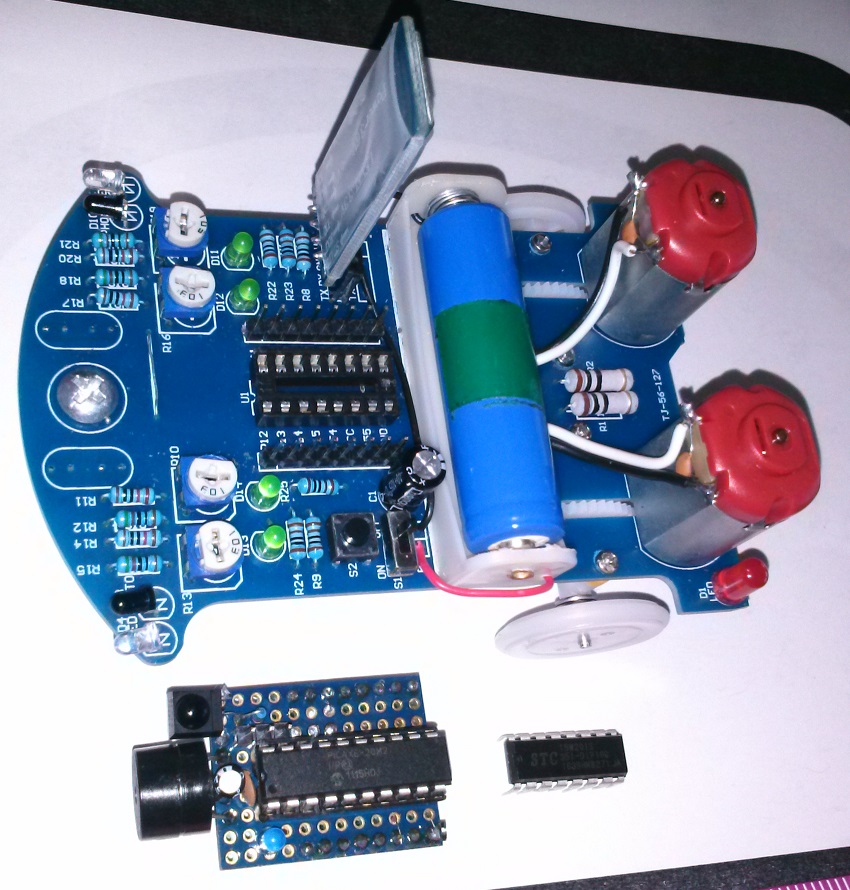
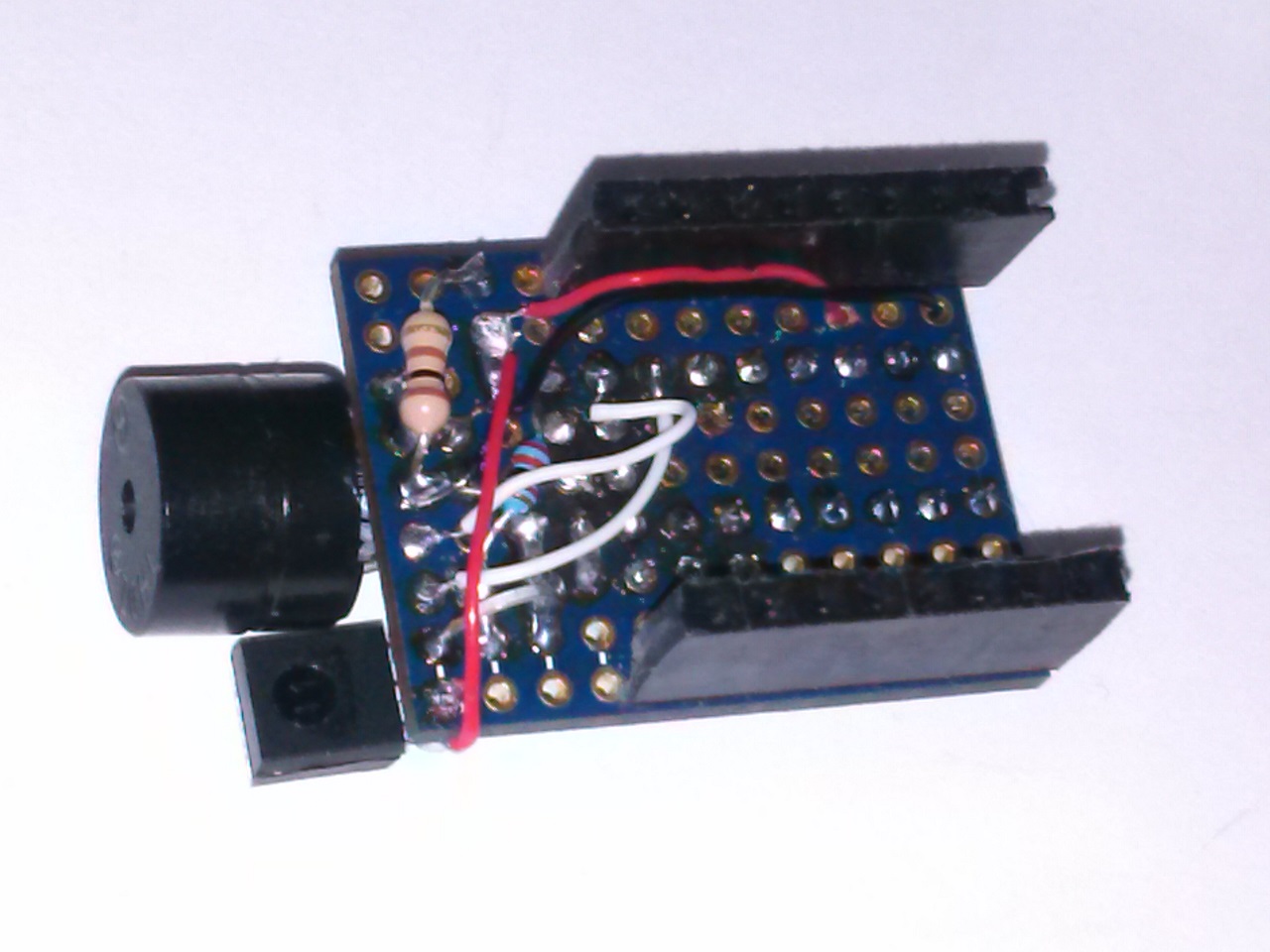
It's still an everyday value at Banggood for $11.91: https://www.banggood.com/D2-6-DIY-51-MCU-Smart-Car-Kit-Bluetooth-Remote-Control-Gravity-Sensing-Tracing-Obstacle-Avoidance-p-1108390.html
IMO this may be a contender for the cheap merit badge robot we have discussed elsewhere. The stock robot has line following, obstacle detection and Bluetooth/smartphone remote control modes. The kit's 18-pin STC15W201S micro is easily replaced by your favorite processor since header pins are provided on the PCB chassis. There is a bit of SMT soldering on the stock kit. I'm no pro but I did a decent job and it all works. I'm adding a beeper and an IR remote receiver.
Attaching some pics. I'll add detail as the project progresses.
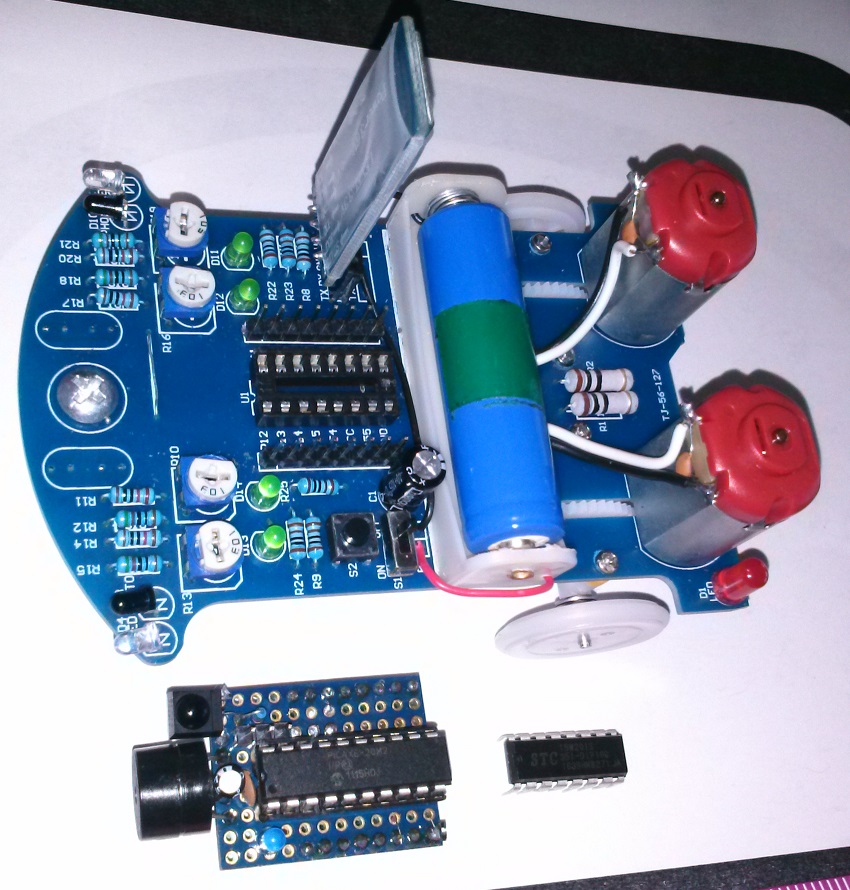
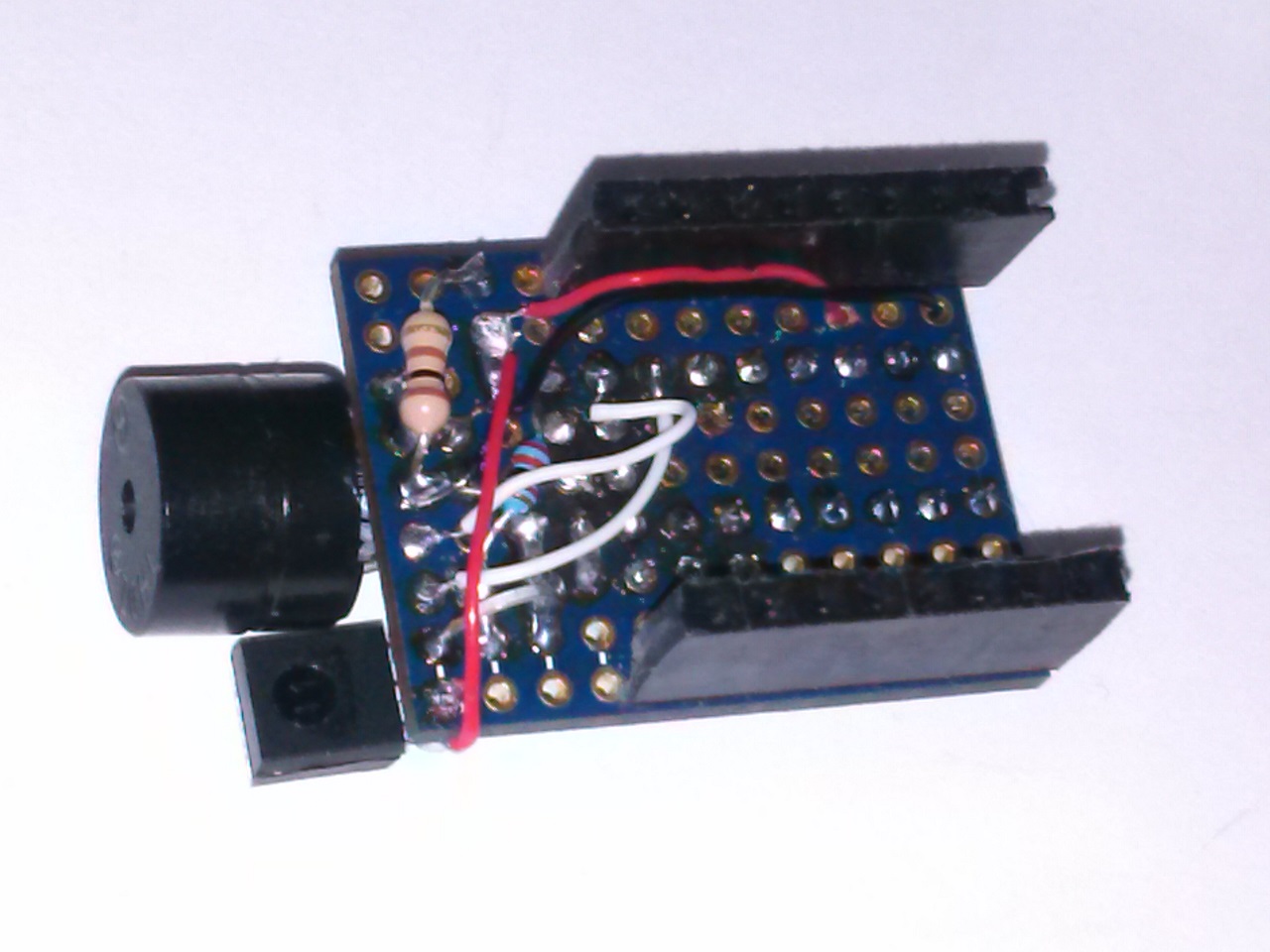



Comments
I do love a good challenge.
Speaking of which, the most challenging thing about this stock D2-6 Bluetooth kit is figuring it out. There is ZERO information on it. Zip, zilch, nada. No videos, no reviews, no mention, only that it's for sale from Banggood, IC Station, AliExpress, and a dozen Ebay sellers.
There's no Bluetooth app on Google Play, no obvious links on any seller's page, nothing outwardly helpful. Quite the opposite, in fact. Check out these discouraging words from Banggood's site!
Note:
The microcontrollers in the kit are pre-programmed, and you only need to install them to work. If you need to learn microcontroller programming or re-download the program, please use your own downloader, we do not provide tutorials.
It is assumed that users have soldering skills and troubleshooting skills to assemble this kit. Buyers are advised that due to skills of user is involved in assembly it is not guaranteed every kit will end up being a working device. But we will make as much efforts as we can to approach that goal.
Instructions: Click to open
!!!
Turns out, those easily-overlooked, same color words "Instructions: Click to open" are a link to some zipped files, which includes English instructions the Bluetooth app, which must then be sideloaded onto an Android phone/tablet (I guess there's no iPhone app).
http://files.banggood.com/2016/11/SKU503908.zip
There are no operational instructions in English, only one short user comment on Banggood's page mentioned "long button press" to change modes, which works.
And the app actually works quite well, letting you drive the robot (excuse me, "tracking smart car" in Chinese parlance) using finger sliders OR by tilting your phone. I'll make a video soon.
The plot thickens: the app has DAGU on the control screen, four buttons D,A,G,U. Screen shot from Chinese-only instructions attached. I contacted your (Gordon's) buddy Russell Cameron (DAGU's head designer until recently) for more info, and he knew nothing about it !
It just baffles me that such a cute little kit has been around for a long time but no one knows about it. erco's gonna be (nearly) the first guy in the pool. I've got 3 kits now, I'm prepared to rule the world!
In a related story, Banggood is currently out of stock on this kit. Two of mine came from Banggood. Did I hoard them all?
Get 'em while they're hot! I paid $11.91 for mine, you can out-erco me (buy it for less) from IC station if you hurry.
He says the Death Star-looking button right of DAGU is marked "balance". Possibly a L/R adjustment for straight running (if implemented) but wouldn't it be great if instead, the robot suddenly jumped up on two wheels to balance perfectly?
Sounds like I got one on the line here, hook, line and sinker!
@KeithE: I haven't given up on you yet! You can practice your Mandarin by translating the attached schematic & BOM that come with the kit. Not sure why Banggood doesn't just post this instead of their poor excuse for a scan. Another mystery!
You can try google translate on a smartphone and point the camera at it. I wish that they would let you see the pinyin and English interpretation simultaneously.
The mystery deepens: 'san' is Japanese (not Chinese) for 3, as in 3Q. What's going on here?
https://en.wiktionary.org/wiki/三Q#Chinese
http://www.livinglanguage.com/community/discussion/240/how-to-say-bathroom-in-japanese
Edit: I better tone down that blue power LED, it's killing the video. Equally blinding in person, it makes it darned hard to find the nearby tiny power switch.
http://www.icstation.com/bluetooth-remote-control-smart-suite-tracking-kits-p-10171.html
And Bluetooth comms:
I do a lot of Bluetooth stuff with the Propeller and Android. I started out using ASCII characters but ASCII is relatively slow. As I'm sure you know, to send 100 in ASCII requires at least three bytes (four if you use a delimiter). I switched to raw data protocol which requires a header and checksum. This ends up being much faster and you can also be sure you received good data.
I don't know how to make my apps look "pretty" yet. I'm shooting for functional first.
Here's an example:
What is kind of cool is the dial can automatically be scaled based on the value of a few variables read from the Propeller.
If you can't find an app which does everything you want it to do, let me know what you want and I'll try to come up with something.
Do any of these apps have proportional control? I imagine the tilt sensor could be used for proportional control but IMO, you'd also want sliders and joysticks.
Edit: The dial pointer is updated by continuously reading a register from the Propeller. The scale on the dial is created by reading a "full scale" register from the Propeller. The dial's appearance can be customized by the user. I'll try to make a video of the app in action in the next few days.
Yes, the apps I'm using are just sending Ascii characters. I've been writing an "intro to Bluetooth" in SERVO and was looking for premade, readily available Bluetooth apps. Looks like you've been busy doing all sorts of cool stuff. What flowrate are you measuing in SCFM?
That app looks great to me!
How do you write the program for your app?-
what language (or app) do you use?
is it expensive?
Dave
An ASCII based protocol is definitely easier to use. Being able to use control characters and delimiters makes the signal easier to parse.
The meter is used to measure flow of gasses. I use a blower I rigged up to blow air through the meter but guy I work for/with calibrates the meter for gasses like propane.
I started out using App Inventor 2 (AI2) which is a lot of Blocky. Here's a link to video I made about AI2.
AI2 is great for small programs but the blocks become unreasonable to search and the way they can be accidentally rearranged is terrifying when the program becomes large.
Because AI2 uses a remote computer, it's not uncommon to lose work due to bad internet connections or if something goes wrong at the MIT computer. I thought AI2 was easy to use but maddening when the program became large.
I now use Android Studio to develop apps. Android Studio uses Java which is a lot like C to me.
Even though AI2 is so limited, I still think it's not a bad place to start since it's so easy to use.
Both Android Studio and App Inventor 2 are free.
What's cool about Android apps is you can email the apk file to yourself or someone else and the app can be installed by selecting the app from withing the email.
Thanks for the kind words about how the app looks guys.
That's great information thanks.
Dave
You're my Iowa app guy from now on. My Iowapp.