Spintris - NTSC/PAL video game for Propeller
Spintris - 12-15-07 - Source code release
Tetris video game for NTSC or PAL·TVs,·features·2 player with sound from Andrew Arsenault's HSS sound driver.
2 player version includes first to eliminate 25 lines or battle where if a player eliminates 2 or more lines, it will add those lines, minus 1, to the other player's playfield.
Play using the keyboard or gamepads.
Includes source code configurations for Hydra, Hybrid, and Demo boards
Post Edited (JT Cook) : 12/16/2007 3:22:33 AM GMT
Tetris video game for NTSC or PAL·TVs,·features·2 player with sound from Andrew Arsenault's HSS sound driver.
2 player version includes first to eliminate 25 lines or battle where if a player eliminates 2 or more lines, it will add those lines, minus 1, to the other player's playfield.
Play using the keyboard or gamepads.
Includes source code configurations for Hydra, Hybrid, and Demo boards
Post Edited (JT Cook) : 12/16/2007 3:22:33 AM GMT


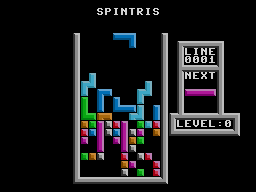
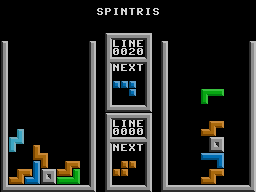

Comments
Any coments/question/etc feel free to post them.
*edit* Just fixed a bug with the battle mode, now on source release 2
Post Edited (JT Cook) : 12/16/2007 3:23:10 AM GMT
One bit of advice though, not all demo board users use the recommended pins for video. I changed the example demo board configuration to this:
Perry
Clemons: I live in The States and just have NTSC TVs (the one I use with the Prop is run through RF) and I checked out PAL through my video capture card and I couldn't beleive how vibrant and clear it was. It actually has me jelous of PAL owners.
Features include:
- controls that don't suck
- scoring in singleplayer mode
- improved piece randomization
- blanking the screen when the game is paused
Any chance you could post a video of it running?
Doesn't really look very different from the old version, except for the addition of aforementioned scoring.
I'm trying to do a thing where I archive and document all the P1 games (and other video-outputting applications) anyways, might as well work a bit on that while I've got the capture card hooked up...
- Added music and new sound effects (I'll post Oscilloscope videos in the Retronitus thread later)
- Improved the controls some more
- Cleaned up the code a little
Additionally, here's a nice photo:
Cheers
Be sure to stop by the archive while you're at it - you might find something you haven't seen before. Also check out Spin Hexagon if you haven't yet.
One thing I just remembered though, unfortunately, my Prop game board is a Propeller Platform USB...I think the audio on it was only a mono RCA jack...that'll hurt. Will have to rig up a controller to a different board or see if it's practical to hack on a second jack to the Platform
Did you ever post your Ventilator Computer design?
I've seen the Schematic. Do you have photos? Or other design tips?
I'm interested in this!
No. I guess I could post the EAGLE files for Rev A, but I kinda don't want to, since it has a bunch of terrible problems. Yet I'm kinda too lazy to design a new fixed version... I eventually want to make it available as a kit, but that's gonna take some cost optimization - I think I paid ~120€ to build the single unit, I'd hope to push that to maybe 60€ (for a small run), which I think would be a good price.
Here, I've compiled a couple images...
In terms of design tips / lessons learned:
- make sure your components actually match your footprint - my PS/2 socket isn't properly mounted...
- increase the clearance between pin holes and your ground fill - I just recently had the video signal intermittently short to ground until I scratched around the pins a bit.
- Audio AC coupling caps should be larger than 47uF to reduce attenuation of bass frequencies.
- It'd be good to better decouple/isolate the SD card power supply to reduce noise on the audio outputs
- I think doing the proper 5V level shifting for the SNES gamepad port paid off - I can use a bluetooth dongle on it, although its inrush current seems to trigger a brown out when powering on.
- If you want to solder to a DIN plug, use leaded solder.