Tiny new OLED display from 4D Systems - WITH A TWIST!
4D Systems in Australia has just introduced a tiny new 65K color Organic LED display. It’s just 32.7 mm X 23 mm X 5.2 mm (including the mounting tabs). For those of you that were out sick the day they taught the metric system in school, that’s just a teeny bit bigger than a first class postage stamp (actual size 1.289” X .913” X .200”[noparse];)[/noparse]. Trust me, it’s small and it’s thin!
The display resolution is 96 X 64 pixels of bright and beautiful 65K colors.
Normally I would not post something like this to the Propeller section and before the Moderators decide to move this to the Sandbox, There’s something I didn’t mention about this little display.
It’s a Propeller!···· It’s the uOLED-96-PROP!
The display is controlled by a zero-footprint Propeller Chip and also includes a zero-footprint uSD card socket (up to 2GB of on-board storage).
What does this mean? It means:
A full Propeller development system:
Propeller chip, EEPROM, 8 MHz crystal, voltage regulator, programming interface, 4 GP I/O & dedicated Rx & Tx pins available for anything a regular Prop board can do.
An integrated uSD card socket and, oh yes,
a beautiful little color uOLED display!
All in a package that you could lose on your workbench amid the clutter if you’re not careful (Trust me, it happens).
The Propeller chip is connected directly to the display controller and commands the display with simple-to-use and understand Method calls contained in a Propeller Object. NO SERIAL COMMS REQUIRED (or any other comms for that matter). 4D Systems has provided a prototype Propeller Object (and Demo) that contains the initialization routines (the hard part) and graphics primitives (not so hard) in the form of methods that you can use to control the display directly or to build more complex methods (easy).
The code in the uOLED-96-PROP Object is analogous to the proprietary PmmC code used with the 4D Labs GOLDELOX and PICASO micro controllers embedded on the other uOLED and uLCD displays from 4D Systems (uOLED-96-G1, uOLED-128-GMD1, uOLED-160-GMD1, uLCD-320-PMD2, etc.).
In fact, the soon to be announced uOLED-96-G1, is the same display (also with a uSD socket) driven by an embedded 4D Labs GOLDELOX micro controller loaded with a serial interface PmmC (the display is controlled using serial commands sent to the display from a host computer or micro controller).
And......
I would like to mention another new product from 4D Systems that was developed as an optional accessory for the uOLED-96-PROP. It’s the uUSB-CE5. This product was designed from the ground up to be the PERFECT companion to the uOLED-96-PROP display. It's small, it's cute and there's not a bit of wasted space or materials. It was designed not only with the uOLED-96-PROP display in mind, but also its user.
The CE5 can be used to program the embedded Propeller chip on the display, load images onto the uSD card using the 4D Graphics Composer and power the display to run the Propeller programs from any USB port. And you don't need a special cable either, you can use a standard USB A male to A female extension cable or you can plug it directly into a USB port on a PC or USB hub.
If you're already a Propeller user, then you probably already have a Prop Plug or Prop Clip. The CE5 uses the same USB to serial chip so the drivers you need are already installed. As a bonus, there is an alternate interface pin configuration on the "bottom" of the CE5 PCB. If you look at the pinout, you'll see that it looks suspiciously like the 4 pin interface for the Propeller, plus a 5th pin that brings +5V to your projects. Simply solder a second 5 pin female header on the bottom of the board (there is room for two headers, by design) and you have a dual purpose USB to serial bridge for less than either of the previous offerings from 4D or Parallax.
More details, documentation and images available at:··· http://www.4dsystems.com.au
Steve
P.S. The coin sitting under the display in the first image is about the size of a US Quarter and a little thicker. "unfolded" image shows the location of the Prop chip before the display is folded over (Prop chip not visible on finished display).
Post Edited (Duffer) : 9/30/2007 5:55:22 AM GMT
The display resolution is 96 X 64 pixels of bright and beautiful 65K colors.
Normally I would not post something like this to the Propeller section and before the Moderators decide to move this to the Sandbox, There’s something I didn’t mention about this little display.
It’s a Propeller!···· It’s the uOLED-96-PROP!
The display is controlled by a zero-footprint Propeller Chip and also includes a zero-footprint uSD card socket (up to 2GB of on-board storage).
What does this mean? It means:
A full Propeller development system:
Propeller chip, EEPROM, 8 MHz crystal, voltage regulator, programming interface, 4 GP I/O & dedicated Rx & Tx pins available for anything a regular Prop board can do.
An integrated uSD card socket and, oh yes,
a beautiful little color uOLED display!
All in a package that you could lose on your workbench amid the clutter if you’re not careful (Trust me, it happens).
The Propeller chip is connected directly to the display controller and commands the display with simple-to-use and understand Method calls contained in a Propeller Object. NO SERIAL COMMS REQUIRED (or any other comms for that matter). 4D Systems has provided a prototype Propeller Object (and Demo) that contains the initialization routines (the hard part) and graphics primitives (not so hard) in the form of methods that you can use to control the display directly or to build more complex methods (easy).
The code in the uOLED-96-PROP Object is analogous to the proprietary PmmC code used with the 4D Labs GOLDELOX and PICASO micro controllers embedded on the other uOLED and uLCD displays from 4D Systems (uOLED-96-G1, uOLED-128-GMD1, uOLED-160-GMD1, uLCD-320-PMD2, etc.).
In fact, the soon to be announced uOLED-96-G1, is the same display (also with a uSD socket) driven by an embedded 4D Labs GOLDELOX micro controller loaded with a serial interface PmmC (the display is controlled using serial commands sent to the display from a host computer or micro controller).
And......
I would like to mention another new product from 4D Systems that was developed as an optional accessory for the uOLED-96-PROP. It’s the uUSB-CE5. This product was designed from the ground up to be the PERFECT companion to the uOLED-96-PROP display. It's small, it's cute and there's not a bit of wasted space or materials. It was designed not only with the uOLED-96-PROP display in mind, but also its user.
The CE5 can be used to program the embedded Propeller chip on the display, load images onto the uSD card using the 4D Graphics Composer and power the display to run the Propeller programs from any USB port. And you don't need a special cable either, you can use a standard USB A male to A female extension cable or you can plug it directly into a USB port on a PC or USB hub.
If you're already a Propeller user, then you probably already have a Prop Plug or Prop Clip. The CE5 uses the same USB to serial chip so the drivers you need are already installed. As a bonus, there is an alternate interface pin configuration on the "bottom" of the CE5 PCB. If you look at the pinout, you'll see that it looks suspiciously like the 4 pin interface for the Propeller, plus a 5th pin that brings +5V to your projects. Simply solder a second 5 pin female header on the bottom of the board (there is room for two headers, by design) and you have a dual purpose USB to serial bridge for less than either of the previous offerings from 4D or Parallax.
More details, documentation and images available at:··· http://www.4dsystems.com.au
Steve
P.S. The coin sitting under the display in the first image is about the size of a US Quarter and a little thicker. "unfolded" image shows the location of the Prop chip before the display is folded over (Prop chip not visible on finished display).
Post Edited (Duffer) : 9/30/2007 5:55:22 AM GMT


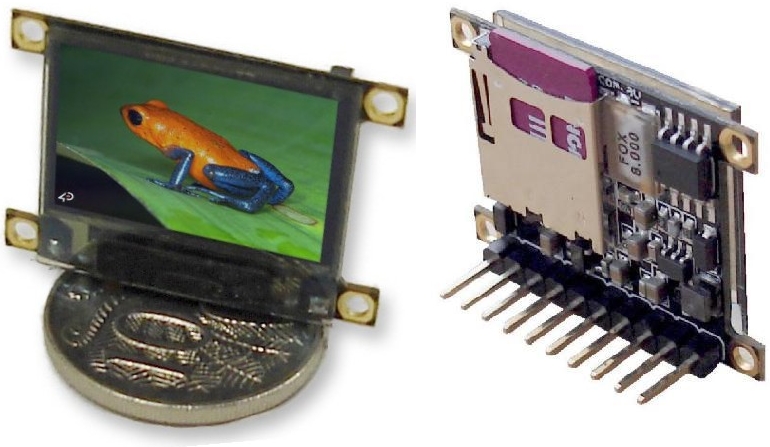
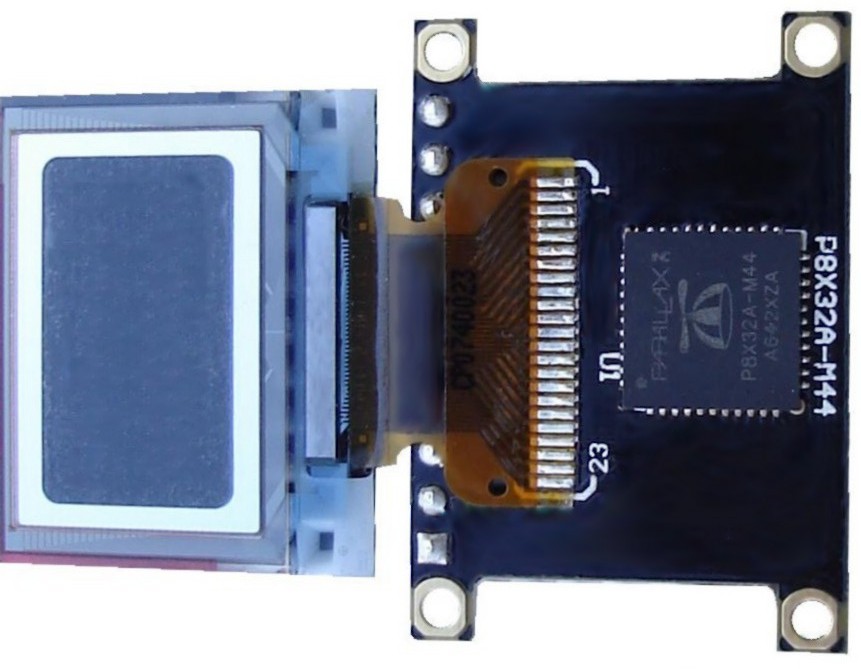
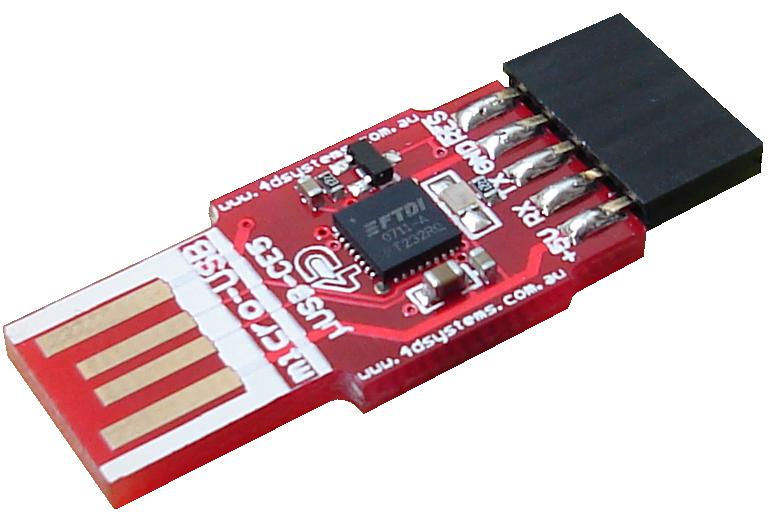

Comments
As I understand the Prop controls the display the way Goldilock and Picasso do, i.e. there must be a lot of code already needed for the "regular" operation. What exactly is left for the programmer? You mention 4 free pins e.g. .....
You also mention a controller object for the display.
I should imagine 4D's propriatery software (a binary?) consists of 4+ objects:
- displayControl
- serialControl
- microCardControl
- main (quite large...)
What of this is open to the customer? Free or on charge?
Edit: Looking at the third image: It seems they swapped GND and RESET at their plug... But the drawing (4.) looks more correct...
Removed some typos
Post Edited (deSilva) : 9/30/2007 9:17:13 PM GMT
I'll·answer in reverse order if you don't mind.
The problem may be with the image. The CE5 works perfectly. As a matter of fact, I have one hooked to a Prop Proto board (using the "bottom", alternate interface)·as I type and it's running fine.
There are two seperate 5 pin interfaces on the CE5. One is the 4D interface (solder pads·on the "top" of the board)·which is a 5 pin extension of their 4 pin interface that has been in use with their products for a number of years. The 5th pin was added to the existing interface for the reset of the GOLDELOX and PICASO modules while making it possible to use with the "legacy" 4 pin interface products (the 4 pin uUSB-MB is no longer produced by 4D). The "alternate" interface was provided as a bonus for Prop users (solder pads·on the "bottom" of the board).
What is open to the customer is EVERYTHING and it's free.
Having said·"everything", I must say that your "imagining" is very far off (using deSilva style here
The lack of "free" I/O pins results from most of the Prop pins being tied directly to the display hardware controller and the uSD card socket. The documentation contains a Reference Design schematic of all pinouts for the Prop, uSD socket and Display hardware IC.
Kid all you want. I've been having a great time working with the people at 4D Systems while this project has been underway. Now that the product is available, I'm a little excited.
I must tell you that some of the comments that you (and others) have·made on this forum helped to convince the people at 4D systems that there was a market for exactly this type of product. A product that wasn't "already finished" when you got it, one that lets YOU decide what it's going to be and what it's going to do.
I hope you enjoy it and I look forward with great anticipation to see where the Propeller community takes this product and others like it.
Regards,· Steve
Post Edited (Duffer) : 9/30/2007 8:01:38 AM GMT
Next step is to order one.. will not be easy :-( Let's see how long it will take; Australia is not just around the corner..
I think the pixel count is extremely well aligned to the Prop's capabilities. This can give rise to inspiring grafic applications, where people are not always asking: "What is wrong with your monitor? But look at the funny resolution!"
Input....just BTW... I think IR-RC will be perfect for such a tiny device. Some space for a IR diode somewhere?
A·tiny carrier/piggy-back board would work nicely. I've built several using different headers (straight, right-angle, etc.) to·orient the display for different projects. Also gives a place to mount such things as IR emitters, IR detectors, LEDs, etc. One good thing to put on the piggy-back board is a reset switch (taking the RESET line low resets the Prop and the display).
RE: Sources for the new 96-PROP display. I don't knoe your location, but at least one US distributor and I believe one in Spain (new distributor, just coming up to speed, but very familiar with the 4D products)·should have stock in less than two weeks. I know Dontronics will have stock soonest due to his close proximity to 4D Systems.
Glad to see that you find the little display "worthy" after reading the User Guide.
Steve
I think I'll have to place an order one of these days.
I am just trying to interest a good Parallax distributer in Swizzerland (www.zerko.ch)
Spain: That could be E-Pulse... The link leads to a forum....
does the Prop-Plug fit on this?
http://www.parallax.com/detail.asp?product_id=32201
two questions: How many cogs are used in handling the display (or put another way, how many cogs can we use for our own purposes)?
Second, the schematic seems to show four or five i/o·pins that are not brought out of the prop.·Am I mistaken?
Fred
ps, nice package -- display and sd card bundle -- at an attractive price. Kudos to 4au.
Google Automatically translated text:
4D Systems makes all type of embedidos modules such as screens YOU SMELL, LCD and also specific devices for exits VGA.
Here, in BricoGeek, we have the pleasure of anunciaros that we are the official distributor for Spain of these products!
New store Online
We are preparing a store online where podreis to buy anyone of products of this manufacturer located in Autralia.
In few days, we will have our updated Web, so kind!
Is there some problem with the server ??
▔▔▔▔▔▔▔▔▔▔▔▔▔▔▔▔▔▔▔▔▔▔▔▔
Regards.
Alberto.
The uOLED-96-PROP is just hardware. It's up to you to do what you want with it. The display Object that comes pre-loaded, is just for the user's convience (and to test the displays before they're shipped). That same prototype Object is supplied (along with a demo) as source so that the user can start experimenting "out-of-the-box". Users are encouraged to modify and extend the Propeller Object prototype for their own purposes and to write code to call the methods in that Object for their projects.
It might help to imagine a Prop Proto board, a parallel interface OLED display and a SD socket all wired up and ready to start writing Spin/Asm code (then shrink it all down to sit on a Quarter). The prototype Object is provided to help with the really hard part of interfacing devices like a display, the device initialization (the INIT Method of the supplied Object takes care of that) and a few graphics primitive methods·to help you understand how to "talk" to the screen hardware.
After that, it's up to the user to take the "package" where they will.
As an example, there are i2C objects in the Propeller exchange for accessing an SD card. Why not try one of those to access the uSD card on the display?
Keep in mind that the device, although packaged on a display screen, is still a full-blown Propeller development system, no less so than any other development board that uses a Propeller chip. It's just "packaged" a little differently than you're used to.
Pin availability was limited by the fact that there was only room for a 10 pin header on this tiny package. 5 pins are used by the programming interface (two of which can be used for I/O (Tx-30, Rx-31) when not used for programming the Prop), 4 I/O (18-21) and Vcc.
Steve
Post Edited (Duffer) : 9/30/2007 9:29:45 PM GMT
Clearly, Google doesn't speak Spanish as well as the guys that wrote the text for the bricogeek site.
Steve
You can win them all. [noparse]:)[/noparse]
Pricing : Introductory price USD $79.95 each
Pricing Info from: https://www.littlepcbsolutions.com/uOLED-96-PROP.html
uOLED-96-PROP
Intelligent OLED Display and Controller
Simple 5-pin interface
0.9" (diagonal) 96x64 pixel OLED Screen
Powered by the fully integrated Propeller Chip
Built-in Graphics, Text, Image, Animation and many other commands
Micro-SD (u-SD, TransFlash) memory card adapter supports 64 Mb - 1Gb cards for storage of graphics and multi-media content
Details, Documentation and more images
Introductory price USD $79.95 each plus shipping & handling
The short answer is no, the Prop Plug does not "fit"·or plug directly into·the uOLED-96-PROP display (4D makes several USB to serial bridge devices that interface to this device). Having said that, if you take a look at the interface on the device and the pinout on the Prop Plug, you'll see that except for the +5V supply, all the signals are present on the Prop Plug. I leave it to you to figure a safe way to connect these two little devices.
It can be done and it's pretty easy. I've used both the Prop Plug and the USB2SER device to interface to other devices that use the 4D 5 pin interface.
Steve
I look on its shematics and it laks 6 Pins on Propeller Chip.
It is good space to place 6 lead on Propeller side to have them connect for user.
▔▔▔▔▔▔▔▔▔▔▔▔▔▔▔▔▔▔▔▔▔▔▔▔
Nothing is impossible, there are only different degrees of difficulty.
Sapieha
If you would like to purchase one of the displays and solder 6 extra pins to the Propeller chip to give you 10 I/O pins instead of the supplied 4, I say go ahead. Please keep in mind, however, that the Propeller chip is not accessable unless you "unfold" the display from the PCB where the Prop chip is located (the Proppeller chip is not visible on the "working" display). Please be very careful though, as the display (fragile glass covering and even more fragile OLED substrate)·is attached with a square of VERY STRONG double-sided tape. Then you need to be VERY careful soldering ANYTHING to the Prop chip. Then you will have to replace the display being VERY careful not to disturbe the delicate ribbon cable on the display and the delicate connector on the PCB. Then you will need to be VERY careful where you bring out the extra pins as there is NO unused space on the back of the display for a larger header than is already there.
I look forward to seeing the results of your 10 I/O, 16 pin display. If you run into problems, I know of at least one US distributor that would be happy to sell you all the displays·you need to complete·your project. As you say in your signature: "Nothing is impossible, there are only different degrees of difficulty." I agree!
If 4D decides to make larger format "PROP" displays (128x128, 160x128, 240x230, etc.), based on the success of this tiny display, there might be room for headers·large enough to·provide access to all of the available pins on the Propeller chip. You can certainly ask them: http://www.4dsystems.com.au
Steve
I can understand why only 4 I/O and the programming pins were exposed. Still, I see space for some surface mount pads on the side of the board with the Prop chip. It'd be cool if unused Prop pins and the EEPROM pins could get an open pad in this area. This would at least make is possible to use these pins in a pinch.
Hm... making a watch out of this is just too cool of an idea. Going to have to make one. Like I don't have enough projects already
Later,
Marty
▔▔▔▔▔▔▔▔▔▔▔▔▔▔▔▔▔▔▔▔▔▔▔▔
Lunch cures all problems! have you had lunch?
This is a pocket watch, not a wrist warch, but you might find it interesting. He's using an older uOLED-96-8MB (same display, different controller (pre-GOLDELOX) and only 8MB of flash memory) from 4D Systems.
http://www.websitetoolbox.com/tool/post/dontronics/vpost?id=2005307
Steve
P.S. Be sure and check out the circuit board he made for the project.
Beeing a beginner both with electronics and programming I just was just wondering if the propellers rx and tx pins were directly accessible, but a look in the manual also answers this question.
Thus encouraged I think I'll manage to make the right connections, I guess. ;-)
Clemens
My reply to your post was not meant to sound like a RTFM. The pinouts are clearly marked on both the display and the Prop Plug, so you probably could have done it without ever looking at the docs. I just wanted to let you know that the interfaces were compatible even though not "plug compatible" and that what you wanted to do was doable.
If you need help, I have taken a picture of a setup that uses a BOE's breadboard area, 5V (Vdd) supply and a Prop Plug to connect one of the displays for PmmC updates for those folks who have a Prop Plug but did not purchase one of the USB to serial bridge adapters from 4D.
Steve
I posted the simple object on the forum, I should stick it in the exchange I guess
www.youtube.com/watch?v=A62UnJbSezE
Graham
Post Edited (Graham Stabler) : 10/1/2007 1:01:49 PM GMT
Go to Downloads,·navagate to:··micro-OLED, uOLED-96-PROP, Object Code. There you will find the preliminary Propeller Object and demo code for the display (I've also attached the files below). These files (or later versions) will come pre-loaded into the EEPROM so it will run the demo program right out of the box. Just plug a uUSB-MB5 or uUSB-CE5 into a USB port·(or build your own programming interface using the reference design provided in the documentation), plug in the display and the demo will run. At a minimum, applying +5V and Gnd to the appropriate pins on the display will accomplish the same thing (powers up the Prop and runs the pre-loaded demo).
I think that after looking over the Object and Demo code, you will agree that this little display, and it's larger cousins that will surely follow, offer a VERY flexible and extensible platform for Propeller development.
Enjoy,···Duffer
NOTE: Every display (96x64, 128x128, 160x128, etc.) has different hardware capabilities. The hardware of this particular display (the 96x64) has a number of built-in graphics functions which have been implemented in this Propeller Object. See the LINE, RECTANGLE, COPY, DIM AREA and SCROLL Methods. Other displays which may follow will have different (or no) inbuilt functions.
Post Edited (Duffer) : 10/2/2007 7:44:01 AM GMT
Graham
Will have wait till I get back to OZ, 10 days and counting.
Got three pocket watches in peices somewhere.
Any smd pads for those unused I/O, want to hookup up a memsic to them, tilt scrolling.
Steve, is 4D doing a uVGA PROP? I need one with VGA and/or composite output.
I suppose the obvious alternative is just to use a second prop, have the display prop loaded with all the graphical stuff and talk to it.
Graham