Updated: the PropTerminal
 Ariba
Posts: 2,695
Ariba
Posts: 2,695
Hi all, after many nights of work, I will present you my Propeller Terminal.
The PropTerminal is not just another Terminal-program for a PC. It is specially made for the Propeller
in such a way, that it can emulate a keyboard, mouse and TV-Text-Display with the PC.
If you use a PropStick, or, like me, the Propeller chip direct on a breadboard, it can be
very handy to use this emulation instead of connecting the real PS2-devices and a TV or VGA-Monitor.
You only need the serial (USB) connection with P30 and P31 and have all other Pins free for other
purpose. It can be also very usefull to get a second Display for debugging, I used it for example
with POD to debug assembly code (see appended screenshots).
To easy include the Emulation in existing spin applications, I adapted the original drivers for
keyboard, mouse and text display in such a way that they communicate over the serial interface
with the terminal. You only have to replace the driver-objects in the OBJ section, and mostly
it will work. It is also possible to mix real and emulated devices, for example use PropTerminal
as keyboard and mouse, and a real TV as Display.
Because PropTerminal has to share the COM-Port with the Propeller Tool, I implemented a special mode
that allows fast switching between the two applications. Every time the PropTerminal is minimized
to the Taskbar, it closes the COM-Port and the Propeller Tool can download the new code. When
finished, you click on PropTerminal in the Taskbar, then the Window and the COM-Port opens again.
Other features of PropTerminal are:
- included loader for binary files
- displays the special propeller-font characters
- can also draw some simple graphics
What is not possible:
- keystate methode of keyboard object not yet supported (used often by games)
- no direct emulation of Graphics object, only Text
- not the original color palette
The actual PropTerminal is a Beta-version for Windows. I have tested it only on one single computer
with a swiss-german keyboard layout. So I don't know how good it is working on other computers,
OSes, keyboard-layouts etc.... Try it out and let me know your impressions.
Andy
Attached is now also the new version 0.4 of PropTerminal.
See posting on page 2 for the new features.
Post Edited (Ariba) : 10/20/2007 1:47:24 AM GMT
The PropTerminal is not just another Terminal-program for a PC. It is specially made for the Propeller
in such a way, that it can emulate a keyboard, mouse and TV-Text-Display with the PC.
If you use a PropStick, or, like me, the Propeller chip direct on a breadboard, it can be
very handy to use this emulation instead of connecting the real PS2-devices and a TV or VGA-Monitor.
You only need the serial (USB) connection with P30 and P31 and have all other Pins free for other
purpose. It can be also very usefull to get a second Display for debugging, I used it for example
with POD to debug assembly code (see appended screenshots).
To easy include the Emulation in existing spin applications, I adapted the original drivers for
keyboard, mouse and text display in such a way that they communicate over the serial interface
with the terminal. You only have to replace the driver-objects in the OBJ section, and mostly
it will work. It is also possible to mix real and emulated devices, for example use PropTerminal
as keyboard and mouse, and a real TV as Display.
Because PropTerminal has to share the COM-Port with the Propeller Tool, I implemented a special mode
that allows fast switching between the two applications. Every time the PropTerminal is minimized
to the Taskbar, it closes the COM-Port and the Propeller Tool can download the new code. When
finished, you click on PropTerminal in the Taskbar, then the Window and the COM-Port opens again.
Other features of PropTerminal are:
- included loader for binary files
- displays the special propeller-font characters
- can also draw some simple graphics
What is not possible:
- keystate methode of keyboard object not yet supported (used often by games)
- no direct emulation of Graphics object, only Text
- not the original color palette
The actual PropTerminal is a Beta-version for Windows. I have tested it only on one single computer
with a swiss-german keyboard layout. So I don't know how good it is working on other computers,
OSes, keyboard-layouts etc.... Try it out and let me know your impressions.
Andy
Attached is now also the new version 0.4 of PropTerminal.
See posting on page 2 for the new features.
Post Edited (Ariba) : 10/20/2007 1:47:24 AM GMT


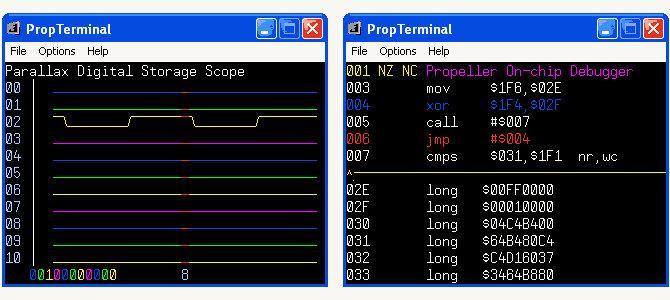

Comments
Will try it out as soon as I have my board finished [noparse]:)[/noparse] Looks good though!
The only suggestion is that you might want to include a keyboard cursor.
Keep up the good work!
looks very nice. It's a great work of a little tool which is easy in use. But if you'd have told me that you are working on this, I did not spend so much time to make POD usable over serial connection.
On your homepage you has mentioned that the color palette could be configurated in a PropTerminal.ini, but you don't have described the format for this. Please can you provide this information.
I'd wish that you might want to support any kind of TV resolution, so the user could define his own size of screen. Currently your tool supports only a size of 40x13.
Another nice feature would be if your tool could also emulate a VGA display and this in any kind of resolution. Then we could be develop programs for the Propeller only with a Prop board and a PC/notebook.
Did you are interested to discuss possible features feel free to PM me. I like more to write in german too.
Thomas
Post Edited (Kaio) : 5/10/2007 12:29:31 PM GMT
Ariba: You've included the binary file loader - would you consider creating a standalone (command line?) exe that only does the loading? There are LOADS of us who've been asking for such a utility for AGES...
Thanks for sharing
▔▔▔▔▔▔▔▔▔▔▔▔▔▔▔▔▔▔▔▔▔▔▔▔
Cheers,
Simon
BTW: I type as I'm thinking, so please don't take any offense at my writing style
www.norfolkhelicopterclub.co.uk
You'll always have as many take-offs as landings, the trick is to be sure you can take-off again ;-)
Gerry
Yeah, read that too, but it seems that it uses the PropIDE to achieve it. Ariba's notes suggest that it might be possible to do it completely standalone though
The reason I, and others, would like this functionality is so we can deliver firmware updates (in binary) without the end-user needing to install the IDE.
▔▔▔▔▔▔▔▔▔▔▔▔▔▔▔▔▔▔▔▔▔▔▔▔
Cheers,
Simon
BTW: I type as I'm thinking, so please don't take any offense at my writing style
www.norfolkhelicopterclub.co.uk
You'll always have as many take-offs as landings, the trick is to be sure you can take-off again ;-)
Nice App [noparse]:)[/noparse]
I was wanting to do some deving without a tv out, ie on my laptop and since it doesn't have AV in, it's a tad awkward, but this is great, thanks for the neat app.
I'm sure lots of others will use it too.
And putting them all onto one cog, perfect [noparse]:)[/noparse]
I look forward to any advances you make on it.
Baggers.
@mynet43
The next version will have a Text Cursor, switchable on and off in the menu.
@Kaio
I does not know, that you work on a serial version of POD, (I will send you a PM in the next days because of my next project..).
To get a INI-file, click on Save Settings in the menu. The created file is PropTerminal.ini and there you will find the RGB values for each of the 8 colors in the palette (format is $GGBBRR). You can also change the size of the Terminal window to others then 40x13 by changing the parameters cols= and rows= !
I don't have used VGA until now, is there a difference between TV_Text and VGA_Text (exept the size of 32x15)?
I think I have to add also a 'Load Settings' in the menu, to switch easy between different sizes, and colors.
@simonl
PropTerminal.exe can be used as download-tool without the IDE (Propeller Tool). But currently it loads the binary only into the RAM, I think to use it as update-tool you will write in the EEPROM. To download a file in the RAM, call this:
Andy
Andy, he says your method of COM port negotiation is very clever.
▔▔▔▔▔▔▔▔▔▔▔▔▔▔▔▔▔▔▔▔▔▔▔▔
Paul Baker
Propeller Applications Engineer
Parallax, Inc.
I have played yesterday with POD and your PropTerminal and have found how I can create the PropTerminal.ini. I have also found that you support any kind of TV resolution. Anyway thanks for your explanation about this.
The usage of PropTerminal for POD is for a user more comfortable than the Basic Stamp Debug Window which I have tried to use before, also while the Debug Window does not support colors.
Thereby I have found that PropTerminal does not work properly with Ctrl-character sequences, e.g. when I have tried Ctrl-H I got $2C8 instead $268. But Ctrl-Fkey works fine.
I think the text mode of VGA, except HiRes text, could be emulated in the same manner as TV mode. The others VGA drivers uses a bitmap to display. This would require another concept of communication and large effort to realize it. I don't know if these effort would be warrantable.
I have also tried your background watch which I have found on your homepage. This is the tools I was looking for to observe variables in realtime in my spin code. Many thanks for sharing.
I'm glad to hear from you in PM and be excited about your project.
Thomas
Paul: Yeah, Ken indicated he'd be working on a standalone loader early last year. I guess I'm just getting a little frustrated at the extended wait :-(
▔▔▔▔▔▔▔▔▔▔▔▔▔▔▔▔▔▔▔▔▔▔▔▔
Cheers,
Simon
BTW: I type as I'm thinking, so please don't take any offense at my writing style
www.norfolkhelicopterclub.co.uk
You'll always have as many take-offs as landings, the trick is to be sure you can take-off again ;-)
▔▔▔▔▔▔▔▔▔▔▔▔▔▔▔▔▔▔▔▔▔▔▔▔
Paul Baker
Propeller Applications Engineer
Parallax, Inc.
Post Edited (Paul Baker (Parallax)) : 5/11/2007 6:13:46 PM GMT
Can you say me what exactly is in development? A Terminal window as part of the IDE or a standalone Downloader or both?
This will have some influence to my future plans with PropTerminal.
Thomas,
You're right this is a bug. I will change this in the next version. I let Windows do the translation from VirtualKeycodes to Ascii, but if Control is pressed it seams to produce other codes (the F-Keys have no ASCII value, so I have programmed the translation for that by myself).
@simonl
Yes I will add download to EEPROM in the next version (I have extended the code today for that, but I can't test it, I have to order a EEPROM first!). I have plans to include some fuctionality that PropTerminal can be used as a Installer/Updater with User-Interaction. But I think if this will be used for commercial products, it can't be totaly free (gratis).
Andy
He is working on a terminal (sorry I missed the fact your program can do stand alone downloads, this feature isn't currently in development). He is working on the underpinnings of an extensible (by us) interface that is integrated with the PropTool but also availible in a stand alone configuration. Originally it will only support a terminal functionality, but there are plans to incorporate various graphics modules. Part of why it is taking so long is that he has thought about everything that can be occuring even making sure that if a user program switched clock frequencies the system will still work.
▔▔▔▔▔▔▔▔▔▔▔▔▔▔▔▔▔▔▔▔▔▔▔▔
Paul Baker
Propeller Applications Engineer
Parallax, Inc.
Parallax Digital Storage Scope reading? Would that be the USB scope offered by Parallax?
The output looks extremely useful for some of my projects.
Oldbitcollector
▔▔▔▔▔▔▔▔▔▔▔▔▔▔▔▔▔▔▔▔▔▔▔▔
The comments and code above are proof that a million monkeys with a million propeller chips *could* write Shakespeare!
Since it is an application and not an object, it doesn't have a home yet. At least until I create a couple more and we can justify making a dedicated place for it.
▔▔▔▔▔▔▔▔▔▔▔▔▔▔▔▔▔▔▔▔▔▔▔▔
Paul Baker
Propeller Applications Engineer
Parallax, Inc.
Oldbitcollector
▔▔▔▔▔▔▔▔▔▔▔▔▔▔▔▔▔▔▔▔▔▔▔▔
The comments and code above are proof that a million monkeys with a million propeller chips *could* write Shakespeare!
There are some problems with the Loader of PropTerminal. I work on that, and I hope I have found the solution.
If you want, you can download a preliminary version of PropTerminal.exe from the next release, and give me some feedback about the loader. This file is only temporary on my website, I will delete it in some days.
http://www.insonix.ch/propeller/prop_term.html
On this website you can always find the newest version. The next official version comes in circa one week.
But if you load the code with the Propeller Tool and then switch to PropTerminal, it should also work with the version that you have. It seems there is a problem with the baudrate. Have you set the right clock frequency in the top-spin file? For a ProtoBoard with 5 MHz Crystal, you can use for example this settings:
Have you tried the demos in the PropTerminal.zip ? You can minimize PropTerminal, then upload a spin code with F10 in the PropellerTool, and switch back to PropTerminal. There is no need to load it in the eeprom.
Andy
Demos?
However, Re my problem and the new·v .291 -- First the good news: Putting in the constants did wonders, i now get back "starting" like i should.
Then the not-so-good news: Downloading binary now always gives "Checksum Error".
I saved into eeprom only because i couldn't bring back the propterm window fast enough to see my initial message.
If you want, i'll keep checking fairly frequently and trying new versions as i find them, then let you know. I would like to get this working off the laptop as sometimes TVs are not always handy.
·
Finally got some time this afternoon to play "in depth" with Propterminal spin objects.
I'm extremely impressed!! I've adapted a copy of FemtoBASIC to work with it.
Attached is a copy of Femtobasic for Propterminal. I created this with a friend in mind
who wants to get started with a bare Protoboard. This should also be handy for
robotics projects. I've added just a few Propterminal specific commands to play
to some of the graphics controls.
Oldbitcollector
▔▔▔▔▔▔▔▔▔▔▔▔▔▔▔▔▔▔▔▔▔▔▔▔
The comments and code above are proof that a million monkeys with a million propeller chips *could* write Shakespeare!
Post Edited (Oldbitcollector) : 5/21/2007 2:35:13 AM GMT
When I use Propterm on my PC, when I minimize, and bring it back up, it resets the Propeller.
This doesn't happen on my laptop.
Oldbitcollector
▔▔▔▔▔▔▔▔▔▔▔▔▔▔▔▔▔▔▔▔▔▔▔▔
The comments and code above are proof that a million monkeys with a million propeller chips *could* write Shakespeare!
▔▔▔▔▔▔▔▔▔▔▔▔▔▔▔▔▔▔▔▔▔▔▔▔
http://forums.parallax.com/showthread.php?p=650217
meow, i have my own topic now? (sorta)
I'm glad to hear, that you like PropTerminal. I will try your adaption of FemtoBasic.
See at the end of the readme file, for the reset problem.
If the Auto Mode is set in the Options menu of PropTerminal, then the Port will be closed at minimize and this generates a reset. If you uncheck the AutoMode, you can minimize without a reset, but the Port remains open. In non-automode you can press the Pause-key to close the Port and give it free for the PropellerTool to load a new code.
If you use the internal binary-Loader of PropTerminal this problem does not occur (you don't need the automode anyway). But this Loader works not on all PCs. Have you tested the Loader on your PC and Laptop?
@codemonkey
This are really "not-so-good-news". It seems to be a timing problem, but it's hard to find, because it not happens on my PC. I think about another solution...
Andy
I've heard the timing could be funky to deal with, but if you think simple baudrate changes·might help it, just give me a way to set the rate for propterm and i'll try it at a bunch of settings. I've grown quite fond of·this thing (certainly beats the heck out of setting leds) and what little things i can to help, i'll do.
how about using the DAT-Section of the SPIN-File instead or parallel to the disassembler
if the commands between dissasembler and sourcecode fit it should be possible
even with comments in between
It's not the baudrate, it has something to do with the (Windows internal) TimeOut-settings of the Com-Port. I think, I will isolate the Loader, and provide several versions on my wesite. Then you can say me version x works, version y not on PC 1 and so on.
Am I right, that the Loader of PropTerminal 0.2 works on the your compac with XP-home?
@StefanL38
I think you post this better in the POD thread. But the idea is good, I work on a debugger with exactly this approach [noparse];)[/noparse]
http://forums.parallax.com/showthread.php?p=639020
Andy
Correct, pt 0.2 didn't work the first 2 times, but then after that it worked every time with the cpq xp-home (it's an amd 3200 or something like that). I didn't try to reboot to see if it repeated behavior, will check that anyway. I'll check on your web page for extra versions when i get home (in about 4 hours or so).