Possibly yes, so maybe just having two physical connectors like USB-C and micro USB for example, but that makes the cost and design effort increase.
Oh, well...Choices, choices and decisions. Can't escape that no matter how hard one tries.
Wow now that's a fully custom labour of love @MXX. Looks beautifully laid out and I know that would have taken quite a while to do. Great that it's all working now too after your efforts.
Neat case work too. You'll have to find a suitably neat way to cut out the side for any expansion modules to be fitted on P0-P15.
It's almost begging for a front panel screen of some type also - maybe for your ROM startup choices. When I first saw it, it almost looked as if your case was a screen itself wth that glossy look, lol.
@Wuerfel_21 Made something like that a couple years ago.
Think cooled on the idea when the edge module kept changing... Maybe more stable now though....
Thanks guys for your interest and compliments. I try to aswer your questions!
@Wuerfel_21 said:
That's a tasty looking board if I've ever seen one. I guess there's a lack of DVI/HDMI port, but that's a matter of taste at the end.
You are right, HDMI is not present at the moment but as you said is a matter of choiche. For sure if all your funny software will run on HDMI we'll replace the VGA.
I think that VGA + Analog audio requires the same amount of pins used by HDMI, right?
(will try Tempest for sure!)
@rogloh said:
Neat case work too. You'll have to find a suitably neat way to cut out the side for any expansion modules to be fitted on P0-P15.
It's almost begging for a front panel screen of some type also - maybe for your ROM startup choices. When I first saw it, it almost looked as if your case was a screen itself wth that glossy look, lol.
P0 - P15 were tought to be used without cover or for the LCD. Of course holes can be cutted on the case to expose them.
I planned to place a 3.5" LCD (320x240) on the fron the panel. I found a few LCDs that can be mounted but not tested yet.
@Rayman said:
Is that a 2, 4, or 6 layer PCB?
Is there a fan in there?
It's a 4 layer at the moment, no fan inside with a little trick.
There's an hole on the bottom side of the case where an aluminium plate with thermal pad is palced underneath the P2.
@Rayman said:
@MXX What kind of joystick plugs into the DB9 connectors?
DB9 are exactly Amiga-style connection (digital switch and anlogue input). These connectors are meant to be used with Commodore compatible joysticks. Only eight P2 pins are used for both ports.
You can find in attach the schematic for further details.
@Rayman said:
@MXX Also curious about that case... Did you modify an existing one? 3D Print? Injection Mold?
It's a CNC milled commercial case, see picture
@cgracey said:
MXX, can you come on the P2 Live Forum next Wednesday and demonstrate this? Looks really neat!
Thanks Chip, what time the live will took place?
@ke4pjw said:
That's just gorgeous!!! Wow! I want one!
I'm happy to hear about that but at the moment this is the first and only prototype available.
Suggestions and improvements are welcome.
@MXX said:
Thanks guys for your interest and compliments. I try to aswer your questions!
@Wuerfel_21 said:
That's a tasty looking board if I've ever seen one. I guess there's a lack of DVI/HDMI port, but that's a matter of taste at the end.
You are right, HDMI is not present at the moment but as you said is a matter of choiche. For sure if all your funny software will run on HDMI we'll replace the VGA.
I think that VGA + Analog audio requires the same amount of pins used by HDMI, right?
8 pins (2 each for R,G,B and clock), so 1 more than VGA (5 pins) + stereo sound (2 pins). I see you copied the official A/V breakout board design of having a mic input on +5, so if that is lost it evens out. However, currently you still need the 2 analog audio pins when using HDMI audio! That's not a hard requirement though, is just convenient.
Software support for HDMI audio is currently a work-in-progress, I just finished getting the implementation properly robust last month. (Video has always worked and is generally non-problematic)
Current status on that:
NeoYume: fully working on video-nextgen branch, will be merged once feature parity with old driver is achieved.
MegaYume: basically the same (mostly working experimental version on video-nextgen branch)
Tempest 2000: experimental on video-nextgen branch, some issues (no wide framebuffer yet)
MisoYume: no work yet, but will be easy (but may break again when I finally fix SPC700 I/O timing (which is currently crashing many games...))
Anything else (that doesn't use a driver derived from MegaVGA): (hey @rogloh, you think there's space to wrench audio of some sort into your bitmap/text driver?)
To the general taste question, I would say:
HDMI has strictly better video and audio quality (no noise, no DAC range issues)
HDMI can't do pixel clock stretching tricks, so 256-wide content can be too skinny (though many VGA monitors can't sample stretched pixels correctly, either)
VGA can do high resolutions (1920x1200 even if you can bring on the pixels (Spin Hexagon can!)), HDMI on P2 is restricted to sub-HD modes.
HDMI audio implementation is somewhat painful (no one did it until now for a reason), but that's all behind me now that it works.
VGA is more retro and makes the heart go doki doki when connecting a nice CRT, HDMI is more likely to actually exist on a random LCD you pick up now.
(will try Tempest for sure!)
Yes! Yes! Yes! Television is the retina of the minds eye! eye! eye! eye...
@Rayman said:
@MXX What kind of joystick plugs into the DB9 connectors?
DB9 are exactly Amiga-style connection (digital switch and anlogue input). These connectors are meant to be used with Commodore compatible joysticks. Only eight P2 pins are used for both ports.
You can find in attach the schematic for further details.
Looking at the schematic, it seems like it wouldn't work with SEGA controllers (pin 7 is an output from console to controller... I think Amiga CD gamepad works in similar ways). Though I personally wouldn't even bother with "native" joystick ports like that and just use USB converters, they should be fine (usbnew forces 1000Hz polling, no input lag allowed here). Possibly upgrade to a 4 port USB hub (MegaYume really does support 4 controllers for multitap-compatible games like Gauntlet, Micro Machines, etc!)
Oh, and are you running your PSRAM in slow (/3) or fast (/2) mode? If you're copying the 96MB board config, it's in slow mode by default. The EVAL+96MB setup is janky and can't handle fast mode at 300+ MHz without errors, but your board looks like it might. Emulators really aren't sensitive to the difference much, but bulk operations (full frame buffering etc) are.
@rogloh said:
Neat case work too. You'll have to find a suitably neat way to cut out the side for any expansion modules to be fitted on P0-P15.
It's almost begging for a front panel screen of some type also - maybe for your ROM startup choices. When I first saw it, it almost looked as if your case was a screen itself wth that glossy look, lol.
P0 - P15 were tought to be used without cover or for the LCD. Of course holes can be cutted on the case to expose them.
I planned to place a 3.5" LCD (320x240) on the fron the panel. I found a few LCDs that can be mounted but not tested yet.
Good idea. Hopefully you could find an LCD that doesn't burn a lot of pins so you won't have to consume all 16 spare IO and you might have 8 pins free for adding in HDMI as well one day. A SPI based LCD interface would keep the LCD pin count to be 8 pins or less for example with some free signals left over for backlight control/touch, there's probably other interfaces too at the lower resolutions with low pin counts.
As @Wuerfel_21 mentioned above, it's still very useful to keep your VGA port as it offers higher resolutions than what DVI/HDMI can do on the P2 and still looks great on analog CRTs.
@Wuerfel_21 said:
(hey @rogloh, you think there's space to wrench audio of some sort into your bitmap/text driver?)
LOL, yeah that's pushing it because the COG is busy on the line when rendering text, although I did have some earlier plans to try to encode all audio during vertical blanking - it would then need to buffer the audio samples arriving during the frame and it introduces 16.7ms latency at 60Hz. Whether there's enough time or not to do it is then resolution timing dependent too so not ideal.
@rogloh said:
As @Wuerfel_21 mentioned above, it's still very useful to keep your VGA port as it offers higher resolutions than what DVI/HDMI can do on the P2 and still looks great on analog CRTs.
I wonder... if you had only an HDMI port, and then used a decent quality adapter (HDMI to VGA), to allow connection to a VGA monitor, would you still be able to benefit from the resolution available with the analog drivers ?
I guess not as the driver would be targeting HDMI, right? It wouldn't know about the adapter. But are there any tricks possible...?
So nice to use the compact HDMI connector!
@VonSzarvas even worse, a HDMI to VGA adapter will not work at all, because it keeps the same timing. The P2 HDMI timings (for 640x480 at ~320 MHz) are very off-spec (super long back porch!). Actual HDMI devices can deal with this because they know where the active area starts and ends. But a VGA monitor does not, so the image will be squished and off-center, moreso than the OSD controls can compensate for.
@Wuerfel_21 said:
@VonSzarvas even worse, a HDMI to VGA adapter will not work at all, because it keeps the same timing. The P2 HDMI timings (for 640x480 at ~320 MHz) are very off-spec (super long back porch!). Actual HDMI devices can deal with this because they know where the active area starts and ends. But a VGA monitor does not, so the image will be squished and off-center, moreso than the OSD controls can compensate for.
@Wuerfel_21 said:
(hey @rogloh, you think there's space to wrench audio of some sort into your bitmap/text driver?)
LOL, yeah that's pushing it because the COG is busy on the line when rendering text, although I did have some earlier plans to try to encode all audio during vertical blanking - it would then need to buffer the audio samples arriving during the frame and it introduces 16.7ms latency at 60Hz. Whether there's enough time or not to do it is then resolution timing dependent too so not ideal.
The same scanfunc trick I use for pixel doubling should also work for text (though 8 or 16 px at a time rather than 4... might need to do some futzing so the same task code can run during pixel double or text modes).
I still think it'd be neat to have an advanced HDMI P2 breakout accessory board with this same driver chip on it (MacroSilicon MS9288A / MS9288C) and it could convert VGA to HDMI and encode stereo audio as well for you. I may still try to make such a board at some point. But it's probably easier/cheaper to just fit an adapter despite being less convenient and less streamlined with extra cabling and powering needed.
@MXX said:
Thanks guys for your interest and compliments. I try to aswer your questions!
@Wuerfel_21 said:
That's a tasty looking board if I've ever seen one. I guess there's a lack of DVI/HDMI port, but that's a matter of taste at the end.
You are right, HDMI is not present at the moment but as you said is a matter of choice. For sure if all your funny software will run on HDMI we'll replace the VGA.
I think that VGA + Analog audio requires the same amount of pins used by HDMI, right?
(will try Tempest for sure!)
FYI, the same video data can be output simultaneously to both VGA and DVI/HDMI ports, so it's not necessarily a choice of one or the other. However, the video will need to be at a standard frequency to work on VGA monitors, the obvious example being 640x480 @ 25.2MHz.
@TonyB_ said:
However, the video will need to be at a standard frequency to work on VGA monitors, the obvious example being 640x480 @ 25.2MHz.
Exactly, you can do HDMI + VGA simultaneously, but the VGA has to match to the HDMI timing, which gives the "squished and off-center" effect mentioned earlier when trying to do standard resolutions at high P2 speeds.
@MXX we'd love to have you share this on the Propeller Live Forum. The next one is today at 1:00 pm Pacific, which is probably very short notice - but it's here https://www.parallax.com/propeller-live-forum-october-9th-2024/ or contact me to get on November/December if you are open to sharing the design approach and details. My e-mail is kgracey@parallax.com. Be sure to identify yourself as @MXX because I don't always know who is who (handle vs. real name) from the forums.
@MXX we'd love to have you share this on the Propeller Live Forum. The next one is today at 1:00 pm Pacific, which is probably very short notice - but it's here https://www.parallax.com/propeller-live-forum-october-9th-2024/ or contact me to get on November/December if you are open to sharing the design approach and details. My e-mail is kgracey@parallax.com. Be sure to identify yourself as @MXX because I don't always know who is who (handle vs. real name) from the forums.
Thanks,
Ken Gracey
Parallax Inc.
Hi Ken, I'll be there! I registered as Massimo Fontana, see you later
Comments
That hurts sales to the crowd that just wants to plug it in and start programming.
Possibly yes, so maybe just having two physical connectors like USB-C and micro USB for example, but that makes the cost and design effort increase.
Oh, well...Choices, choices and decisions. Can't escape that no matter how hard one tries.
Based on Ada design the following emerged
Pink led from original specs
Under the cover ... not so cost saving!
This board has been successfully tested with NEOYume, MegaYume, MISOYume and SpinHexagon (thanks Ada!)
Briefly it contains:
Maybe a bit overkill but a good starting for me to test the propeller 2 platform. What do you think? Any suggestions?
A short video of the board in action
Also always good to see my software in action "in the wild".
yea the Neo controller really is sub-optimal for Spin Hexagon (really want L/R shoulder buttons...)
Nicely done, @MXX. Very nice, indeed.
Super duper. @MXX Really impressive. Enjoy the ride !
Wow now that's a fully custom labour of love @MXX. Looks beautifully laid out and I know that would have taken quite a while to do. Great that it's all working now too after your efforts.
Neat case work too. You'll have to find a suitably neat way to cut out the side for any expansion modules to be fitted on P0-P15.
It's almost begging for a front panel screen of some type also - maybe for your ROM startup choices. When I first saw it, it almost looked as if your case was a screen itself wth that glossy look, lol.
Nice work @MXX !
Is that a 2, 4, or 6 layer PCB?
Is there a fan in there?
@Wuerfel_21 Made something like that a couple years ago.
Think cooled on the idea when the edge module kept changing... Maybe more stable now though....
Just realized this was old thread that @MXX just bumped with cool new board....
@MXX What kind of joystick plugs into the DB9 connectors?
Also, @MXX, if you need more funny software to run, you might have missed the Tempest 2000 source port: https://forums.parallax.com/discussion/175929/tempest-2000-for-p2
I also have some minor unreleased gubbins that I maybe should polish up for release.
@MXX Also curious about that case... Did you modify an existing one? 3D Print? Injection Mold?
MXX, can you come on the P2 Live Forum next Wednesday and demonstrate this? Looks really neat!
That's just gorgeous!!! Wow! I want one!
Really nice work! Not only the board but also the casing.
Not only the board but also the casing.
Thanks guys for your interest and compliments. I try to aswer your questions!
You are right, HDMI is not present at the moment but as you said is a matter of choiche. For sure if all your funny software will run on HDMI we'll replace the VGA.
I think that VGA + Analog audio requires the same amount of pins used by HDMI, right?
(will try Tempest for sure!)
P0 - P15 were tought to be used without cover or for the LCD. Of course holes can be cutted on the case to expose them.
I planned to place a 3.5" LCD (320x240) on the fron the panel. I found a few LCDs that can be mounted but not tested yet.
It's a 4 layer at the moment, no fan inside with a little trick.
There's an hole on the bottom side of the case where an aluminium plate with thermal pad is palced underneath the P2.
DB9 are exactly Amiga-style connection (digital switch and anlogue input). These connectors are meant to be used with Commodore compatible joysticks. Only eight P2 pins are used for both ports.
You can find in attach the schematic for further details.
It's a CNC milled commercial case, see picture
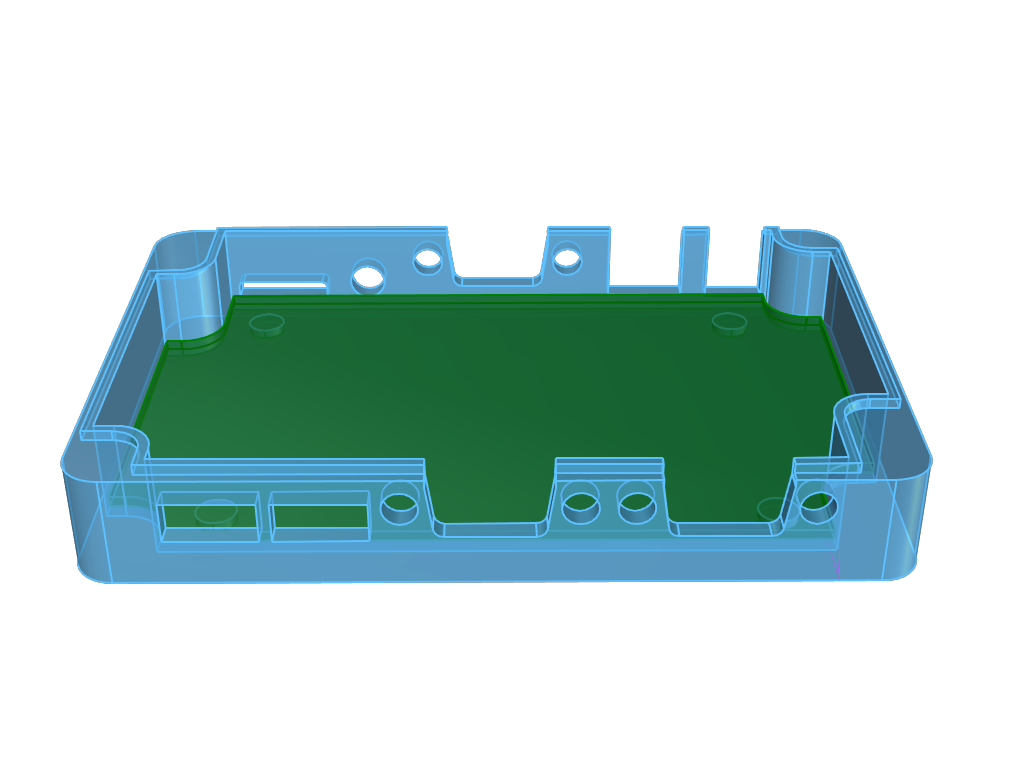
Thanks Chip, what time the live will took place?
I'm happy to hear about that but at the moment this is the first and only prototype available.
Suggestions and improvements are welcome.
It's Wednesday at 1PM Pacific Time (GMT-7 during DST). Information and the link to register is here:
-- https://www.parallax.com/propeller-live-forum-october-9th-2024
8 pins (2 each for R,G,B and clock), so 1 more than VGA (5 pins) + stereo sound (2 pins). I see you copied the official A/V breakout board design of having a mic input on +5, so if that is lost it evens out. However, currently you still need the 2 analog audio pins when using HDMI audio! That's not a hard requirement though, is just convenient.
Software support for HDMI audio is currently a work-in-progress, I just finished getting the implementation properly robust last month. (Video has always worked and is generally non-problematic)
Current status on that:
video-nextgenbranch, will be merged once feature parity with old driver is achieved.video-nextgenbranch)video-nextgenbranch, some issues (no wide framebuffer yet)To the general taste question, I would say:
Yes! Yes! Yes! Television is the retina of the minds eye! eye! eye! eye...
Looking at the schematic, it seems like it wouldn't work with SEGA controllers (pin 7 is an output from console to controller... I think Amiga CD gamepad works in similar ways). Though I personally wouldn't even bother with "native" joystick ports like that and just use USB converters, they should be fine (usbnew forces 1000Hz polling, no input lag allowed here). Possibly upgrade to a 4 port USB hub (MegaYume really does support 4 controllers for multitap-compatible games like Gauntlet, Micro Machines, etc!)
Oh, and are you running your PSRAM in slow (/3) or fast (/2) mode? If you're copying the 96MB board config, it's in slow mode by default. The EVAL+96MB setup is janky and can't handle fast mode at 300+ MHz without errors, but your board looks like it might. Emulators really aren't sensitive to the difference much, but bulk operations (full frame buffering etc) are.
Good idea. Hopefully you could find an LCD that doesn't burn a lot of pins so you won't have to consume all 16 spare IO and you might have 8 pins free for adding in HDMI as well one day. A SPI based LCD interface would keep the LCD pin count to be 8 pins or less for example with some free signals left over for backlight control/touch, there's probably other interfaces too at the lower resolutions with low pin counts.
As @Wuerfel_21 mentioned above, it's still very useful to keep your VGA port as it offers higher resolutions than what DVI/HDMI can do on the P2 and still looks great on analog CRTs.
LOL, yeah that's pushing it because the COG is busy on the line when rendering text, although I did have some earlier plans to try to encode all audio during vertical blanking - it would then need to buffer the audio samples arriving during the frame and it introduces 16.7ms latency at 60Hz. Whether there's enough time or not to do it is then resolution timing dependent too so not ideal.
I wonder... if you had only an HDMI port, and then used a decent quality adapter (HDMI to VGA), to allow connection to a VGA monitor, would you still be able to benefit from the resolution available with the analog drivers ?
I guess not as the driver would be targeting HDMI, right? It wouldn't know about the adapter. But are there any tricks possible...?
So nice to use the compact HDMI connector!
@VonSzarvas even worse, a HDMI to VGA adapter will not work at all, because it keeps the same timing. The P2 HDMI timings (for 640x480 at ~320 MHz) are very off-spec (super long back porch!). Actual HDMI devices can deal with this because they know where the active area starts and ends. But a VGA monitor does not, so the image will be squished and off-center, moreso than the OSD controls can compensate for.
Oh well - truely scuppered then!!!
Thanks for explaining.
The same scanfunc trick I use for pixel doubling should also work for text (though 8 or 16 px at a time rather than 4... might need to do some futzing so the same task code can run during pixel double or text modes).
In the meantime, VGA without HDMI is still good!
@MXX, if you want to output hi-resolution video to an HDMI monitor from your board you can always use one of these adapters. They're cheap, readily available and work quite well converting P2 VGA video. I get a very clean signal from it.
https://www.centrecom.com.au/simplecom-cm201-full-hd-1080p-vga-to-hdmi-converter-with-audio
I still think it'd be neat to have an advanced HDMI P2 breakout accessory board with this same driver chip on it (MacroSilicon MS9288A / MS9288C) and it could convert VGA to HDMI and encode stereo audio as well for you. I may still try to make such a board at some point. But it's probably easier/cheaper to just fit an adapter despite being less convenient and less streamlined with extra cabling and powering needed.
FYI, the same video data can be output simultaneously to both VGA and DVI/HDMI ports, so it's not necessarily a choice of one or the other. However, the video will need to be at a standard frequency to work on VGA monitors, the obvious example being 640x480 @ 25.2MHz.
Exactly, you can do HDMI + VGA simultaneously, but the VGA has to match to the HDMI timing, which gives the "squished and off-center" effect mentioned earlier when trying to do standard resolutions at high P2 speeds.
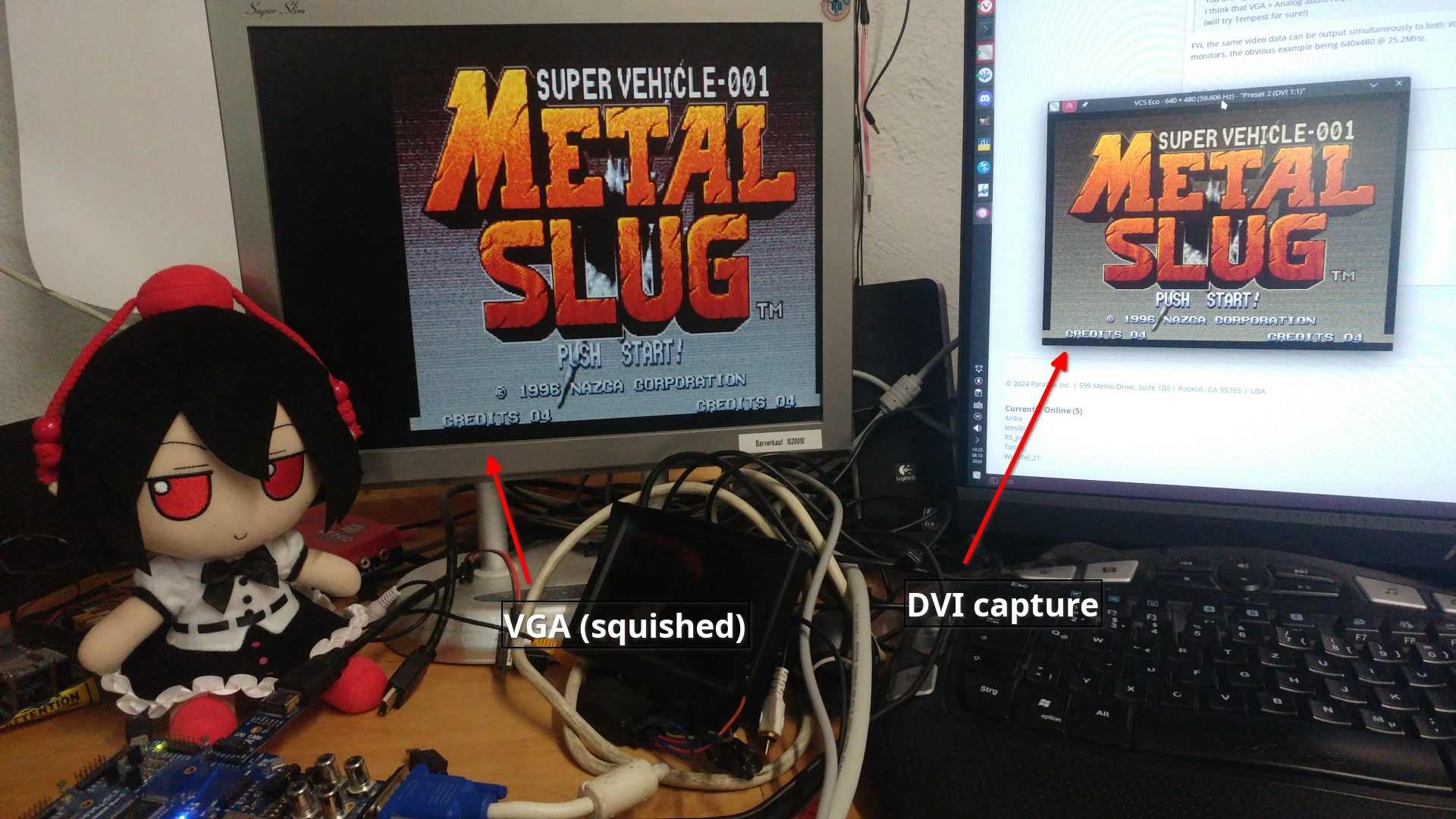
@MXX we'd love to have you share this on the Propeller Live Forum. The next one is today at 1:00 pm Pacific, which is probably very short notice - but it's here https://www.parallax.com/propeller-live-forum-october-9th-2024/ or contact me to get on November/December if you are open to sharing the design approach and details. My e-mail is kgracey@parallax.com. Be sure to identify yourself as @MXX because I don't always know who is who (handle vs. real name) from the forums.
Thanks,
Ken Gracey
Parallax Inc.
Hi Ken, I'll be there! I registered as Massimo Fontana, see you later
@MXX
Links from Chip:
https://forums.parallax.com/discussion/comment/1557499/#Comment_1557499
https://forums.parallax.com/discussion/comment/1557503/#Comment_1557503
https://forums.parallax.com/discussion/comment/1557535/#Comment_1557535
PNut link (PNUT zip includes many demos from Chip)
https://forums.parallax.com/discussion/171196/pnut-spin2-latest-version-v44-data-structures-added-new-methods-for-memory-testing-manipulation/p1