If this is all you do , then i can actually start coding.
With respect, you may be letting perfect get in the way of good. Marco is a long-time forum member and should be considered a super contributor -- he has done a lot for the community. That said, anything that he or anyone else not employed by Parallax does is on their time, hence their dime. To be blunt, they owe us nothing. I know people have made FlexProp work on the Mac because I made adjustments to some of my code demos (presented during the lockdowns) so that everyone could participate, including those running Mac and Linux. Get any IDE working so that you can begin the actual fun of coding your project.
If this is all you do , then i can actually start coding.
With respect, you may be letting perfect get in the way of good.
Hi Jon, I wasn't being disrespectful, Macca offered me his application for evaluation a few days ago ( he noticed my frustrations), i fed back some issues, he quickly responded and i was happy that he was still working on it. As regards to perfect, i never asked that, I just need the font selectable, ( macca is aware of this) , as I simply cannot read it at all. Its way too small, I tested compiling and uploading working fine, and if he was to just fix the small font issues, then i could get coding on it straight away.
Marco is a long-time forum member and should be considered a super contributor -- he has done a lot for the community. That said, anything that he or anyone else not employed by Parallax does is on their time, hence their dime. To be blunt, they owe us nothing.
true, but he is making the offer, he wants the feedback, and i'm sure he would like people to use his software,
I know people have made FlexProp work on the Mac because I made adjustments to some of my code demos (presented during the lockdowns) so that everyone could participate, including those running Mac and Linux. Get any IDE working so that you can begin the actual fun of coding your project.
I have Flexprop working on my mac, but there are some strange issues with the compiler errors ( i fix them, and then they come back again), and mostly i find the code area hard to read, as there is no block colouring, and no indent lines. and i don't think that there will be any more progress on the user interface from what i have read. But at least it does work and it uploads. I could use this for small projects.
@DavidM said:
If this is all you do , then i can actually start coding…. I could use this for small projects.
FWIW, I currently have a commercial project written entirely in Flex that includes 9 libraries and a main module. The main module is >6500 lines and the nine libraries in total are about the same amount again. All were done using the native Flex IDE. The compiled image takes up about 420k.
FWIW, I currently have a commercial project written entirely in Flex that includes 9 libraries and a main module. The main module is >6500 lines and the nine libraries in total are about the same amount again. All were done using the native Flex IDE. The compiled image takes up about 420k.
If I can do it… well… It can be done! 👍
Hi,
I too have written very large projects with SPIN 1 about 10 years ago using the PROPELLER TOOL ( as I use to have a PC back then) , and whilst you say it can be done, I am NOT denying that. I noticed that with plain GUI's and especially the lack of Indentation lines, I find it more difficult to code. I did a project about 5 years ago using PropellerIDE ( back when it use to work ) and I had lots of trouble reading my code and with indentation. but that was only a few pages long in code.
This is why i am so much interested in Macca's SPIN TOOLS, as he is the ONLY one to create indentation lines in the GUI!, Not even Visual Studio Code does this!
thanks
PS. I am getting more encouraged by what you said! cheers!
@DavidM said:
what is the latest with updating your wonderful program?
It is in the working.
Hi Jon, I wasn't being disrespectful, Macca offered me his application for evaluation a few days ago ( he noticed my frustrations), i fed back some issues, he quickly responded and i was happy that he was still working on it. As regards to perfect, i never asked that, I just need the font selectable, ( macca is aware of this) , as I simply cannot read it at all. Its way too small, I tested compiling and uploading working fine, and if he was to just fix the small font issues, then i could get coding on it straight away.
I don't know how much you are into software development, but it isn't "just fix the small font issues", I don't have a magic button that enables it with a click, there are a number of things involved in that fix, while I don't expect perfection on the first try, I also don't want to release a fix that may not work as intended or break other things.
I know how frustrating is to have a software that mostly works except for a single issue, but I have my time to get things done, so be patient, if you are in a hurry, sorry, but this isn't the software for you.
No angry, just to be clear.
@DavidM said:
what is the latest with updating your wonderful program?
It is in the working.
Awesome!
I don't know how much you are into software development, but it isn't "just fix the small font issues", I don't have a magic button that enables it with a click, there are a number of things involved in that fix, while I don't expect perfection on the first try, I also don't want to release a fix that may not work as intended or break other things.
I have done software development ages ago ( Realbasic, Xojo, SQL, Filemaker , 4D database, css), I do know that things get very complicated, so I appreciate what your saying. I wasn't implying its a quick fix, BUT i was implying, that in my case, that out of all the feedback you have received and suggestions for your IDE, I only have one issue that will allow me to start using it and it wasn't a NEW feature. Also, I don't know how many MAC users are interested in your IDE, I thought I could help out with testing as I would test straight away for you.
Of course it's totally up to you what to do next.
I know how frustrating is to have a software that mostly works except for a single issue, but I have my time to get things done, so be patient, if you are in a hurry, sorry, but this isn't the software for you.
No angry, just to be clear.
No worries, I shall wait patiently for your updates.
@DavidM said:
I have download the Spin Tools IDE v0.19.2, no problems,
I have also download Java SE11 and installed, ( i had to get a login account )
But The app does not open.
Any ideas?
Unfortunately no. The package looks the same as the previous to me.
Possible reasons could be that the default java runtime is not version 11 (does it have a setting for that ?), maybe try to uninstall both Java 8 and 11 and then install 11 only.
Any chance to have a terminal window to show if there are errors and stack traces displayed on stdout ?
I have downloaded Spin Tools IDE V0.19.3
I checked, I have java 11 installed.
I am NOT a wizard at the Terminal, so need a bit more help to get you those errors.
@DavidM said:
I have downloaded Spin Tools IDE V0.19.3
I checked, I have java 11 installed.
I am NOT a wizard at the Terminal, so need a bit more help to get you those errors.
Just to clarify, you had java 11 installed even with the previous version 0.18 ?
I'm wondering if it can't find the correct java runtime because of a configuration issue or there is something else missing.
@DavidM said:
I have downloaded Spin Tools IDE V0.19.3
I checked, I have java 11 installed.
I am NOT a wizard at the Terminal, so need a bit more help to get you those errors.
Just to clarify, you had java 11 installed even with the previous version 0.18 ?
I'm wondering if it can't find the correct java runtime because of a configuration issue or there is something else missing.
@DavidM said:
I have downloaded Spin Tools IDE V0.19.3
I checked, I have java 11 installed.
I am NOT a wizard at the Terminal, so need a bit more help to get you those errors.
Just to clarify, you had java 11 installed even with the previous version 0.18 ?
I'm wondering if it can't find the correct java runtime because of a configuration issue or there is something else missing.
I hade java 8, previously installed ( ithink)
I have re-uploaded the macos package (same version), try that, it sets the JVMVersion property to 11, don't know if it has any effect, at least I hope that if for some reasons doesn't find the right jvm gives a message of some kind.
I have re-uploaded the macos package (same version), try that, it sets the JVMVersion property to 11, don't know if it has any effect, at least I hope that if for some reasons doesn't find the right jvm gives a message of some kind.
Great news, it works,
1) I was able to change the font, change the size, ( but selecting the BOLD version of Courier New, did not seem to work, only allowed normal) , but now I can read it clearly! The text is extremely clear!
2) I was able to select the file browser path to my projects folder! Excellent!
3) The Indentation Lines are Terrific So far they look very well positioned! This is the BEST rendering of Indentation lines in ANY Code editor!
You have done a great job Macca!
Is there anything else you would like me to test, now that I can read the code?
I have only noticed one issue with the Real Time compiler, and that is it does not recognise the files used in the OBJ block, See attached pic below, the actual files are on the left.
I have re-uploaded the macos package (same version), try that, it sets the JVMVersion property to 11, don't know if it has any effect, at least I hope that if for some reasons doesn't find the right jvm gives a message of some kind.
Great news, it works,
Excellent, so it appaears it requires the jvm version property, good to know.
1) I was able to change the font, change the size, ( but selecting the BOLD version of Courier New, did not seem to work, only allowed normal) , but now I can read it clearly! The text is extremely clear!
Yes, the style is ignored because bold is used in the syntax highlight (can't make bold bolder...) and I haven't found a way to list the base fonts only.
You have done a great job Macca!
Thanks.
Is there anything else you would like me to test, now that I can read the code?
Since I don't have a Mac about everything... no, just test that the compiler, upload, serial terminal, etc. works. except for the know issues like case-sensitive symbols.
I have only noticed one issue with the Real Time compiler, and that is it does not recognise the files used in the OBJ block, See attached pic below, the actual files are on the left.
Remove the .spin extension, it is added automatically (will fix that case anyway).
I will do more testing tomorrow, I have hardly used your IDE ( as I could not read anything) so now i will try to get my Compiling errors sorted out, and try out the other features, I will see if i can get the terminal debugging happening, uploading .
PS, I installed the Parallax Font, and it look good, just so you know.
PSS, The Auto COmplete feature is awesome!.
Allow user to specify the library path. I had to copy from my normal library (that Propeller Tool and FlexProp uses) to the dedicated SpinTools library to get things to work
Have terminal remember its last baud setting. It defaults to 115200, but I tend to use 230400 with the P2 so my code works easily with FlexProp
With Propeller Tool and FlexProp I flush the serial buffer used for the terminal and then wait for a keypress. This allows PST users to open and enable PST. That doesn't seem to work with SpinTools, so I replaced those lines with a small delay. It would be nice if I could use one code set with any of the tools.
Allow user to specify the library path. I had to copy from my normal library (that Propeller Tool and FlexProp uses) to the dedicated SpinTools library to get things to work
As a follow-on to this post, on macOS, compiling one of the included examples (jm_ez_spi_demo.spin2), results in 'object "jm_ez_spi" not found'... Same for jm_fullduplexserial. (Adding ".spin2" to the obj declaration does not fix this.)
On macOS, the Spin Tools IDE library directory is inside the app's package... Both jm_ez_spi.spin2 & jm_fullduplexserial.spin2 are included in the spin2 library directory.
Not sure why Spin Tools can't find these objects. Also, if you expect macOS users to add libraries, the app's package (Content directory) is normally a read-only directory. Recent macOS versions are particularly cautious of apps writing into app packages. Can Spin Tools, create a seperate copy of the library directory on initial launch? Apps like Arduino, SimpleIDE and others create a directory of resources outside of their respective app packages on macOS, as an example.
Can Spin Tools, create a seperate copy of the library directory on initial launch? Apps like Arduino, SimpleIDE and others create a directory of resources outside of their respective app packages on macOS, as an example.
dgately
I would agree with this, I am getting that error as well,
@dgately said:
As a follow-on to this post, on macOS, compiling one of the included examples (jm_ez_spi_demo.spin2), results in 'object "jm_ez_spi" not found'... Same for jm_fullduplexserial. (Adding ".spin2" to the obj declaration does not fix this.)
This looks like a relative-path issue. The default include folders are referenced with the relative path library/spin1 (or library/spin2), looks like the current application path is not what I tought.
What do you see if you open the File -> Open From... menu ? The top 4 lines should be the examples/P1(P2) and library/spin1(spin2) with full path, and give an indication about what is the default application path.
Not sure why Spin Tools can't find these objects. Also, if you expect macOS users to add libraries, the app's package (Content directory) is normally a read-only directory. Recent macOS versions are particularly cautious of apps writing into app packages. Can Spin Tools, create a seperate copy of the library directory on initial launch? Apps like Arduino, SimpleIDE and others create a directory of resources outside of their respective app packages on macOS, as an example.
No, however I want to make the examples and library sources read-only and save a new copy when they are modified in the editor.
I have placed my referenced files inside the SPIN TOOLS Application folder , and that works, but its not the right way to do this, as you said, having examples and starter files in the application is fine, BUT it's best to keep these in a user specified folder. So we can see all the files at a glance.
Also I prefer to keep all the referenced files inside the same folder as the top spin file, I usually copy any referenced files from my library first, as I do make some mods to these, and I have my own files as well. I like it best when all the files for a project are kept in the current project folder, that way it keeps all the files safe , if used in other projects. I also DUPLICATE the whole project folder to save milestones and versioning, just incase i make a big mess of this with the current project.
So i think we need to have default folder paths for library, samples, projects and templates.
1) If the current top file references another, SPINTOOLS should first look in the project folder of the file, then if that not found, it should then look in the user library folder that the user chooses as a default. that way you can start a project with a copy of existing spin files copied into your project folder and not worry about changes if they are used elsewhere. It might be best to make all library files as a "station pad" /locked, / read only, just to be safe.
2) I would like to see a small overlay appear when the mouse hovers over the referenced files showing the full path.
3) Another reason why it not a good idea to keep active files in the application package, is that when there is an update, you will lose any changes.
My current project compiles and loads to the propeller in both SPIN TOOLS and FLEXPROP, but the SPINTOOL version does not run at all, i.e the proller does nothing. the code is exactly the same.
@DavidM said:
I have placed my referenced files inside the SPIN TOOLS Application folder , and that works, but its not the right way to do this, as you said, having examples and starter files in the application is fine, BUT it's best to keep these in a user specified folder. So we can see all the files at a glance.
You can place your files anywhere, it is just the library folders that are inside the SpinTools folder, but nothing prevents you from copying the needed files to another location (and may be the only option since it appears the relative path doesn't work as expected).
Also I prefer to keep all the referenced files inside the same folder as the top spin file, I usually copy any referenced files from my library first, as I do make some mods to these, and I have my own files as well. I like it best when all the files for a project are kept in the current project folder, that way it keeps all the files safe , if used in other projects. I also DUPLICATE the whole project folder to save milestones and versioning, just incase i make a big mess of this with the current project.
You can already do that.
1) If the current top file references another, SPINTOOLS should first look in the project folder of the file, then if that not found, it should then look in the user library folder that the user chooses as a default. that way you can start a project with a copy of existing spin files copied into your project folder and not worry about changes if they are used elsewhere. It might be best to make all library files as a "station pad" /locked, / read only, just to be safe.
This is how it currently works already, I think I didn't mentioned it when writing about the library path, when looking for a referenced object it first searches the compiled source folder, then the library folders, so if you have exerything in a single directory you should not have any problem.
a small bug, but not a show stopper, i have noticed all the usb devices seems to be "duplicated" , what is the difference between "tty" and "cu"?
@DavidM said:
One last issue ( but an important one)
My current project compiles and loads to the propeller in both SPIN TOOLS and FLEXPROP, but the SPINTOOL version does not run at all, i.e the proller does nothing. the code is exactly the same.
I have compiled your sources with openspin (my reference compiler) and the result binaries looks exactly the same, so I don't know why it doesn't work.
Openspin for Mac should be available here https://ci.zemon.name/?guest=1 if you want to test.
Attached the binaries from openspin (.bin) and from spintools (.binary).
Comments
I was thinking the same thing, its not my thread to mess up. should i delete my post?
HI Macca,
what is the latest with updating your wonderful program?
My Priority is,
1) Font Selection - in preferences, font type and size is the bar minimum,
If this is all you do , then i can actually start coding.
Thanks!
With respect, you may be letting perfect get in the way of good. Marco is a long-time forum member and should be considered a super contributor -- he has done a lot for the community. That said, anything that he or anyone else not employed by Parallax does is on their time, hence their dime. To be blunt, they owe us nothing. I know people have made FlexProp work on the Mac because I made adjustments to some of my code demos (presented during the lockdowns) so that everyone could participate, including those running Mac and Linux. Get any IDE working so that you can begin the actual fun of coding your project.
Hi Jon, I wasn't being disrespectful, Macca offered me his application for evaluation a few days ago ( he noticed my frustrations), i fed back some issues, he quickly responded and i was happy that he was still working on it. As regards to perfect, i never asked that, I just need the font selectable, ( macca is aware of this) , as I simply cannot read it at all. Its way too small, I tested compiling and uploading working fine, and if he was to just fix the small font issues, then i could get coding on it straight away.
true, but he is making the offer, he wants the feedback, and i'm sure he would like people to use his software,
I have Flexprop working on my mac, but there are some strange issues with the compiler errors ( i fix them, and then they come back again), and mostly i find the code area hard to read, as there is no block colouring, and no indent lines. and i don't think that there will be any more progress on the user interface from what i have read. But at least it does work and it uploads. I could use this for small projects.
FWIW, I currently have a commercial project written entirely in Flex that includes 9 libraries and a main module. The main module is >6500 lines and the nine libraries in total are about the same amount again. All were done using the native Flex IDE. The compiled image takes up about 420k.
If I can do it… well… It can be done! 👍
Hi,
I too have written very large projects with SPIN 1 about 10 years ago using the PROPELLER TOOL ( as I use to have a PC back then) , and whilst you say it can be done, I am NOT denying that. I noticed that with plain GUI's and especially the lack of Indentation lines, I find it more difficult to code. I did a project about 5 years ago using PropellerIDE ( back when it use to work ) and I had lots of trouble reading my code and with indentation. but that was only a few pages long in code.
This is why i am so much interested in Macca's SPIN TOOLS, as he is the ONLY one to create indentation lines in the GUI!, Not even Visual Studio Code does this!
thanks
PS. I am getting more encouraged by what you said! cheers!
It is in the working.
I don't know how much you are into software development, but it isn't "just fix the small font issues", I don't have a magic button that enables it with a click, there are a number of things involved in that fix, while I don't expect perfection on the first try, I also don't want to release a fix that may not work as intended or break other things.
I know how frustrating is to have a software that mostly works except for a single issue, but I have my time to get things done, so be patient, if you are in a hurry, sorry, but this isn't the software for you.
No angry, just to be clear.
Awesome!
I have done software development ages ago ( Realbasic, Xojo, SQL, Filemaker , 4D database, css), I do know that things get very complicated, so I appreciate what your saying. I wasn't implying its a quick fix, BUT i was implying, that in my case, that out of all the feedback you have received and suggestions for your IDE, I only have one issue that will allow me to start using it and it wasn't a NEW feature. Also, I don't know how many MAC users are interested in your IDE, I thought I could help out with testing as I would test straight away for you.
Of course it's totally up to you what to do next.
No worries, I shall wait patiently for your updates.
Updated to version 0.19.2 with an initial preferences dialog to set few things, fonts and also the folders visible on the file browser.
The default font should be more correct for the platform in use: Monospace on Linux, Consolas on Windows and (I guess) Menlo on MacOS.
This release requires Java SE 11 (instead of 8), this change was made sometime ago but never released until today.
Hi Macca!
Wow, thanks for this.
I have download the Spin Tools IDE v0.19.2, no problems,
I have also download Java SE11 and installed, ( i had to get a login account )
But The app does not open.
Any ideas?
Thanks
And of course just found that the terminal window won't open due to a stupid code move... fixed and released 0.19.3.
Unfortunately no. The package looks the same as the previous to me.
Possible reasons could be that the default java runtime is not version 11 (does it have a setting for that ?), maybe try to uninstall both Java 8 and 11 and then install 11 only.
Any chance to have a terminal window to show if there are errors and stack traces displayed on stdout ?
I have downloaded Spin Tools IDE V0.19.3
I checked, I have java 11 installed.
I am NOT a wizard at the Terminal, so need a bit more help to get you those errors.
Just to clarify, you had java 11 installed even with the previous version 0.18 ?
I'm wondering if it can't find the correct java runtime because of a configuration issue or there is something else missing.
I hade java 8, previously installed ( ithink)
I have re-uploaded the macos package (same version), try that, it sets the JVMVersion property to 11, don't know if it has any effect, at least I hope that if for some reasons doesn't find the right jvm gives a message of some kind.
Great news, it works,
1) I was able to change the font, change the size, ( but selecting the BOLD version of Courier New, did not seem to work, only allowed normal) , but now I can read it clearly! The text is extremely clear!

2) I was able to select the file browser path to my projects folder! Excellent!
3) The Indentation Lines are Terrific So far they look very well positioned! This is the BEST rendering of Indentation lines in ANY Code editor!
You have done a great job Macca!
Is there anything else you would like me to test, now that I can read the code?
I have only noticed one issue with the Real Time compiler, and that is it does not recognise the files used in the OBJ block, See attached pic below, the actual files are on the left.
Excellent, so it appaears it requires the jvm version property, good to know.
Yes, the style is ignored because bold is used in the syntax highlight (can't make bold bolder...) and I haven't found a way to list the base fonts only.
Thanks.
Since I don't have a Mac about everything... no, just test that the compiler, upload, serial terminal, etc. works. except for the know issues like case-sensitive symbols.
no, just test that the compiler, upload, serial terminal, etc. works. except for the know issues like case-sensitive symbols.
Remove the .spin extension, it is added automatically (will fix that case anyway).
HI Macca,
I will do more testing tomorrow, I have hardly used your IDE ( as I could not read anything) so now i will try to get my Compiling errors sorted out, and try out the other features, I will see if i can get the terminal debugging happening, uploading .
PS, I installed the Parallax Font, and it look good, just so you know.
PSS, The Auto COmplete feature is awesome!.
Thanks, Its late now, I shall do more tomorrow!
again, Thanks for your efforts!
Feature requests for 0.19.3
With Propeller Tool and FlexProp I flush the serial buffer used for the terminal and then wait for a keypress. This allows PST users to open and enable PST. That doesn't seem to work with SpinTools, so I replaced those lines with a small delay. It would be nice if I could use one code set with any of the tools.
As a follow-on to this post, on macOS, compiling one of the included examples (jm_ez_spi_demo.spin2), results in 'object "jm_ez_spi" not found'... Same for jm_fullduplexserial. (Adding ".spin2" to the obj declaration does not fix this.)
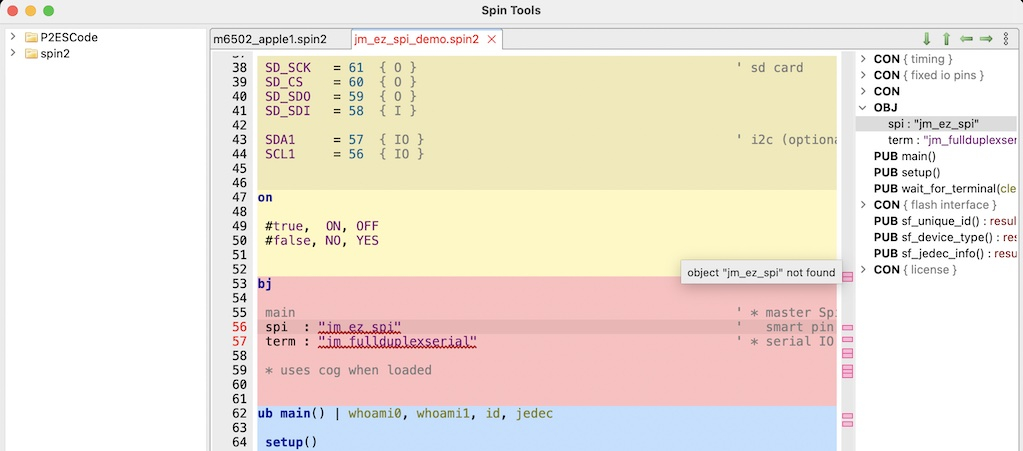
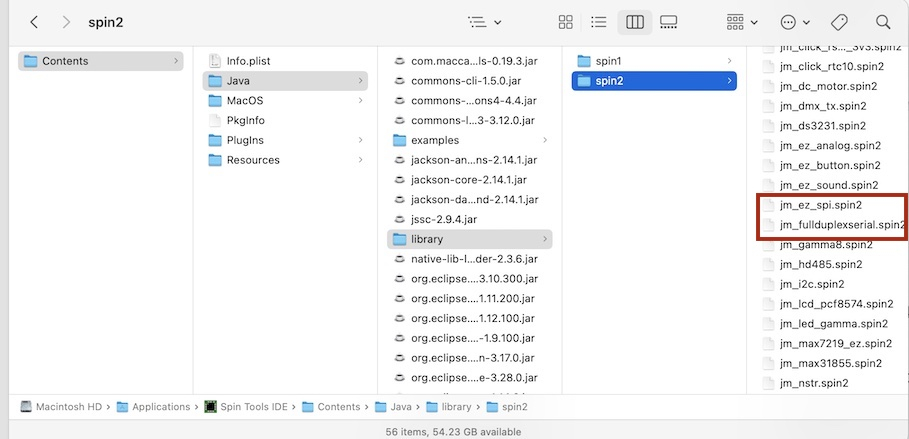
On macOS, the Spin Tools IDE library directory is inside the app's package... Both jm_ez_spi.spin2 & jm_fullduplexserial.spin2 are included in the spin2 library directory.
Not sure why Spin Tools can't find these objects. Also, if you expect macOS users to add libraries, the app's package (Content directory) is normally a read-only directory. Recent macOS versions are particularly cautious of apps writing into app packages. Can Spin Tools, create a seperate copy of the library directory on initial launch? Apps like Arduino, SimpleIDE and others create a directory of resources outside of their respective app packages on macOS, as an example.
dgately
Can Spin Tools, create a seperate copy of the library directory on initial launch? Apps like Arduino, SimpleIDE and others create a directory of resources outside of their respective app packages on macOS, as an example.
I would agree with this, I am getting that error as well,
This looks like a relative-path issue. The default include folders are referenced with the relative path library/spin1 (or library/spin2), looks like the current application path is not what I tought.
What do you see if you open the File -> Open From... menu ? The top 4 lines should be the examples/P1(P2) and library/spin1(spin2) with full path, and give an indication about what is the default application path.
No, however I want to make the examples and library sources read-only and save a new copy when they are modified in the editor.
I have placed my referenced files inside the SPIN TOOLS Application folder , and that works, but its not the right way to do this, as you said, having examples and starter files in the application is fine, BUT it's best to keep these in a user specified folder. So we can see all the files at a glance.
Also I prefer to keep all the referenced files inside the same folder as the top spin file, I usually copy any referenced files from my library first, as I do make some mods to these, and I have my own files as well. I like it best when all the files for a project are kept in the current project folder, that way it keeps all the files safe , if used in other projects. I also DUPLICATE the whole project folder to save milestones and versioning, just incase i make a big mess of this with the current project.
So i think we need to have default folder paths for library, samples, projects and templates.
1) If the current top file references another, SPINTOOLS should first look in the project folder of the file, then if that not found, it should then look in the user library folder that the user chooses as a default. that way you can start a project with a copy of existing spin files copied into your project folder and not worry about changes if they are used elsewhere. It might be best to make all library files as a "station pad" /locked, / read only, just to be safe.
2) I would like to see a small overlay appear when the mouse hovers over the referenced files showing the full path.
3) Another reason why it not a good idea to keep active files in the application package, is that when there is an update, you will lose any changes.
thanks
a small bug, but not a show stopper, i have noticed all the usb devices seems to be "duplicated" , what is the difference between "tty" and "cu"?

YES, good idea!
you can prompt "ask where to save" or just save in the default user configurable folder paths.
SPINTOOLS shows a syntax error when using @@ symbols.
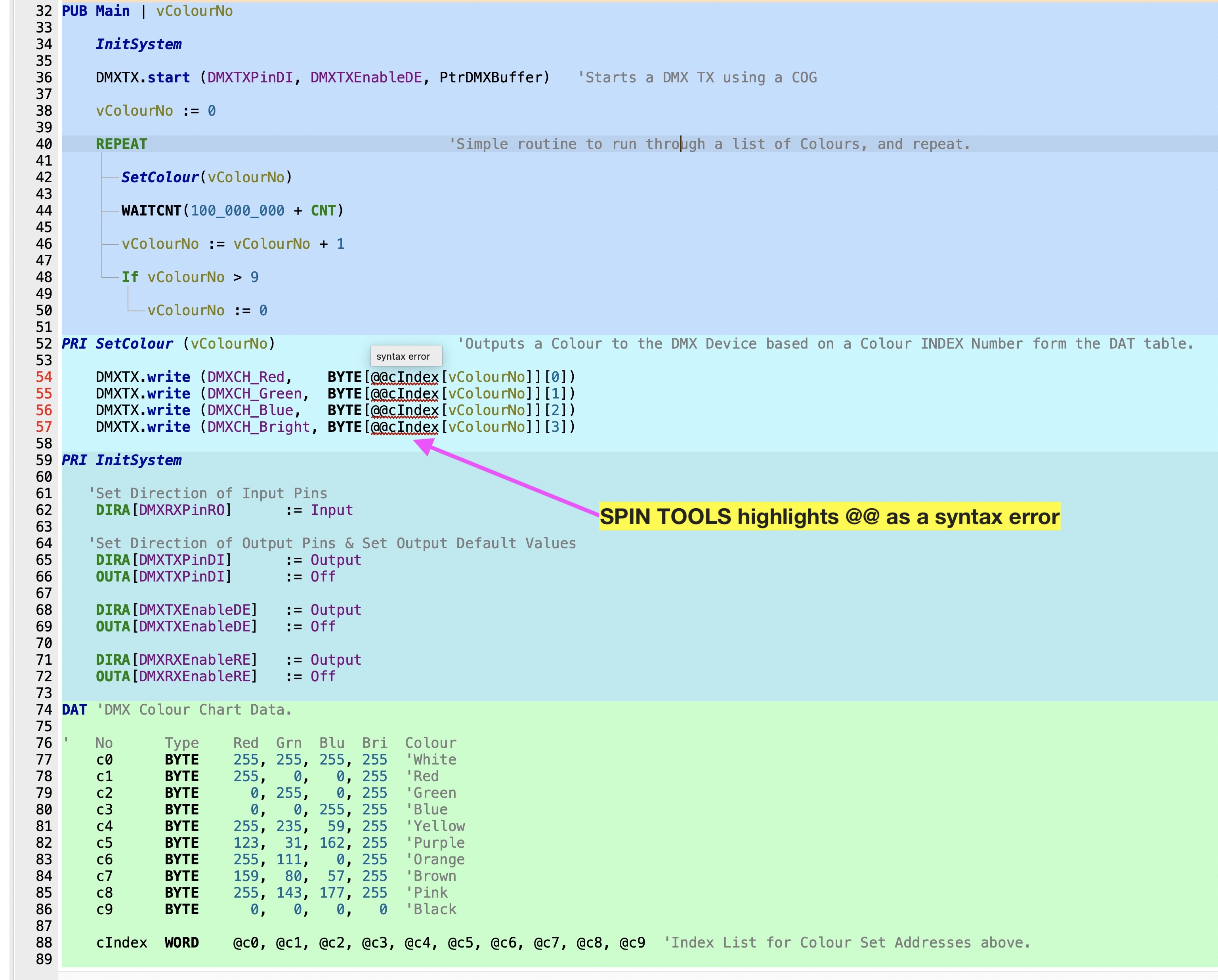
the exact same code in FLEXPROP does not have any syntax errors using @@ symbols.
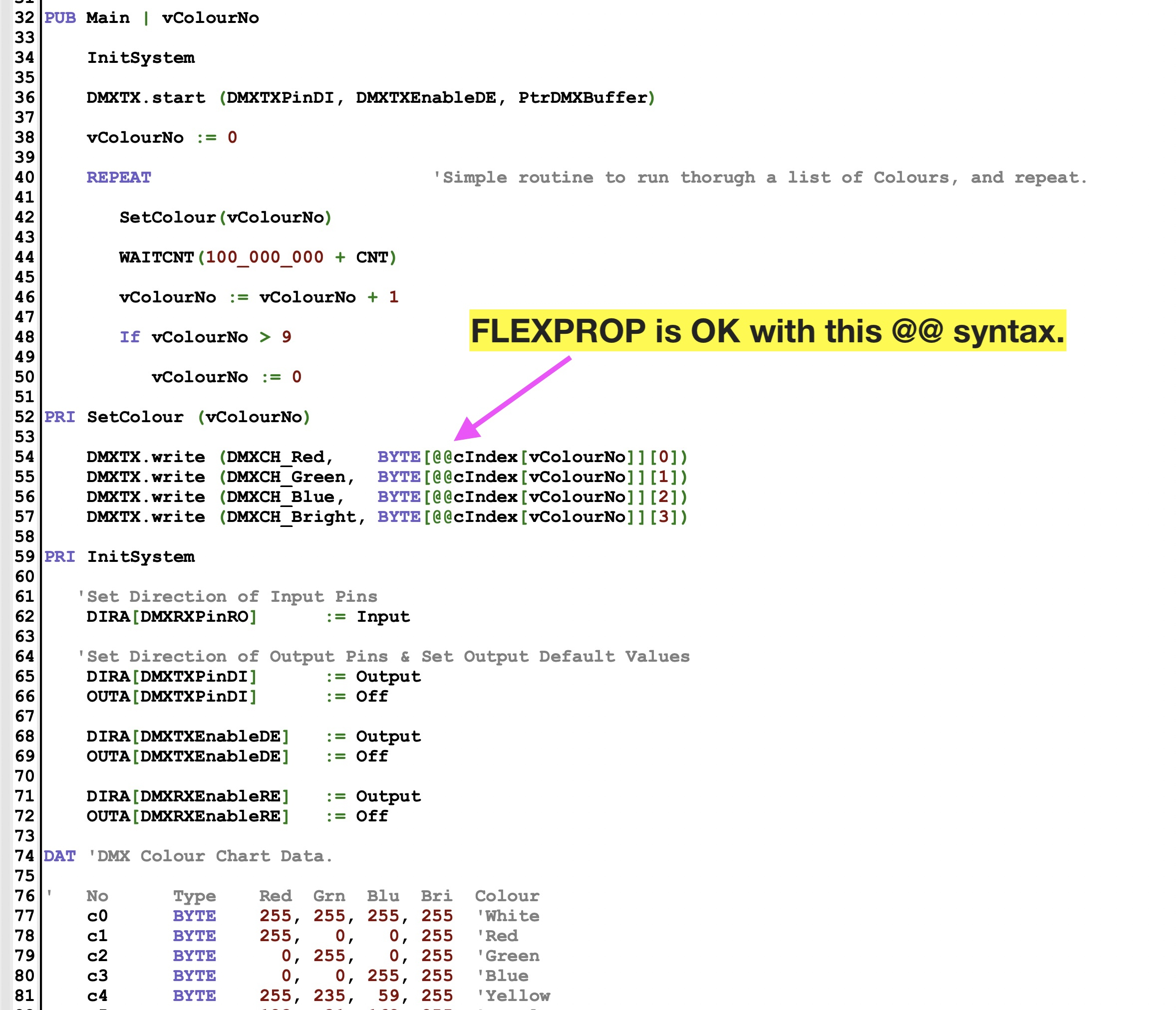
One last issue ( but an important one)
My current project compiles and loads to the propeller in both SPIN TOOLS and FLEXPROP, but the SPINTOOL version does not run at all, i.e the proller does nothing. the code is exactly the same.
I have attached my code files for reference.
You can place your files anywhere, it is just the library folders that are inside the SpinTools folder, but nothing prevents you from copying the needed files to another location (and may be the only option since it appears the relative path doesn't work as expected).
You can already do that.
This is how it currently works already, I think I didn't mentioned it when writing about the library path, when looking for a referenced object it first searches the compiled source folder, then the library folders, so if you have exerything in a single directory you should not have any problem.
I have absolutely no idea, the list is from the jSSC (Java Simple Serial Connector) library and, for MacOS, it searches for tty and cu under the /dev folder.
Maybe this helps https://stackoverflow.com/questions/8632586/whats-the-difference-between-dev-tty-and-dev-cu-on-macos
This should work, need to investigate a bit.
I have compiled your sources with openspin (my reference compiler) and the result binaries looks exactly the same, so I don't know why it doesn't work.
Openspin for Mac should be available here https://ci.zemon.name/?guest=1 if you want to test.
Attached the binaries from openspin (.bin) and from spintools (.binary).