Added LZ4 compressed binary images
This generates a compressed binary image using the LZ4 compressor as described here. The Spin2 preferences page has a new option to enable the compression.
From the command line compiler use the -z switch to enable the compression spinc -u -z Hello.spin2
What kind of ratios are you getting? (especially with large bytecode projects, I never actually tested it for that). I looked at the code and you're using compression level 12 - I think(TM) the java library counts differently and 17 is the maximum (which is what you want, max level LZ4HC is still plenty fast)
@Wuerfel_21 said:
What kind of ratios are you getting? (especially with large bytecode projects, I never actually tested it for that). I looked at the code and you're using compression level 12 - I think(TM) the java library counts differently and 17 is the maximum (which is what you want, max level LZ4HC is still plenty fast)
I tried with MAX_COMPRESSION_LEVEL (17) but generated files larger by 1 or 2 bytes, at least with the few files I tried.
With 12 it generates files exactly as your example compression.
After upgrading to 0.38, the search feature seems different (or broken?).
If I click the icon for search, or press CTRL+F, I don't see a modal to type in a search term.
However after clicking the icon I can type a search term, then hit enter, and it works. But then CTRL+K doesn't find the next result.
Maybe the modal window is not showing up on my screen for some reason...
Does anyone else see the same issue, or is this just my PC causing havoc?
@VonSzarvas said:
After upgrading to 0.38, the search feature seems different (or broken?).
If I click the icon for search, or press CTRL+F, I don't see a modal to type in a search term.
However after clicking the icon I can type a search term, then hit enter, and it works. But then CTRL+K doesn't find the next result.
Maybe the modal window is not showing up on my screen for some reason...
The symptoms suggests that the window is open but hidden somewhere (outside the screen ?), CTRL-K doesn't work in this case because the search window still have the focus, if you continue to hit enter you should see the search progress.
Check the preferences file .spin-tools in the home directory, there is a section "search" -> "window" that defines the location and size. You can delete the whole "window" section to reset the size and position to the default.
@macca said:
Check the preferences file .spin-tools in the home directory, there is a section "search" -> "window" that defines the location and size. You can delete the whole "window" section to reset the size and position to the default.
That solved it. I changed the monitor recently- probably that was it.
I got this error and it will not go away. What is it?
All I did was x out the program to shut it off.
Happened to me a couple of times, when the P2 was running with a continuous debug output, is that what you were doing ?
I tought I had fixed but clearly something doesn't work as expected. Are you using the latest IDE version ?
The dialogs can be closed with the OK button (there are a lot of them), and the program should close. In the worst case you need to force kill the program.
I suggest to always reset the P2 or somehow stop the serial output before closing the IDE, until I can fix the issue.
With this release I started to implement the debug windows to make it independent from PNut. The implementation is still at the early stages, currently I have implemented bitmap, logic, scope, scopeXY and plot, however not all commands/features are implemented or implemented correctly.
I have also rewritten the language tokenizer to fix the backtick debug commands parsing, hope to not have broken something.
Also updared the Spin2 interpreter and debug to the PNut-TS version.
In short:
Token stream parser refactorings
Fixed debug backtick commands
Initial debug windows implementation
Spin2 interpreter and debugger updated to version 2023.11.11
With this release I started to implement the debug windows to make it independent from PNut. The implementation is still at the early stages, currently I have implemented bitmap, logic, scope, scopeXY and plot, however not all commands/features are implemented or implemented correctly.
@JonnyMac said:
I find the highlighted line visually annoying. Can you please add a feature to disable it? Perhaps a checkbox on Preferences/Editor.
I second that motion / suggestion. The only time I like a line highlighted is when using real-time debugging / breaking to show the current / last line of code executed (used in some older systems / other platforms).
Implemented the PAsm-level debugger window:
I have implemented several of the features found in the PNut Public repository, however since I never used it before, I'm not sure everything works as expected and certainly there are things not yet implemented.
The disassembler may not be precise with all the instruction variants.
Note: the hub map window is blank but is clickable (good luck find the right pixel...).
Working on the disassembler I found some missing things in the PAsm compiler: effects on the pin instructions (out,drv,flt, etc.) and the TJV instruction. Seems that these things are not much used...
Also added an initial implementation of the serial terminal back-scroll buffer. It keeps the last 500 lines (not configurable for now), it may need some more enhancements.
Some fixes for the external tools command arguments splitter, mainly to allow to start Windows programs detached from the IDE console window (using the START command).
For example, to start the stand-alone Parallax Serial Terminal (or any other program) and still be able to run another tool like pnut_ts:
Should also fix the use of spaces in files and paths.
Other things:
Added show info with debug menu (and CTRL+click on the info icon on the toolbar)
Added highlight current editor line preference
Fixed external tools command line with quotes parsing
Added move tools up and and down the list and double-click editing
PST does in fact run with the syntax you show. That said, this dialog does pop up, depending on the state of the editor window.
As you were so kind to implement my suggestion about active line highlighting, I wonder if you'd consider a checkbox that allows the state of the editor window to be ignored for external tools that don't care. This is just a "nice to have" feature, as Spin Tools has matured to the place of excellent functionality and now it's about touch-ups that make the user experience even more pleasant.
@JonnyMac said:
As you were so kind to implement my suggestion about active line highlighting, I wonder if you'd consider a checkbox that allows the state of the editor window to be ignored for external tools that don't care. This is just a "nice to have" feature, as Spin Tools has matured to the place of excellent functionality and now it's about touch-ups that make the user experience even more pleasant.
Ah forgot about that, yes I'll add a check to ignore the editor state, and also to auto-save, that seems useful for external compilers.
Spin Tools IDE 0.40.0 has been working great for most things, but I recently I ran into the error shown below:
The "object address not set" error appears to be related to the coginit of the PASM routine @pwm_led.
The same code runs fine in both the latest versions of PNut and FlexProp.
I don't know why Spin Tools IDE is unhappy, please advise...
Here is the code:
CON { timing }
CLK_FREQ = 200_000_000 ' system freq as a constant
_clkfreq = CLK_FREQ ' set system clock
CON { PWM LED parameters }
clk_wait = 50
LED1 = 56 ' LED 1 on P2 Edge board
LED2 = 57 ' LED 2 on P2 Edge board
HZ = 1000
UNITS = 25
XREG = (UNITS << 16) | ((CLK_FREQ / HZ) / UNITS)
VAR
long cog, cog1
OBJ
PUB main() : ok
debug("main()")
debug("start pwm_led")
ok := cog := coginit(COGEXEC_NEW, @pwm_led, 0) ' start pwm_led cog
if ok == -1
debug("pwm_led NOT started")
abort
else
debug("pwm_led started ", udec_long(cog))
repeat
dat
'' Use PWM to slowly blink the two LEDs on the P2 Edge board
org
pwm_led asmclk
nop
fltl leds
wrpin #(P_OE | P_PWM_SAWTOOTH), leds ' set pins to PWM mode
wxpin ##XREG, leds
wypin duty, ##LED1 ' set pin to initial duty cycle value
wypin duty1, ##LED2 ' set pin to initial duty cycle value
drvl leds
uploop waitx ##(CLK_FREQ / clk_wait)
incmod duty, ##UNITS ' increment duty cycle value
decmod duty1, ##UNITS ' decrement duty1 cycle value
tjz duty,#dnloop
wypin duty, ##LED1
wypin duty1, ##LED2
tjnz duty,#uploop ' jump to uploop while duty not zero
dnloop waitx ##(CLK_FREQ / clk_wait)
decmod duty, ##UNITS ' decrement duty cycle value
incmod duty1, ##UNITS ' increment duty1 cycle value
wypin duty, ##LED1
wypin duty1, ##LED2
tjnz duty,#dnloop ' jump to dnloop while duty not zero
jmp #uploop ' jump to uploop
duty long 0
duty1 long UNITS
leds long (LED1 & $3F) | (1 & $1F) << 6 ' equivalent to addpins Spin command
Found little information about asmclk, except this:
PASM-only programs which use non-RCFAST clock modes now get prepended with a 16-long clock-setter program which >sets the clock mode, moves the PASM program down into position, and then executes it. This means that the ASMCLK >instruction is no longer needed at the start of PASM-only programs. This harmonizes with the PASM-level debugger's >operation, where the clock is automatically set.
If that's the whole story, seems it's no longer required ?
@"Francis Bauer" said:
The "object address not set" error appears to be related to the coginit of the PASM routine @pwm_led.
The same code runs fine in both the latest versions of PNut and FlexProp.
I don't know why Spin Tools IDE is unhappy, please advise...
org
pwm_led asmclk
nop
It doesn't like the label on the same line as asmclk, maybe because it is a pseudo-instruction that expands to 4 other instructions, need to investigate.
Put the label on a line by itself, or remove the asmclk instruction at all, AFAIK, it isn't needed in that context (with a spin front-end).
@VonSzarvas said:
I had to ask myself .,... why ?? !!
Found little information about asmclk, except this:
PASM-only programs which use non-RCFAST clock modes now get prepended with a 16-long clock-setter program which >sets the clock mode, moves the PASM program down into position, and then executes it. This means that the ASMCLK >instruction is no longer needed at the start of PASM-only programs. This harmonizes with the PASM-level debugger's >operation, where the clock is automatically set.
If that's the whole story, seems it's no longer required ?
-- Maybe a future update of Spin Tools compiler could ignore that instruction, or flag it as unsupported / unimplemented? Might be best to ask Chip tonight about it, P2LF.
Spin Tools supports both asmclk and clock-setter program, to maintain compatibility with existing programs.
In the preferences there is a flag for that:
However this flag has effect for PASM-only programs, progams with Spin code sets the clock from the Spin interpreter.
@VonSzarvas said:
I had to ask myself .,... why ?? !!
Found little information about asmclk, except this:
PASM-only programs which use non-RCFAST clock modes now get prepended with a 16-long clock-setter program which >sets the clock mode, moves the PASM program down into position, and then executes it. This means that the ASMCLK >instruction is no longer needed at the start of PASM-only programs. This harmonizes with the PASM-level debugger's >operation, where the clock is automatically set.
If that's the whole story, seems it's no longer required ?
-- Maybe a future update of Spin Tools compiler could ignore that instruction, or flag it as unsupported / unimplemented? Might be best to ask Chip tonight about it, P2LF.
Spin Tools supports both asmclk and clock-setter program, to maintain compatibility with existing programs.
In the preferences there is a flag for that:
However this flag has effect for PASM-only programs, progams with Spin code sets the clock from the Spin interpreter.
Thanks for the info guys. I moved the 'asmclk' command to another line and the error goes away.
As to whether or not I(we) even need to use 'asmclk' anymore, I guess it depends...
Have you got WiFi loading integrated (or planned) ? I guess via proploader.exe ?
If not- I can see Jon has some examples a few posts back on adding external tools, so maybe that would work. I'll try if it's not already an existing feature! The F7 "detect" feature doesn't include wireless, right ?
I'm writing an article on programming certain P1 modules over WiFi, so it would be neat if I can do that from SpinTools!
Have you got WiFi loading integrated (or planned) ? I guess via proploader.exe ?
No, I can look into proploader sources if can be integrated, however I don't have wifi-enabled devices so don't know how to test.
If not- I can see Jon has some examples a few posts back on adding external tools, so maybe that would work. I'll try if it's not already an existing feature! The F7 "detect" feature doesn't include wireless, right ?
External tools should work in this case. The device detect uses only standard-named serial devices so, unless there is a WiFi driver that emulates a serial port, it won't work (but in that case also the regular upload will work).
@macca said:
No, I can look into proploader sources if can be integrated, however I don't have wifi-enabled devices so don't know how to test.
Can I send you a WiFi module- would that help? Or I'm ready to test anything, or send more details or a demo video/zoom meet-look-test/etc...,
I think having built-in WiFi programming would be very cool - I use it often, and would like to promote it more.
If not- I can see Jon has some examples a few posts back on adding external tools, so maybe that would work. I'll try if it's not already an existing feature! The F7 "detect" feature doesn't include wireless, right ?
External tools should work in this case. The device detect uses only standard-named serial devices so, unless there is a WiFi driver that emulates a serial port, it won't work (but in that case also the regular upload will work).
proploader.exe
PropLoader v1.0-37 (2017-09-29 14:49:00 gc4205c0)
usage: proploader.exe [options] [<file>]
options:
-b <type> select target board and subtype (default is 'default:default')
-c display numeric message codes
-D var=value define a board configuration variable
-e program eeprom (and halt, unless combined with -r)
-f <file> write a file to the SD card
-i <ip-addr> IP address of the Parallax Wi-Fi module
-I <path> add a directory to the include path
-n <name> set the name of a Parallax Wi-Fi module
-p <port> serial port
-P show all serial ports
-r run program after downloading (useful with -e)
-R reset the Propeller
-s do a serial download
-t enter terminal mode after the load is complete
-T enter pst-compatible terminal mode after the load is complete
-v enable verbose debugging output
-W show all discovered wifi modules
-? display a usage message and exit
file: binary file to load (.elf or .binary)
Target board type can be either a single identifier like 'propboe' in which case the subtype
defaults to 'default' or it can be of the form <type>:<subtype> like 'c3:ram'.
Module names should only include the characters A-Z, a-z, 0-9, or '-' and should not begin or
end with a '-'. They must also be less than 32 characters long.
Variables that can be set with -D are:
clkfreq clkmode reset baudrate rxpin txpin tvpin
loader-baud-rate fast-loader-baud-rate program-baud-rate
sdspi-do sdspi-clk sdspi-di sdspi-cs
sdspi-clr sdspi-inc sdspi-start sdspi-width spdspi-addr
sdspi-config1 sdspi-config2
Value expressions for -D can include:
rcfast rcslow xinput xtal1 xtal2 xtal3 pll1x pll2x pll4x pll8x pll16x k m mhz true false
an integer or two operands with a binary operator + - * / % & | or unary + or -
or a parenthesized expression.
Also to round out the instructions on proploader.exe
To run code on a single WiFi module on your network, it's enough to do proploader.exe <binary_filename>
With multiple WiFi modules you'd probably want to use detect first: proploader.exe -W
And then use the IP to target a specific module proploader.exe -i <ip-addr> <binary_filename>
To save to EEPROM and run, add couple tags: proploader.exe -e -r <binary_filename>
That's about all I ever use. Many of the other proploader options are related to programming devices connected via a serial port.
Comments
What kind of ratios are you getting? (especially with large bytecode projects, I never actually tested it for that). I looked at the code and you're using compression level 12 - I think(TM) the java library counts differently and 17 is the maximum (which is what you want, max level LZ4HC is still plenty fast)
I tried with MAX_COMPRESSION_LEVEL (17) but generated files larger by 1 or 2 bytes, at least with the few files I tried.
With 12 it generates files exactly as your example compression.
Ah, interesting. Maybe that's some oddity of jvm vs native implementations. So all is good.
After upgrading to 0.38, the search feature seems different (or broken?).
If I click the icon for search, or press CTRL+F, I don't see a modal to type in a search term.
However after clicking the icon I can type a search term, then hit enter, and it works. But then CTRL+K doesn't find the next result.
Maybe the modal window is not showing up on my screen for some reason...
Does anyone else see the same issue, or is this just my PC causing havoc?
The symptoms suggests that the window is open but hidden somewhere (outside the screen ?), CTRL-K doesn't work in this case because the search window still have the focus, if you continue to hit enter you should see the search progress.
Check the preferences file .spin-tools in the home directory, there is a section "search" -> "window" that defines the location and size. You can delete the whole "window" section to reset the size and position to the default.
That solved it. I changed the monitor recently- probably that was it.
Thanks!
@macca
I got this error and it will not go away. What is it?
All I did was x out the program to shut it off.
Happened to me a couple of times, when the P2 was running with a continuous debug output, is that what you were doing ?
I tought I had fixed but clearly something doesn't work as expected. Are you using the latest IDE version ?
The dialogs can be closed with the OK button (there are a lot of them), and the program should close. In the worst case you need to force kill the program.
I suggest to always reset the P2 or somehow stop the serial output before closing the IDE, until I can fix the issue.
Released version 0.39.0
With this release I started to implement the debug windows to make it independent from PNut. The implementation is still at the early stages, currently I have implemented bitmap, logic, scope, scopeXY and plot, however not all commands/features are implemented or implemented correctly.
I have also rewritten the language tokenizer to fix the backtick debug commands parsing, hope to not have broken something.
Also updared the Spin2 interpreter and debug to the PNut-TS version.
In short:
Thank you, Marco!
Nicely done and we appreciate this, too!
Ken Gracey
Awesome!
I find the highlighted line visually annoying. Can you please add a feature to disable it? Perhaps a checkbox on Preferences/Editor.
I second that motion / suggestion. The only time I like a line highlighted is when using real-time debugging / breaking to show the current / last line of code executed (used in some older systems / other platforms).
Release version 0.40.0
Implemented the PAsm-level debugger window:
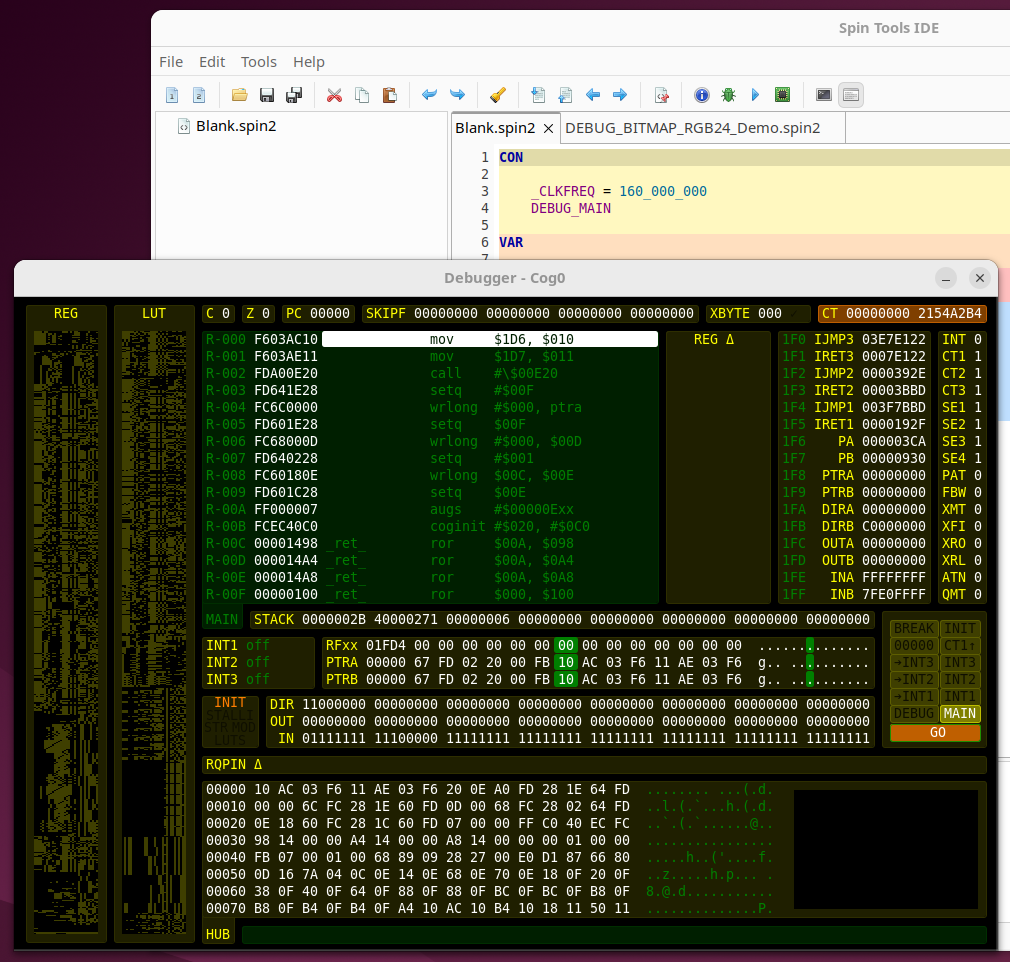
I have implemented several of the features found in the PNut Public repository, however since I never used it before, I'm not sure everything works as expected and certainly there are things not yet implemented.
The disassembler may not be precise with all the instruction variants.
Note: the hub map window is blank but is clickable (good luck find the right pixel...).
Working on the disassembler I found some missing things in the PAsm compiler: effects on the pin instructions (out,drv,flt, etc.) and the TJV instruction. Seems that these things are not much used...
Also added an initial implementation of the serial terminal back-scroll buffer. It keeps the last 500 lines (not configurable for now), it may need some more enhancements.
Some fixes for the external tools command arguments splitter, mainly to allow to start Windows programs detached from the IDE console window (using the START command).
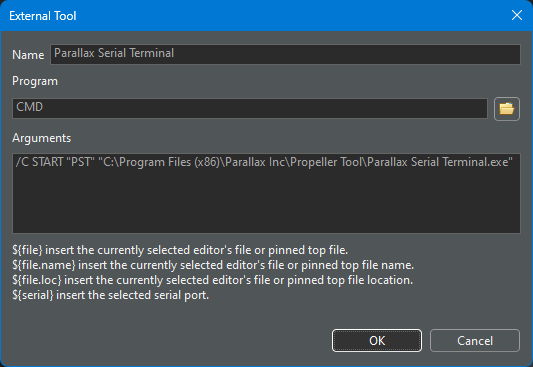
For example, to start the stand-alone Parallax Serial Terminal (or any other program) and still be able to run another tool like pnut_ts:
Should also fix the use of spaces in files and paths.
Other things:
Thank you.
PST does in fact run with the syntax you show. That said, this dialog does pop up, depending on the state of the editor window.
As you were so kind to implement my suggestion about active line highlighting, I wonder if you'd consider a checkbox that allows the state of the editor window to be ignored for external tools that don't care. This is just a "nice to have" feature, as Spin Tools has matured to the place of excellent functionality and now it's about touch-ups that make the user experience even more pleasant.
Thanks for considering.
Ah forgot about that, yes I'll add a check to ignore the editor state, and also to auto-save, that seems useful for external compilers.
Spin Tools IDE 0.40.0 has been working great for most things, but I recently I ran into the error shown below:
The "object address not set" error appears to be related to the coginit of the PASM routine @pwm_led.
The same code runs fine in both the latest versions of PNut and FlexProp.
I don't know why Spin Tools IDE is unhappy, please advise...
Here is the code:
CON { timing } CLK_FREQ = 200_000_000 ' system freq as a constant _clkfreq = CLK_FREQ ' set system clock CON { PWM LED parameters } clk_wait = 50 LED1 = 56 ' LED 1 on P2 Edge board LED2 = 57 ' LED 2 on P2 Edge board HZ = 1000 UNITS = 25 XREG = (UNITS << 16) | ((CLK_FREQ / HZ) / UNITS) VAR long cog, cog1 OBJ PUB main() : ok debug("main()") debug("start pwm_led") ok := cog := coginit(COGEXEC_NEW, @pwm_led, 0) ' start pwm_led cog if ok == -1 debug("pwm_led NOT started") abort else debug("pwm_led started ", udec_long(cog)) repeat dat '' Use PWM to slowly blink the two LEDs on the P2 Edge board org pwm_led asmclk nop fltl leds wrpin #(P_OE | P_PWM_SAWTOOTH), leds ' set pins to PWM mode wxpin ##XREG, leds wypin duty, ##LED1 ' set pin to initial duty cycle value wypin duty1, ##LED2 ' set pin to initial duty cycle value drvl leds uploop waitx ##(CLK_FREQ / clk_wait) incmod duty, ##UNITS ' increment duty cycle value decmod duty1, ##UNITS ' decrement duty1 cycle value tjz duty,#dnloop wypin duty, ##LED1 wypin duty1, ##LED2 tjnz duty,#uploop ' jump to uploop while duty not zero dnloop waitx ##(CLK_FREQ / clk_wait) decmod duty, ##UNITS ' decrement duty cycle value incmod duty1, ##UNITS ' increment duty1 cycle value wypin duty, ##LED1 wypin duty1, ##LED2 tjnz duty,#dnloop ' jump to dnloop while duty not zero jmp #uploop ' jump to uploop duty long 0 duty1 long UNITS leds long (LED1 & $3F) | (1 & $1F) << 6 ' equivalent to addpins Spin commandDo you have the "asmclk" instruction in your PASM2 ?
Comment that out...?
I had to ask myself .,... why ?? !!
Found little information about asmclk, except this:
If that's the whole story, seems it's no longer required ?
It doesn't like the label on the same line as asmclk, maybe because it is a pseudo-instruction that expands to 4 other instructions, need to investigate.
Put the label on a line by itself, or remove the asmclk instruction at all, AFAIK, it isn't needed in that context (with a spin front-end).
Spin Tools supports both asmclk and clock-setter program, to maintain compatibility with existing programs.
In the preferences there is a flag for that:
However this flag has effect for PASM-only programs, progams with Spin code sets the clock from the Spin interpreter.
Thanks for the info guys. I moved the 'asmclk' command to another line and the error goes away.
As to whether or not I(we) even need to use 'asmclk' anymore, I guess it depends...
Thanks @macca
@"Francis Bauer" A good question for P2LF later !! Glad you could move forward for now.
Hi @macca
Have you got WiFi loading integrated (or planned) ? I guess via proploader.exe ?
If not- I can see Jon has some examples a few posts back on adding external tools, so maybe that would work. I'll try if it's not already an existing feature! The F7 "detect" feature doesn't include wireless, right ?
I'm writing an article on programming certain P1 modules over WiFi, so it would be neat if I can do that from SpinTools!
No, I can look into proploader sources if can be integrated, however I don't have wifi-enabled devices so don't know how to test.
External tools should work in this case. The device detect uses only standard-named serial devices so, unless there is a WiFi driver that emulates a serial port, it won't work (but in that case also the regular upload will work).
Can I send you a WiFi module- would that help? Or I'm ready to test anything, or send more details or a demo video/zoom meet-look-test/etc...,
I think having built-in WiFi programming would be very cool - I use it often, and would like to promote it more.
You're right- they don't emulate serial naming.
For example, cmd and reply:
You might also see multiple IP's for the same module, if the module has client/s attached (in STAtion mode):
These are all the options:
proploader.exe PropLoader v1.0-37 (2017-09-29 14:49:00 gc4205c0) usage: proploader.exe [options] [<file>] options: -b <type> select target board and subtype (default is 'default:default') -c display numeric message codes -D var=value define a board configuration variable -e program eeprom (and halt, unless combined with -r) -f <file> write a file to the SD card -i <ip-addr> IP address of the Parallax Wi-Fi module -I <path> add a directory to the include path -n <name> set the name of a Parallax Wi-Fi module -p <port> serial port -P show all serial ports -r run program after downloading (useful with -e) -R reset the Propeller -s do a serial download -t enter terminal mode after the load is complete -T enter pst-compatible terminal mode after the load is complete -v enable verbose debugging output -W show all discovered wifi modules -? display a usage message and exit file: binary file to load (.elf or .binary) Target board type can be either a single identifier like 'propboe' in which case the subtype defaults to 'default' or it can be of the form <type>:<subtype> like 'c3:ram'. Module names should only include the characters A-Z, a-z, 0-9, or '-' and should not begin or end with a '-'. They must also be less than 32 characters long. Variables that can be set with -D are: clkfreq clkmode reset baudrate rxpin txpin tvpin loader-baud-rate fast-loader-baud-rate program-baud-rate sdspi-do sdspi-clk sdspi-di sdspi-cs sdspi-clr sdspi-inc sdspi-start sdspi-width spdspi-addr sdspi-config1 sdspi-config2 Value expressions for -D can include: rcfast rcslow xinput xtal1 xtal2 xtal3 pll1x pll2x pll4x pll8x pll16x k m mhz true false an integer or two operands with a binary operator + - * / % & | or unary + or - or a parenthesized expression.If it helps to look "how they did it", SimpleIDE has WiFi programming built-in.
Also to round out the instructions on proploader.exe
To run code on a single WiFi module on your network, it's enough to do
proploader.exe <binary_filename>With multiple WiFi modules you'd probably want to use detect first:
proploader.exe -WAnd then use the IP to target a specific module
proploader.exe -i <ip-addr> <binary_filename>To save to EEPROM and run, add couple tags:
proploader.exe -e -r <binary_filename>That's about all I ever use. Many of the other proploader options are related to programming devices connected via a serial port.