Propeller 2 Users: Get Started Here!
 Ken Gracey
Posts: 7,419
Ken Gracey
Posts: 7,419
Get Started with the Propeller 2! This thread is the complete getting started resources, as designed by the community. Please reply and post your additions/changes/improvements and I (or another moderator) will continue to modify this first post.
- Propeller 2 Hardware - Parallax-manufactured hardware. We can also list your hardware on this forum thread and provide a link.
- Propeller 2 Silicon Discussion Thread
- Documentation - Spin2 Programming Guide, PASM Documentation, Datasheet
- Quick Bytes - examples for demonstrating Propeller 2 capabilities. Useful snippets showing everything from ADC and smart pins to communication protocols and fun stuff. Quick Bytes exist in multiple languages and tool environments. Community contributions welcome to kgracey@parallax.com.
Programming IDEs - complete list of available tools for different languages and operating systems. The primary tools are:
Propeller Tool
PNut (thread for updates) (PNut GitHub)
FlexProp (thread for updates)
Code with Mu
Visual Studio CodePropeller 2 Live Forums - weekly meetings where the community connects to share projects, obtain support, and share ideas. Sometimes the meetings have topics, other times it's open discussion.
Registration page for Propeller 2 Live Forums
Propeller 2 Live Forums Discussion Thread
YouTube PlayList of Propeller 2 Live Forums - all forums are recorded and posted on YouTube. Thanks to B. Thomas you can look in the description for time-stamped notes.
These forums are a very valuable resource and are community managed and supported. The backgrounds include many engineers, hobbyists, and educators who also participated in the development of Propeller 2. When you ask questions, the P2 community will likely provide a detailed answer. Please thank them for their support along the way!
Ken Gracey, CEO
Parallax Inc.
kgracey@parallax.com
(916) 625-3010 Direct line


Comments
Place holder
The flexprop thread for updates would be:
https://forums.parallax.com/discussion/170730/flexprop-a-complete-programming-system-for-p2-and-p1#latest
Got it, @ersmith.
Ken
Thanks for this, Ken! I'm very late to the party, and this entry ramp onto the P2 expressway will help me to catch up.
-Phil
Hello, I want to get started with Propeller Tool but can not !
Propeller Tool 2.5.2 doesn't recognize Retroblade2 board. This seems a SW bug in Propeller Tool.
Command 'Run > Identify hardware (F7)' reports 'No Propeller found on any serial port. Scanned COM4.'
Hardware and serial driver (CP2102) are correctly working. The Propeller Serial Terminal (inside Propeller Tool) is able to connect and transfer data (tested at 9600 and 115200 bauds). Flexprop/loadp2 do not have any problem to compile code and load into p2.
Thank you!
@Ramon,
Jeff is working on it.
Just to make sure we are talking about the same problem, do you have an SD card plugged in, and if so, is it formatted FAT32 and does not have either boot files "_BOOT_P2.BIX" or "_BOOT_P2.BIY" in the root directory.
I presume you are using the CP2102 and have the transistor link enabled as per the diagram on the RetroBlade2 thread?
Yes, I have the SD card plugged in, and transistor reset jumper is in "Q" position (close to pin 04).
Wait, I have just removed the SD card and it now works!
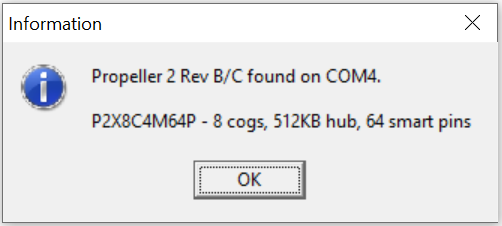
Why this happens? Flexprop/loadp2 can compile with the SD card plugged in.
Thank you so much !!
If the SD has a valid boot file then that takes precedence. Same happens for loadp2. This has stopped me using SD cards because I like to try lots of combinations in quick fire.
I've just noticed that a real datasheet is still missing. What happened to Sams (sjgallagher2) work?
Sam's work and others has been brought into our own process. Every Wednesday, our team meets at 8:00 am Pacific to further the datasheet and Propeller 2 manual along their critical paths. Chip has defined the test procedures for electrical characteristics, Jeff and Stephanie have developed the process for iterative releases, and we should show some results soon. My request of the team has been to make frequent releases and involve the community in a perpetual feedback cycle.
Two weeks ago I was told we'd see some early results about now.
Ken Gracey
Please, help!
I cannot find the ROM BOOT process documentation.
Some information bits dispersed over the forum here and there, but no link on :
https://www.parallax.com/propeller-2/documentation/
How is the BOOT process? Default register (Program counter) state after reset?
Interrupt vectors initialization, how to RESET?, or how to HALT the MCU?. How user code can be uploaded/executed ...
... The kind of things that a new MCU usually explains in the very first chapter.
There is a comment (last paragraph: by David Betz, 2018-12-24) that suggest that there was once a document. Where to find it?
(sorry for markdown mess, tried many times, but I was not able to frame all the following text into 'CODE')
>
>
I've finally got a project in mind that's worthy of the P2. But please bear with me. It's gonna take some time, along with some rather exotic hardware.
Hint: it involves optics.
-Phil
Boot precess is at the end of the hardware doc. Parts of it are in Verilog. Ah, looking at it now, I see someone has messed it up a little by inserting the whole assembly table verbatim in the middle.
Halt!? Not really one, as the architecture is not of a CPU type. Switching off the clock would do it ... hard-reset needed to recover though. There is of course low power options.
There is of course low power options.
Why wouldn't Proptool not be able to do a reset? HUBSET is used for many things, the reset function is just another number.
Is the Google Document "Parallax Propeller 2 Documentation v35 - Rev B/C Silicon" still maintained?
Suggestions and changes are not getting approved or dismissed for a long time now.
I've just cleaned up some of the suggestions, but others will remain for a while as they are considered.
If you have any particular questions please start a thread in the Propeller 2 category and we'll be sure to help if we can.
If there's anything the community cannot answer quickly, I'll send a note for the question to be raised at the next P2 Zoom meeting so the right person can help directly.
@Surac Thanks for bringing this up. In addition to @VonSzarvas's suggestions, for something short/quick/direct to write, please continue to comment on the v35 - Rev B/C Silicon document as we've left it active for this purpose.
Personally, I think it should be locked. I may have accidentally made suggestions that I didn't mean to. For now, I dumped the dox to PDF, and use them as my reference. S.
I agree, this info should be locked. I will be using it if my P2D2 ever gets here.
Locking the data means no more bug fixes. There are still so many parts that need more clarity.
I myself think about writing my own p2 programmers manual because there are so many p1 legacy things that need to be explained and some things are just wrong
Mac OS X / SimpleIDE
I am new to Propeller and trying to run it on a new Mac. The SimpleIDE example builds OK but it always fails on download, saying:
"Opening file welcome.elf"
"ERROR: Download failed -1"
I have also tried PropellerIDE which seems to choke on the build.
Can anyone advise how to get started on a Mac? I can run OS X or OS 11. Thanks, John
Bad topic to ask questions in. Better to start a fresh topic.
Quick answer: I think SimpleIDE and PropellerIDE only support Propeller 1, not Propeller 2.
Thank you for that great list of links.
Lots more to read!
I was taking a look at the taqoz documenation.
There is a github repository, Peter's dropbox, and the Google Docs pages.
There is duplication.
I am not sure which are the official ones on which to submit edits.
There is also no index into all of the different content.
Thank you.
Chris
Chris,
Yes, the Taqoz information isn't that tidy.
Take a look at these two papers - the links in them are quite useful - as well as the content hopefully:-
https://docs.google.com/document/d/18xYTNLDq2bTbcepN93p9n0ytnncQ3dFioFkmdD6k2_8/edit#
https://forums.parallax.com/discussion/173302/taqoz-reloaded-v2-8-word-glossary/p1
Peter Jakacki, the author of Taqoz is currently absent from the forum, we don't know if he will return at the moment.
I'm a big fan of forth on the P1 and P2, so thought it was well worthwhile doing this documentation - it was a very good learning exercise.
Regards, Bob
Thank you for those links. I updated the lexicon:
Taqoz a Forth interpreter included in 2K of ROM. Peter Jakacki’s introduction.. Peter’s Dropbox. Using Taqoz Forth. Taqoz glossary.
The google docs include the links, they just did not copy paste.
And thank you for writing all of that. I will read every line.
Hi Parallax,
the work on the P2 Hardware Manual, which should be a "central document" seems to be stalled. There are still parts missing, which is a pity, because this reduces the usability of this nice hardware.
So I wanted to make a suggestion for the time being:
Instead of completing the P2 Hardware Manual in its perfect way, could you just bring is some links into this document, where to find the information, for example:
"
Streamers
For detailed information about streamers see page 29 of Parallax Propeller 2 Documentation v35 - Rev B/C Silicon.
"
The idea would be to make it more easy for your customers NOW to find relevant information.
Hello Everyone,
I just got my p2 Eval board rev C and I have one question, does the p57 led always stay on?
Edit:
I have run a few of my programs that do things with the p2 leds and the LEDs on the board are working correctly.
HydraHacker
The LEDs on P56 and P57 of the Eval board are active low, so if you've done nothing to the pin it could float low and cause the buffer chip to turn on the LED. You can do a really simple test to ensure the LEDs are working
pub main() pinhigh(56) pinlow(57) repeat waitms(250) pintoggle(56 addpins 1)Thanks JonnyMac,
Your program is working great
HydraHacker
@"Ken Gracey" could you make the sticky at the Propeller2 Forum point to https://forums.parallax.com/discussion/173000/propeller-2-users-get-started-here instead of https://forums.parallax.com/discussion/173000/propeller-2-users-get-started-here#latest ?
For a novice user, coming to get official information it is disconcerting to be taken to the end of the thread instead of the original post where all relevant links are.