New to forums & 16 segment LED displays question
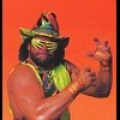 Ludis
Posts: 69
Ludis
Posts: 69
Hello, new to the forums. My real name is Nick and my internet names are Ludis or MachoManRandySavage (because his character is so funny!!).
My profession is an engineer in mechanical and nuclear fields. I work in control systems and do computer simulations with discrete equations. I do not have any involvement in the I&C hardware. I like to hobby in electronics and always wanted to learn microcontrollers. I understand basic circuits but I am a novice at microcontrollers and the propeller chip. I have a P1 and professional development board I bought a long time ago but only flashed some LEDs. I also ordered a P2 and the JohnnyMac development board.
I am studying the P1 language and looking to start my first project.
Thanks to Ken, Carol, and JonnyMac for answering my questions during the P2 forums.
The P1 professional development board has 6 11 segment LEDs AND a RTC for time and date. For my first project i'd like to display time and date using the P1, RTC, and 11 segment LEDS
QUESTION 1:
What is the easiest configuration to drive 11 segment LEDS? I am finding people use specific IC chips. The P1 could communicate with the IC chips and the IC chips would drive the LEDs.
Which option is the best?
1) Plug 11 segment LEDs to the output pins of the P1 chip and write P1 code to drive the outputs high/low? My guess is that there is not enough power or current to drive all the LEDs?
2) Buy an IC chip that is specifically for controlling 11 segment LEDS that connects to an external power source? What chip do you recommend?
3) other option
QUESTION 2:
I could not find a data sheet for the 3291AB 11 segment LED on the Propeller Professional Development Board. What is the principal behind driving the 11 segment LEDs? Any suggested reading material?
My high level guess is to provide a voltage to one LED digit at a time in serial and then sink the LED segments to ground through an resistor using transistors that are controlled by the microcontroller. And this is done in serial for each one so fast that it looks like all the values are ON all the time. Am I close?
I'm reading the following references:
1) Getting started in electronics
2) P1 Educational Kit Labs from Parallax (very helpful)
3) data sheets for RTC, development board.
4) youtube
Thanks,
Nick
My profession is an engineer in mechanical and nuclear fields. I work in control systems and do computer simulations with discrete equations. I do not have any involvement in the I&C hardware. I like to hobby in electronics and always wanted to learn microcontrollers. I understand basic circuits but I am a novice at microcontrollers and the propeller chip. I have a P1 and professional development board I bought a long time ago but only flashed some LEDs. I also ordered a P2 and the JohnnyMac development board.
I am studying the P1 language and looking to start my first project.
Thanks to Ken, Carol, and JonnyMac for answering my questions during the P2 forums.
The P1 professional development board has 6 11 segment LEDs AND a RTC for time and date. For my first project i'd like to display time and date using the P1, RTC, and 11 segment LEDS
QUESTION 1:
What is the easiest configuration to drive 11 segment LEDS? I am finding people use specific IC chips. The P1 could communicate with the IC chips and the IC chips would drive the LEDs.
Which option is the best?
1) Plug 11 segment LEDs to the output pins of the P1 chip and write P1 code to drive the outputs high/low? My guess is that there is not enough power or current to drive all the LEDs?
2) Buy an IC chip that is specifically for controlling 11 segment LEDS that connects to an external power source? What chip do you recommend?
3) other option
QUESTION 2:
I could not find a data sheet for the 3291AB 11 segment LED on the Propeller Professional Development Board. What is the principal behind driving the 11 segment LEDs? Any suggested reading material?
My high level guess is to provide a voltage to one LED digit at a time in serial and then sink the LED segments to ground through an resistor using transistors that are controlled by the microcontroller. And this is done in serial for each one so fast that it looks like all the values are ON all the time. Am I close?
I'm reading the following references:
1) Getting started in electronics
2) P1 Educational Kit Labs from Parallax (very helpful)
3) data sheets for RTC, development board.
4) youtube
Thanks,
Nick


Comments
That's an old board that is no longer available and does not have a schematic or other data available. Looks like you will have to determine whether the displays are common anode or common cathode. I generally use TPIC6595 chips to multiplex and drive segments directly and small signal PNP transistors for the digit drive. Shifting the segment and digit select info to the TPIC's saves I/O pins. There may be better ways of doing this now, but it works well and simplifies my stock requirements.
Welcome to the Forums.
The PPDB (#32111) is a great board for working with the P1. The information for the board doesn't seem to be available on the new Parallax site. I've attached some PPDB documentation files that will help you.
Here is a Forum link to solutions/info from an older discussion concerning the PPDB 17 segment LEDs: New LED driver for PPDB
I have one of Tony's driver boards for my PPDB and it works quite well. I've attached an image of the board and an example P1 Spin program that works with the board. Essentially the board uses 3 74AHC595D shift registers and a few transistors to drive the LEDs.
You can search the forums for PPDB for other discussions about the board.
The documentation for the PPDB is on the OLD parallax website. There are Rev. A and B versions of the board. These are the same ones francis attached (Rev. Bravo). I have the Rev. A board and will use the applicable pdfs.
Thanks again!
You might consider this: https://www.adafruit.com/product/3089
The HT16K33 driver chip is suitable for 14-segment displays. That board is designed for 4 digits; two of them will get you all six. You'll need to do a bit of fabrication to connect them to your PCB, but you'll only need two wires to control the display.
Another thing to consider is this: https://www.adafruit.com/product/1911 -- for a few bucks you spend less time soldering and more time coding. I've attached an archive that has I2C, the HT16K33 driver, and an overall driver for that Adafruit display.
Here's a link to the data sheet: https://cdn-shop.adafruit.com/datasheets/ht16K33v110.pdf