25-Megapixel Desktop
 cgracey
Posts: 14,289
cgracey
Posts: 14,289
Today, the third TV finally arrived from Walmart (online) and I bolted it onto the brackets I made a few weeks ago. The brackets keep the outer monitors turned in at 15-degree angles relative to the middle monitor. The whole thing sits on my desk and touches the wall behind it. I think 20 degrees would have been a little better, but even at 15 degrees, the TVs sweep in 8". These TVs are 49-inch 4k screens with a 178-degree viewing angle. They cost only $249 each. I've got them all in portrait mode, yielding a desktop of 6480 x 3840 pixels. I had to get another graphics card to drive the third one. Now, I can see everything I'm working on without having to click on any icons or tabs. It's easy on the brain, as there's less to think about.
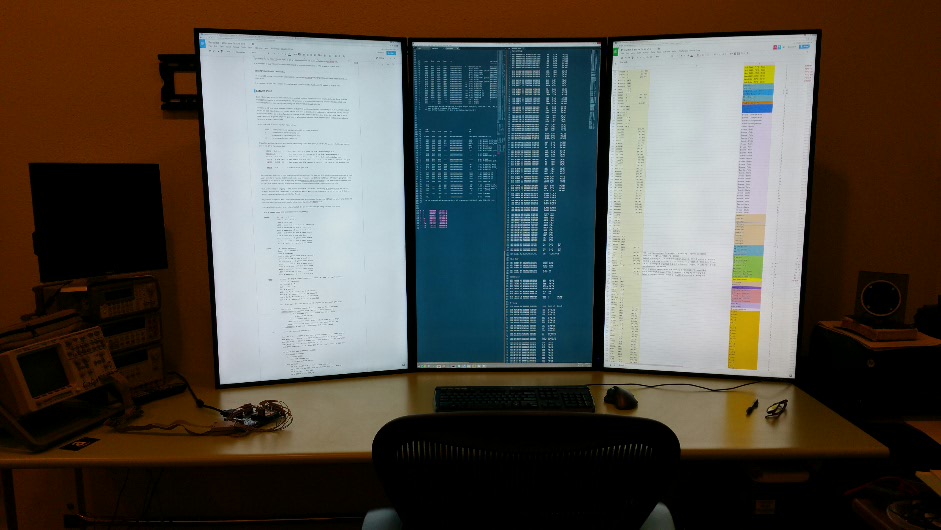
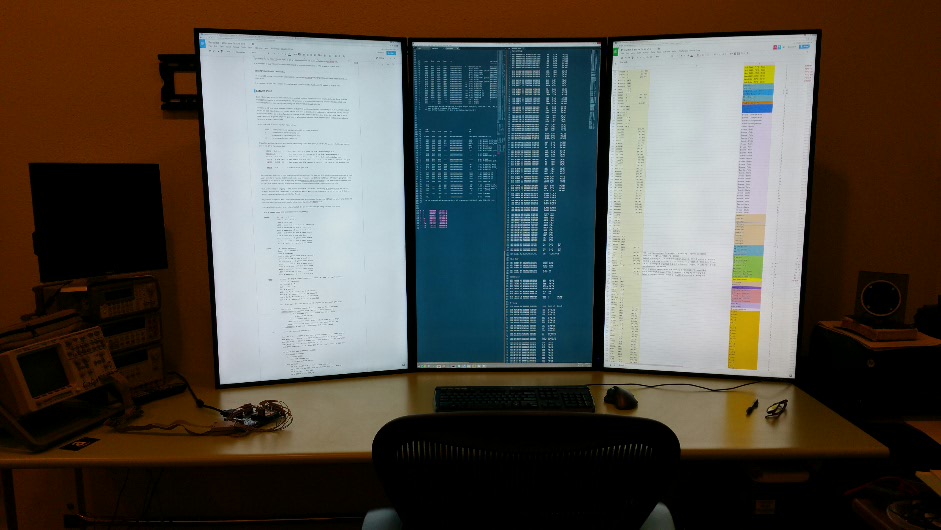



Comments
Serious Q.... do you feel your eyes burning, being so close to those outer "white-background" monitors ?
hmm. maybe the center black provides just enough contrast...
These monitors are easy on my eyes, even though they are pretty white. I actually have to crank the brightness up from 50 to 85 to get the TV's contrast-enhancement algorithm to calm down, so it doesn't put shadows around letters. There is a sharpness control, but it's grey'd-out in 4k mode.
You still got room for your scopes stuff there?
You know that you can get USB monitors or USB to HDMI adaptors that can interface to 4K screens? That way you don't need a card slot and it will work with laptops too.
Glad new TV's don't have the radiation problems that CRT's did. :skull:
To juggle that much information at one time, how did you manage before?
That's a neat idea. I don't need high update rates, as nothing is moving, normally. USB should be able to support that, with some kind of VNC-like data exchange to keep the screen updated.
Erlend
I'm so out of touch....so TVs instead of monitors or is there no difference anymore?
TV's are the same size as a monitor but besides having a tuner also play from USB plus they have a variety of inputs such as HDMI, VGA, RCA, etc. If I want a small monitor I can't get it but if I pick up a cheap TV it is a small monitor and also runs off 12VDC.
Erlend
TVs have a few quirks when used as monitors.
1) They have contrast-enhancement algorithms that cause havoc with fine text. I found that by increasing the "brightness", I can almost eliminate the effect.
2) Unlike monitors, they don't keep the computer informed about what they are, in the case of plug-and-play digital connections like HDMI. When my monitors go to sleep and they all turn back on, all my windows are in the center screen, so I have to move some of them back to the periphery screens.
And some benefits:
1) They have very wide viewing angles, unlike monitors.
2) They come in much bigger sizes.
3) You get a lot more value for the money.
USB 1 will do text, with latency. USB 2 and above is fine at 1080.
The ones I got from ASUS were $150 and slide right in with my laptop.
Frankly, I was surprised at the performance. They work better than I thought.
Recommended if you are on the go, or just laptop centric in your computing.
One setup that I got while the getting was good is a plasma HDTV with full stereo viewing capability. Runs 3D at 60hz.
Mechanical CAD is amazing that way. It's a 60 inch and I view it 8 to 10 feet away. Super easy on the eyes. Once in a while, I work on some insane models, routing, surfaces, etc... the depth changes everything.
Manufacturers are headed away from 3D TV, which sucks, but you can get one for a song right now.
I recently switched from two 32" 1080p TV's to a single 55" 4K, and I love it. From my normal viewing distance, it occupies between 80% to 90% of my total field of view.
Great for CAD
Must admit, 3x 49" 4k would be nicer
Instead of increasing brightness, I decrease sharpness, and use "Normal" or "Theatre" modes instead of Vivid (to make sharp black/white text and lines better)
Google for the service manual for your TV's, or the "service menu code" - you can tweak them much better that way.
Definitely much better value than "monitors".
I asked that question on avr freaks a while back. Consensus, great for movies, not so great as a computer monitor.
avrfreaks.net/forum/curved-monitors?skey=curved%20monitor
- when using a 4K tv as a monitor, you also want to turn off (or at least set to low) noise reduction
Macrobeak scratched the surface of testing this module:
The control in my TV that borks fine text is "sharpness." Ironically you want to turn it OFF. It actually attempts to do real time interpolation to depixelize less-than-4K moving images. All 4K TV's have this algorithm but not all of them allow you to turn it off; I have an Insignia (Best Buy house brand) 40 inch ROKU and it does have the setting. It was around $350 when I bought it.
I also found my mouse reacted like it had raided the alcohol cabinet until I realized that my old pre-optical-era mouse pad had a cool embossed pattern that was messing with the optical sensor. The drunkard's walk wasn't as noticeable at lower resolution.
Also, after spending $500 for a new computer then $70 for a video card because Intel's current low-end built-in graphics won't drive 4K (WTF?) I found by accident that my $199 Insignia / Best Buy 11.6 inch tablet will drive the 4K TV at full resolution. You can't add more video hardware to it, though, but you could use a USB adapter. And the native 11.6 inch display is 1080p.