Pocket Mini Computer 2013 revision (256 Color Mode)
 Oldbitcollector (Jeff)
Posts: 8,091
Oldbitcollector (Jeff)
Posts: 8,091
I'm working on the Pocket Mini Computer 256 (2013 edition) this weekend and thought you guys would appreciate a peek.
The new revision is compatible with all of the features of the last one with the addition of:
I'm working on getting all of the assembly documentation done, as well as updating the website.
Jeff
The new revision is compatible with all of the features of the last one with the addition of:
- Jumper configurable 64/256 Color Modes (Implementation of Phil's additional 120ohm resistors & Karl's 256 color configuration)
- Additional P15 and 5v on the "Experimenter's port"
- Additional P0-P9 (3v,5v,Gnd) Connection points on the left side.
- Jumper configurable P0-P3 or P12-P15 microSD I/O connection.
I'm working on getting all of the assembly documentation done, as well as updating the website.
Jeff


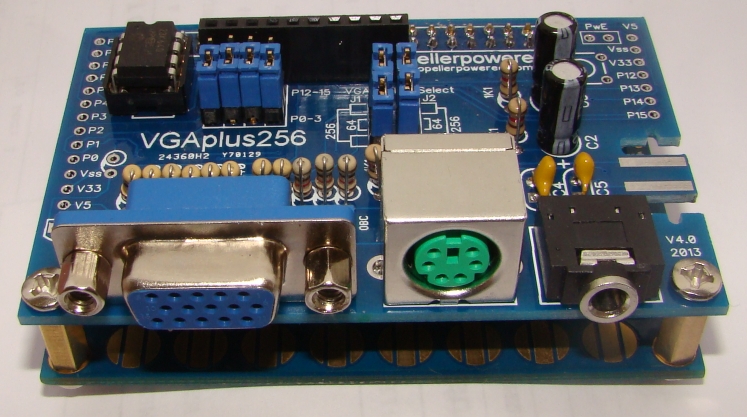

Comments
Thanks! Just don't install your caps backward like I did..
Jeff
Connection for Wii Nunchuck or Wii Classic Pro Controller.
The Pocket Mini Computer 256 Kit $39.00
(Includes: VGAplus256, microSD adapter, Quickstart, and mounting hardware)
http://propellerpowered.com/shop/?page_id=234
The VGAplus 256 Kit $12.99
http://propellerpowered.com/shop/?page_id=46
This replaces the old PMC and VGAplus boards.
Jeff
Here's another "self-portrait" in 256 color mode.
Jeff
Keep up the great work!
PS: Happy New Year !
So what is needed for the best experience with your system (I don't want to have to buy additional stuff again).
I see on the screen it says 32K but available is only 4K. Is that correct or anyway to add more ram?
I love the concept behind this C64 looking system and would like to get one but need to know what I need for it.
Tim
The Pocket Computer comes with the VGAplus256 Kit, Quickstart, microSD module Kit, and mounting hardware.
Once you add it to the cart on Propellerpowered.com there is a "Customize" link which provides a few additional items you may be interested in.
These items are:
* A 2GB microSD card, preloaded with a bunch of PMC BASIC and Binaries to get you started
* The parts kit for the IR Receiver
* The parts kit for the Expanded Ram ability
* The parts kit for build the TV-out circuit
It would also be my recommendation to add a couple 40pin female headers as they provide easy access to the I/O. (I've got them in the "Interconnects" section of the site.) I've got compatible Nunchucks and Classic Pro Controllers, but most people have them already anyway.
The Propeller provides us 32K of ram which is used by the BASIC interpreter itself leaving 4K. There is a BETA 256 COLOR version of the BASIC in the forums which currently leaves 6k. You'll definitely want the Expanded Ram (SRAM) option. The BETA version also has the improvement of full SIDcog, instead of Tiny Synth.
Jeff
I would love to see some 256 color graphics + SID sound running at the same time!
/Johannes
Jeff
Thanks for the explaination. I'll look through this and probably order one with the extra's today.
Cool idea!
Tim
I ordered everything needed and a few extra items too.
Pocket Mini Computer 256 (1)
PMC IR Addon Kit (2)
PMC 32K SRAM Addon Kit (2)
PMC TV Video Addon Kit (1)
2GB Preloaded PMC microSD card w/adapter (1)
Classic Pro Controller (1)
Nunchuck (1)
40 Pin Female Header (2)
10 x 4" Shrink Tubing Pack (1)
DS1620 Digital Thermometer (1)
Now I need to find somewhere's to get a PS2 keyboard (and PS2 mouse?) and VGA monitor.
I see that Parallax carries a mini PS2 keyboard.
http://www.parallax.com/Store/Accessories/Other/tabid/167/CategoryID/19/List/0/SortField/0/Level/a/ProductID/338/Default.aspx
Do I need a PS2 mouse also? I didn't see any call for one.
http://www.parallax.com/Store/Microcontrollers/PropellerTools/tabid/143/CategoryID/19/List/0/SortField/0/Level/a/ProductID/339/Default.aspx
Thanks again,
Tim
I'll get your order out today. Will likely ship in two packages.
The Parallax keyboard works extremely well for this project, as for the mouse, because we only have one PS/2 port in the design, it's either/or.
Thanks
Jeff
Your order is out!
Should be there in a day or two..
Jeff
This version of the VGAplus board is compatible with both the standard Parallax VGA stuff as well as the old version of the PMC software. The jumper selection switches you between this mode and the new 256 color mode designed by roadster.
BTW, that requested 256 color demo w/SIDcog is almost done. It just barely fit.
Jeff
Some of the animation really threw my camera's autofocus for a loop, but it clears up nicely for the final demo on the end of the video. (Wait for it)
The SLUG demo was a quick binary demo of Trodoss' demo for it with 256 color modification.
Jeff
Nice demo. Did you ship me the latest version? Also where can I see soldering instructions on what the detail is involved. Should not be a problem as I have worked with 0805 surface mount before under a mag light lense at home. Also picked up a 19" widescreen monitor, PS2 keyboard, PS2 mouse for $50 last night from a guy on Craigslist.
Thanks,
Tim
What's the resoution on the BTTF picture?
Even if all hub memory is used for graphics, it wouldn't allow more than 160x200 in 8 bpp mode.
And I doubt that the SPI memory is in use here due to high bandwidth needed for feeding the driver at a high enough rate.
I guess some kind of realtime decoding is done on compressed graphics by the driver each scan line?!
4 cogs, 1 for 8bit vga and 3 for tile rendering.
The tiles are 8x8 with a screen map that is 32x24 tiles, 16 bit indexing, 10 bits for the tile index 0-767 and 6 bits for the palette 0-63
The back to the future photo is 256x192 4 bit using 48 palettes out of the 64 to make converting the photo easy, In other words each group of 4x4 tiles has a palette of 16 colors out of 256
This makes the total memory used for the photo 25,344 bytes (24576 bytes for the image and 768 bytes for the palettes)
I have a riddle for you, How did I fit all the following drivers and spin code in 7424 byte:
fsrw - sd card - 5k
sidcog - 3k
vga driver - 1k
tile render - 1k
keyboard - 1k
spin code - 2k
Yes, we shipped you the latest version of the hardware, installed with the stable 64 color version of the product.
If you would like to participate with the 256 COLOR BASIC, there is a note included with links to download it. It's a quick install.
Jeff
I can think of at least two different answers to that "riddle".
1. The graphics buffer is initially loaded with drivers/cog code that are not needed when all cogs are loaded/started.
2. You load drivers/cog code from SD via a small temporary buffer in hub memory.
3. Or a combination of the above
Btw, your tile driver is quite similar to how the PCe (Turbografx 16) does graphics.
Except it has got 8x8 tiles and 32 palettes.
btw, thanks for creating Sidcog, its a true work of art.
Thanks for the kind words!
On the P2, SIDcog will finally produce audio at the "same" quality as a real SID.
The "low" sample rate of SIDcog has always been the biggest issue. The real SID has got around 1 MHz sample rate and the audio has got no audiable aliasing distortion. I hate aliasing distortion, but there's simply not enough oomph in a single cog on the P1 to achieve more than 31 kHz. (and believe me when I say that optimization has taken like 70% of the time spent on developing SIDcog)
Even without any special P2 optimizations, SIDcog should be able to run at around 250 kHz and I believe that it should be possible to push 500 Mhz using special P2 instruction in combination with the multiplication instruction. (SIDcog spends about 1/3 to 1/2 in the multiplication subroutine)
To the human ear, 500 kHz or 1 MHz should not make any difference.
(Can't wait for the P2)