Zork for propeller
Hi all,
I discovered propeller recently and decided to do a small project to get familiar with it.
It seemed that noone implemented Z-machine to to run Zork and similarinteractive fiction games yet (I only found the catalina version on the forum, but that requires extra hardware).
So attached is a simple Z-machine which I call ProZ [noparse]:)[/noparse]
It it writen in Spin and runs on one cog using standard Keyboard and TV_Text/VGA_Text driver (but could use any terminal output).
Zork data files are about 100K in size so they won't in memory. I am reading them off an SD card using fsrw.
Zork game file can be downloaded from http://www.infocom-if.org/downloads/downloads.html
It should not be hard to use a different storage that has at least 128K instead (hydra EEPROM etc).
Smaller game files which fit in memory can run in a standard demo board set-up with no extra storage.
E.g. here is a couple of nice little games:
http://www.ifarchive.org/if-archive/games/zcode/moonglow.z3
http://www.ifarchive.org/if-archive/games/zcode/catseye.z3
Give it a try and let me know if it works for you or if you encounter any bugs.
This version is configured for demo board with TV driver and SD card on base pin 0.
Some implementation notes:
1. Only version 3 of the Z-machine specification is currently supported. This is the version Zork trilogy uses, but many later games use versions 5-8. It may be possible to add version 5 support, but others may be too difficult to fit due to the memory limitations...
2. Z machine specification assumes that the whole game file is loaded in memory and can be accessed quickly. With an SD card this is not possible so I have to use virtual memory by accessing it one page at a time. This makes the large game a bit sluggish due to constant paging (though definitely playable). Perhaps a more clever caching algorithm can be used.
There also seems to be no way to seek to a particular location with fsrw so I have to read the file from the beginning each time I need to fetch some data.
3. Game file name is defined at the end of the file (storyFile). Alternatively you could load the file direcltly into the mem array provided it is under 12K (see commented out code). There are a few constants at the top of the file defining memory, stack and cache page allocations. The ones that are there work well with Zork I. They may need to be tweaked for other games.
4. User interface is somehwat limited. You can enter text from keyboard and do basic edits using backspace key,but that's about it.
5. You can save and restore games. Game is saved in savegame.bin file on the SD card.
Post Edited (unixoid) : 8/3/2010 6:27:55 AM GMT
I discovered propeller recently and decided to do a small project to get familiar with it.
It seemed that noone implemented Z-machine to to run Zork and similarinteractive fiction games yet (I only found the catalina version on the forum, but that requires extra hardware).
So attached is a simple Z-machine which I call ProZ [noparse]:)[/noparse]
It it writen in Spin and runs on one cog using standard Keyboard and TV_Text/VGA_Text driver (but could use any terminal output).
Zork data files are about 100K in size so they won't in memory. I am reading them off an SD card using fsrw.
Zork game file can be downloaded from http://www.infocom-if.org/downloads/downloads.html
It should not be hard to use a different storage that has at least 128K instead (hydra EEPROM etc).
Smaller game files which fit in memory can run in a standard demo board set-up with no extra storage.
E.g. here is a couple of nice little games:
http://www.ifarchive.org/if-archive/games/zcode/moonglow.z3
http://www.ifarchive.org/if-archive/games/zcode/catseye.z3
Give it a try and let me know if it works for you or if you encounter any bugs.
This version is configured for demo board with TV driver and SD card on base pin 0.
Some implementation notes:
1. Only version 3 of the Z-machine specification is currently supported. This is the version Zork trilogy uses, but many later games use versions 5-8. It may be possible to add version 5 support, but others may be too difficult to fit due to the memory limitations...
2. Z machine specification assumes that the whole game file is loaded in memory and can be accessed quickly. With an SD card this is not possible so I have to use virtual memory by accessing it one page at a time. This makes the large game a bit sluggish due to constant paging (though definitely playable). Perhaps a more clever caching algorithm can be used.
There also seems to be no way to seek to a particular location with fsrw so I have to read the file from the beginning each time I need to fetch some data.
3. Game file name is defined at the end of the file (storyFile). Alternatively you could load the file direcltly into the mem array provided it is under 12K (see commented out code). There are a few constants at the top of the file defining memory, stack and cache page allocations. The ones that are there work well with Zork I. They may need to be tweaked for other games.
4. User interface is somehwat limited. You can enter text from keyboard and do basic edits using backspace key,but that's about it.
5. You can save and restore games. Game is saved in savegame.bin file on the SD card.
Post Edited (unixoid) : 8/3/2010 6:27:55 AM GMT
zip

23K


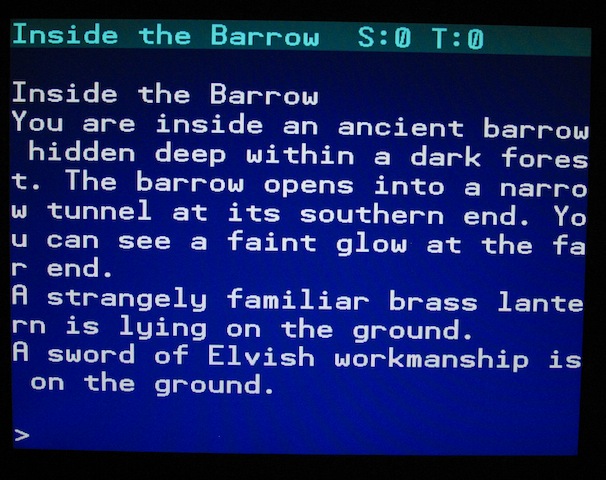
Comments
It's actually useful to look at the code to learn how to program games, in general, too.
I'm guessing this is for TV, right?
Now, if only somebody could get Nethack to run [noparse]:)[/noparse]
▔▔▔▔▔▔▔▔▔▔▔▔▔▔▔▔▔▔▔▔▔▔▔▔
My Prop Apps:· http://www.rayslogic.com/propeller/Programming/Programming.htm
My Prop Info: ·http://www.rayslogic.com/propeller/propeller.htm
My Prop Products:· http://www.rayslogic.com/Propeller/Products/Products.htm
But this is exciting, no question about it! This needs to be put on Rayman's little LCD screen boards.
There is no way to scroll up so the printout of long descriptions stops after every page asking you press a key.
I also tried higher-resolution VGA modes and they look really nice, but unfortunately they require too much memory.
I wonder if there is a way to tweak the VGA driver to deliver resolution higher than 32x15?
The standard high-res VGA tile drivers are way too big and only worked for me with very small game files.
rokicki, I found seek support in the fsrw 2.6 (I think it is the latest), but it seems to be limited to the single 32K cluster only (?). Or maybe I just don't understand how it works...
But I am actually using the older version of fsrw as the new one is too big anyway [noparse]:)[/noparse]
It's also motivation to get the binary loadable TV text drivers done. Soon, we will be able to fetch them in binary form from the SD card, into a 2K COG start buffer. From there, launch them, and once running, use that buffer for other stuff, like probably spooling game files. Should only have a memory footprint of a few K for the font and screen data. up to 80 characters, if desired...
I love IF too. Can't wait to give this a go.
▔▔▔▔▔▔▔▔▔▔▔▔▔▔▔▔▔▔▔▔▔▔▔▔
Propeller Wiki: Share the coolness!
8x8 color 80 Column NTSC Text Object
Wondering how to set tile colors in the graphics_demo.spin?
Safety Tip: Life is as good as YOU think it is!
Sounds great! Definately going to give this a try.
Baggers had created a 40x30 TV Text using half height ROM font
obex.parallax.com/objects/452/
Maybe the same could be done with VGA (using Kye's newer VGA driver)?
▔▔▔▔▔▔▔▔▔▔▔▔▔▔▔▔▔▔▔▔▔▔▔▔
Visit the Propeller Powered SIG·fourm kindly hosted at Savage Circuits
Game(s) Mythic Flight
Utilities Font Editors (AIGeneric, Potato_Text, etc.)
▔▔▔▔▔▔▔▔▔▔▔▔▔▔▔▔▔▔▔▔▔▔▔▔
Composite NTSC sprite driver: Forum
NTSC & PAL driver templates: ObEx Forum
OnePinTVText driver: ObEx Forum
▔▔▔▔▔▔▔▔▔▔▔▔▔▔▔▔▔▔▔▔▔▔▔▔
Links to other interesting threads:
· Home of the MultiBladeProps: TriBlade,·RamBlade,·SixBlade, website
· Single Board Computer:·3 Propeller ICs·and a·TriBladeProp board (ZiCog Z80 Emulator)
· Prop Tools under Development or Completed (Index)
· Emulators: CPUs Z80 etc; Micros Altair etc;· Terminals·VT100 etc; (Index) ZiCog (Z80) , MoCog (6809)·
· Prop OS: SphinxOS·, PropDos , PropCmd··· Search the Propeller forums·(uses advanced Google search)
My cruising website is: ·www.bluemagic.biz·· MultiBlade Props: www.cluso.bluemagic.biz
the game pauses for a second or so while doing extensive memory paging.
I use a very simple algorithm which loads data from SD card one page at a time and only keeps track of which page is currently loaded
and loads a new one if necessary. In a single turn in Zork it may reload the page hundreds of times.
Most likely a more advanced caching scheme that keeps track of several smaller pages will deliver better performance.
A lot of research has been done on virtual memory paging in OSes and there is a number of paging algorithms out there (FIFO, Random, LRU...).
But I did not venture there yet.
I spent a LOT of time playing Infocom games many years ago...
Try using my VMCOG - add two $1.25 32Kx8 SPI RAM's and you have 64KB more memory. More if you use more /CS signals, and you can use a 74HC138 to decode 8 /CS lines from three Propeller pins.
The current version is limited to a 64KB VM, but there will be a new version soon that will support MUCH bigger VM's.
▔▔▔▔▔▔▔▔▔▔▔▔▔▔▔▔▔▔▔▔▔▔▔▔
www.mikronauts.com E-mail: mikronauts _at_ gmail _dot_ com
My products: Morpheus / Mem+ / PropCade / FlexMem / VMCOG / Propteus / Proteus / SerPlug
and 6.250MHz Crystals to run Propellers at 100MHz & 5.0" OEM TFT VGA LCD modules
Las - Large model assembler Largos - upcoming nano operating system
Extra 64K RAM may be a tad too small for Zork.
Game files are 94K (roughly 12K dynamic plus 82K static).
We only need extra memory for the static part so we'll be 18K short.
I think extra 96K of EEPROM will work best for this project (unlike SD card, you can do random access to EEPROM)
so this should fit nicely in HYDRA. I don't have one to experiment with, but folks are more than welcome to try.
All static memory access is done through getByte method which can be modified to work with any kind of storage.
▔▔▔▔▔▔▔▔▔▔▔▔▔▔▔▔▔▔▔▔▔▔▔▔
http://www.propgfx.co.uk/forum/·home of the PropGFX Lite
·
▔▔▔▔▔▔▔▔▔▔▔▔▔▔▔▔▔▔▔▔▔▔▔▔
My Prop Apps:· http://www.rayslogic.com/propeller/Programming/Programming.htm
My Prop Info: ·http://www.rayslogic.com/propeller/propeller.htm
My Prop Products:· http://www.rayslogic.com/Propeller/Products/Products.htm
Jonathan
▔▔▔▔▔▔▔▔▔▔▔▔▔▔▔▔▔▔▔▔▔▔▔▔
lonesock
Piranha are people too.
(geek humor escalation => "There are 100 types of people: those who understand binary, and those who understand bit masks")
Or is there an easy way to do random access to files? Cluso99 offered a way to do that (which is a somewhat hacky).
Yes, I do read only access most of the time (except when saving the game where, obviously, write access is required).
So ideally I could use a bare minimum driver (no FAT32 or directories) that has both read and write with seek support only for reading.
I suspect that the Zmachine files here (Not the executables) would be compatible with your project.
Nice Job!
OBC
▔▔▔▔▔▔▔▔▔▔▔▔▔▔▔▔▔▔▔▔▔▔▔▔
Propeller Feature Projects: PropellerPowered.com
Visit the: PROPELLERPOWERED SIG forum kindly hosted by Savage Circuits.
It's not particularly optimized for speed, but should still be much faster than eeprom...
▔▔▔▔▔▔▔▔▔▔▔▔▔▔▔▔▔▔▔▔▔▔▔▔
My Prop Apps:· http://www.rayslogic.com/propeller/Programming/Programming.htm
My Prop Info: ·http://www.rayslogic.com/propeller/propeller.htm
My Prop Products:· http://www.rayslogic.com/Propeller/Products/Products.htm
Rayman, are there any examples of random access to files with fsrw?
▔▔▔▔▔▔▔▔▔▔▔▔▔▔▔▔▔▔▔▔▔▔▔▔
www.mikronauts.com E-mail: mikronauts _at_ gmail _dot_ com
My products: Morpheus / Mem+ / PropCade / FlexMem / VMCOG / Propteus / Proteus / SerPlug
and 6.250MHz Crystals to run Propellers at 100MHz & 5.0" OEM TFT VGA LCD modules
Las - Large model assembler Largos - upcoming nano operating system
Personally, I just used seek(0) to start reading at the beginning of the file again...
▔▔▔▔▔▔▔▔▔▔▔▔▔▔▔▔▔▔▔▔▔▔▔▔
My Prop Apps:· http://www.rayslogic.com/propeller/Programming/Programming.htm
My Prop Info: ·http://www.rayslogic.com/propeller/propeller.htm
My Prop Products:· http://www.rayslogic.com/Propeller/Products/Products.htm
(and it also loads with a two-line fix).
Attached is a snapshot of the Hitchhiker's Guide to the Galaxy running on the VGA monitor.
Games which came after Zork are more verbose and there is a lot of scrolling. This is where a high-res text mode would come handy.
So who's gonna get the Babelfish with a Propeller first? [noparse];)[/noparse]
Edit: Project added to Propellerpowered!
OBC
▔▔▔▔▔▔▔▔▔▔▔▔▔▔▔▔▔▔▔▔▔▔▔▔
Propeller Feature Projects: PropellerPowered.com
Visit the: PROPELLERPOWERED SIG forum kindly hosted by Savage Circuits.
Post Edited (Oldbitcollector) : 8/3/2010 1:03:19 AM GMT
▔▔▔▔▔▔▔▔▔▔▔▔▔▔▔▔▔▔▔▔▔▔▔▔
My Prop Apps:· http://www.rayslogic.com/propeller/Programming/Programming.htm
My Prop Info: ·http://www.rayslogic.com/propeller/propeller.htm
My Prop Products:· http://www.rayslogic.com/Propeller/Products/Products.htm
Needless to say the games are much faster [noparse]:)[/noparse]
▔▔▔▔▔▔▔▔▔▔▔▔▔▔▔▔▔▔▔▔▔▔▔▔
Links to other interesting threads:
· Home of the MultiBladeProps: TriBlade,·RamBlade,·SixBlade, website
· Single Board Computer:·3 Propeller ICs·and a·TriBladeProp board (ZiCog Z80 Emulator)
· Prop Tools under Development or Completed (Index)
· Emulators: CPUs Z80 etc; Micros Altair etc;· Terminals·VT100 etc; (Index) ZiCog (Z80) , MoCog (6809)·
· Prop OS: SphinxOS·, PropDos , PropCmd··· Search the Propeller forums·(uses advanced Google search)
My cruising website is: ·www.bluemagic.biz·· MultiBlade Props: www.cluso.bluemagic.biz
We can get 80 characters on the screen easy enough [noparse]:)[/noparse]
▔▔▔▔▔▔▔▔▔▔▔▔▔▔▔▔▔▔▔▔▔▔▔▔
Propeller Wiki: Share the coolness!
8x8 color 80 Column NTSC Text Object
Wondering how to set tile colors in the graphics_demo.spin?
Safety Tip: Life is as good as YOU think it is!
The smallest resolution it provides is 80x40 which looks really nice, but requires 3.2K for the buffer which I don't have and also there is no API interface similar to VGA_Text (but that should be easy to add).
So I guess some memory usage optimization is in order [noparse]:)[/noparse]