Propeller Touchscreen Platform (PTP): Now available! Drives the $10 3.5" touc
Here's the product page with some info:
http://www.rayslogic.com/Propeller/Products/PTP/PTP.htm
Here's the page for the new, $10 touchscreens:
http://www.rayslogic.com/Propeller/Products/PTP/3p5_Touch.htm
The PTP was designed for both beginners and experts in mind, with the additional goal of offering the lowest cost option possible.
There are two basic versions:· "Full" and "Shield"
They are the same PCB but one is fully stuffed and one only partially stuffed.
The board is 3.8"x2.5" (exactly matching the original Propeller Platform)
If you already have a Propeller Platform, you can save money by just buying the "Shield" version.·· Just attach above or below the Propeller Platform, connect the screen and you're ready to go.· The LCD power supply, backlight and touchscreen controllers are on this board.
The "Full" version has the additional parts to make a stand-alone driver board.· All you need to do is connect the LCD.
The full PTP also has full-size SD card and headphone driver.
I think Chuck George at MountainKingTech.com is going to help make an enclosure for the board.
The product page will be updated soon with more information including a manual and schematics.
▔▔▔▔▔▔▔▔▔▔▔▔▔▔▔▔▔▔▔▔▔▔▔▔
My Prop Apps:· http://www.rayslogic.com/propeller/Programming/Programming.htm
My Prop Info: ·http://www.rayslogic.com/propeller/propeller.htm
My Prop Products:· http://www.rayslogic.com/Propeller/Products/Products.htm
Post Edited (Rayman) : 6/29/2010 5:46:35 PM GMT
http://www.rayslogic.com/Propeller/Products/PTP/PTP.htm
Here's the page for the new, $10 touchscreens:
http://www.rayslogic.com/Propeller/Products/PTP/3p5_Touch.htm
The PTP was designed for both beginners and experts in mind, with the additional goal of offering the lowest cost option possible.
There are two basic versions:· "Full" and "Shield"
They are the same PCB but one is fully stuffed and one only partially stuffed.
The board is 3.8"x2.5" (exactly matching the original Propeller Platform)
If you already have a Propeller Platform, you can save money by just buying the "Shield" version.·· Just attach above or below the Propeller Platform, connect the screen and you're ready to go.· The LCD power supply, backlight and touchscreen controllers are on this board.
The "Full" version has the additional parts to make a stand-alone driver board.· All you need to do is connect the LCD.
The full PTP also has full-size SD card and headphone driver.
I think Chuck George at MountainKingTech.com is going to help make an enclosure for the board.
The product page will be updated soon with more information including a manual and schematics.
▔▔▔▔▔▔▔▔▔▔▔▔▔▔▔▔▔▔▔▔▔▔▔▔
My Prop Apps:· http://www.rayslogic.com/propeller/Programming/Programming.htm
My Prop Info: ·http://www.rayslogic.com/propeller/propeller.htm
My Prop Products:· http://www.rayslogic.com/Propeller/Products/Products.htm
Post Edited (Rayman) : 6/29/2010 5:46:35 PM GMT


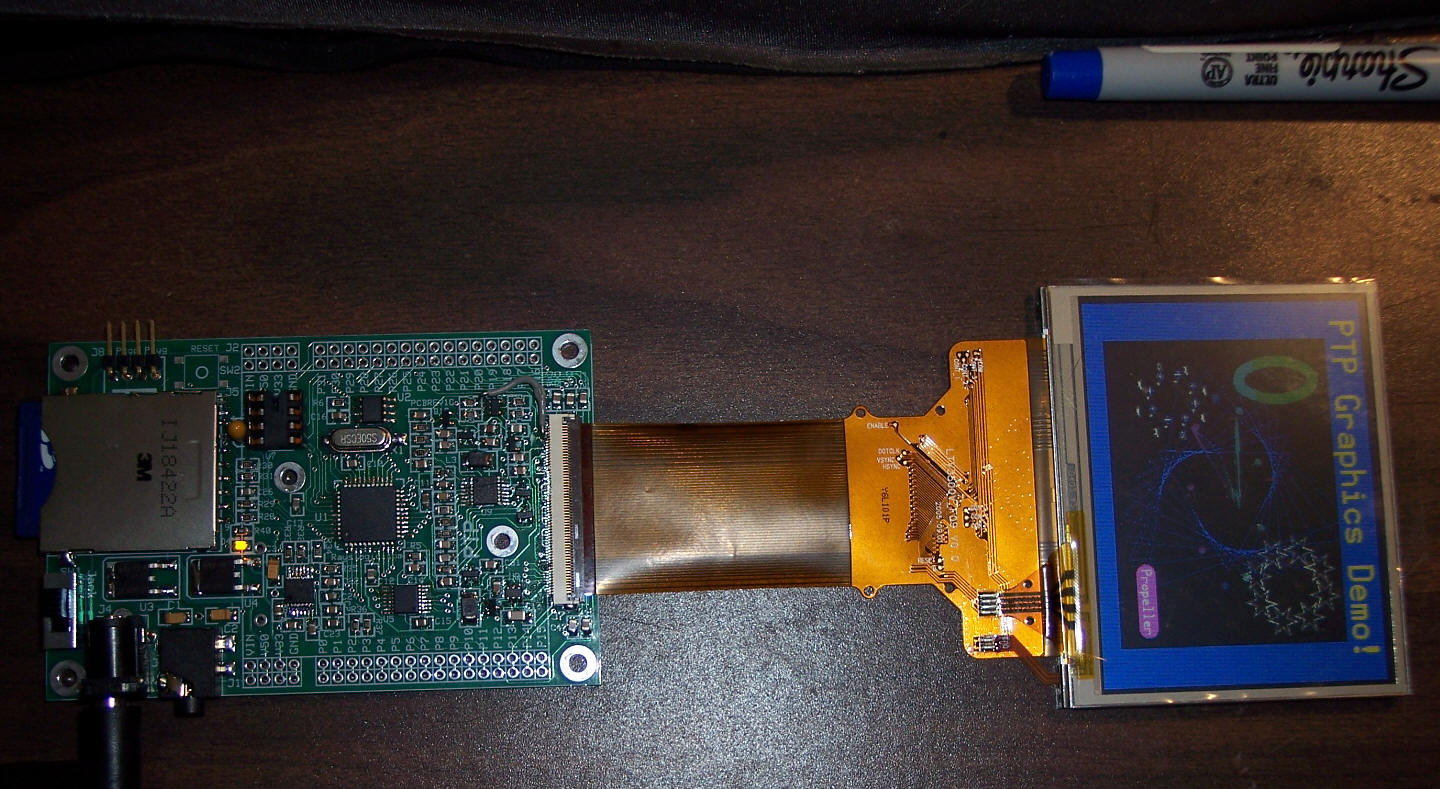
Comments
I gave a SMT soldering presentation at UPEW that I'll post somewhere soon that shows how easy it is to solder the SMT parts.
▔▔▔▔▔▔▔▔▔▔▔▔▔▔▔▔▔▔▔▔▔▔▔▔
My Prop Apps:· http://www.rayslogic.com/propeller/Programming/Programming.htm
My Prop Info: ·http://www.rayslogic.com/propeller/propeller.htm
My Prop Products:· http://www.rayslogic.com/Propeller/Products/Products.htm
BTW - nice work bringing products alive like this for the community!
▔▔▔▔▔▔▔▔▔▔▔▔▔▔▔▔▔▔▔▔▔▔▔▔
Timothy D. Swieter, P.E.
www.brilldea.com - Prop Blade, LED Painter, RGB LEDs, 3.0" 16:9 LCD Composite video display, eProto for SunSPOT, PropNET, PolkaDOT-51
www.tdswieter.com
The display is cabable of a very large color depth, but I'm just using 6-bit color, just like the standard VGA driver, due to memory and pin count limitations.
The screen resolution is 320x240.
▔▔▔▔▔▔▔▔▔▔▔▔▔▔▔▔▔▔▔▔▔▔▔▔
My Prop Apps:· http://www.rayslogic.com/propeller/Programming/Programming.htm
My Prop Info: ·http://www.rayslogic.com/propeller/propeller.htm
My Prop Products:· http://www.rayslogic.com/Propeller/Products/Products.htm
I am familiar with interfaces on screens like these and at one point considered an interface but was quickly distracted. I'm excited to see that you have put together such a good deal!
▔▔▔▔▔▔▔▔▔▔▔▔▔▔▔▔▔▔▔▔▔▔▔▔
Timothy D. Swieter, P.E.
www.brilldea.com - Prop Blade, LED Painter, RGB LEDs, 3.0" 16:9 LCD Composite video display, eProto for SunSPOT, PropNET, PolkaDOT-51
www.tdswieter.com
I have some big ideas on the software side for this thing too...· Thinking about about a touch OS right now...· Maybe with Kye's SD driver...
Also want to try showing 6-bit photos using the SD card as frame buffer, like I did with the 4.3" screens.· This should be less flicker, since the pixel count is lower...
▔▔▔▔▔▔▔▔▔▔▔▔▔▔▔▔▔▔▔▔▔▔▔▔
My Prop Apps:· http://www.rayslogic.com/propeller/Programming/Programming.htm
My Prop Info: ·http://www.rayslogic.com/propeller/propeller.htm
My Prop Products:· http://www.rayslogic.com/Propeller/Products/Products.htm
Bill
Do you have a dependable, ongoing supply of the touch screens? At one place on your product page you use the word "new", but elsewhere you indicate that they are used.
-Phil
These 3.5" touchscreens are completely new. Maybe you're thinking of the 4.3" screens?
But, there are only about 1000 of these screens at this price.
You can get the exact same screen (for a lot more) other places online.
▔▔▔▔▔▔▔▔▔▔▔▔▔▔▔▔▔▔▔▔▔▔▔▔
My Prop Apps:· http://www.rayslogic.com/propeller/Programming/Programming.htm
My Prop Info: ·http://www.rayslogic.com/propeller/propeller.htm
My Prop Products:· http://www.rayslogic.com/Propeller/Products/Products.htm
Can you take a photo of just the shield version? I'm not sure exactly what comes on it.
What about the EEPROM? if it's 64k, it might be helpful to pre-load it with an SD bootloader (The one I use for the Prop Platform SD is here). I'm sure most folks who pick this up already have a prop plug, but some folks might find it useful.
How does the 3.5" screen compare to the 4.3"?
▔▔▔▔▔▔▔▔▔▔▔▔▔▔▔▔▔▔▔▔▔▔▔▔
Propeller Forums RSS Feed!
Gadget Gangster - Share your Electronic Projects
I looked at the data sheet and noted it has serial I/F; that is great. Is there a 'breakout' board for it? Or only the PTP board which is more than I presently need. My plan is to use a Prop Protoboard; I'd got a 6-pack waay back. I recall a thread about McTrivia or someone working on a breakout board. Might that have been made?
▔▔▔▔▔▔▔▔▔▔▔▔▔▔▔▔▔▔▔▔▔▔▔▔
Harley Shanko
Harley, I think it was on full, but am not completely sure. I am offering a low cost "shield" build that can be used as a breakout board or mounted on top of a regular Propeller Platform.· I think mctrivia is working on a more conventional breakout board...
I'll try to take some pictures of the "shield" build today and post them.
▔▔▔▔▔▔▔▔▔▔▔▔▔▔▔▔▔▔▔▔▔▔▔▔
My Prop Apps:· http://www.rayslogic.com/propeller/Programming/Programming.htm
My Prop Info: ·http://www.rayslogic.com/propeller/propeller.htm
My Prop Products:· http://www.rayslogic.com/Propeller/Products/Products.htm
1. Can the 'amplified audio out' drive a speaker, or just headphones?
2. Is the SD card supplied? If so does there exist an 'OS' for using it, or is that for the user to further develop?
3. Is the 4-pin header for a PropPlug for programming?
4. Does 'optional 4-cell battery pack' solder mount, or how does it get connected? And is there a power switch between battery or DC input and regulator(s)?
5. What size is the on-board EEPROM (64K)? And is it programmed as supplied?
6. Is a 3AD module available from you or only Gadget Gangster?
I may just begin with a full PTP. Answers above will dictate which way to go. Probably some of the above questions are answered scattered through the forum, but hadn't been looking for such info over the past year. Your comment of the >6 battery use really got me to thinking of a future project.
▔▔▔▔▔▔▔▔▔▔▔▔▔▔▔▔▔▔▔▔▔▔▔▔
Harley Shanko
No SD card is supplied. I want to make an OS for it, but it may take some time...
The 4-pin header is for PropPlug, just like the original Prop Platform board.
Battery pack is solder mount with two holes for screws to secure it. The power switch switches between jack and battery.
The eeprom is 64k.
I have about 3 3ADs on hand (without pins). I sent all the rest to GadgetGangster.
(I need to talk to Nick about selling this board at GadgetGangster.)
▔▔▔▔▔▔▔▔▔▔▔▔▔▔▔▔▔▔▔▔▔▔▔▔
My Prop Apps:· http://www.rayslogic.com/propeller/Programming/Programming.htm
My Prop Info: ·http://www.rayslogic.com/propeller/propeller.htm
My Prop Products:· http://www.rayslogic.com/Propeller/Products/Products.htm
Also, photos of how I soldered on some header pins and then connected underneath a Propeller Platform to run the demo code....
You can actually mount the shield either on top or under the Propeller Platform, but I thought under would be better in case I add the battery pack...
▔▔▔▔▔▔▔▔▔▔▔▔▔▔▔▔▔▔▔▔▔▔▔▔
My Prop Apps:· http://www.rayslogic.com/propeller/Programming/Programming.htm
My Prop Info: ·http://www.rayslogic.com/propeller/propeller.htm
My Prop Products:· http://www.rayslogic.com/Propeller/Products/Products.htm
The PTP is more than needed right now. Though, with the SD card and the audio amp/jack this could be used for several other projects in mind down the road. Too many projects, too little time....
Good that it can be used with the PropPlug, and that the EEPROM is 64K size. This would make for a ready to use prototype; except for the 'firmware' effort coded into EEPROM.
▔▔▔▔▔▔▔▔▔▔▔▔▔▔▔▔▔▔▔▔▔▔▔▔
Harley Shanko
Looking for a schematic or block diagram for the PTP, has one been posted yet?
Looking at the PTP board photos, couldn't see many connectors like for mouse or keyboard. Are there any?
Have you used PTP with SD card yet? If so, which driver is best for this design?
I'm just trying to get documentation in place to better grasp on what all I need to utilize this board.
▔▔▔▔▔▔▔▔▔▔▔▔▔▔▔▔▔▔▔▔▔▔▔▔
Harley Shanko
Ok, I see what you're talking about now... That was a cut-n-paste issue...
I think it's fixed now...
Harley,
I'll try to post some schematics today.
The PTP doesn't have mouse or keyboard connectors, but GadgetGangster sells Propeller Platform "shields" that might work.
I do have a .wav file player running off of the SD card (I use it for testing). But, I want to add display on the screen to it before posting. I know FRSW works, but I may try Kye's driver soon too.
▔▔▔▔▔▔▔▔▔▔▔▔▔▔▔▔▔▔▔▔▔▔▔▔
My Prop Apps:· http://www.rayslogic.com/propeller/Programming/Programming.htm
My Prop Info: ·http://www.rayslogic.com/propeller/propeller.htm
My Prop Products:· http://www.rayslogic.com/Propeller/Products/Products.htm
I noticed 'mouse' commented out on the PTP graphic demo, so wasn't sure it maybe one connector might be part of the board, just not yet soldered in. But the touch screen should replace any need for a mouse/keyboard/keypad input.
▔▔▔▔▔▔▔▔▔▔▔▔▔▔▔▔▔▔▔▔▔▔▔▔
Harley Shanko
▔▔▔▔▔▔▔▔▔▔▔▔▔▔▔▔▔▔▔▔▔▔▔▔
My Prop Apps:· http://www.rayslogic.com/propeller/Programming/Programming.htm
My Prop Info: ·http://www.rayslogic.com/propeller/propeller.htm
My Prop Products:· http://www.rayslogic.com/Propeller/Products/Products.htm
http://www.rayslogic.com/Propeller/Products/PTP/PTP_Schematics.htm
▔▔▔▔▔▔▔▔▔▔▔▔▔▔▔▔▔▔▔▔▔▔▔▔
My Prop Apps:· http://www.rayslogic.com/propeller/Programming/Programming.htm
My Prop Info: ·http://www.rayslogic.com/propeller/propeller.htm
My Prop Products:· http://www.rayslogic.com/Propeller/Products/Products.htm
Thanks for the 'schematics' of PTP. Nice to have them fit on A-size paper. Sometimes good to have it all on one page, to better understand a lot better. But difficult to get hard copy. Just printed them out. Now to study/get familiar with what all is going on on this board. Just like to get familiar with a board if possible before getting one in my hands.
▔▔▔▔▔▔▔▔▔▔▔▔▔▔▔▔▔▔▔▔▔▔▔▔
Harley Shanko
Waiting eagerly to lay my hands on it and test it !
Is there a document on using your Paint demo?
I was wondering if after doing a calibration, are those values saved to EEPROM? If so, I didn't recognize that it does. I'd guess each individual touchscreen might really only need to be calibrated once, or at best maybe after much use. If not done, can you point me to how some one does this to either EEPROM or SD card...
Maybe it will be obvious when the PTP and LCDs arrive and I can run the demos, but from the .spin document not too obvious. Thanks for any clues.
▔▔▔▔▔▔▔▔▔▔▔▔▔▔▔▔▔▔▔▔▔▔▔▔
Harley Shanko
That is one area that could use a bit of refinement... Maybe as part of an OS...
▔▔▔▔▔▔▔▔▔▔▔▔▔▔▔▔▔▔▔▔▔▔▔▔
My Prop Apps:· http://www.rayslogic.com/propeller/Programming/Programming.htm
My Prop Info: ·http://www.rayslogic.com/propeller/propeller.htm
My Prop Products:· http://www.rayslogic.com/Propeller/Products/Products.htm
By the way, when you assemble the PTP full board, about how much time does the whole task take per board. Probably getting out the parts, placing them and soldering isn't the fastest effort. Maybe an hour?
I've not done surface mount, seems the two-leaded parts (resistors, caps, diodes, LEDs) take more time/lead than say the Prop SMD.
▔▔▔▔▔▔▔▔▔▔▔▔▔▔▔▔▔▔▔▔▔▔▔▔
Harley Shanko
Looking forward to seeing the 3.5" color touchscreen in all its beauty. Thanks for getting my order on it's way pronto.
Looking through the Paint and associated file listings, there are some "RJA !!!!!!!!!!!!!!!!!!!!!!!" comments. I assume those are your notes for where some changes were made? I'm looking for what I need to retain and/or change from my application. Probably a number of pin numbers, first off. And then some 'hooks' to allow moving one buffer to the LCD buffer area. Presently I'm using a monochrome (yucky yellow-green) LCD with serial i/f. Hopefully there isn't a huge difference between how that is being used and what's needed for the color LCD.
▔▔▔▔▔▔▔▔▔▔▔▔▔▔▔▔▔▔▔▔▔▔▔▔
Harley Shanko
Does Paint for the 3.5" LCD make use of them in any way. From the listing I couldn't tell that they were used. By any chance, are there some things in the listing that aren't implemented?
And another question; what is the maximum update rate for the LCD?
▔▔▔▔▔▔▔▔▔▔▔▔▔▔▔▔▔▔▔▔▔▔▔▔
Harley Shanko
I think the max refresh rate for the screen is something like 70Hz by the datasheet. It works a little higher. But, I tried 120 Hz (for 3D) and it doesn't work that fast...
▔▔▔▔▔▔▔▔▔▔▔▔▔▔▔▔▔▔▔▔▔▔▔▔
My Prop Apps:· http://www.rayslogic.com/propeller/Programming/Programming.htm
My Prop Info: ·http://www.rayslogic.com/propeller/propeller.htm
My Prop Products:· http://www.rayslogic.com/Propeller/Products/Products.htm
▔▔▔▔▔▔▔▔▔▔▔▔▔▔▔▔▔▔▔▔▔▔▔▔
My Prop Apps:· http://www.rayslogic.com/propeller/Programming/Programming.htm
My Prop Info: ·http://www.rayslogic.com/propeller/propeller.htm
My Prop Products:· http://www.rayslogic.com/Propeller/Products/Products.htm