DVI Works!
I actually managed to get this DVI output test board working!
Made a mistake or two and have questionable color pin usage, but it works!
Gives rock-solid, full-screen display of the "VGA DEMO" on my flat panel monitor.
This means HDMI output is also possible.
All I really did here is add a TFP410 chip and modify the driver just a bit...
Update:· Decided to be lazy and revert to regular 6-bit color...· Here's a photo in regular colors:
▔▔▔▔▔▔▔▔▔▔▔▔▔▔▔▔▔▔▔▔▔▔▔▔
My Prop Info&Apps: ·http://www.rayslogic.com/propeller/propeller.htm
Post Edited (Rayman) : 11/5/2009 7:18:24 PM GMT
Made a mistake or two and have questionable color pin usage, but it works!
Gives rock-solid, full-screen display of the "VGA DEMO" on my flat panel monitor.
This means HDMI output is also possible.
All I really did here is add a TFP410 chip and modify the driver just a bit...
Update:· Decided to be lazy and revert to regular 6-bit color...· Here's a photo in regular colors:
▔▔▔▔▔▔▔▔▔▔▔▔▔▔▔▔▔▔▔▔▔▔▔▔
My Prop Info&Apps: ·http://www.rayslogic.com/propeller/propeller.htm
Post Edited (Rayman) : 11/5/2009 7:18:24 PM GMT


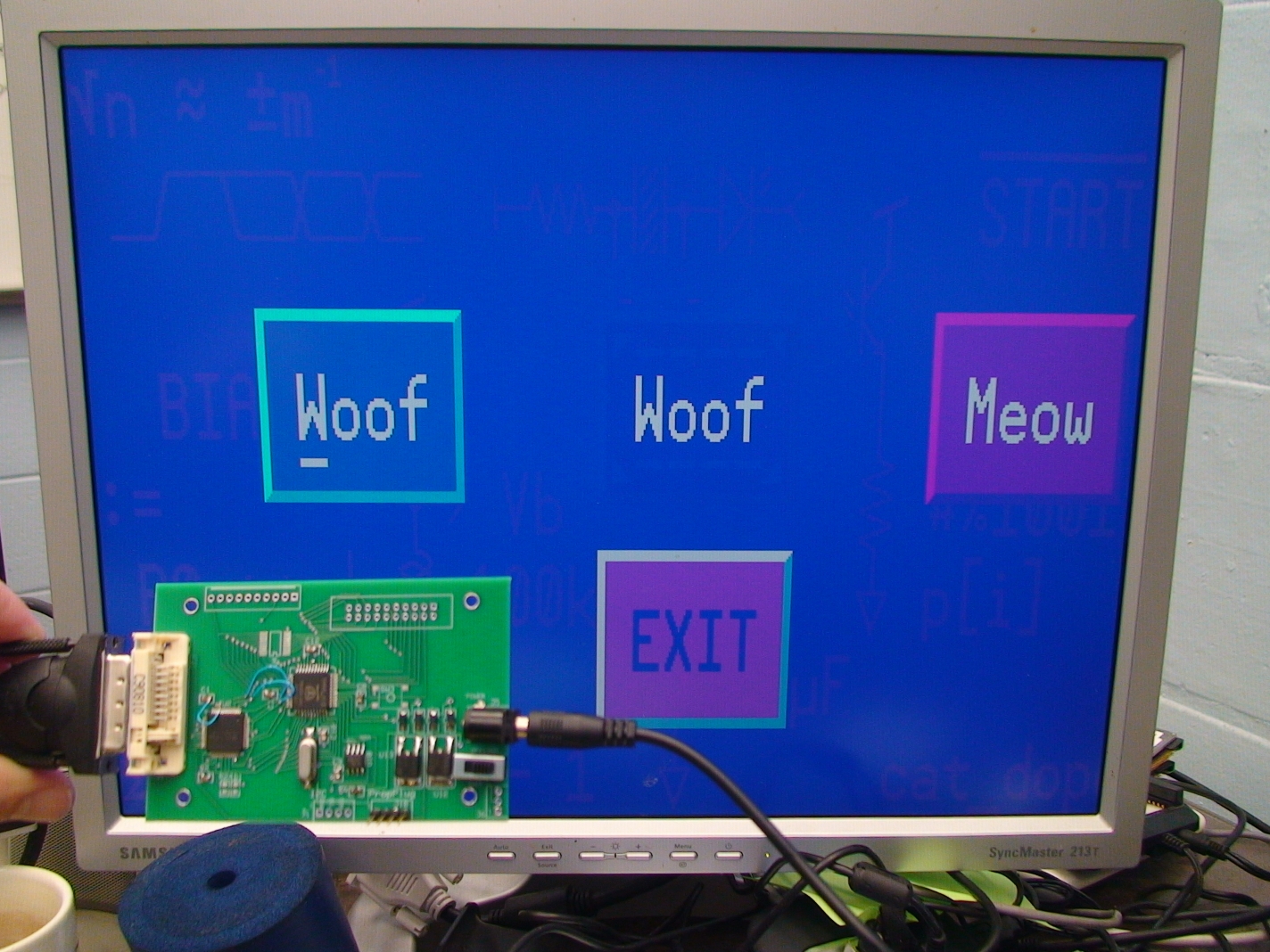

Comments
You are the man!!
I can't wait to see HDMI too. I think that is a more common connection.
Bean.
▔▔▔▔▔▔▔▔▔▔▔▔▔▔▔▔▔▔▔▔▔▔▔▔
- - - - - - - - - - - - - - - - - - - - - - - - - - - - - - -
Does that byte of memory hold "A", 65, $41 or %01000001 ?
Yes it does...
·
Looks great !
▔▔▔▔▔▔▔▔▔▔▔▔▔▔▔▔▔▔▔▔▔▔▔▔
http://www.propgfx.co.uk/forum/·home of the PropGFX Lite
·
▔▔▔▔▔▔▔▔▔▔▔▔▔▔▔▔▔▔▔▔▔▔▔▔
My Prop Info&Apps: ·http://www.rayslogic.com/propeller/propeller.htm
That is awesome
But, this is an out of spec VGA signal anyway... Going to try a more standard 1024x768 next...
▔▔▔▔▔▔▔▔▔▔▔▔▔▔▔▔▔▔▔▔▔▔▔▔
My Prop Info&Apps: ·http://www.rayslogic.com/propeller/propeller.htm
Pinky: Why? What are we going to do tomorrow night?
Brain: The same thing we do every night, Pinky - try to take over the world!
Congratulations Ray.
Nice work!
-Phil
▔▔▔▔▔▔▔▔▔▔▔▔▔▔▔▔▔▔▔▔▔▔▔▔
My Prop Info&Apps: ·http://www.rayslogic.com/propeller/propeller.htm
I have this replacement screen for a Sony laptop that didn't fix it's problem, so I still have it... Just looked at the connection this morning and was a little intrigued that the data connection was only 10 pins or so... Looked on the internet and found out that it's basically a DVI connection. So, in principle I could fire it up with a Propeller now... Or, I could have ripped the cuts out of the laptop and made a Prop laptop...
After looking a·bit closer, I don't think it's really DVI...
▔▔▔▔▔▔▔▔▔▔▔▔▔▔▔▔▔▔▔▔▔▔▔▔
My Prop Info&Apps: ·http://www.rayslogic.com/propeller/propeller.htm
Post Edited (Rayman) : 11/6/2009 1:37:53 PM GMT
▔▔▔▔▔▔▔▔▔▔▔▔▔▔▔▔▔▔▔▔▔▔▔▔
Alex Burke
"Beware of computer programmers that carry screwdrivers." -Leonard Brandwein
Please keep us posted
That's because the video generator is also used to generate the VSync and HSync signals...
Only way I see is to reconfigure the video generator on the fly... Need to see if this will really work... Might be easier just to live with 6-bit color...
▔▔▔▔▔▔▔▔▔▔▔▔▔▔▔▔▔▔▔▔▔▔▔▔
My Prop Info&Apps: ·http://www.rayslogic.com/propeller/propeller.htm
Dumb question time, but if you get clever, can you sync the video generators in 2 cogs?
Really nice work Ray, it looks fabulous [noparse]:)[/noparse]
▔▔▔▔▔▔▔▔▔▔▔▔▔▔▔▔▔▔▔▔▔▔▔▔
If you always do what you always did, you always get what you always got.
But, do I really want to give up a cog?
Think I'd rather live with 6-bit color than sacrafice another cog...
▔▔▔▔▔▔▔▔▔▔▔▔▔▔▔▔▔▔▔▔▔▔▔▔
My Prop Info&Apps: ·http://www.rayslogic.com/propeller/propeller.htm
As for the laptop thing, a buddy of mind who does laptop repair tells me that he is seeing
some "standards" emerge (at least with 15" laptop screens). The idea of a "Proptop" might not
be as distant an idea as many of us first thought.
OBC
▔▔▔▔▔▔▔▔▔▔▔▔▔▔▔▔▔▔▔▔▔▔▔▔
New to the Propeller?
Visit the: The Propeller Pages @ Warranty Void.
those little DVI-VGA adapters you get with video cards if you really wanted VGA...
▔▔▔▔▔▔▔▔▔▔▔▔▔▔▔▔▔▔▔▔▔▔▔▔
My Prop Info&Apps: ·http://www.rayslogic.com/propeller/propeller.htm
I can't imaging anything going wrong that would damage my TV, but I'm not going to risk it!
▔▔▔▔▔▔▔▔▔▔▔▔▔▔▔▔▔▔▔▔▔▔▔▔
My Prop Info&Apps: ·http://www.rayslogic.com/propeller/propeller.htm
The thing works better than I had expected. It allowed me to run a single cable from the flat panel TV over the fireplace and relocate the cable box, Xbox 360, etc to the basement. There is a 45' HDMI cable (just made it) going to the switchbox downstairs. I've got one available port and it would be cool to use that for a Propeller creation!
I had been considering one of the composite to HDMI converter boxes as another option: http://sewelldirect.com/Composite-to-HDMI.asp
Great Job on getting the DVI to work!
Robert
▔▔▔▔▔▔▔▔▔▔▔▔▔▔▔▔▔▔▔▔▔▔▔▔
My Prop Info&Apps: ·http://www.rayslogic.com/propeller/propeller.htm
Just uploaded a new photo to the top post...
▔▔▔▔▔▔▔▔▔▔▔▔▔▔▔▔▔▔▔▔▔▔▔▔
My Prop Info&Apps: ·http://www.rayslogic.com/propeller/propeller.htm
▔▔▔▔▔▔▔▔▔▔▔▔▔▔▔▔▔▔▔▔▔▔▔▔
For me, the past is not over yet.
Raf
▔▔▔▔▔▔▔▔▔▔▔▔▔▔▔▔▔▔▔▔▔▔▔▔
You've got to play the game.
You can't win.
You can't break even, except on a very cold day.
It doesn't get that cold.
~Laws of Thermodynamics~
UPDATE:· Just to clarify, of course the pins of the Prop can be reconfigured in software to deal with changes in external connectivity.· But two problems arise:· [noparse][[/noparse]1] a group· of signals that used to be on adjacent pins might no longer be (which could lead to more involved software changes or, I think,·timing issues for time-critical code, such as "video" display code), and, [noparse][[/noparse]2] if different hardware versions of a product existed that used the pins differently, then multiple versions of the software would have to be available for users, adding complexity or possible confusion.· I realize that these issue don't affect most projects (and certainly not the one-off kind), but they might come into play on a commerical project (whether Propeller-based or not).· It's quite nice that the Prop supports TV and VGA basically out-of-the-box, because those are two·common standards.· I just wish that such standards or another were available and cheap on small displays.
Post Edited (JRetSapDoog) : 11/6/2009 12:46:13 AM GMT
So, I need to either activate the I2C bus or use transistors to invert the sync signals [noparse]:([/noparse]
▔▔▔▔▔▔▔▔▔▔▔▔▔▔▔▔▔▔▔▔▔▔▔▔
My Prop Info&Apps: ·http://www.rayslogic.com/propeller/propeller.htm
What was the model number of your laptop / display? sounds interesting.
Here's the datasheet for my panel:
http://www.beyondinfinite.com/lcd/Library/Toshiba/LTD133EX2A.pdf
The pinout is on page 14...
▔▔▔▔▔▔▔▔▔▔▔▔▔▔▔▔▔▔▔▔▔▔▔▔
My Prop Info&Apps: ·http://www.rayslogic.com/propeller/propeller.htm
▔▔▔▔▔▔▔▔▔▔▔▔▔▔▔▔▔▔▔▔▔▔▔▔
Visit some of my articles at Propeller Wiki:
MATH on the propeller propeller.wikispaces.com/MATH
pPropQL: propeller.wikispaces.com/pPropQL
pPropQL020: propeller.wikispaces.com/pPropQL020
OMU for the pPropQL/020 propeller.wikispaces.com/OMU
▔▔▔▔▔▔▔▔▔▔▔▔▔▔▔▔▔▔▔▔▔▔▔▔
Visit some of my articles at Propeller Wiki:
MATH on the propeller propeller.wikispaces.com/MATH
pPropQL: propeller.wikispaces.com/pPropQL
pPropQL020: propeller.wikispaces.com/pPropQL020
OMU for the pPropQL/020 propeller.wikispaces.com/OMU