RamBlade: Prop+SRAM+microSD addon to run ZiCog/CPM/PropDos/Catalina, etc
 Cluso99
Posts: 18,071
Cluso99
Posts: 18,071
RamBlade is a tiny pcb (1.9"x1.2" (48x30.5mm) - fits in a matchbox) and runs CPM2.2 via a soft Z80 emulation.
Programs such as Wordstar, MBasic work (Cobol does not???). It approximates a 4MHz Z80 with 64KB of SRAM, with a small portion dedicated to the EPROM which is loaded from the SD card at runtime.
Two pins provide either a serial connection (eg A USB-seriall TTL pcb or PropPlug - not provided) or Monochrome Video and a PS2 Keyboard connection.


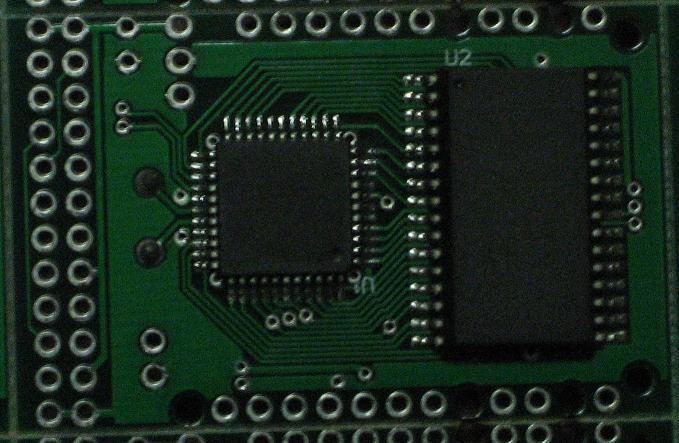
18 Nov 2022 update:
Some links are broken due to forum updates. However there are pics on my (outdated) website here...
clusos.com/home/ramblade/
I have plenty of bare pcbs, although I would need to order some parts in order to make more. (18 Nov 2022)
Anyone interested should email me cluso -at- clusos.com
RamBlade is a double sided SMT pcb designed to run my OS and ZiCog/CPM/PropDos/Catalina/SphinxOS programs using the on-board 512Kx8 SRAM.
(Guess I should state it is essentially the best bits of the TriBlade Prop#2 which we are using for ZiCog)
RamBlade Specifications· (Rev.A)

General Info (refer to picture above)
Connector options
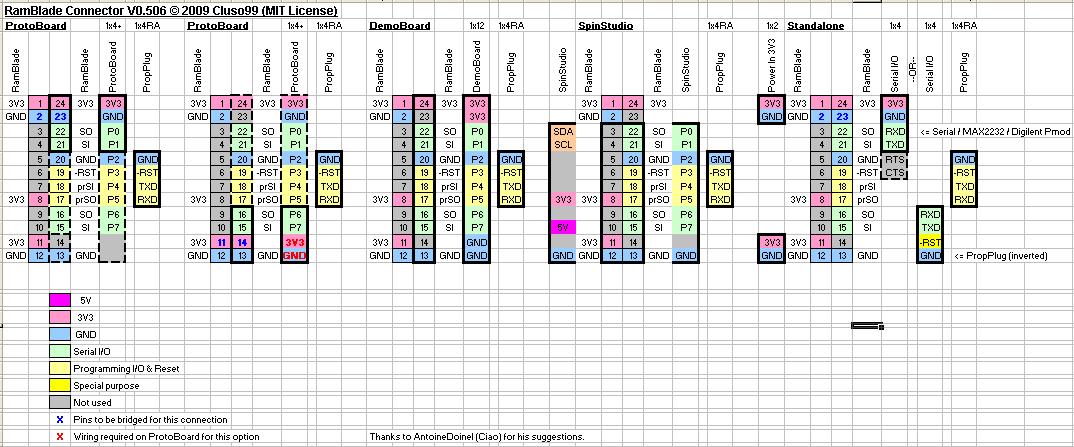
Block Diagram
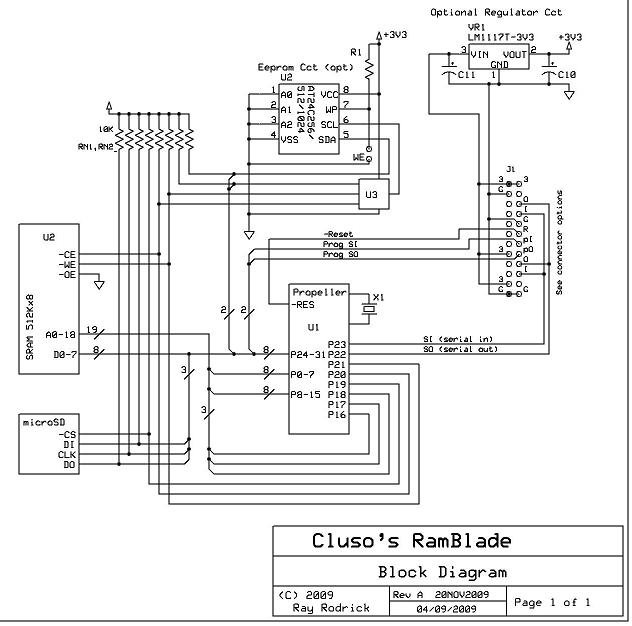
▔▔▔▔▔▔▔▔▔▔▔▔▔▔▔▔▔▔▔▔▔▔▔▔
See this link for my newer RetroBlade2 single chip computer using the Parallax P2 micro
https://forums.parallax.com/discussion/172262/clusos-p2-retroblade2-single-chip-computer-small-stock-and-build-to-order/p1
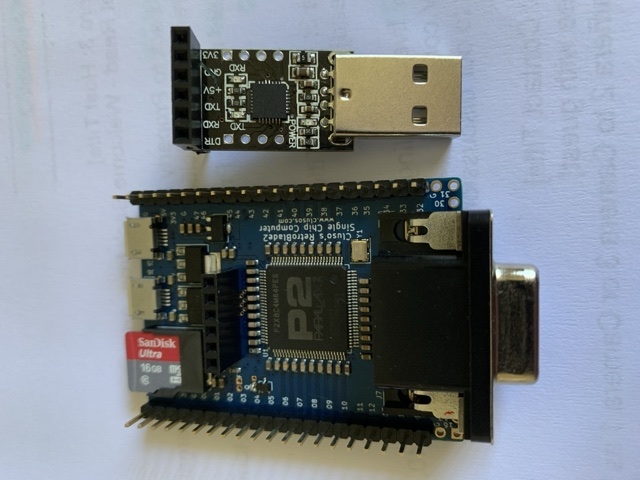
▔▔▔▔▔▔▔▔▔▔▔▔▔▔▔▔▔▔▔▔▔▔▔▔
Links to other interesting threads: (mostly broken - try searching for the title)
· Home of the MultiBladeProps: TriBlade,·RamBlade,·SixBlade, website
· Single Board Computer:·3 Propeller ICs·and a·TriBladeProp board (ZiCog Z80 Emulator)
· Prop Tools under Development or Completed (Index)
· Emulators: CPUs Z80 etc; Micros Altair etc;· Terminals·VT100 etc; (Index) ZiCog (Z80) , MoCog (6809)·
· Prop OS: SphinxOS·, PropDos , PropCmd··· Search the Propeller forums·(uses advanced Google search)
My cruising website is: ·www.bluemagic.biz·· MultiBlade Props: www.cluso.bluemagic.biz
Post Edited (Cluso99) : 2/10/2010 8:06:19 AM GMT
Programs such as Wordstar, MBasic work (Cobol does not???). It approximates a 4MHz Z80 with 64KB of SRAM, with a small portion dedicated to the EPROM which is loaded from the SD card at runtime.
Two pins provide either a serial connection (eg A USB-seriall TTL pcb or PropPlug - not provided) or Monochrome Video and a PS2 Keyboard connection.

18 Nov 2022 update:
Some links are broken due to forum updates. However there are pics on my (outdated) website here...
clusos.com/home/ramblade/
I have plenty of bare pcbs, although I would need to order some parts in order to make more. (18 Nov 2022)
Anyone interested should email me cluso -at- clusos.com
- RamBlade US$30.00 (subject to change)
- Shipping: Check with me as local post no longer provides a cheap method
- microSD card: I email the files and code for you to copy to a FAT32 formatted card.
RamBlade is a double sided SMT pcb designed to run my OS and ZiCog/CPM/PropDos/Catalina/SphinxOS programs using the on-board 512Kx8 SRAM.
(Guess I should state it is essentially the best bits of the TriBlade Prop#2 which we are using for ZiCog)
RamBlade Specifications· (Rev.A)
- PCB is 1.9"x1.2" (48x30.5mm) SMT (surface mount)
- Propeller·-·designed for overclocking (104MHz/108MHz/114MHz/120MHz???)
- SRAM 512Kx8 55nS (optimised for speed - no latches)
- microSD socket (optional 1GB/2GB/8GB microSD card with ZiCog/CPM2.2 loaded)
- AT24C512 (64Kx8) EEPROM is fitted which is disabled after boot plus seperate write enable link
- Designed to run
- ZiCog & CPM (Z80 emulation)
- MoCog (6809 emulation)
- My Prop OS
- PropDos
- Catalina C
- SphinxOS
- Sphinx compiler (on the RamBlade)
- other Propeller hosted operating systems requiring external RAM
- Multipurpose 2x12 0.1" interface connections
- Designed to plug into·
- Prop ProtoBoard (USB or non-USB)
- Prop DemoBoard
- SpinStudio board
- other micro based processor boards (prop or other micros)
- Digilent RS232 converter· ·http://digilentinc.com/Products/Detail.cfm?NavPath=2,401,463&Prod=PMOD-RS232
- Uses·4·pins·for the interface 3V3,GND,SO,SI
- 2 to communicate serially to the RamBlade (no resistor protection)
- 1 each for 3V3 and GND
- optional onboard 3V3 voltage regulator
- Uses 4·pins·for optional PropPlug connection for re-programming
- Alternately can be connected to the·ProtoBoard·to allow·re-programming and/or resetting from the·ProtoBoard
- Designed to plug into·
- Available assembled
General Info (refer to picture above)
- U1 (prop) and U2 (sram) are on the underside
- U3·prevents unwanted access to the Eeprom when accessing the sram (shared bus)
- U4 is AT24C512 Eeprom preloaded with microSD boot code
- You don't need a PropPlug
- The xtal pads will take pin sockets for pluggable xtals
- I am sourcing the pins now (thanks for the supplier info Bill)
- I am·supplying a 6.5MHz xtal as standard for 104MHz overclocking operation
- I am hoping to also supply a higher value xtal·for even faster (overclocking) operation
- The dual row of headers on the RHS are for external connections
- This connector is NOT fitted as the user will need to identify what connection is required (1x40 pin stakes supplied)
- 3 = 3V3 (or Vin if using the onboard regulator)
- G = Gnd (0V)
- R·· = reset to prop· \\ for external PropPlug connection
- pI· = program SI ··· ||
- pO = program SO· · //
- I· = SI· serial in (two pads)
- O = SO serial out (two pads)
- other pads have no connections
- see diagram below·for·connection details to various boards
- The microSD card is inserted from the left and is protected by the pcb
- The WE link is to enable writing to the Eeprom (default unconnected with pullup)
- The full blue pads are 2mm mounting holes
- The pads along the top and bottom are uncommitted pads in case you want to add something like a LED/resistor or extra mounting
- Green dots are just vias like the others (due to my pcb layout program options)
- VR1 (LM1117T-3.3) and C11 are not supplied/fitted (optional 3V3 regulator)
Connector options
Block Diagram
▔▔▔▔▔▔▔▔▔▔▔▔▔▔▔▔▔▔▔▔▔▔▔▔
See this link for my newer RetroBlade2 single chip computer using the Parallax P2 micro
https://forums.parallax.com/discussion/172262/clusos-p2-retroblade2-single-chip-computer-small-stock-and-build-to-order/p1
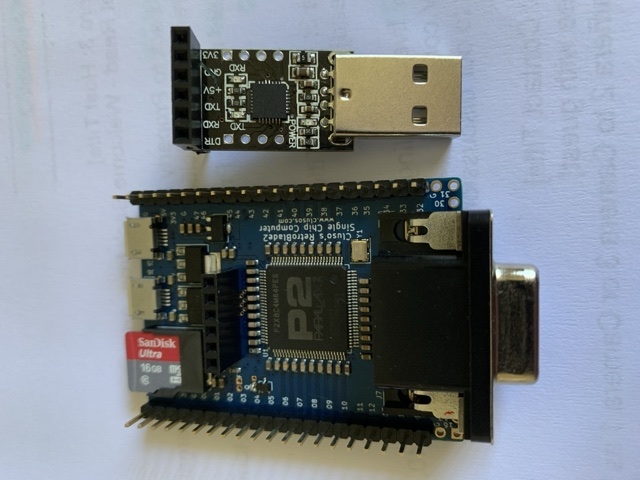
▔▔▔▔▔▔▔▔▔▔▔▔▔▔▔▔▔▔▔▔▔▔▔▔
Links to other interesting threads: (mostly broken - try searching for the title)
· Home of the MultiBladeProps: TriBlade,·RamBlade,·SixBlade, website
· Single Board Computer:·3 Propeller ICs·and a·TriBladeProp board (ZiCog Z80 Emulator)
· Prop Tools under Development or Completed (Index)
· Emulators: CPUs Z80 etc; Micros Altair etc;· Terminals·VT100 etc; (Index) ZiCog (Z80) , MoCog (6809)·
· Prop OS: SphinxOS·, PropDos , PropCmd··· Search the Propeller forums·(uses advanced Google search)
My cruising website is: ·www.bluemagic.biz·· MultiBlade Props: www.cluso.bluemagic.biz
Post Edited (Cluso99) : 2/10/2010 8:06:19 AM GMT


Comments
Connecting 3V3 regulated power and a PropPlug to a PC...
Single Board Computer (SBC) connections... (see page 7 of this thread for making the cable)
·
CPM in a matchbox
·
▔▔▔▔▔▔▔▔▔▔▔▔▔▔▔▔▔▔▔▔▔▔▔▔
Links to other interesting threads:
· Home of the MultiBladeProps: TriBlade,·RamBlade,·SixBlade, website
· Single Board Computer:·3 Propeller ICs·and a·TriBladeProp board (ZiCog Z80 Emulator)
· Prop Tools under Development or Completed (Index)
· Emulators: CPUs Z80 etc; Micros Altair etc;· Terminals·VT100 etc; (Index) ZiCog (Z80) , MoCog (6809)·
· Prop OS: SphinxOS·, PropDos , PropCmd··· Search the Propeller forums·(uses advanced Google search)
My cruising website is: ·www.bluemagic.biz·· MultiBlade Props: www.cluso.bluemagic.biz
Post Edited (Cluso99) : 2/10/2010 8:13:35 AM GMT
SOFTWARE
- Latest "released" versions of the software will be posted here.
- Test versions will be posted at the end of the threads until properly validated.
- The SD files will be available in a single zip file from my website·www.cluso.bluemagic.biz shortly (too large to post here).
Where possible, PropTool may be used to compile. However, some code is used on multiple platforms and this requires BradC's bst compiler.Released software...
- Boot loader code in EEPROM.........."PropBootSD_V1_00"..............09-Jan-2010.....(programmed into EEPROM)
- Hardware tests..........................."RamBlade_Tests_V1.01".........09-Jan-2010.....(TEST_RB.BIN)
- PropCMD...................................."PropCMD_rr060"...................11-Jan-2010.....(PROPCMD.BIN & BOOTPROP.BIN)
- ZiCog........................................"ZiCog_rr150".......................11-Jan-2010.....(ZICOG150.BIN)
2-Jun-2011:Post #221 contains updated code and drivers. Please report any bugs.
This thread discusses the 1-pin Keyboard and 1-pin TV drivers
http://forums.parallax.com/showthread.php?118166-1-pin-PS2-Keyboard-amp-1-pin-TV-40x25-Released-on-OBEX&p=862504#post862504
Notes:
- There is a delay of about 5 seconds when booting.
- PropCMD will continue to loop if ZICOG.BIN is not found.
- ZICOG150.BIN can renamed ZICOG.BIN and AUTOEXEC.BAT will boot ZiCog.
▔▔▔▔▔▔▔▔▔▔▔▔▔▔▔▔▔▔▔▔▔▔▔▔Links to other interesting threads:
· Home of the MultiBladeProps: TriBlade,·RamBlade,·SixBlade, website
· Single Board Computer:·3 Propeller ICs·and a·TriBladeProp board (ZiCog Z80 Emulator)
· Prop Tools under Development or Completed (Index)
· Emulators: CPUs Z80 etc; Micros Altair etc;· Terminals·VT100 etc; (Index) ZiCog (Z80) , MoCog (6809)
· Search the Propeller forums·(uses advanced Google search)
My cruising website is: ·www.bluemagic.biz·· MultiBladeProp is: www.bluemagic.biz/cluso.htm
Post Edited (Cluso99) : 1/11/2010 7:57:20 AM GMT
So the idea would be to run the core systems on this and use the rest of
the demoboard for I/O (Keyboard, Video, and sound) -- Very nice.
OBC
▔▔▔▔▔▔▔▔▔▔▔▔▔▔▔▔▔▔▔▔▔▔▔▔
New to the Propeller?
Visit the: The Propeller Pages @ Warranty Void.
Very nice.
Ron
@Ron: Correct. That is how I am running my most recent TriBlade - only Blade #2 with PropPlug to PC (There is a recent photo of my current·TriBlade). We ran with Drac's TriBlade the same way the other day via RS232 to his PC and ran Wordstar and compiled a Z80 "hello" program on ZiCog/CPM/TriBlade & TeraTerm. Postedit: You will require a regulated 3v3 power supply.
RamBlade is a minimal version of the TriBlade #2.
Designed to be a cheap entry level, self-contained pcb. It's back almost to my original design in April
The TriBlade pcb is expensive because it's size was outside the cheap pcb manufacturers.
▔▔▔▔▔▔▔▔▔▔▔▔▔▔▔▔▔▔▔▔▔▔▔▔
Links to other interesting threads:
· Home of the MultiBladeProps: TriBlade,·RamBlade,·SixBlade, website
· Single Board Computer:·3 Propeller ICs·and a·TriBladeProp board (ZiCog Z80 Emulator)
· Prop Tools under Development or Completed (Index)
· Emulators: CPUs Z80 etc; Micros Altair etc;· Terminals·VT100 etc; (Index) ZiCog (Z80) , MoCog (6809)
· Search the Propeller forums·(uses advanced Google search)
My cruising website is: ·www.bluemagic.biz·· MultiBladeProp is: www.bluemagic.biz/cluso.htm
Post Edited (Cluso99) : 10/20/2009 12:41:59 PM GMT
These small laptops are getting so inexpensive. I am beginning to think its not worth the bother of running a Keyboard and VDU.
Tera Term sends all the ANSI standard ANSI ESC sequences and you can map the keyboard, A perfect fit with ONEBLADE !
Ron
▔▔▔▔▔▔▔▔▔▔▔▔▔▔▔▔▔▔▔▔▔▔▔▔
Links to other interesting threads:
· Home of the MultiBladeProps: TriBlade,·RamBlade,·SixBlade, website
· Single Board Computer:·3 Propeller ICs·and a·TriBladeProp board (ZiCog Z80 Emulator)
· Prop Tools under Development or Completed (Index)
· Emulators: CPUs Z80 etc; Micros Altair etc;· Terminals·VT100 etc; (Index) ZiCog (Z80) , MoCog (6809)
· Search the Propeller forums·(uses advanced Google search)
My cruising website is: ·www.bluemagic.biz·· MultiBladeProp is: www.bluemagic.biz/cluso.htm
▔▔▔▔▔▔▔▔▔▔▔▔▔▔▔▔▔▔▔▔▔▔▔▔
JMH
▔▔▔▔▔▔▔▔▔▔▔▔▔▔▔▔▔▔▔▔▔▔▔▔
Links to other interesting threads:
· Home of the MultiBladeProps: TriBlade,·RamBlade,·SixBlade, website
· Single Board Computer:·3 Propeller ICs·and a·TriBladeProp board (ZiCog Z80 Emulator)
· Prop Tools under Development or Completed (Index)
· Emulators: CPUs Z80 etc; Micros Altair etc;· Terminals·VT100 etc; (Index) ZiCog (Z80) , MoCog (6809)
· Search the Propeller forums·(uses advanced Google search)
My cruising website is: ·www.bluemagic.biz·· MultiBladeProp is: www.bluemagic.biz/cluso.htm
▔▔▔▔▔▔▔▔▔▔▔▔▔▔▔▔▔▔▔▔▔▔▔▔
www.smarthome.viviti.com/build
I would be interested in 1 maybe 2 to start.
I can see all sorts of uses for a little board like this. Well done.
▔▔▔▔▔▔▔▔▔▔▔▔▔▔▔▔▔▔▔▔▔▔▔▔
Please use mikronauts _at_ gmail _dot_ com to contact me off-forum, my PM is almost totally full
Morpheus & Mem+dual Prop SBC w/ 512KB kit $119.95, 2MB memory IO board kit $89.95, both kits $189.95
www.mikronauts.com - my site 6.250MHz custom Crystals for running Propellers at 100MHz
Las - Large model assembler for the Propeller Largos - a feature full nano operating system for the Propeller
...and sounds like a prop term could be then used for purists. (and I was worried about RAM on the text driver Pffft!)
▔▔▔▔▔▔▔▔▔▔▔▔▔▔▔▔▔▔▔▔▔▔▔▔
Propeller Wiki: Share the coolness!
Chat in real time with other Propellerheads on IRC #propeller @ freenode.net
Safety Tip: Life is as good as YOU think it is!
I expect the pcb to be 0.1" longer (1.9") as I have worked out I can also make it Spin Studio compatible too.
I am also ordering xtals to try overclocking 104/108/114/120/128+ MHz. I want to see how fast I can get this baby to run
▔▔▔▔▔▔▔▔▔▔▔▔▔▔▔▔▔▔▔▔▔▔▔▔
Links to other interesting threads:
· Home of the MultiBladeProps: TriBlade,·RamBlade,·SixBlade, website
· Single Board Computer:·3 Propeller ICs·and a·TriBladeProp board (ZiCog Z80 Emulator)
· Prop Tools under Development or Completed (Index)
· Emulators: CPUs Z80 etc; Micros Altair etc;· Terminals·VT100 etc; (Index) ZiCog (Z80) , MoCog (6809)
· Search the Propeller forums·(uses advanced Google search)
My cruising website is: ·www.bluemagic.biz·· MultiBladeProp is: www.bluemagic.biz/cluso.htm
Just a thought
Ron
Post Edited (Ron Sutcliffe) : 10/20/2009 10:26:41 PM GMT
Give him a Proto Board w USB instead of a PropPlug - you can mod the ProtoBoard to bring out the PropPlug section to headers - then you have a PropPlug, Power Supply and a Prop ProtoBoard also.
▔▔▔▔▔▔▔▔▔▔▔▔▔▔▔▔▔▔▔▔▔▔▔▔
Links to other interesting threads:
· Home of the MultiBladeProps: TriBlade,·RamBlade,·SixBlade, website
· Single Board Computer:·3 Propeller ICs·and a·TriBladeProp board (ZiCog Z80 Emulator)
· Prop Tools under Development or Completed (Index)
· Emulators: CPUs Z80 etc; Micros Altair etc;· Terminals·VT100 etc; (Index) ZiCog (Z80) , MoCog (6809)
· Search the Propeller forums·(uses advanced Google search)
My cruising website is: ·www.bluemagic.biz·· MultiBladeProp is: www.bluemagic.biz/cluso.htm
▔▔▔▔▔▔▔▔▔▔▔▔▔▔▔▔▔▔▔▔▔▔▔▔
Links to other interesting threads:
· Home of the MultiBladeProps: TriBlade,·RamBlade,·SixBlade, website
· Single Board Computer:·3 Propeller ICs·and a·TriBladeProp board (ZiCog Z80 Emulator)
· Prop Tools under Development or Completed (Index)
· Emulators: CPUs Z80 etc; Micros Altair etc;· Terminals·VT100 etc; (Index) ZiCog (Z80) , MoCog (6809)
· Search the Propeller forums·(uses advanced Google search)
My cruising website is: ·www.bluemagic.biz·· MultiBladeProp is: www.bluemagic.biz/cluso.htm
thanks
tubular
Pins 21...24 can plug down onto the Prop ProtoBoard for power and serial
Pins 17...20 can also plug down onto the Prop ProtoBoard to be able to program the board from the ProtoBoard's prop (note the GND pin)
Pins 17...20 could plug up via r/a pins to connect to a PropPlug for programming (note cannot be left connected while running)
Pins 1 & 2 can be used for seperate power input
Alternately, pins 3...22 can be used for plug down socket to Spin Studio board. Can also be used to the ProtoBoard wired as a Spin Studio connector (power must be strapped to pins 8 & 12-13)
Alternately, pins 17...10 can also be wired to straight pins on top side horizontally for external PropPlug programming (note cannot be left connected)
Any comments???
Would it be preferrable to have only the Spin Studio·socket and force the ProtoBoard to have a set of Spin Studio pins with power and ground having to wired (see OCB's CookBook p16 http://ucontroller.com/Propeller%20Protoboard%20Designs%20for%20the%20Beginner.pdf·- note VDD is marked incorrectly on the headers - they should be GND) ??? The PropPlug pins could still be soldered to the top pins.
▔▔▔▔▔▔▔▔▔▔▔▔▔▔▔▔▔▔▔▔▔▔▔▔
Links to other interesting threads:
· Home of the MultiBladeProps: TriBlade,·RamBlade,·SixBlade, website
· Single Board Computer:·3 Propeller ICs·and a·TriBladeProp board (ZiCog Z80 Emulator)
· Prop Tools under Development or Completed (Index)
· Emulators: CPUs Z80 etc; Micros Altair etc;· Terminals·VT100 etc; (Index) ZiCog (Z80) , MoCog (6809)
· Search the Propeller forums·(uses advanced Google search)
My cruising website is: ·www.bluemagic.biz·· MultiBladeProp is: www.bluemagic.biz/cluso.htm
Post Edited (Cluso99) : 10/21/2009 3:30:47 AM GMT
So I'd like to suggest a little modification, see the image attached.
If the planned production run is not already sold out, I'd take two boards (regardless of the mod proposed).
Ciao
Alessandro
Here is where I am up to. It is a little different. Also note that the Spin Studio has 3V3 on pin 8 and 5V on·pin 10 (you nominated pin 10 has 3V3) - am I·correct ?
I have added pin 11 to 3V3 & pin 14 to 3V3·(nc on Spin Studio) and·pin 1 to·3V3 & pin 2 to·GND since posting.
I had not looked at the DemoBoard pinouts, so it makes sense to make pin 14 & 23 nc and they can be bridged if required to pin 11 & 2 respectively.
My reasoning was, power can be applied seperately via pin 1 & 2.
I placed SI & SO on pins 21 & 22 so that a 1x4 pin connector (pins 21..24) or a 1x8 pin connector (pins 17..24) could be used to the ProtoBoard. The 1x8 pin connector allows the ProtoBoard to download the RamBlade.
I·see you thought about using the PropPlug as the serial port on pins 13..16 by adding SI & SO to pins 15 & 16. BTW, this is upside down to the PropPlug connection for programming (pins 17..20). I can add SI & SO to both sets of pins·21 & 22 and·15 & 16.
What are you referring to with regarding the LED GPIO option ? There are no spare I/O pins on the RamBlade.
I am not sure if you realise that the ICSP cannot be connected while the RamBlade is running as these pins become I/O pins for the ram data bus, etc.
Once again, thanks for your input. I will post a new proposed connector shortly.
▔▔▔▔▔▔▔▔▔▔▔▔▔▔▔▔▔▔▔▔▔▔▔▔
Links to other interesting threads:
· Home of the MultiBladeProps: TriBlade,·RamBlade,·SixBlade, website
· Single Board Computer:·3 Propeller ICs·and a·TriBladeProp board (ZiCog Z80 Emulator)
· Prop Tools under Development or Completed (Index)
· Emulators: CPUs Z80 etc; Micros Altair etc;· Terminals·VT100 etc; (Index) ZiCog (Z80) , MoCog (6809)
· Search the Propeller forums·(uses advanced Google search)
My cruising website is: ·www.bluemagic.biz·· MultiBladeProp is: www.bluemagic.biz/cluso.htm
The RS232 converter is available here http://digilentinc.com/Products/Detail.cfm?NavPath=2,401,463&Prod=PMOD-RS232·for $15.
▔▔▔▔▔▔▔▔▔▔▔▔▔▔▔▔▔▔▔▔▔▔▔▔
Links to other interesting threads:
· Home of the MultiBladeProps: TriBlade,·RamBlade,·SixBlade, website
· Single Board Computer:·3 Propeller ICs·and a·TriBladeProp board (ZiCog Z80 Emulator)
· Prop Tools under Development or Completed (Index)
· Emulators: CPUs Z80 etc; Micros Altair etc;· Terminals·VT100 etc; (Index) ZiCog (Z80) , MoCog (6809)
· Search the Propeller forums·(uses advanced Google search)
My cruising website is: ·www.bluemagic.biz·· MultiBladeProp is: www.bluemagic.biz/cluso.htm
Post Edited (Cluso99) : 11/20/2009 5:52:27 AM GMT
That's great! I see you've added also a ready made level translator from digilent!
This is really going to become the Universal RAM BladeTM !!!
P.S. "Ciao" = both "hello" and "bye" in italian
·
Ciao sounds like the Spanish "chau" that means only bye. So for a native Spanish speaker like me it always makes me joke with the people that greet me with "ciao", specially in Switzerland
Cluso:
Nice board. I hope it becomes a reality because mctrivia's seem to have been dropped :-(. But looking at the PropBlade... there is no more doubts.
▔▔▔▔▔▔▔▔▔▔▔▔▔▔▔▔▔▔▔▔▔▔▔▔
Visit some of my articles at Propeller Wiki:
MATH on the propeller propeller.wikispaces.com/MATH
pPropQL: propeller.wikispaces.com/pPropQL
pPropQL020: propeller.wikispaces.com/pPropQL020
OMU for the pPropQL/020 propeller.wikispaces.com/OMU