New 4.3" touchscreen LCD for Propeller: "used" screens almost free w/purchase.
Many of you have asked for a touchscreen version of my PSM (Propeller System Module)...· I was in the middle of prototyping such a thing when (like mana from heaven) someone approached me with large quantities of very low cost 4.3" microreflective touchscreen LCD displays!· This was just too good of an opportunity to pass up, so I dropped everything to see if I could make this work...· Those of you at the Expo may have seen me happily·demonstrating a prototype board with functioning display.·
These displays will soon be for sale on my website.· There are two varieties:· "As New" and "Used".· The "As New" ones have had their touchpanels replaced and really are as good as new.· These will cost ~$30 ("As New" displays being held for PSB boards).· The "Used" ones may have a few minor blemishes but will cost less.
Of course, there will soon be a board for it too, tentatively called PSB (Propeller System Board) [noparse][[/noparse]because it will be bigger with more stuff on it].· There may also be a barebones adapter to get this working at minimal cost...
I think you'll find that these displays are perfect for many applications...· They are large enough to use the touchpanel effectively for input, but not too big for embedded apps or controls.· The microreflective technology makes them ideal for indoor and outdoor use (you can see it in direct sunlight).·
I'm going to provide full details (schematics and code) on how to interface these displays to the Prop.··I have modified·the standard VGA driver so that we can show text and images on the display.
Here's a photo of my prototype with a test app that puts color bars on the display with 14 Hz refresh rate (slow because·not using the Prop's video generator).· The I2C touscreen controller is working as is the backlight controller.·
Also, I post the datasheet again here.· Note that these are from a very large, well-known company.··(But,·it's better for them if I don't use their trademarks or logos when advertising these, so I'm not using their·name and I've redacted company specific info from the datasheet.)·
Update: A used screen is now free with breakout board or PSB purchase.
If you wish to order some, send an email to ray@rayslogic.com with your your order.
Due to limited supply, LCDs are now only sold with a breakout board, but you may get up to 2 LCDs for each breakout board.
Breakout boards are $30.
(SMT Connectors are also available $1 each...)
Shipping within US is $5 (via USPS Priority Mail).···Email me regarding larger quantities...
Revised source code for Paint and VGA demo apps on page 10!
Breakout board schematics and layout on page 4!
Andrew of WBA Consulting has compiled a shorter version of this thread here: compacted thread is here
More information is posted on my website:
http://www.rayslogic.com/Propeller/Products/PSB/PSB_Display.htm
▔▔▔▔▔▔▔▔▔▔▔▔▔▔▔▔▔▔▔▔▔▔▔▔
My Prop Info&Apps: ·http://www.rayslogic.com/propeller/propeller.htm
Post Edited (Rayman) : 12/20/2009 1:13:54 PM GMT
These displays will soon be for sale on my website.· There are two varieties:· "As New" and "Used".· The "As New" ones have had their touchpanels replaced and really are as good as new.· These will cost ~$30 ("As New" displays being held for PSB boards).· The "Used" ones may have a few minor blemishes but will cost less.
Of course, there will soon be a board for it too, tentatively called PSB (Propeller System Board) [noparse][[/noparse]because it will be bigger with more stuff on it].· There may also be a barebones adapter to get this working at minimal cost...
I think you'll find that these displays are perfect for many applications...· They are large enough to use the touchpanel effectively for input, but not too big for embedded apps or controls.· The microreflective technology makes them ideal for indoor and outdoor use (you can see it in direct sunlight).·
I'm going to provide full details (schematics and code) on how to interface these displays to the Prop.··I have modified·the standard VGA driver so that we can show text and images on the display.
Here's a photo of my prototype with a test app that puts color bars on the display with 14 Hz refresh rate (slow because·not using the Prop's video generator).· The I2C touscreen controller is working as is the backlight controller.·
Also, I post the datasheet again here.· Note that these are from a very large, well-known company.··(But,·it's better for them if I don't use their trademarks or logos when advertising these, so I'm not using their·name and I've redacted company specific info from the datasheet.)·
Update: A used screen is now free with breakout board or PSB purchase.
If you wish to order some, send an email to ray@rayslogic.com with your your order.
Due to limited supply, LCDs are now only sold with a breakout board, but you may get up to 2 LCDs for each breakout board.
Breakout boards are $30.
(SMT Connectors are also available $1 each...)
Shipping within US is $5 (via USPS Priority Mail).···Email me regarding larger quantities...
Revised source code for Paint and VGA demo apps on page 10!
Breakout board schematics and layout on page 4!
Andrew of WBA Consulting has compiled a shorter version of this thread here: compacted thread is here
More information is posted on my website:
http://www.rayslogic.com/Propeller/Products/PSB/PSB_Display.htm
▔▔▔▔▔▔▔▔▔▔▔▔▔▔▔▔▔▔▔▔▔▔▔▔
My Prop Info&Apps: ·http://www.rayslogic.com/propeller/propeller.htm
Post Edited (Rayman) : 12/20/2009 1:13:54 PM GMT



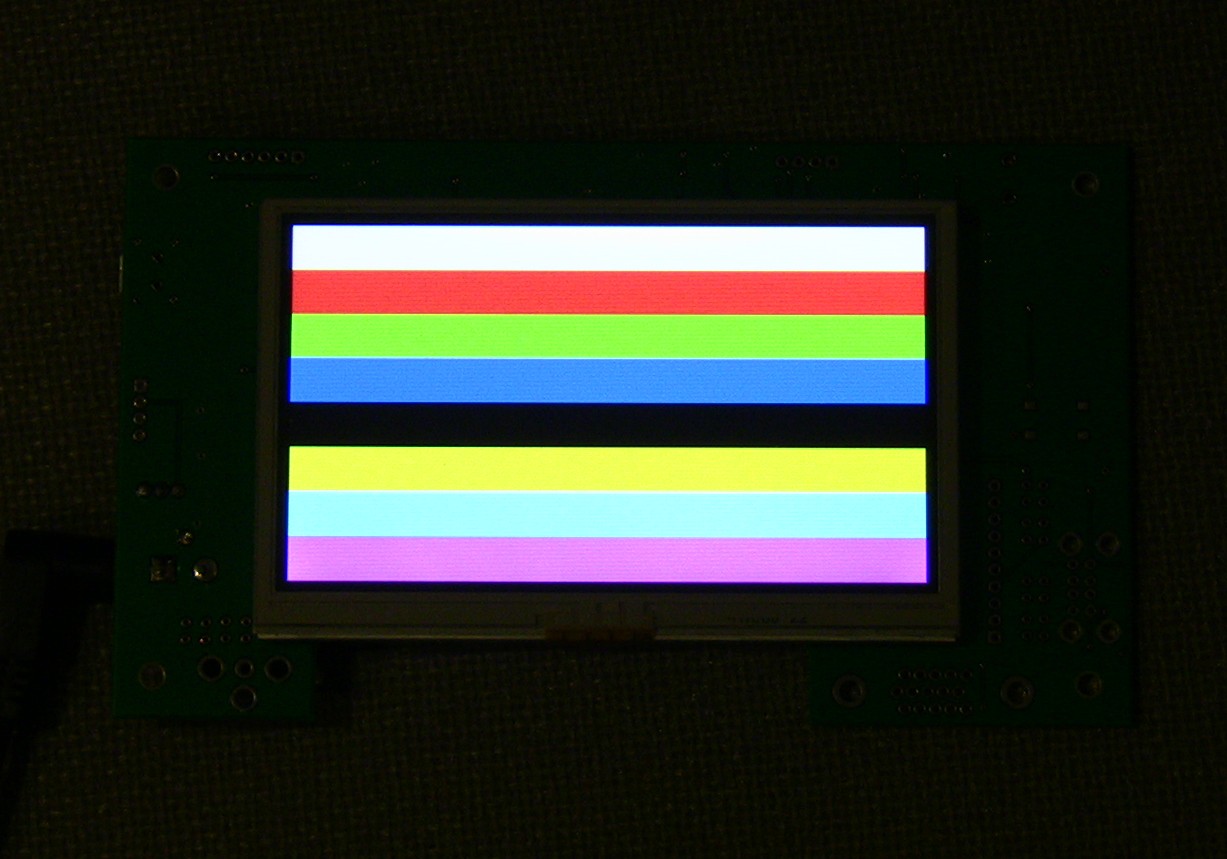

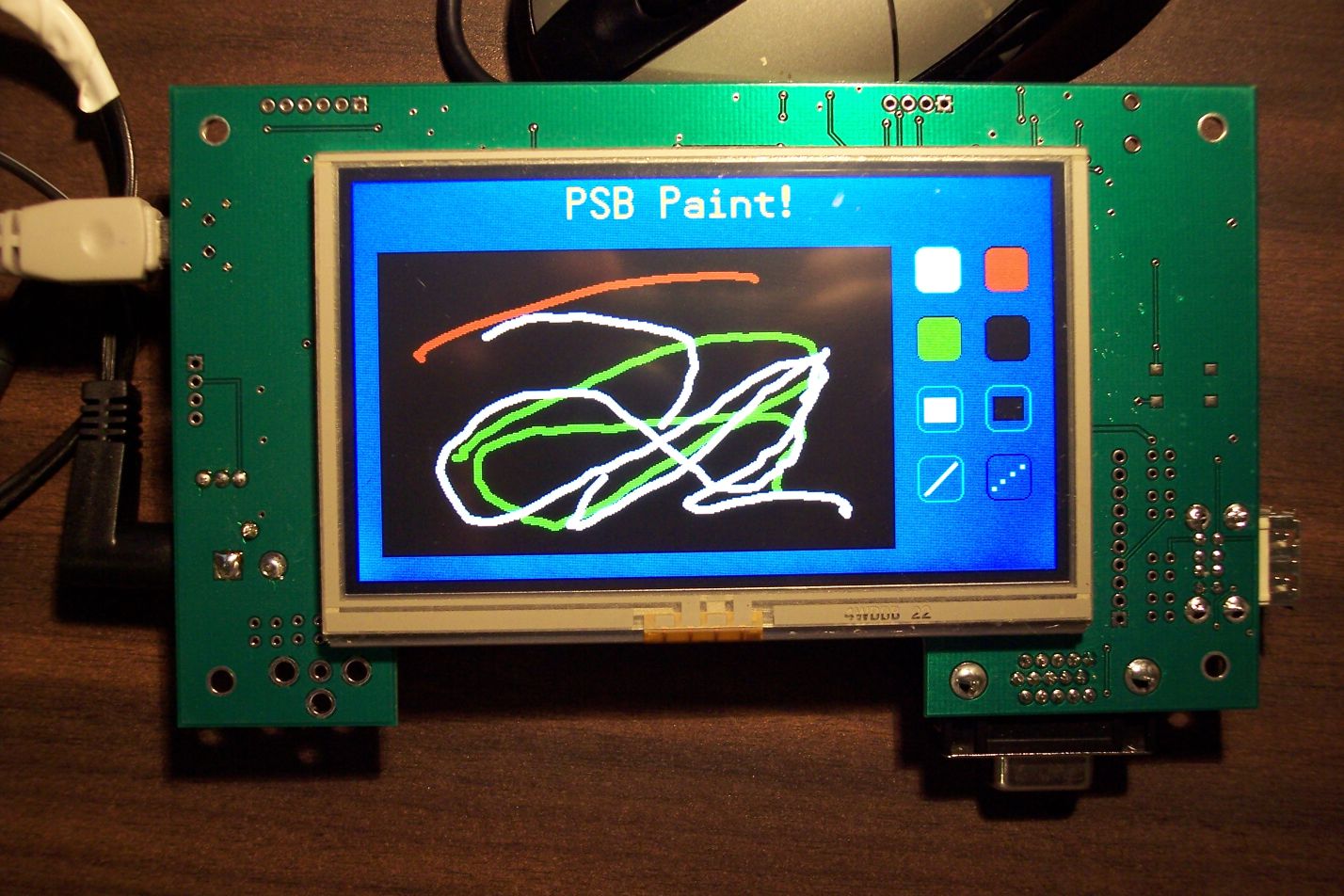
Comments
The 60-pin FPC connector I'm using is this one:· Digikey part# 609-3439-1-ND
Here's some more images of the display with various drivers:
▔▔▔▔▔▔▔▔▔▔▔▔▔▔▔▔▔▔▔▔▔▔▔▔
My Prop Info&Apps: ·http://www.rayslogic.com/propeller/propeller.htm
Post Edited (Rayman) : 12/25/2009 4:53:30 PM GMT
▔▔▔▔▔▔▔▔▔▔▔▔▔▔▔▔▔▔▔▔▔▔▔▔
It is a 60-pin FPC connector.· The pitch is 0.5 mm.
This might scare some people, but I soldered it with just a regular soldering iron...· But, there are 2 things you need to do this:· Solder wick and a magnifying glass (preferrably a 10X loop).· Solder wick is just like magic for cleaning up the connection...
▔▔▔▔▔▔▔▔▔▔▔▔▔▔▔▔▔▔▔▔▔▔▔▔
My Prop Info&Apps: ·http://www.rayslogic.com/propeller/propeller.htm
I ordered 2 of these displays (from that auction site), I'd from you but shipping is just not cost effective, sorry. A method like Bill Hennig's may be the way to go to get many colors. What do you think ?
▔▔▔▔▔▔▔▔▔▔▔▔▔▔▔▔▔▔▔▔▔▔▔▔
Visit some of my articles at Propeller Wiki:
MATH on the propeller propeller.wikispaces.com/MATH
pPropQL: propeller.wikispaces.com/pPropQL
pPropQL020: propeller.wikispaces.com/pPropQL020
OMU for the pPropQL/020 propeller.wikispaces.com/OMU
I tend to follow the KISS principle when practical...
▔▔▔▔▔▔▔▔▔▔▔▔▔▔▔▔▔▔▔▔▔▔▔▔
My Prop Info&Apps: ·http://www.rayslogic.com/propeller/propeller.htm
▔▔▔▔▔▔▔▔▔▔▔▔▔▔▔▔▔▔▔▔▔▔▔▔
Visit some of my articles at Propeller Wiki:
MATH on the propeller propeller.wikispaces.com/MATH
pPropQL: propeller.wikispaces.com/pPropQL
pPropQL020: propeller.wikispaces.com/pPropQL020
OMU for the pPropQL/020 propeller.wikispaces.com/OMU
▔▔▔▔▔▔▔▔▔▔▔▔▔▔▔▔▔▔▔▔▔▔▔▔
It's Only A Stupid Question If You Have Not Googled It First!!
I am looking forward to looking at your design!
▔▔▔▔▔▔▔▔▔▔▔▔▔▔▔▔▔▔▔▔▔▔▔▔
Please use mikronauts _at_ gmail _dot_ com to contact me off-forum, my PM is almost totally full
Morpheus & Mem+dual Prop SBC w/ 512KB kit $119.95, 2MB memory IO board kit $89.95, both kits $189.95
www.mikronauts.com - my site 6.250MHz custom Crystals for running Propellers at 100MHz
Las - Large model assembler for the Propeller Largos - a feature full nano operating system for the Propeller
▔▔▔▔▔▔▔▔▔▔▔▔▔▔▔▔▔▔▔▔▔▔▔▔
My Prop Info&Apps: ·http://www.rayslogic.com/propeller/propeller.htm
http://www.seeedstudio.com/depot/lcd-ext-breakout-of-05mm-fpc-p-200.html
Thanks
▔▔▔▔▔▔▔▔▔▔▔▔▔▔▔▔▔▔▔▔▔▔▔▔
My website www.quigleyelectronics.com/
The important things are:
▔▔▔▔▔▔▔▔▔▔▔▔▔▔▔▔▔▔▔▔▔▔▔▔
My Prop Info&Apps: ·http://www.rayslogic.com/propeller/propeller.htm
I'm not much of a businessman! I'm just here to have fun... But, I do have a little Prometheus streak, so I like to share when I have something cool...
It would seem to me that if someone buys this display they will probably need a lot of other stuff to make it work, so it would be better for them to just get the connector with other orders than to buy it from me...
▔▔▔▔▔▔▔▔▔▔▔▔▔▔▔▔▔▔▔▔▔▔▔▔
My Prop Info&Apps: ·http://www.rayslogic.com/propeller/propeller.htm
But, I can't get it exactly right...
▔▔▔▔▔▔▔▔▔▔▔▔▔▔▔▔▔▔▔▔▔▔▔▔
My Prop Info&Apps: ·http://www.rayslogic.com/propeller/propeller.htm
▔▔▔▔▔▔▔▔▔▔▔▔▔▔▔▔▔▔▔▔▔▔▔▔
Visit some of my articles at Propeller Wiki:
MATH on the propeller propeller.wikispaces.com/MATH
pPropQL: propeller.wikispaces.com/pPropQL
pPropQL020: propeller.wikispaces.com/pPropQL020
OMU for the pPropQL/020 propeller.wikispaces.com/OMU
I love to see your projects
Ken
▔▔▔▔▔▔▔▔▔▔▔▔▔▔▔▔▔▔▔▔▔▔▔▔
propmod_us and propmod_1x1 are in stock. Only $30. PCB available for $5
Want to make projects and have Gadget Gangster sell them for you? propmod-us_ps_sd and propmod-1x1 are now available for use in your Gadget Gangster Projects.
Need to upload large images or movies for use in the forum. you can do so at uploader.propmodule.com for free.
It works just like the VGA driver (basically, I just hacked the Parallax VGA driver to give the proper display).
You may notice that the colors don't exacly match, but that's because of an error in the PCB wiring...
(I was supposed to tie the 6 Prop color bins to the 2 most significant bits of all three colors, but I instead wired them to the 2 least significant bits...· End results is that I only have 8 colors instead of 64 colors.· But, this will be remedied in the next revision).
▔▔▔▔▔▔▔▔▔▔▔▔▔▔▔▔▔▔▔▔▔▔▔▔
My Prop Info&Apps: ·http://www.rayslogic.com/propeller/propeller.htm
▔▔▔▔▔▔▔▔▔▔▔▔▔▔▔▔▔▔▔▔▔▔▔▔
My Prop Info&Apps: ·http://www.rayslogic.com/propeller/propeller.htm
▔▔▔▔▔▔▔▔▔▔▔▔▔▔▔▔▔▔▔▔▔▔▔▔
Computers are microcontrolled.
Robots are microcontrolled.
I am microcontrolled.
But you·can·call me micro.
If it's not Parallax then don't even bother.
I have changed my avatar so that I will no longer be confused with others who use generic avatars (and I'm more of a Prop head then a BS2 nut, anyway)
For what it's worth (probably not·much, but just for fun) and for anyone that's interested, I mocked up a graphic (.png & .gif from Adobe Flash) showing the 64 colors you'll be able to display once you use the 2 most-significant bits for each of the RGB colors (I believe the .png conversion preserved the colors well, if not perfectly).· I haven't dove into the VGA driver much yet, so I'm not completely sure if these are the exact colors it generates, but I would guess so (or nearly so).· In the attached graphic, the colors are shown in a 4-Row x 16-column grid in a numerically increasing format, first from top-to-bottom and then from left-to-right, with 24-bit RGB colors values shown in HEX displayed above them as indicated by the lines to the left.
Offhand, I forget how many bits-per-pixel your new display has, but if it's 15, 18 or 24, then the colors should appear like·those in the graphic below.· However, if it's a 16-bit display, colors would be a bit different.· I know you know that already; I'm just stating it for the convenience of others curious about what colors will be generated.· Overall, it's a fairly decent color set, but, as one can tell from the graphic, the colors are not distributed as evenly across the color spectrum as one would probably like.· That is, many of the colors are close together in hue.· If hand-picking a palette, one would probably make some different choices, but the major colors would still be the same.··Anyway, this is the set of colors that one gets if using·the 2 most-significant bits for each of R, G & B, and·the set is·not bad and probably more than suitable for many Propeller-related purposes.
For your colors to match these, you'll (of course) have to tie the "lesser-significant" color data pins to the 2 most significant bits in order to cover the spectrum from full black to full white (and thus match the colors in the graphic).··For example, looking at just one color, say red, for a 24-bit display,·one would run·2·color data bit from the·Prop to the 2 most-significant bits of the display (Prop MSB-to-DataBit7 and Prop 2nd MSB-to-DataBit6, of course), then color data bits 5, 3 and 1 of the display would be tied to DataBit7 of the display, and color data bits 4, 2 and 0 (of the display) would be tied to DataBit6 (of the dispay).· Again, you're well ahead of me on this and no doubt are already configuring the new board this way.· I've never actually done this, but that's the way I believe it's supposed to work (it makes sense and I've seen LCD data sheets with similar recommendations).· Okay, I guess that's enough of stating the obvious for one day.· Anyway, good luck with your exciting endeavor.
Update:· I added a drawing to illustrate the last paragraph (1 Pic = 1000 Words).· Incidentally, a·design using serial-RGB would be similar, but only 2 bits would go in at a time, so only 1/3rd of the drawing would be used (for example, the red circuitry, only it would be used·for R, G & B sequentially).
Post Edited (JRetSapDoog) : 9/15/2009 5:05:52 AM GMT
It really wasn't that hard to do... The changes are mostly just to the timings and the handling of the Data Enable and Display Enable pins...
▔▔▔▔▔▔▔▔▔▔▔▔▔▔▔▔▔▔▔▔▔▔▔▔
My Prop Info&Apps: ·http://www.rayslogic.com/propeller/propeller.htm
I'll have to remember to do that with my next revision...
▔▔▔▔▔▔▔▔▔▔▔▔▔▔▔▔▔▔▔▔▔▔▔▔
My Prop Info&Apps: ·http://www.rayslogic.com/propeller/propeller.htm
When you say that the board draws 420mA with full backlight, at what voltage is the board (3.3V or 5V)? I'm curious about total power consumption.
For the actual LCD driver, how many cogs are involved, one or two? I'm also curious about your final frame rate and the degree of perceptible flicker.
Just one cog, just like the basic VGA driver from which it was derived...
I've played around with varying the dot clock all the way from 0.5 to 15 MHz...·
I have to see if there's any power dependence...
Display is rock solid with no flicker at any frequency in this range....
I think I'll pick 8 or 10 MHz for the driving frequency.
I haven't measured the vertical refresh, but I think it's about 40 Hz or so...
▔▔▔▔▔▔▔▔▔▔▔▔▔▔▔▔▔▔▔▔▔▔▔▔
My Prop Info&Apps: ·http://www.rayslogic.com/propeller/propeller.htm
In following your work, it seems like you take an open-minded and optimistic approach to your design experiments. I should learn from that. I would have thought that one would have had to have precisely calculated all that timing stuff--front porch, back porch, data hold times and what not--before conducting a test (and perhaps you did or estimated things), but you seem to be able to work magic by quickly varying things in code and just trying a range of parameters.· Hmm...considering how flexible that display appears to be timing-wise, now I'm kind of wondering just a little bit·if it's a standard "raw" RGB display.· It seems like one of the pics showed it attached to its own PCB.· Guess I should dig up one of your related threads·for the display data and look into that, but I'm still assuming that it's a fairly standard·display in terms of operation.
Anyway, let me go take a patience pill and stop distracting you from your work and progress (but please do keep us in the peanut gallery posted, as you've been doing).
Post Edited (JRetSapDoog) : 9/15/2009 4:42:45 PM GMT
▔▔▔▔▔▔▔▔▔▔▔▔▔▔▔▔▔▔▔▔▔▔▔▔
Tia'Shar Manetheren