Forcing Windows 11 on a Machine
 erco
Posts: 20,250
erco
Posts: 20,250
Windows 10 support ends in 2025 and many of our PCs don't meet current Win11 requirements. There is wide speculation that Microsoft will (or may be forced to) relax requirements in order to keep perfectly functional PCs out of the dump. Meanwhile people are hacking & getting creative to run Win11 on unsupported machines. This ZZ-Top stunt double says he can run it on most any "potato"... using a Github file. I may try this on one of any number of spare computers I have. The question remains whether Microsoft will support such a forced installation with future Win11 updates.



Comments
Craig
As most of us are programmers, we know there's no technical reason the windows 11 core OS cannot run on any x64 CPU.
Their idea was to force TPM 2.0 chips and CPUs that have certain hardware based security instructions. And to block CPUs with unfixable security bugs without drawing too much blame and attention to those particular models.
It is entirely Microsoft's fault for poorly communicating their intention. The intention is to severely hamper hacking and exploits. Their gambit was that Windows is not securable without the hardware, and that supposedly the zero day exploits would keep getting worse and worse and the public at large world be begging for a solution. This has not happened.
The very real pushback is the threat of large companies bilking and gouging customers that need their software to exist. Unbreakable software that requires monthly payments, with no way to negotiate in hard times or dry spells is as bad as ransomware.
True story:
Installed a couple of CNC controls (2019) with my Android front end.
Customer: We have never powered down, never rebooted. Our Trumpf laser needs rebooting every day and we're told that we have to live with it. Trumpf doesn't know if it's the Windows UI or the Siemens Profibus.
If I must have an OS....gimme Android
Craig
Rich's newer, easier method.
Linux is looking better and better.
What sort of programming environment do you use? I've used Android Studio to make Java programs and I still kind of hate it.
I made an Android program which would read log files from a Propeller over Bluetooth and then email the data as a csv file. Is this something which could be done with the programming environment you use?
While I got the above app to work, it was never as stable as I'd like. I'm hoping you know a better way to write these sorts of programs.
The contractor my company employs to do computer security forbade us to install Windows 11 on any machine. Apparently Windows 10 is a known quantity they can manage, but 11 is full of opaque security holes they don't know how to deal with yet.
"Houses whose windows are kept open are far less secure than the ones where windows are closed, forever".
Yeah, it makes sense...
@"Duane Degn"
Hi Duane,
No real environment, no Java, no Eclipse because that would require learning something

I find short-cut (secret weapons) for everything. If I need to know the time, I don't wanna have to build a clock.
My Android device is purely for handling data i/o, no serious manipulation or number crunching but my GUIs need to not look like some cheesy old Windows thing.
Working on this one, right now for my P2-based 6-axis motion controller (P2 Edge + 5 RP2040's):
I use the interpreted RFO-BASIC, aka: BASIC! (with the exclamation mark).
This is a very feature-rich interpreter and as long as you don't need the speed (heavy number-crunching), it can handle pretty-much anything.....and it's fun to use because you simply edit-run on the device (Although editing in Notepad++ and transferring over WiFi is much more convenient)
11 years ago, I received my first P1 (demo board) + Bluetooth module. Spent a couple of hours figuring how to do serial comm's in Spin and then I wanted to test the Bluetooth...but how? I'd read about BASIC! and I had an Android device, so I downloaded it and used their BT sample and was instantly communicating with the P1.
bt.openpause 50bt.connect 0print "Waiting for BT Connection"dobt.status spause 100until s = 3pause 50bt.read.ready rrwhile rrbt.read.bytes resp$accum$ = accum$ + resp$bt.read.ready rrrepeatTelecoms: Phone calls, text message, email
https://rfobasic.miraheze.org/wiki/Telecom
Google Play restriction:
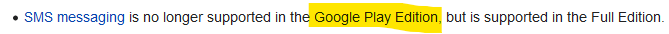
Highly recommended:
mougino.free.fr/rfo-basic/index.html#BasicLauncher
Note: Although the app can be "compiled" to an Android apk, it's actually just the interpreter bundled with your source and other assets (bmp's etc.). Pretty cool though because your own app-related file-structure goes with.
The down-side (if you care) is that your apk can be simply unzipped, exposing your source (I personally don't care about this).
The manual for the official/original version:
laughton.com/basic/programs/apks/De_Re_BASIC!-v0190.pdf
Because it's open source, there are several derivatives:
Craig
@"Duane Degn"
I also use RFO Designer and have grown to love it....Very dated UI and it can be flaky but once you understand it, the pro's hugely outweigh the cons.
Don't know what happened to the author, we used to be in regular contact but he's gone quiet. I happen to have his latest rewrite but he gave me a time-limited download so I don't think that I'm at liberty to re-distribute
https://sites.google.com/site/rfodesigner/home
Craig
Thanks for all the information. I'm not sure if I'll try it or not but I really appreciate knowing about this alternative.
For what it's worth, I used to use App Inventor 2. It's fine for small programs but the graphical interface becomes unmanageable for larger programs.
Thanks again for the information Craig.
@"Duane Degn"
Not a problem. It's really easy to load/display/manipulate graphic elements in BASIC! and there are loads of ready-made stuff on the web:
Craig
Hello!
I can definitely believe that. I was at an event some years earlier, I even still have the T-shirt I received at one point from it, an announcer/spokesperson, or droid, admitted to one thing about the recently departed version of Windows. That was Windows Vista (!) it turns out it had numerous security holes, and she (?) also admitted the same thing regarding Win2K which to this day I find more than a little curious. Like why the <BLEEP!> would someone who actually works for the firm who wrote the OS actually admit all of that. Oh and your contractor is more right than they know, it seems to be extremely unstable on only AMD processors.
Mascot now in threes. (Three cats.)
Meanwhile, Win10 gets another new update this fall to v22H2... https://www.windowslatest.com/2022/06/24/microsoft-accidentally-confirms-windows-10-22h2-build-19045/
I just got this refurb HP desktop off Ebay today, one that meets Win11 specs, namely an 8-gen i3 processor:
HP Pavilion 590~ I3-8100~ 256 GB SSD+ 3.0 TB~ 8 GB RAM
So I won't need to force Win 11 on. No rush really, as I have numerous good-working Win10 machines which are supported thru 2025. I just want one legit machine to see what all the Win11 hubbub is about. Of course now that I've bought this one, Microsoft will immediately relax all Win11 hardware requirements. You're welcome.