WX ESP8266 Dip or Sip to Prop Mini
in Accessories
I am trying to hook the WX ESP module to my Prop Mini. What is needed to do this? I would like to use the Sip module but I am going to start with the Dip module. It looks like one would need to access the Select pin on the WX Module but I don't see it labeled in the documentation. It looks like if I connected the WX modules DO and DI pins to the Mini's Rx and TX pins and tied the Sel pin to 3.3v it should work.
Am I way off here?
Thanks
Shawn


Comments
VSS is ground pin
VCC is 3.3v
DOUT is Tx
DIN is Rx
102 DTR/Reset
100 PGM pin.
Now you want to put the pins in the same order as the prop plug
Now the picture of the prop plug is upside down but so is this image. Moving from bottom to top or (right to left) you want the pins in this order.
100
DIN
DOUT
DTR/Reset
Ground
3.3v
Now the prop plug does not have Power, 3.3v, or pin 100, you can just plug in the center 4 pins and have a prop plug connection. With my board there are 6 pins where the first pin is 3.3v for this unit. Pin 100 is the GPIO0 pin that is held low at power on to put the WiFi module in programming mode. After power up it can be used as a signal pin by controlling GPIO0.
Hope this helps,
Mike
@iseries
I can follow that, I didn't realize the 100 pin was needed. I just smoked one of your boards while testing voltages, so I need to put a new one together. LOL
Thanks
Shawn
Actually pin 100 is not needed. The WiFi module can be updated with OTA, Over The Air, updates. You would only need to use 100 to program the WiFi module if you bricked it some how or you wanted to use GPIO0.
Mike
Yeah, I finally figured that out late last night. I had to switch to the Sip version because I didn't have a good way of hooking wires to the Dip package. I need to buy one of those xbee adapter boards. With your post and the data sheet for the wx module I was able to determine that the DTR pin is not broke out on the Sip package. And on your board the Program pin basically goes no where. I thought the Res pin on the Sip package was the DTR pin, which it is not. I ended up soldiering a wire to the through hole on pin 18 which is the DTR. I will take a picture and post it in the next couple of days. I just started a new job and time has been limited again.
Anyways, I got it working! Thanks again Mike!
P.S. It would be nice if the DTR pin was broke out on the Sip package.
Shawn
Not sure if you already discovered this, but in many applications you could use the CTR pin on the SIP header instead of DTR.
The WiFi settings page allows you to change the reset pin from DTR to CTR.
Then click "Save to Flash" to make the change permanent.
@VonSzarvas
I had a hard time finding new versions of the software but I was able to find V1.3 here.
https://github.com/VonSzarvas/Parallax-ESP/tree/master/resources
After loading the software I was unable to load the propeller in SimpleIDE via the WX module.
V1.0 works with the Prop RST pin tied to DTR on the WX.

V1.3 fails when trying to load the prop with SimpleIDE via the WX module. Prop RST pin is still tied to the DTR pin on the WX
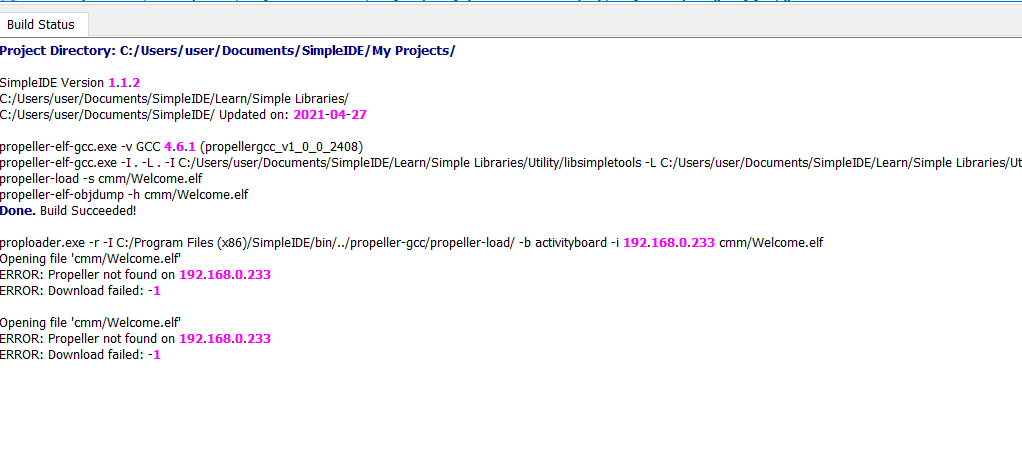
V1.3 Settings Page during failed prop load.
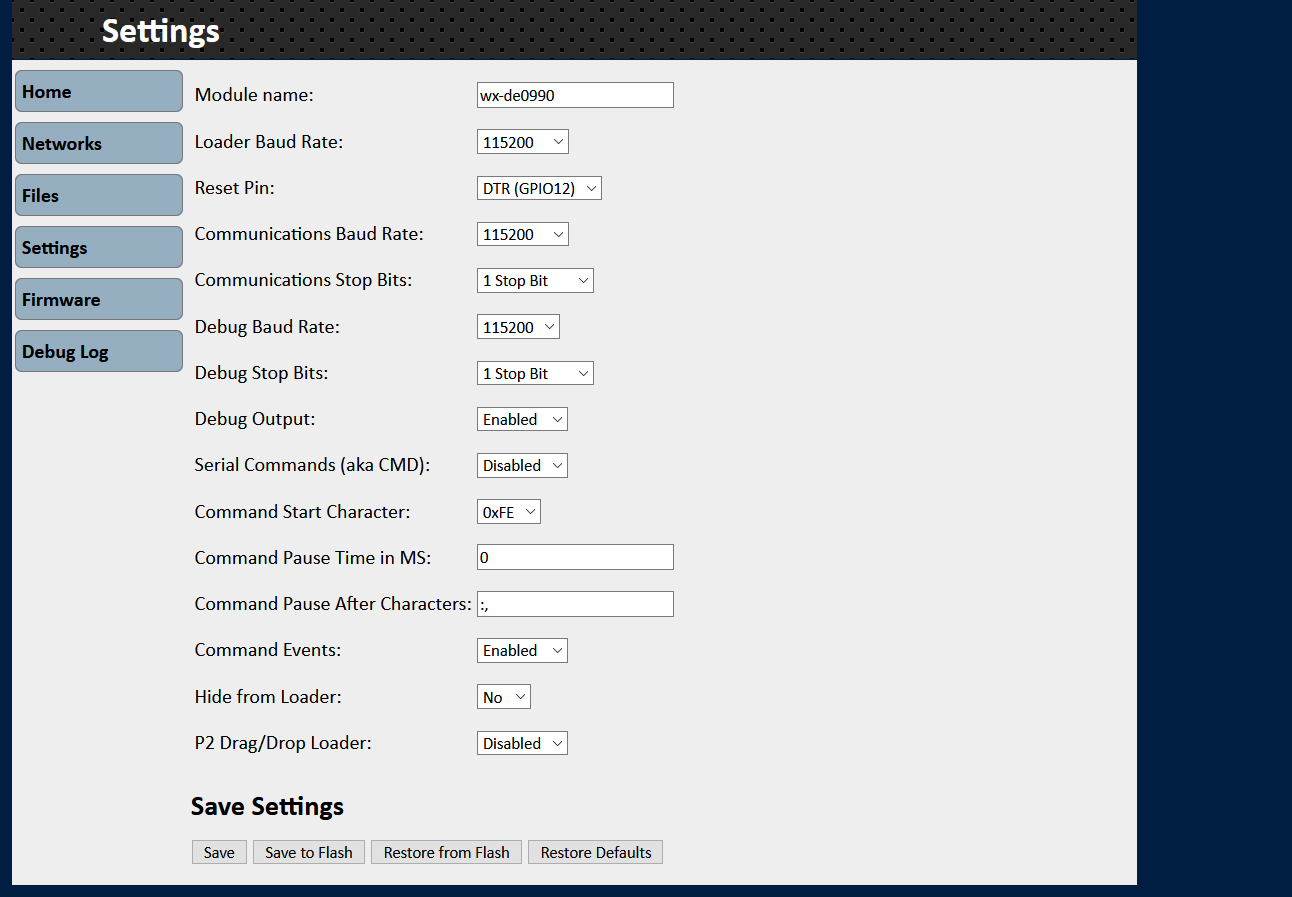
I tried loading the prop with numerous different settings.
I'm not sure whats going on here.
Thanks
Shawn
Same here.
I just loaded 1.3 and it does not work with the P1, I did try it with a P2 and it works there though, so it's the reset timing that's not working.
Here is a version that is stable and works with the P1, sorry the version information is off.
WiFi Firmware P1/P2
Mike
PS: you might have to hit the F5 button to refresh the WiFi web pages as the browser caches the pages.
Yeah, seems that GitHub version got borked by the last update. I'll repair or roll it back over the weekend.
Well its good too know Im not going crazy! LOL
It would be nice if there was more recent firmware releases on the product download pages. Just an opinion, I'm not trying to bitch.
I loaded your ota file Mike and it works nicely.
Thanks for all the work and effort you guys have put into this.
Shawn