QTI Line Follower on Micro:Bot
I am trying to use the QTI Line follower with the cyber:bot. I have everything wired, and it appears to work to an extent. The video on the tutorial shows the lights to be off on the micro:bit until it recognizes a line. I have the opposite result. My lights are all on until it recognizes a line and then they turn off. https://learn.parallax.com/tutorials/qti-line-follower-cyberbot/testing-your-cyberbot-qtis
Why is this happening?


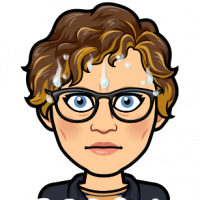
Comments
Hi dh015:
Do you have cyberbot library 0.7.0 or later?
You imported all 3 modules, cyberbot.py, intbits.py and qti.py ?
Your code is exactly as shown? Spacing and punctuation too?
I put that tutorial together (https://learn.parallax.com/tutorials/robot/cyberbot/qti-line-follower-cyberbot).
What's described is odd and I'd point you to everything erco said, above, plus to go over your wiring very carefully.
Ken Gracey
Thanks for all the suggestions. I am still fighting this when I have time. Pretty soon I will have students trying it. Maybe they will be more successful than I am.
Suggestion is that you don't view it as a fight, but as a challenge. When you restart the effort, prime the students with your personal failure as their motivation. Tell them how you couldn't get the system to work, and that the class needs to come together and figure this out systematically and methodically, like scientists.
The individual pieces work, and the challenge is to make them all work together. It might be the first time that your students need to really fail in order to win -- middle school level, I imagine? If you have a document camera, you can also share the circuit with us and we can go through it one wire and line of code at a time until it works. Lots of variables: circuit, sensor placement, adding a module to micro:bit, writing the Python scripts, power supply, computer connection, line following environment.
You can do it, I'm sure!
Ken Gracey
9th
9th grade. Still young and this is a big first experience for the age. Build and test in small steps, just like the tutorial shows.
Ken Gracey
@dh015 : It's been a minute. We hope you able to sort this out, anything to report?