MicroMite Companion: A new Propeller board in production..
 Oldbitcollector (Jeff)
Posts: 8,091
Oldbitcollector (Jeff)
Posts: 8,091
Karl and I have been working on another Propeller project, which will soon become hardware reality.
The MicroMite Companion MMC
The board uses both the Propeller and the Micromite in concert providing a self-contained, MMBASIC enviroment. Full support has been maintained for the Propeller side, allowing reprogramming, and access to it's open I/O pins. In addition the Micromite's I/O is open as well. The software combines the strenghts of the two chips is a way to provide a stand-alone user experience that is exicting for the retro computer enthusist, the Propellerhead, or a beginner to intermediate microcontroller user.
You might say I'm pretty excited to see this move from prototype to production soon. (Expected in stock mid-August)
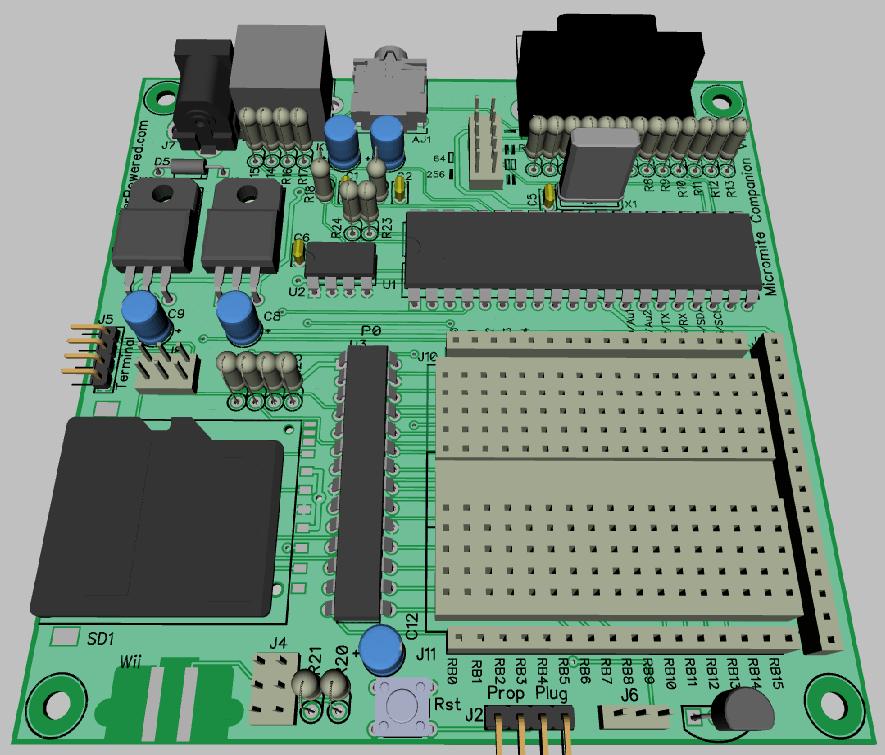
Edit: Added from an additional post to explain the MicroMite Companion;
The hardware for this board is configured as follows:
* The Propeller handles Keyboard input, audio output, SD, and VGA (64/256 color selectable) output.
* The remaining, open Propeller I/O is accessable from connection points near the breadboard.
* The Wii and IR interfaces have default connections to the Micromite, but can be hardware selected to the Propeller using shunt jumpers.
* The remaining, open Micromite I/O is accessable from connection points near the breadboard.
* Propplug compatible connections are provided for direct connection to both the Micromite and the Propeller.
The software is configured as follows:
* Initially, the Propeller acts as a VT100 terminal for the Micromite on from it's console pins.
* Additionally, there are two more interconnections between the Micromite's I2C pins and the Propeller, with the Propeller acting as an I2C slave.
* The Micromite contains an onboard programming EDITOR and 22K of MMBASIC programming space.
* Files can be saved and loaded between the onboard EDITOR and SD using built-in Xmodem communication which happens between the Propeller and the Micromite.
* Because the Propeller has the ability to kickstart new binaries from the SD, we can launch additional video/audio modes, and/or start other Propeller programs.
* MMBASIC provides support for older BASIC programs as well as digital I/O support including SPI, I2C, Onewire, and two additional serial connections.
* MMBASIC also provides support for SERVOS, ADC, LCD, and RTC.
The MicroMite Companion MMC
The board uses both the Propeller and the Micromite in concert providing a self-contained, MMBASIC enviroment. Full support has been maintained for the Propeller side, allowing reprogramming, and access to it's open I/O pins. In addition the Micromite's I/O is open as well. The software combines the strenghts of the two chips is a way to provide a stand-alone user experience that is exicting for the retro computer enthusist, the Propellerhead, or a beginner to intermediate microcontroller user.
You might say I'm pretty excited to see this move from prototype to production soon. (Expected in stock mid-August)
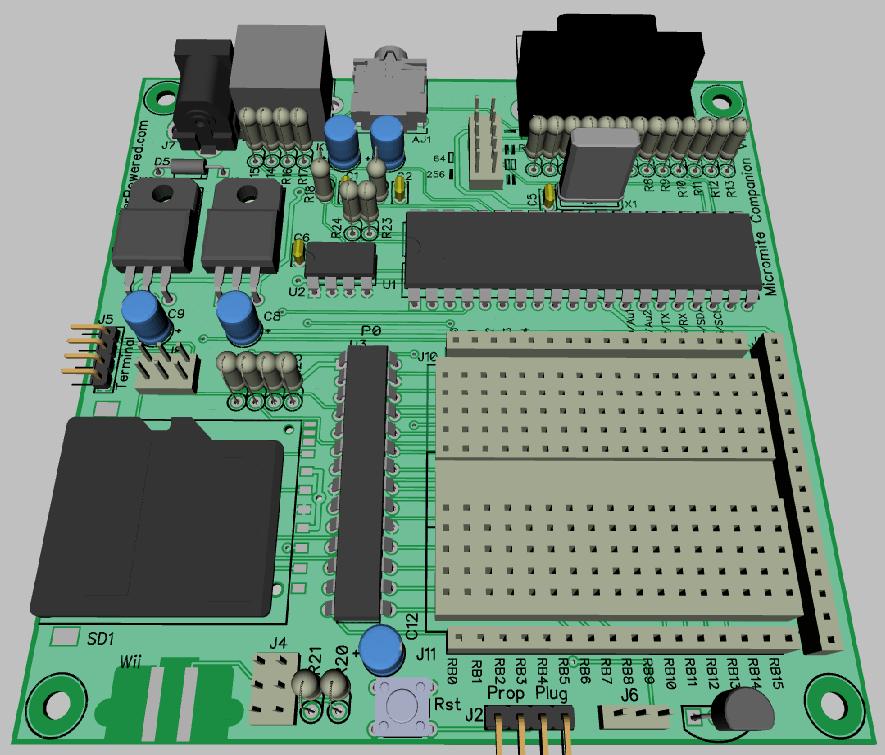
Edit: Added from an additional post to explain the MicroMite Companion;
The hardware for this board is configured as follows:
* The Propeller handles Keyboard input, audio output, SD, and VGA (64/256 color selectable) output.
* The remaining, open Propeller I/O is accessable from connection points near the breadboard.
* The Wii and IR interfaces have default connections to the Micromite, but can be hardware selected to the Propeller using shunt jumpers.
* The remaining, open Micromite I/O is accessable from connection points near the breadboard.
* Propplug compatible connections are provided for direct connection to both the Micromite and the Propeller.
The software is configured as follows:
* Initially, the Propeller acts as a VT100 terminal for the Micromite on from it's console pins.
* Additionally, there are two more interconnections between the Micromite's I2C pins and the Propeller, with the Propeller acting as an I2C slave.
* The Micromite contains an onboard programming EDITOR and 22K of MMBASIC programming space.
* Files can be saved and loaded between the onboard EDITOR and SD using built-in Xmodem communication which happens between the Propeller and the Micromite.
* Because the Propeller has the ability to kickstart new binaries from the SD, we can launch additional video/audio modes, and/or start other Propeller programs.
* MMBASIC provides support for older BASIC programs as well as digital I/O support including SPI, I2C, Onewire, and two additional serial connections.
* MMBASIC also provides support for SERVOS, ADC, LCD, and RTC.


Comments
Will you be populating the Micromite? I ask only because the shipping on a chip is more than the chip. It might be an opportunity for you to earn a few extra shekels and save your customers a few shekels, too.
BTW, I've really loved this combo (Micromite & Prop) ever since Rick explained how we could leverage the MMBASIC editor. I wish you success!
Jeff
We'll do two different kits for these in this first run. With and without the Micromite since several have already purchased the chip to prototype from CircuitGizmos.
The software side of this project is really starting to take some interesting turns as well.
The hardware for this board is configured as follows:
* The Propeller handles Keyboard input, audio output, SD, and VGA (64/256 color selectable) output.
* The remaining, open Propeller I/O is accessable from connection points near the breadboard.
* The Wii and IR interfaces have default connections to the Micromite, but can be hardware selected to the Propeller using shunt jumpers.
* The remaining, open Micromite I/O is accessable from connection points near the breadboard.
* Propplug compatible connections are provided for direct connection to both the Micromite and the Propeller.
The software is configured as follows:
* Initially, the Propeller acts as a VT100 terminal for the Micromite on from it's console pins.
* Additionally, there are two more interconnections between the Micromite's I2C pins and the Propeller, with the Propeller acting as an I2C slave.
* The Micromite contains an onboard programming EDITOR and 22K of MMBASIC programming space.
* Files can be saved and loaded between the onboard EDITOR and SD using built-in Xmodem communication which happens between the Propeller and the Micromite.
* Because the Propeller has the ability to kickstart new binaries from the SD, we can launch additional video/audio modes, and/or start other Propeller programs.
* MMBASIC provides support for older BASIC programs as well as digital I/O support including SPI, I2C, Onewire, and two additional serial connections.
* MMBASIC also provides support for SERVOS, ADC, LCD, and RTC.
The software for this combination can be found here.
Does this help?
Jeff
I wanted a full-sized SD card on this unit to make it easier for a beginner (and us blind, old guys) to be able to solder.
The SRAM really isn't required, as the Micromite gives us plenty of variable space we didn't have before. The FLASH is replicated by the SD.
The Micromite Companion is centered more around BASIC, while the PEB is centered more around the Propeller.
That being said, there is a lot of overlap between the two board.
This product ISN'T exclusively designed to write video games, but it can certainly do them.
Sprite control is painless and fast.
[video=youtube_share;ohu3QUHVW_M]
board. What support could this offer in robotics, scientific, and industrial categories? & Parallax products add on - quadcopter, boe bot, etc.?
fly a quadcopter. Is this in your scope?
communicate to other devices, such as an HP calc? (had to ask)
Yes, the Xmodem can be made to work with other devices. We have someone working on an Xmodem control for the PC side which should allow us to very easily upload and download files and programs to this board without having to pull the card.
Edit: I just started watching your video and it sounds like this will be available in a few weeks. Sorry for not checking that first.
Jeff
Thread here: http://propellerpowered.com/forum/index.php?topic=619.0
Pre-order here: http://propellerpowered.com/shop/?page_id=1946
If the missing Micromite is a problem and you really want to get into this run, let me know. We'll get it worked out for you.
As of this post, there are four units left of this run.
Jeff
Anyone else still playing with actual Propeller chips on this forum?
When you get your Micromites in, grab your Propeller and come join us with the Micromite Companion project.
http://propellerpowered.com/forum/index.php?topic=574.0
The pre order has helped us raise the funds required for a much larger PCB run, and I'll push that out this week as well. We should have plenty of MMC kits in stock for everyone within 2-3 weeks.
Thanks to all who have participated in this product launch!
Jeff