Wireless Weather (w/Juicebox)
Finally had some success after switching to a Bluetooth wireless serial adapter (from Sparkfun)...
I wrote a little code for my PC that gets the weather from NOAA and sends it to the Prop...· The Prop then saves it as a picture on the SD card and the Juicebox shows it· (continuous slideshow mode...).
Now, I'm going to work on sending internet web cam photos to it...· Might also switch from JuiceBox to·Coby photo frame...
Update:· Dediced to create Juicebox format images in Windows and transmit whole images instead of generating images with the Prop.· Since my Bluetooth connection is pretty fast (115200 baud) it takes about 10 seconds to send an image.· I'm planning on using the 4 images just attached (weather, forecast, and 2 Berlin Webcams (sadly, it's dark right now [noparse]:([/noparse])):
Post Edited (Rayman) : 12/22/2007 8:01:33 PM GMT
I wrote a little code for my PC that gets the weather from NOAA and sends it to the Prop...· The Prop then saves it as a picture on the SD card and the Juicebox shows it· (continuous slideshow mode...).
Now, I'm going to work on sending internet web cam photos to it...· Might also switch from JuiceBox to·Coby photo frame...
Update:· Dediced to create Juicebox format images in Windows and transmit whole images instead of generating images with the Prop.· Since my Bluetooth connection is pretty fast (115200 baud) it takes about 10 seconds to send an image.· I'm planning on using the 4 images just attached (weather, forecast, and 2 Berlin Webcams (sadly, it's dark right now [noparse]:([/noparse])):
Post Edited (Rayman) : 12/22/2007 8:01:33 PM GMT


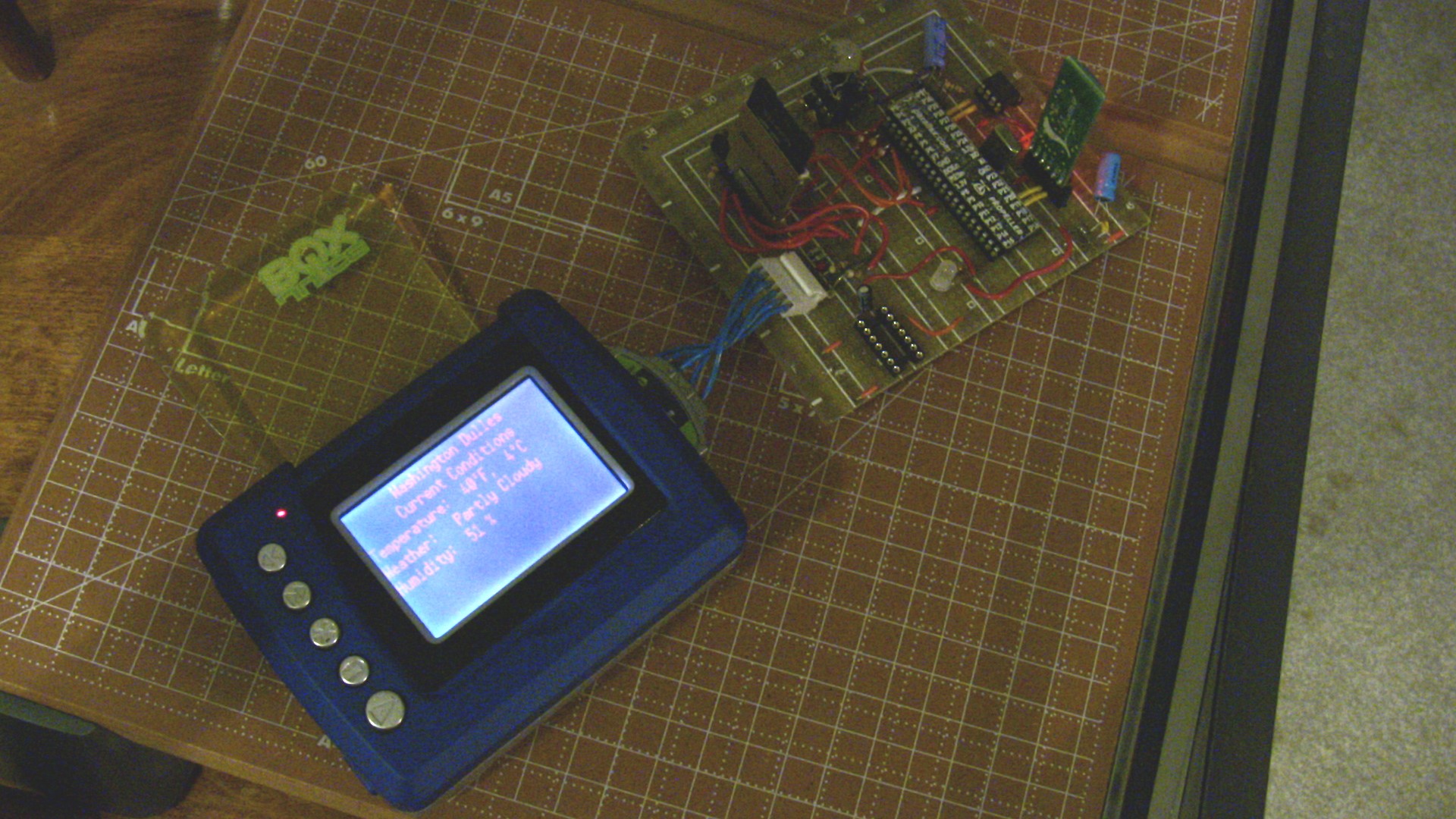
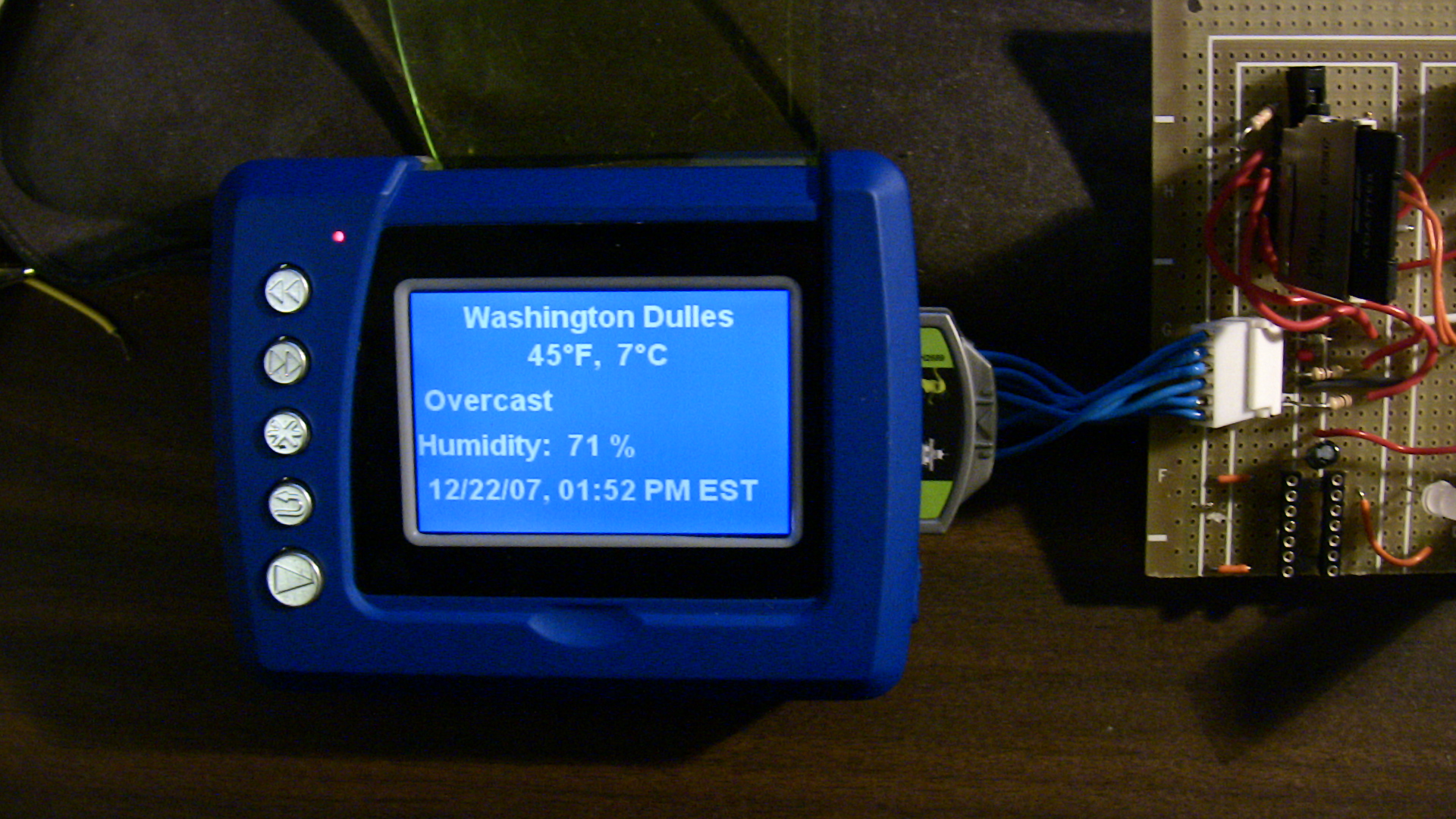

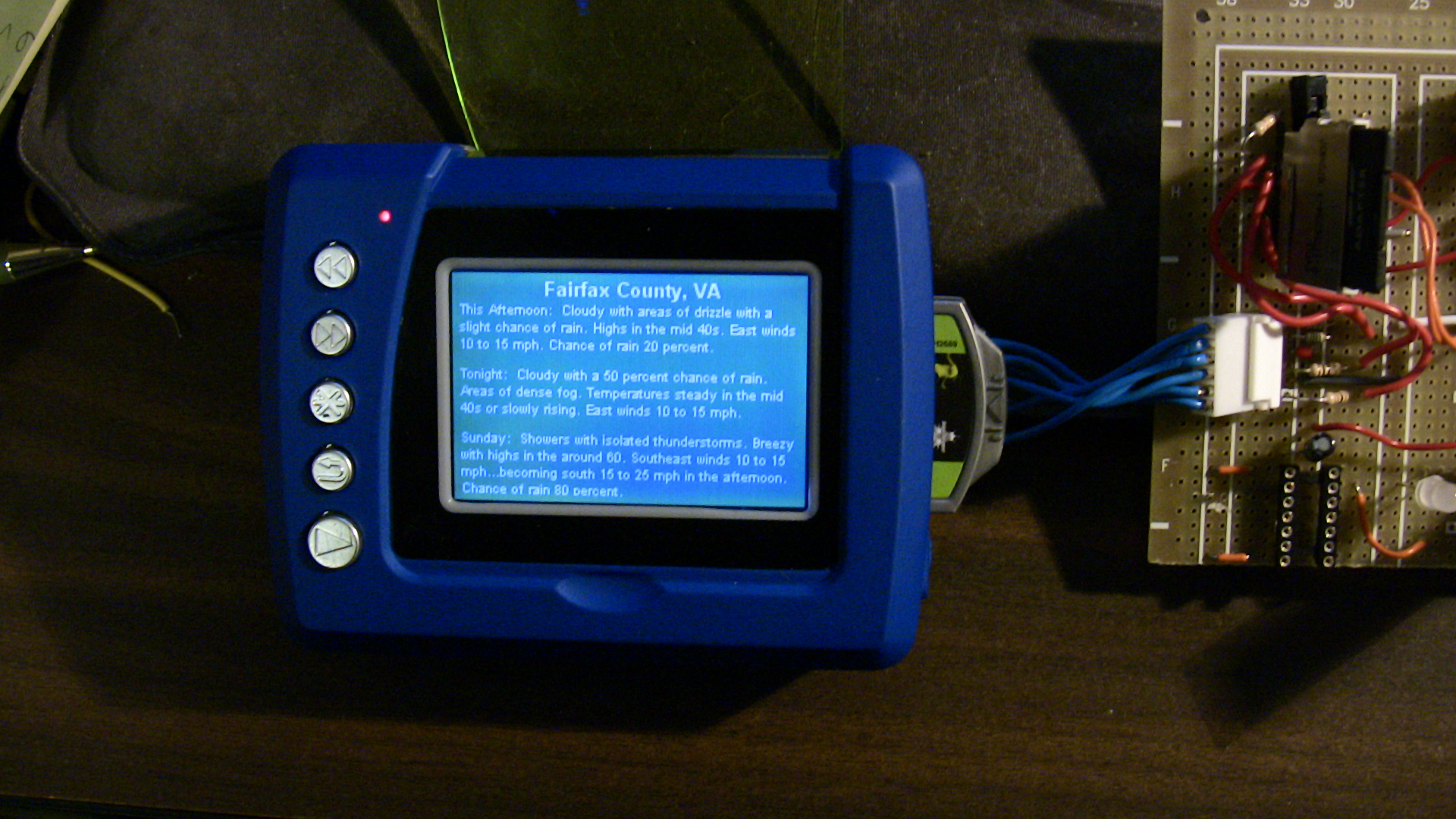
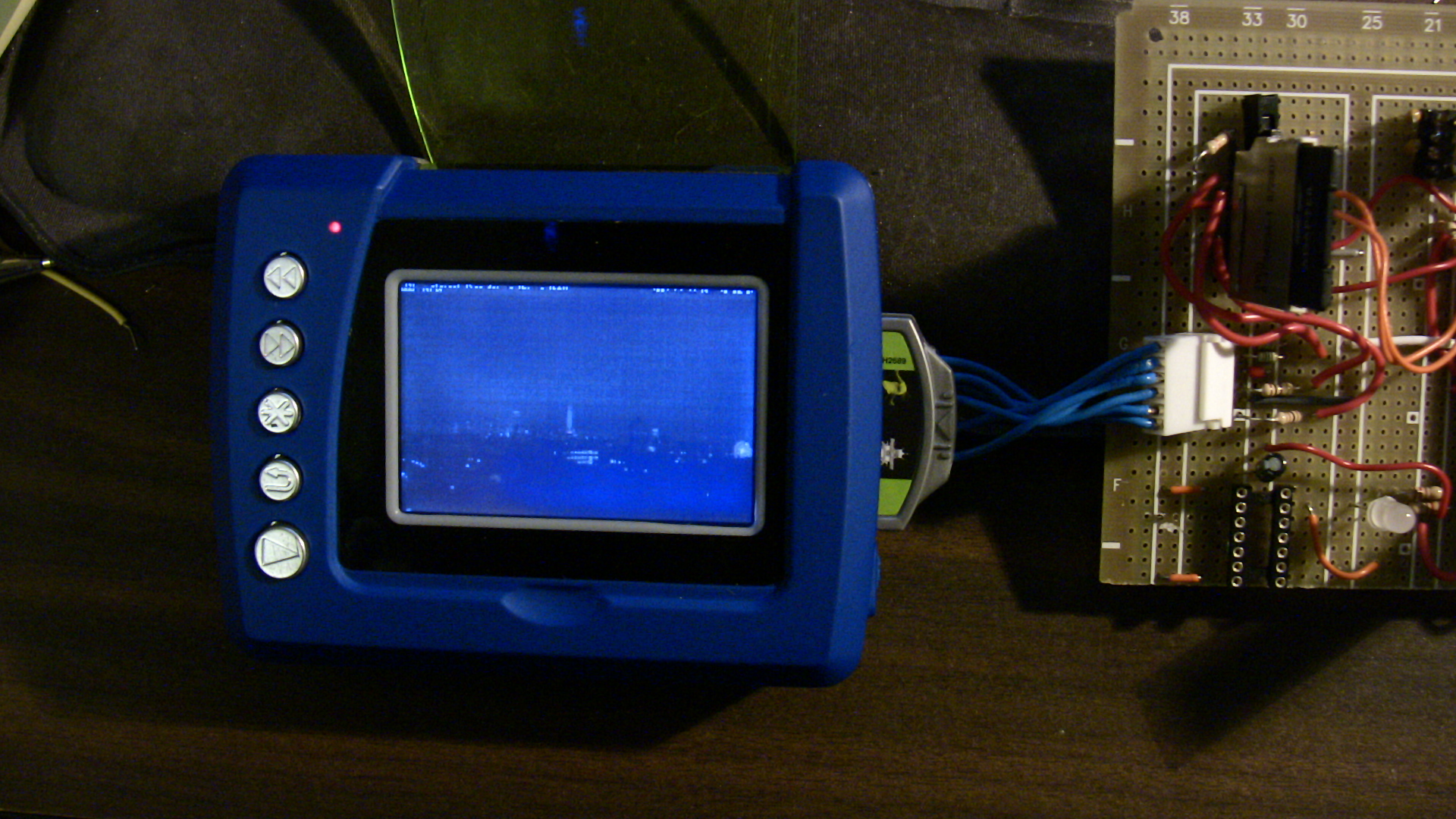
Comments
Good to see progress using this tiny display. I also got a JB, but no time to tinker with it yet.
I trust the display is better to the eyes than your .jpg shot shows. Looks foggy. Mine, with contrast and brightness properly set and the animation stopped, large '>' key, the image is fairly decent for a $5 ($10 w/shipping) LCD source.
Thanks for showing off your results. Maybe in Jan I'll have time to build the I/F for a ProtoBoard.
▔▔▔▔▔▔▔▔▔▔▔▔▔▔▔▔▔▔▔▔▔▔▔▔
Harley Shanko
▔▔▔▔▔▔▔▔▔▔▔▔▔▔▔▔▔▔▔▔▔▔▔▔
Paul Baker
Propeller Applications Engineer
Parallax, Inc.
▔▔▔▔▔▔▔▔▔▔▔▔▔▔▔▔▔▔▔▔▔▔▔▔
Paul Baker
Propeller Applications Engineer
Parallax, Inc.
Yesterday I finally opened up the JB cartridge. A shocker, there was nothing inside.
Feeling ripped off. Now where do I get one with the connector/pcb/flash so I can make up an i/f for my ProtoBoard?
Did yours come with it, or is that a separate buy? Any clue as to part number? Thanks for any info on this. Didn't want to spoil the main pcb by soldering wires onto it.
▔▔▔▔▔▔▔▔▔▔▔▔▔▔▔▔▔▔▔▔▔▔▔▔
Harley Shanko
I think when you order from Amazon you get the fake cartridge and a real one (in seperate packages). The one I got from the overstock place just came with the fake one. I did mention that in a previous thread...
I wouldn't waste money buying a cartridge... I suppose the two options are to find a PCB edge that will fit, or just solder to it. I've seen that a lot of people just solder to the edge receptacle..
But, if you really want to spend money, you can probably still find the official MP3 kit for the Juicebox with an SD card socket already in it...
Sheesh! About all the 'fake cartridge' does is make it easy to turn on the power switch.
Dang, sure don't like things like that to happen. (did find by pushing the cartridge door in that is what releases the power switch.) LIFE!!!
▔▔▔▔▔▔▔▔▔▔▔▔▔▔▔▔▔▔▔▔▔▔▔▔
Harley Shanko
I'm almost done now... But, because the image transfer time is >4 seconds, I'm going to have to take active control over the Juicebox buttons so that it doesn't try to read the SD card while I'm saving a new image...
Those pictures are much better example of what the JB can display. Wow! Looks like one can get about 50 char/line x maybe 13-14 lines of text. That really looks promising.
Question: Is the JB reading a SD card that the Propeller updates on occasion? Sure would be nice if there were 'hooks' to write to the JB display RAM directly (or even indirectly) Read somewhere there is a serial i/f. But doubt using that info would put anything into the display RAM without reprogramming the micro on the JB.
I opened my JB today and note the cartridge connector is on the back of the main pcb that mounts on the back of the LCD module. Not what I hoped; but maybe useful configuration. I need to think this i/f over more. I don't need any high speed graphics, just text. But not sure I'd like to wait seconds to see any updates.
Is the wireless module ON the Prop board? If so, where is the tranmitting info coming from? I'm not into wireless, so don't quite understand where the source is.
▔▔▔▔▔▔▔▔▔▔▔▔▔▔▔▔▔▔▔▔▔▔▔▔
Harley Shanko