Question about PE Kit wiring
what am i doing wrong? i have everything hooked up properly to the wiring diagram i get the power led to come on when i hook up the power but nothing when i plug the usb in it wont find the chip and the led doesnt turn on at all. ive tried wiring it up to just the basic schematic to just see the chip and still nothing.
<Subject added by moderator>
Post Edited By Moderator (Paul Baker (Parallax)) : 12/11/2007 6:03:51 PM GMT
<Subject added by moderator>
Post Edited By Moderator (Paul Baker (Parallax)) : 12/11/2007 6:03:51 PM GMT


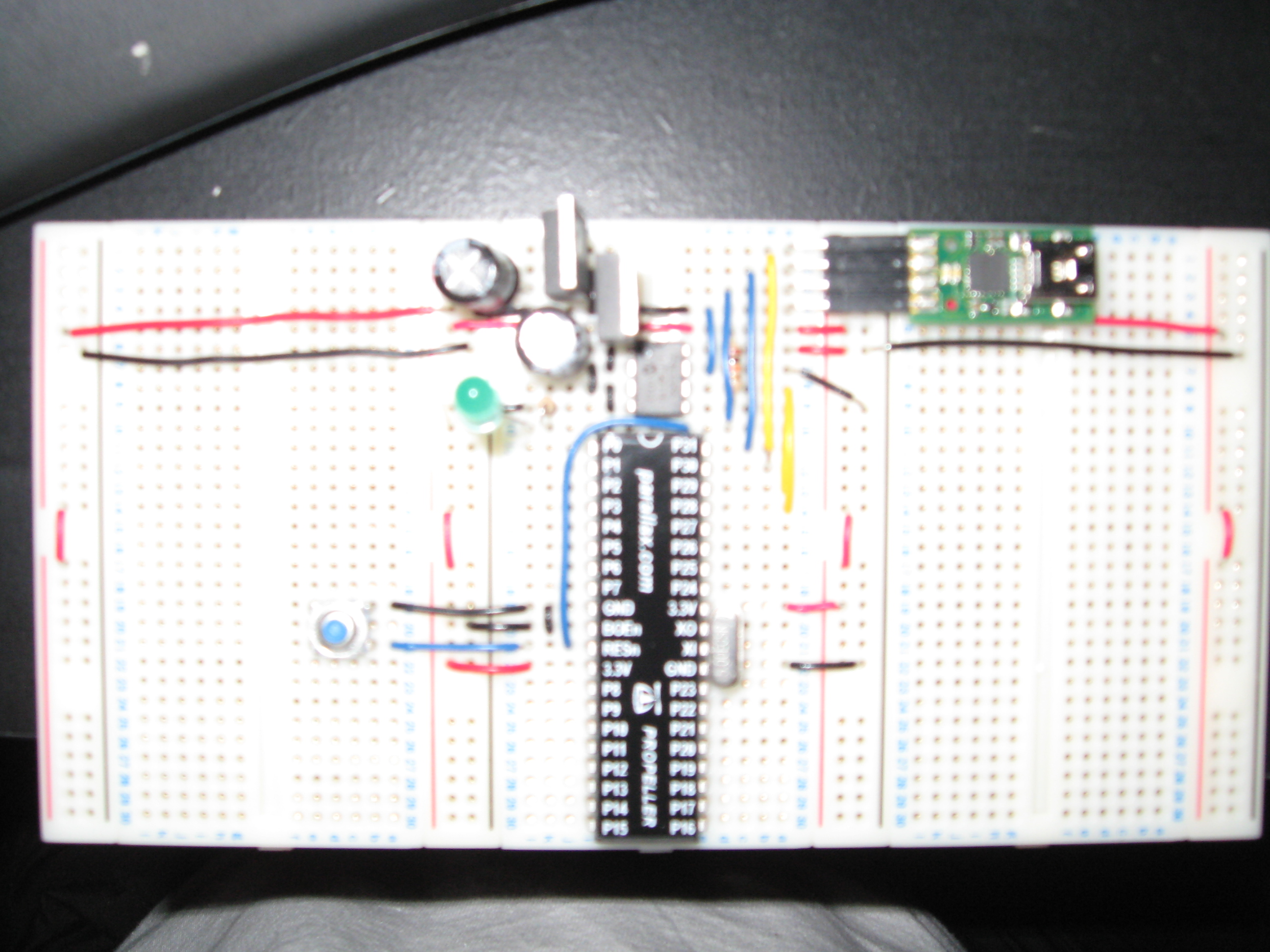
Comments
▔▔▔▔▔▔▔▔▔▔▔▔▔▔▔▔▔▔▔▔▔▔▔▔
"A complex design is the sign of an inferior designer." - Jamie Hyneman, Myth Buster
DGSwaner
Look at your capacitors locations, if you aren't sure, post your how you have them seated. It could be a battery problem or a polarity issue. Un-powered and hooked up to the computer through the USB you should see a faint glow on the LED.
You are very close.
It is terribly useful to build a circuitry step by step, as we programmers have learned the hard way for 50 years now..
(a) Build up the power supply and the main power connections (red and black)
(b) Using your multimeter check all voltages that should be 3.3V
(c) Insert the USB Plug and connect its four lines (Note there is a better place to do it than in the original
proposition: stick it - upside down! - directly into the last two pins of the Chip.)
(d) Insert the Propeller Chip!
It should run now! You need no EEPROM, no quartz - all poppycock!
If not, check the wires - there are few and that should be easy!
(e) Connect the EEPROM
(f) Can you load a programm with F11?
(g) Add and check the reset button!
(h) Connect BOE and insert the quartz! Does it still run?
(i) Add a 100nF cap between Vss and Vdd of the Propeller pins
Post Edited (deSilva) : 12/11/2007 5:55:38 PM GMT
That said, I'm not convinced that'd cause the problem you're seeing. I'll check further later, but first glance suggests it all looks OK.
▔▔▔▔▔▔▔▔▔▔▔▔▔▔▔▔▔▔▔▔▔▔▔▔
Cheers,
Simon
www.norfolkhelicopterclub.co.uk
You'll always have as many take-offs as landings, the trick is to be sure you can take-off again ;-)
BTW: I type as I'm thinking, so please don't take any offense at my writing style
Well, I can't see anything wrong with the wiring.
You say: This may be a silly question, but, do you still have the "dc converter" powering the board when the USB is connected (i.e. you're not expecting the USB to provide power are you?).
Only other suggestion I can make is to carefully check your voltages throught the board, starting from the regulators and working towards the PChip.
▔▔▔▔▔▔▔▔▔▔▔▔▔▔▔▔▔▔▔▔▔▔▔▔
Cheers,
Simon
www.norfolkhelicopterclub.co.uk
You'll always have as many take-offs as landings, the trick is to be sure you can take-off again ;-)
BTW: I type as I'm thinking, so please don't take any offense at my writing style
to install a .47uf 25V electrolytic capacitor across the 9V battery / input pin of the 5V regulator.
I don't see that cap in the power supply area of your breadboard picture
The cap is included with the kit
On the other had; if the power LED lights up until he attaches the USB, I guess there must be some sort of short? (but I am just guessing!)
▔▔▔▔▔▔▔▔▔▔▔▔▔▔▔▔▔▔▔▔▔▔▔▔
Cheers,
Simon
www.norfolkhelicopterclub.co.uk
You'll always have as many take-offs as landings, the trick is to be sure you can take-off again ;-)
BTW: I type as I'm thinking, so please don't take any offense at my writing style
Another wiring question:· How much bare wire is on the red wire that passes underneath the Propeller plug?· If there is bare wire touching the Vss connection, it could explain why the power LED won't come on when you plug in the USB cable.· It could be shorting against the Propeller Plug's Vss pad.·
Andy
▔▔▔▔▔▔▔▔▔▔▔▔▔▔▔▔▔▔▔▔▔▔▔▔
Andy Lindsay
Education Department
Parallax, Inc.
In fact·a different green led than the one in my kit doesn't light up at all when I only plug in the usb.
Does the led on the usb-plug itself light up?
The power from the usb input is NOT enough to run the propeller, you need the battery connected even when usb is plugged!
That is normal behavior for the PE Platform.· The battery should be plugged in whenever you download or run a program.·
Go into your PC's Device Manager and watch the Ports (COM & LPT) list when you plug/unplug the USB mini B into/from the Propeller Plug.··Verify that "USB Serial Port (COMx)", where x is the COM port number, appears and disappears.·
Next, download the PushbuttonLedTest.spin into the Propeller chip (with both battery and Propeller Plug connected) by pressing F10 on your keyboard with the PushbuttonLedTest tab active in the Propeller Tool software.··If the download is not successful, what does the Error window say about COMx?
Andy
▔▔▔▔▔▔▔▔▔▔▔▔▔▔▔▔▔▔▔▔▔▔▔▔
Andy Lindsay
Education Department
Parallax, Inc.
Another item that will be helpful is a description of what the LEDs on the Propeller Plug do when you connect it to the PC with the USB cable.
I didn't ask you to.· Here, read the instructions and question again.
I asked you what message you received if your download to ram was unsuccessful.
There are four items of information I'm asking for in this post.· Please try to answer them coherently; it'll make it easier for us to aid you in trouble-shooting.
Thanks, Andy
▔▔▔▔▔▔▔▔▔▔▔▔▔▔▔▔▔▔▔▔▔▔▔▔
Andy Lindsay
Education Department
Parallax, Inc.
Did you confirm the connections on your Prop Plug are the same as the diagram?
I had a problem with another version of the Plug, on which the connections were different.
On mine the Tx and Rx pins were the two inner ones of the four.
However, I would assume that they would put the correct version (matching the diagram) in the PE Kit.
kenmac
▔▔▔▔▔▔▔▔▔▔▔▔▔▔▔▔▔▔▔▔▔▔▔▔
Perth, Western Australia
Time Zone = GMT + 8
Yes, that helps. Don't worry, we'll get that PE kit up and running. Please contact me via email at your earliest convenience using the email button to the left of this post.
Thanks, Andy
▔▔▔▔▔▔▔▔▔▔▔▔▔▔▔▔▔▔▔▔▔▔▔▔
Andy Lindsay
Education Department
Parallax, Inc.