Propeller Powered Boe-bot -
I wanted to create a BoeBot based on the Propeller Proto Board, since Parallax made the Proto Board fit the BoeBot chassis so nicely. But since I did want to use my Proto Board for other purposes at times, I decided to make a SpinStudio like add on module that I can plug into the Proto Board when I want it, and un-plug when I don't.
This module has on-board IR Leds and Detectors, servo connectors and a Piezo Speaker. There's also a 1000 uF capacitor on board to help power the servos, and a connector to power the Servos from a separate power source with a jumper to select the power source (5 volt from ProtoBoard or external)
To plug it in, you simply need to add a "Socket A" to your ProtoBoard. Directions to add a "Socket A" can by found in this tutorial ucontroller.com/cookbookexcerpt.pdf Shown in the picture of my completed bot, I also created a "Socket B" which I have a SpinStudio XBee adapter plugged into.
I realize not all of you visit the Propeller Forum and know what SpinStudio is. Well it's a system that I developed for the Propeller that allows the user to use plug in Peripheral Modules, up to 4 at a time. Currently available modules are VGA, Keyboard/Mouse, Composite video/Audio, SD Card, Parallel LCD, the PropNIC Ethernet adapter, and a General IO/Servo adapter. Being released soon is the XBee adapter that is shown in the attached picture and a Blank Prototyping board. Instead of using the SpinStudio Main Board, a way was devised to solder the connectors to a Proto Board, this method is documented in the Propeller Cookbook.
The code I'm currently using was posted by Andy Lindsay in this post http://forums.parallax.com/showthread.php?p=635059 and it works great.
If there's any interest, I may offer the bare boards for this on my website. Then you just have to buy the components to populate the board from Parallax, Parallax offers everything you'll need in this handy kit Boe-Bot Refresher Pack
Please let me know what you think!
▔▔▔▔▔▔▔▔▔▔▔▔▔▔▔▔▔▔▔▔▔▔▔▔
Brian
uController.com - home of SpinStudio
PropNIC - Add ethernet ability to your Propeller!
SD card Adapter
This module has on-board IR Leds and Detectors, servo connectors and a Piezo Speaker. There's also a 1000 uF capacitor on board to help power the servos, and a connector to power the Servos from a separate power source with a jumper to select the power source (5 volt from ProtoBoard or external)
To plug it in, you simply need to add a "Socket A" to your ProtoBoard. Directions to add a "Socket A" can by found in this tutorial ucontroller.com/cookbookexcerpt.pdf Shown in the picture of my completed bot, I also created a "Socket B" which I have a SpinStudio XBee adapter plugged into.
I realize not all of you visit the Propeller Forum and know what SpinStudio is. Well it's a system that I developed for the Propeller that allows the user to use plug in Peripheral Modules, up to 4 at a time. Currently available modules are VGA, Keyboard/Mouse, Composite video/Audio, SD Card, Parallel LCD, the PropNIC Ethernet adapter, and a General IO/Servo adapter. Being released soon is the XBee adapter that is shown in the attached picture and a Blank Prototyping board. Instead of using the SpinStudio Main Board, a way was devised to solder the connectors to a Proto Board, this method is documented in the Propeller Cookbook.
The code I'm currently using was posted by Andy Lindsay in this post http://forums.parallax.com/showthread.php?p=635059 and it works great.
If there's any interest, I may offer the bare boards for this on my website. Then you just have to buy the components to populate the board from Parallax, Parallax offers everything you'll need in this handy kit Boe-Bot Refresher Pack
Please let me know what you think!
▔▔▔▔▔▔▔▔▔▔▔▔▔▔▔▔▔▔▔▔▔▔▔▔
Brian
uController.com - home of SpinStudio
PropNIC - Add ethernet ability to your Propeller!
SD card Adapter


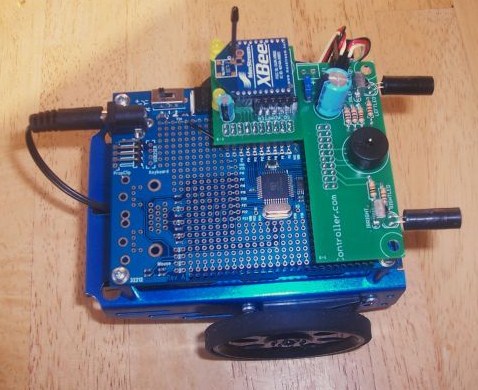
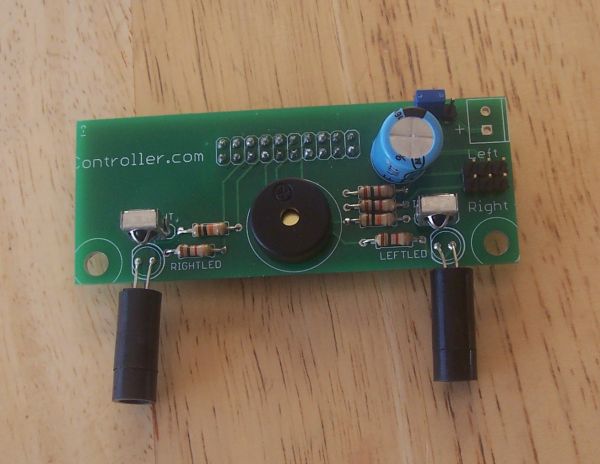
Comments
Rob7