Scribbler, nasty hack, EB500
DEBUG "Hello world" 
I'm extending my Scribbler.
- Connected to PC. Working.
- Already connected Ping))). Working.
- Connected EB500. Working.
Soldered external connector for EB500 DIRECTLY to Stamp's microcontroller (PIC) pins (PINS 7,8, fixed with hot glue).
Now DEBUG and BEDUGIN works also through EB500. I don't have to use dedicated pins for it. Alleluia!
Also I can program stamp using existing serial connector and debug via EB500. Both works. GOTO run
·
run:
When I try to detect stamp using "identify" function in Basic Stamp Editor, I can see that green light on EB500 module
briefly goes on several times, then·Basic Stamp Editor ir reporting that stamp is not found.
Correct me, if I'm wrong - but if DEBUG and DEBUGIN·functions are working over EB500 soldered directly to chip, then
programming should also work? Does anybody know what happens directly when·I press "RUN" button in Basic Stamp Editor?
What is data exchange protocol in programming case?
Help! I need those 2 extra pins for flamethrower and chainsaw ... ··
··
Regards
Janis
UPDATE: Attached 5 images of what's already done.
Post Edited (Bergamotoff) : 11/30/2007 8:00:10 AM GMT

I'm extending my Scribbler.
- Connected to PC. Working.
- Already connected Ping))). Working.
- Connected EB500. Working.
Soldered external connector for EB500 DIRECTLY to Stamp's microcontroller (PIC) pins (PINS 7,8, fixed with hot glue).
Now DEBUG and BEDUGIN works also through EB500. I don't have to use dedicated pins for it. Alleluia!
Also I can program stamp using existing serial connector and debug via EB500. Both works. GOTO run
·
run:
When I try to detect stamp using "identify" function in Basic Stamp Editor, I can see that green light on EB500 module
briefly goes on several times, then·Basic Stamp Editor ir reporting that stamp is not found.
Correct me, if I'm wrong - but if DEBUG and DEBUGIN·functions are working over EB500 soldered directly to chip, then
programming should also work? Does anybody know what happens directly when·I press "RUN" button in Basic Stamp Editor?
What is data exchange protocol in programming case?
Help! I need those 2 extra pins for flamethrower and chainsaw ...
 ··
··Regards
Janis
UPDATE: Attached 5 images of what's already done.
Post Edited (Bergamotoff) : 11/30/2007 8:00:10 AM GMT



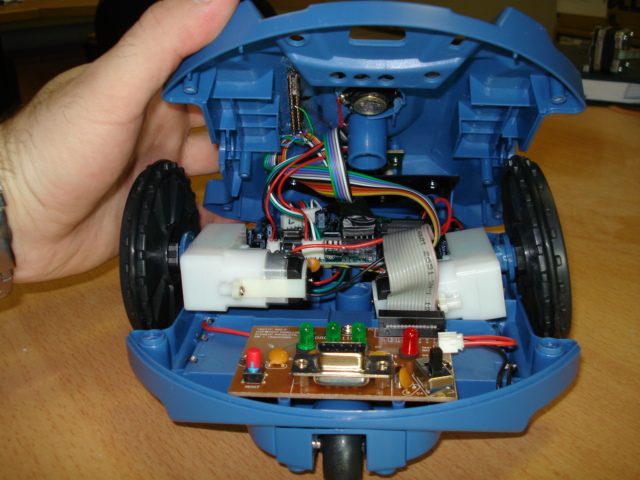

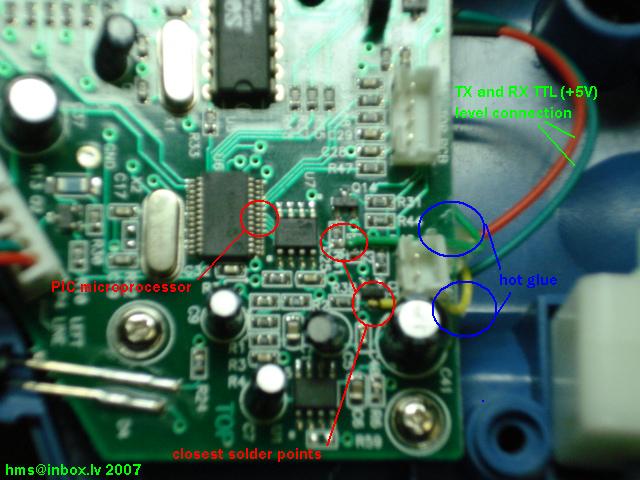
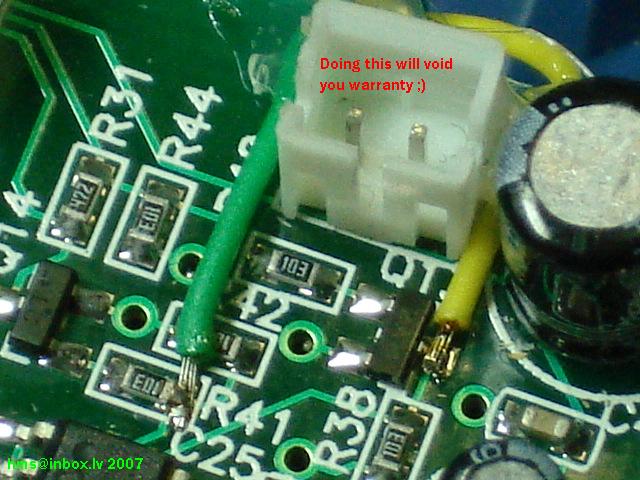
Comments
Can't help with your problem. Sorry... But will watch for other people's answers. Sounds like a neat hack. May we see more, perhaps pictures and details on how you are doing this?
▔▔▔▔▔▔▔▔▔▔▔▔▔▔▔▔▔▔▔▔▔▔▔▔
Whit+
"We keep moving forward, opening new doors, and doing new things, because we're curious and curiosity keeps leading us down new paths." - Walt Disney
·
Thank you for posting reply; I was already getting scared being·here alone·[noparse];)[/noparse]
I will post this week pictures (except flamethrower and chainsaw, which obviously was a joke).
In the meanwhile - let me share with you a theory. Can it be that during programming and detection BasicStamp2 is not only receiving connection from PC but also initiating it?
·
Like
PC establishes connection to BS
Data is being sent to BS
PC terminates connection
BS·establishes connection to PS
Data is being sent to PC
BS·terminates connection
?
·
Bluetooth·have separate port for incoming and outgoing data connections. Like COM41 and COM42. So, during "identify" my PC can send data to BS2 via COM41, but can not receive data from BS2, because it's being transferred via COM42 but expected via COM41. Sounds logical? Well, I have heard about some method of combining 2 ports in one ... did I? [noparse]:)[/noparse]
which is supported by a direct wired connection but most probably not by EB500.
DEBUG and DEBUGIN only use the SOUT and SIN, not ATN (eg. DTR).
Also note that the BS needs its SIN idle level (ca. -10V) to make the SOUT level
swing between -10V and +5V.
regards peter
As connection is initiated from PC I suppose that PC checks for DTR=ON? EB500 manual on page 137 states that pin 6 is CTS (Clear to send) - I wonder what will happen if I make this pin high? Will test on weekend - will it programm or not.
Thank you for your reply!
If the EB500 tranceiver·connected to the PC, supports the RTS and CTS signals,
you could try to swap DTR and RTS, in effect then the RTS signal will be pulsed.
On the EB500 tranceiver connected to the stamp, you then also connect
RTS to ATN.
A pc-builtin bluetooth device probably won't let you swap DTR and RTS.
pc tx
eb500 rx······················· eb500 tx
stamp rx
pc rx
eb500 tx······· wireless······· eb500 rx
stamp tx
pc dtr ---- eb500 cts······················ eb500 rts ---- stamp atn
regards peter
▔▔▔▔▔▔▔▔▔▔▔▔▔▔▔▔▔▔▔▔▔▔▔▔
--DFaust
As you sugegsted I have updated my post with 5 pictures of what is already done.
Next plan is encoders for wheels.
Thank' s for support to EVERYBODY, I will post an·update on monday
about experiments with programming·using bluetooth
Janis
The stamp editor looks for a connection between RTS and DSR when serial port
is set to auto. If you select a specific port, the connection is not required.
regards peter
Looks really great! I have a busy weekend coming up, and will study all this in detail later.
Super project! This is Nasty in the best sense of the word...
·Too bad!·
▔▔▔▔▔▔▔▔▔▔▔▔▔▔▔▔▔▔▔▔▔▔▔▔
Whit+
"We keep moving forward, opening new doors, and doing new things, because we're curious and curiosity keeps leading us down new paths." - Walt Disney
Post Edited (Whit) : 12/8/2007 2:22:54 PM GMT