Another RGB LED experiment - not long, with pictures.
Color. There are many models for producing color.
For our purpose the RGB color model is the most important.
I've had some frustration producing color with RGB LED's. So I decided to do a weekend study and share it with you.
One would think that if we have a Red, Green and Blue LED that we could produce any color that we wanted. This is not the case.
LED's do not precisely follow the RGB color model. A lack of the color black is one of the culprits. (no, turning the room lights off won't work). In most color models black is used to produce saturation. Take the color Gray for instance. A computer monitor with RGB pixels can produce a gray color because black is the base color. A RGB LED will only be able to produce white. As you try to make darker gray's you just end up with a dimmer white. And it doesn't stop there. Many laws of color fall apart with RGB LED's.
So, just what colors can we produce with RGB LED's.
First we need a test unit. In this case I am using the Parallax SX 48 Proto board.
A Nichia NSSM016C RGB LED. (thanks StarMan). And three adjustable 1K resistors. I have found that it is convenient, although not practical, to use adjustable resistors in order to tune the LED for a perfect white color. Using standard resistors values is perfectly OK as well, but I find the final color will have a red or blue push to it. I am using PWM to reduce the amount of voltage each LED receives. Each LED can be set to a value between 0 to 255. At zero the LED is off. As the number climbs the LED gets brighter. 255 being full brightness. The SX/B code is attached to this thread.
Here is the test unit:

Notice the plastic dome covering the LED. With this on top of the LED we can get a nice defuse color. I spent more hours trying to get a "too smart for its britches" digital camera to take decent pictures than I did coding for the project. Just when I was ready to give up I remembered that I had a little dome AC night light. The plastic dome is perfect for this application. That and the discovery that I can tell my camera what to look at to decide its exposure time saved this project. The colors are somewhat inaccurate but you can still gauge the color reproduction of the LED.
First, let's try the MS Windows system colors, just to see what happens. This palette consists of the following colors:
clBlack, clMaroon, clGreen, clOlive, clNavy, clPurple, clTeal, clGray, clSilver, clRed, clLime, clYellow, clBlue, clFushsia, clAqua, clLtGray, clDkGray and clWhite.
And performed it with this code:
Here are the results.

The colors that failed are Maroon, Olive, Navy, Teal, Gray, Silver, LtGray and DkGray.
Navy shows a blue. Teal as Aqua(Cyan) and of course all the grays are just dim whites.
Not too much of a surprise really.
Next lets try the Additive Color palette. This is the basic RGB color model.
Let's start with red and move counterclockwise to white using this code:
Here are the results:

The camera under exposed yellow and white but the results are excellent. RGB LED's have no problem producing these seven colors. This is also not a surprise. All the RGB values are either 0 or 255. Simply a pure mix of the additive colors.
Now lets push RGB LED's way outside of their realm by trying to reproduce the Subtractive Color palette model. Our model will be the standard subtractive wheel.
The code:
The results:

Every color that is not close to the seven additive colors fail miserably.
Some are worse than others. The big surprise is the color on top of the wheel that appears to be yellow. The issue is that the RGB values of that color are (254-254-51). In additive color land that is not yellow (255-255-0). The end result is a "dead fish belly yellow".
So, there you have it. Download the code and have fun.
I would be interested in any results or theories you come up with. Mine are based on the observations of this experiment and not an exhaustive study.
NOTE: Small bug fix to code. Attached in next response.
▔▔▔▔▔▔▔▔▔▔▔▔▔▔▔▔▔▔▔▔▔▔▔▔
- - - PLJack - - -
Perfection in design is not achieved when there is nothing left to add.
It is achieved when there is nothing left to take away.
Post Edited (PLJack) : 10/1/2007 10:18:03 PM GMT
For our purpose the RGB color model is the most important.
I've had some frustration producing color with RGB LED's. So I decided to do a weekend study and share it with you.
One would think that if we have a Red, Green and Blue LED that we could produce any color that we wanted. This is not the case.
LED's do not precisely follow the RGB color model. A lack of the color black is one of the culprits. (no, turning the room lights off won't work). In most color models black is used to produce saturation. Take the color Gray for instance. A computer monitor with RGB pixels can produce a gray color because black is the base color. A RGB LED will only be able to produce white. As you try to make darker gray's you just end up with a dimmer white. And it doesn't stop there. Many laws of color fall apart with RGB LED's.
So, just what colors can we produce with RGB LED's.
First we need a test unit. In this case I am using the Parallax SX 48 Proto board.
A Nichia NSSM016C RGB LED. (thanks StarMan). And three adjustable 1K resistors. I have found that it is convenient, although not practical, to use adjustable resistors in order to tune the LED for a perfect white color. Using standard resistors values is perfectly OK as well, but I find the final color will have a red or blue push to it. I am using PWM to reduce the amount of voltage each LED receives. Each LED can be set to a value between 0 to 255. At zero the LED is off. As the number climbs the LED gets brighter. 255 being full brightness. The SX/B code is attached to this thread.
Here is the test unit:
Notice the plastic dome covering the LED. With this on top of the LED we can get a nice defuse color. I spent more hours trying to get a "too smart for its britches" digital camera to take decent pictures than I did coding for the project. Just when I was ready to give up I remembered that I had a little dome AC night light. The plastic dome is perfect for this application. That and the discovery that I can tell my camera what to look at to decide its exposure time saved this project. The colors are somewhat inaccurate but you can still gauge the color reproduction of the LED.
First, let's try the MS Windows system colors, just to see what happens. This palette consists of the following colors:
clBlack, clMaroon, clGreen, clOlive, clNavy, clPurple, clTeal, clGray, clSilver, clRed, clLime, clYellow, clBlue, clFushsia, clAqua, clLtGray, clDkGray and clWhite.
And performed it with this code:
'__________________________________________________________
'
' S_CycleSystemColor SUB 0
' Simply cycles the pseudo system colors.
'__________________________________________________________
S_CycleSystemColors:
FOR UtilVar = 0 TO clSysColorMax
READ D_SystemRed + UtilVar, RedVal
READ D_SystemGreen + UtilVar, GreenVal
READ D_SystemBlue + UtilVar, BlueVal
PAUSE LongDelay
NEXT
RETURN
'==========================================================
Here are the results.
The colors that failed are Maroon, Olive, Navy, Teal, Gray, Silver, LtGray and DkGray.
Navy shows a blue. Teal as Aqua(Cyan) and of course all the grays are just dim whites.
Not too much of a surprise really.
Next lets try the Additive Color palette. This is the basic RGB color model.
Let's start with red and move counterclockwise to white using this code:
'__________________________________________________________ ' ' S_CyclePrimaries SUB 0 ' Cycles the primary additive colors. ' http://en.wikipedia.org/wiki/RGB '__________________________________________________________ S_CyclePrimaries: S_RGB 255, 0, 0 'RED PAUSE LongDelay S_RGB 255, 255, 0 'Yellow PAUSE LongDelay S_RGB 0, 255, 0 'Green PAUSE LongDelay S_RGB 0, 255, 255 'Cyan PAUSE LongDelay S_RGB 0, 0, 255 'Blue PAUSE LongDelay S_RGB 255, 0, 255 'Purple PAUSE LongDelay S_RGB 255, 255, 255 'White PAUSE LongDelay RETURN '==========================================================
Here are the results:
The camera under exposed yellow and white but the results are excellent. RGB LED's have no problem producing these seven colors. This is also not a surprise. All the RGB values are either 0 or 255. Simply a pure mix of the additive colors.
Now lets push RGB LED's way outside of their realm by trying to reproduce the Subtractive Color palette model. Our model will be the standard subtractive wheel.
The code:
'__________________________________________________________
'
' S_CycleSubtractivePrimaries SUB 0
' Cycles the subtractive primary colors.
' http://en.wikipedia.org/wiki/Subtractive_color
'__________________________________________________________
S_CycleSubtractivePrimaries:
FOR UtilVar = 0 TO SubtractiveMax
READ D_SubtractivePrimaryRed + UtilVar, RedVal
READ D_SubtractivePrimaryGreen + UtilVar, GreenVal
READ D_SubtractivePrimaryBlue + UtilVar, BlueVal
PAUSE LongDelay
NEXT
RETURN
'==========================================================
The results:
Every color that is not close to the seven additive colors fail miserably.
Some are worse than others. The big surprise is the color on top of the wheel that appears to be yellow. The issue is that the RGB values of that color are (254-254-51). In additive color land that is not yellow (255-255-0). The end result is a "dead fish belly yellow".
So, there you have it. Download the code and have fun.
I would be interested in any results or theories you come up with. Mine are based on the observations of this experiment and not an exhaustive study.
NOTE: Small bug fix to code. Attached in next response.
▔▔▔▔▔▔▔▔▔▔▔▔▔▔▔▔▔▔▔▔▔▔▔▔
- - - PLJack - - -
Perfection in design is not achieved when there is nothing left to add.
It is achieved when there is nothing left to take away.
Post Edited (PLJack) : 10/1/2007 10:18:03 PM GMT



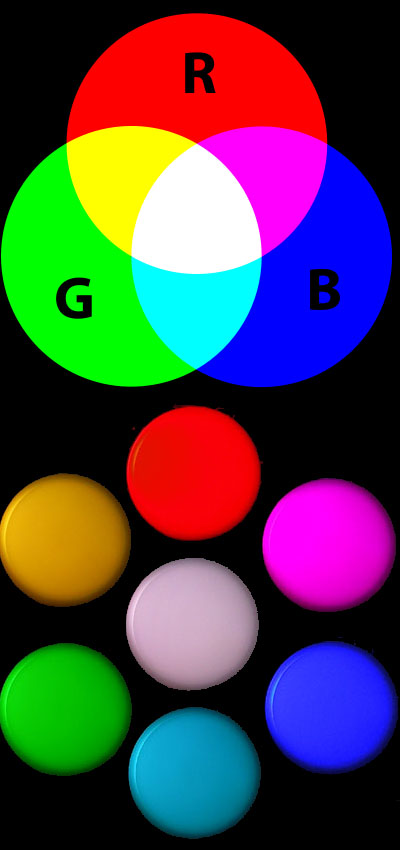
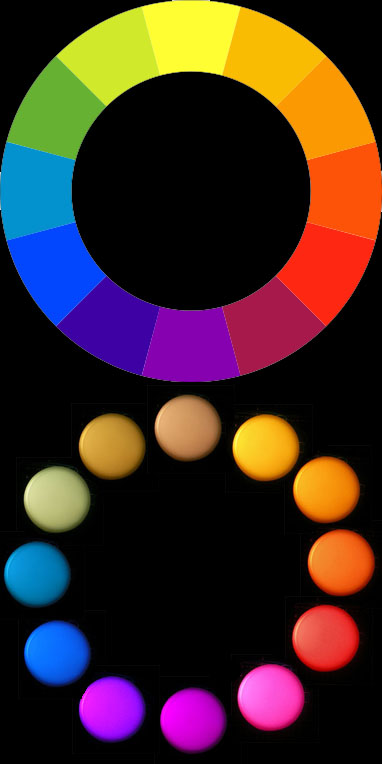
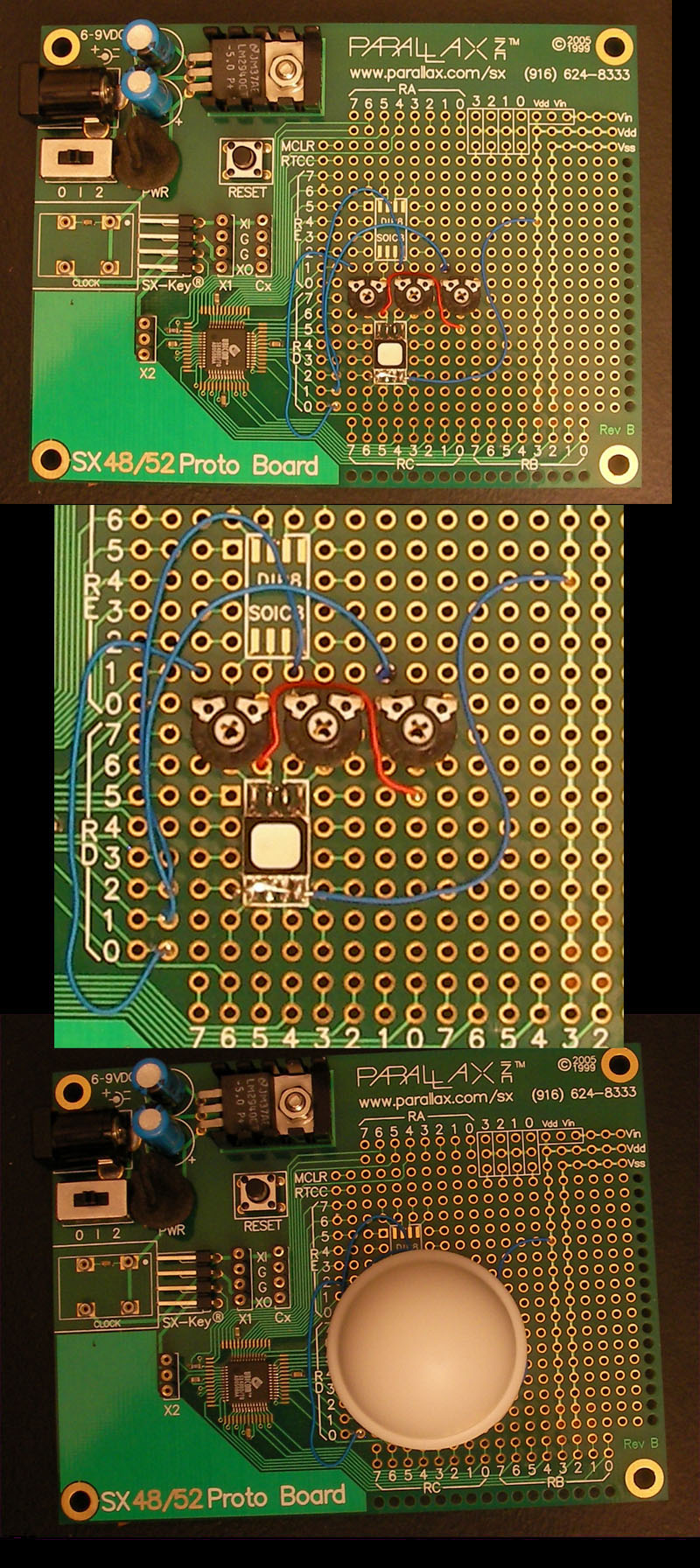

Comments
-Phil
' ========================================================= ' ' File...... RGBColors.sxb ' Purpose... Demonstrate RGB Color Models ' Author.... Jack Kelly (PLJack) ' E-mail.... ' Started... Sept 21, 2007 ' Updated... Sept 23, 2007 ' ' ========================================================= ' --------------------------------------------------------- ' Device Settings ' --------------------------------------------------------- DEVICE SX48, OSC4MHZ 'DEVICE SX28, OSC4MHZ, TURBO, STACKX, OPTIONX FREQ 4_000_000 ' --------------------------------------------------------- ' IO Pins ' --------------------------------------------------------- PWM_R PIN RD.0 OUTPUT ' Red LED Pin PWM_G PIN RD.1 OUTPUT ' Green LED Pin PWM_B PIN RD.2 OUTPUT ' Blue LED Pin ' --------------------------------------------------------- ' Constants ' --------------------------------------------------------- '--- Common Anode LEDOn con 0 LEDOff con 1 '--- Common Cathode 'LEDOn con 1 'LEDOff con 0 '--- MS Windows system colors. clSysColorMax CON 17 SubtractiveMax CON 12 clBlack CON 0 clMaroon CON 1 clGreen CON 2 clOlive CON 3 clNavy CON 4 clPurple CON 5 clTeal CON 6 clGray CON 7 clSilver CON 8 clRed CON 9 clLime CON 10 clYellow CON 11 clBlue CON 12 clFuchsia CON 13 clAqua CON 14 clLtGray CON 15 clDkGray CON 16 clWhite CON 17 '--- Used for loop delays and pausing in general FastDelay CON 15 ShortDelay CON 500 LongDelay CON 1000 ' --------------------------------------------------------- ' Variables ' --------------------------------------------------------- PwmCounter var Byte '--- Controls voltage to '--- LEDs via the '--- INTERRUPT routine. RedVal var Byte '--- RGB values GreenVal var Byte '--- 0 is off. BlueVal var Byte '--- 255 IS FULL ON UtilVar var Byte '--- Used for loops. ' --------------------------------------------------------- INTERRUPT 25000 '--- Adjusted up until LED stopped '--- blinking. Feel free to change '--- it to your liking. ' --------------------------------------------------------- ISR_Start: Inc PwmCounter '--- Add one to pwm counter. '--- Note: it rolls over to 0 at 255. if PwmCounter = 0 then '--- If a led value, RedVal Inc PwmCounter '--- for example, is zero endif '--- we want the led to '--- receive no voltage. '--- So, if PwmCounter is '--- zero we add one to it '--- so that it will pass '--- the IF statement below '--- Red LED PWM if PwmCounter > RedVal then PWM_R = LEDOff else PWM_R = LEDOn endif '--- Green LED PWM if PwmCounter > GreenVal then PWM_G = LEDOff else PWM_G = LEDOn endif '--- Blue LED PWM if PwmCounter > BlueVal then PWM_B = LEDOff else PWM_B = LEDOn endif ISR_Exit: RETURNINT ' --------------------------------------------------------- ' Declare Subroutines ' --------------------------------------------------------- S_Calibration SUB 0 S_RGB SUB 3 S_SystemColor SUB 1 S_CyclePrimaries SUB 0 S_CycleSystemColors SUB 0 S_CycleSubtractivePrimaries SUB 0 S_MixPrimaries SUB 0 RampRed SUB 0 SlideRed SUB 0 RampGreen SUB 0 SlideGreen SUB 0 RampBlue SUB 0 SlideBlue SUB 0 Blink SUB 0 ' --------------------------------------------------------- ' Program Code ' --------------------------------------------------------- PROGRAM Start Watch RedVal watch GreenVal watch BlueVal Start: S_RGB 0, 0, 0 '--- Turn all LEDs off. ' ######################################################### ' Main ' ######################################################### Main: 'S_Calibration '--- Used to calibrate LEDs 'GOTO Main '--- See S_Calibration func 'S_CycleSystemColors '--- Uncomment to enable 'Blink '--- ... 'S_CyclePrimaries '--- Uncomment to enable 'Blink '--- ... 'S_CycleSubtractivePrimaries '--- Uncomment to enable 'Blink '--- ... S_MixPrimaries GOTO Main ' --------------------------------------------------------- ' Subroutine Code ' --------------------------------------------------------- '__________________________________________________________ ' ' S_Calibration: ' I used adjustable POTs on my RGB LED. I let this function ' run as I turn the POT on each LED. ' Once I have a nice white color I disable this function. '__________________________________________________________ S_Calibration: FOR UtilVar = 0 TO 255 S_RGB UtilVar, UtilVar, UtilVar PAUSE 20 NEXT S_RGB 128, 128, 128 PAUSE 5000 RETURN '========================================================== '__________________________________________________________ ' ' S_RGB SUB 3 ' Simply transfers the three parameters to the RGB Values. '__________________________________________________________ S_RGB: RedVal = __PARAM1 GreenVal = __PARAM2 BlueVal = __PARAM3 RETURN '========================================================== '__________________________________________________________ ' ' S_SystemColor SUB 1 ' Recreates the standard MS Windows system colors. ' Pass this function one of the clColor constants ' listed above. '__________________________________________________________ S_SystemColor: READ D_SystemRed + __PARAM1, RedVal READ D_SystemGreen + __PARAM1, GreenVal READ D_SystemBlue + __PARAM1, BlueVal RETURN '========================================================== '__________________________________________________________ ' ' S_CycleSystemColor SUB 0 ' Simply cycles the pseudo system colors. '__________________________________________________________ S_CycleSystemColors: FOR UtilVar = 0 TO clSysColorMax READ D_SystemRed + UtilVar, RedVal READ D_SystemGreen + UtilVar, GreenVal READ D_SystemBlue + UtilVar, BlueVal PAUSE LongDelay NEXT RETURN '========================================================== '__________________________________________________________ ' ' S_CyclePrimaries SUB 0 ' Cycles the primary additive colors. ' http://en.wikipedia.org/wiki/RGB '__________________________________________________________ S_CyclePrimaries: S_RGB 255, 0, 0 'RED PAUSE LongDelay S_RGB 255, 255, 0 'Yellow PAUSE LongDelay S_RGB 0, 255, 0 'Green PAUSE LongDelay S_RGB 0, 255, 255 'Cyan PAUSE LongDelay S_RGB 0, 0, 255 'Blue PAUSE LongDelay S_RGB 255, 0, 255 'Purple PAUSE LongDelay S_RGB 255, 255, 255 'White PAUSE LongDelay RETURN '========================================================== '__________________________________________________________ ' ' S_CycleSubtractivePrimaries SUB 0 ' Cycles the subtractive primary colors. ' http://en.wikipedia.org/wiki/Subtractive_color '__________________________________________________________ S_CycleSubtractivePrimaries: FOR UtilVar = 0 TO SubtractiveMax READ D_SubtractivePrimaryRed + UtilVar, RedVal READ D_SubtractivePrimaryGreen + UtilVar, GreenVal READ D_SubtractivePrimaryBlue + UtilVar, BlueVal PAUSE LongDelay NEXT RETURN '========================================================== '__________________________________________________________ ' ' S_CycleRGB SUB 0 ' This will transverse through all possible ' color combinations. '__________________________________________________________ S_MixPrimaries: RampRed PAUSE ShortDelay RampGreen PAUSE ShortDelay SlideRed PAUSE ShortDelay RampBlue PAUSE ShortDelay SlideGreen PAUSE ShortDelay RampRed PAUSE ShortDelay SlideBlue PAUSE ShortDelay SlideRed PAUSE ShortDelay RETURN '========================================================== '__________________________________________________________ ' ' RampRed SUB 0 ' From dim to bright. '__________________________________________________________ RampRed: FOR UtilVar = 0 TO 255 IF RedVal < 255 then INC RedVal ENDIF PAUSE FastDelay NEXT RETURN '========================================================== '__________________________________________________________ ' ' SlideRed SUB 0 ' Bright to dim. '__________________________________________________________ SlideRed: FOR UtilVar = 0 TO 255 IF RedVal > 0 then DEC RedVal ENDIF PAUSE FastDelay NEXT RETURN '========================================================== '__________________________________________________________ ' ' RampGreen SUB 0 ' From dim to bright. '__________________________________________________________ RampGreen: FOR UtilVar = 0 TO 255 IF GreenVal < 255 then INC GreenVal ENDIF PAUSE FastDelay NEXT RETURN '========================================================== '__________________________________________________________ ' ' SlideGreen SUB 0 ' Bright to dim. '__________________________________________________________ SlideGreen: FOR UtilVar = 0 TO 255 IF GreenVal > 0 then DEC GreenVal ENDIF PAUSE FastDelay NEXT RETURN '========================================================== '__________________________________________________________ ' ' RampBlue SUB 0 ' From dim to bright. '__________________________________________________________ RampBlue: FOR UtilVar = 0 TO 255 IF BlueVal < 255 then INC BlueVal ENDIF PAUSE FastDelay NEXT RETURN '========================================================== '__________________________________________________________ ' ' SlideBlue SUB 0 ' Bright to dim. '__________________________________________________________ SlideBlue: FOR UtilVar = 0 TO 255 IF BlueVal > 0 then DEC BlueVal ENDIF PAUSE FastDelay NEXT RETURN '========================================================== '__________________________________________________________ ' ' Blink SUB 0 ' Just a blink that we can reconize. '__________________________________________________________ Blink: S_RGB 0,0,0 PAUSE ShortDelay S_RGB 255,0,0 PAUSE ShortDelay S_RGB 0,0,0 PAUSE ShortDelay S_RGB 0,0,255 PAUSE ShortDelay S_RGB 0,0,0 RETURN ' DATA statement for color models. D_SystemRED: DATA 0 DATA 128 DATA 0 DATA 128 DATA 0 DATA 128 DATA 0 DATA 128 DATA 192 DATA 255 DATA 0 DATA 255 DATA 0 DATA 255 DATA 0 DATA 192 DATA 128 DATA 255 D_SystemGreen: DATA 0 DATA 0 DATA 128 DATA 128 DATA 0 DATA 0 DATA 128 DATA 128 DATA 192 DATA 0 DATA 255 DATA 255 DATA 0 DATA 0 DATA 255 DATA 192 DATA 128 DATA 255 D_SystemBlue: DATA 0 DATA 0 DATA 0 DATA 0 DATA 128 DATA 128 DATA 128 DATA 128 DATA 192 DATA 0 DATA 0 DATA 0 DATA 255 DATA 255 DATA 255 DATA 192 DATA 128 DATA 255 D_SubtractivePrimaryRed: DATA 254 DATA 250 DATA 251 DATA 253 DATA 254 DATA 167 DATA 134 DATA 61 DATA 2 DATA 3 DATA 102 DATA 208 D_SubtractivePrimaryGreen: DATA 254 DATA 188 DATA 153 DATA 83 DATA 39 DATA 25 DATA 1 DATA 1 DATA 71 DATA 146 DATA 176 DATA 234 D_SubtractivePrimaryBlue: DATA 51 DATA 2 DATA 2 DATA 8 DATA 18 DATA 75 DATA 175 DATA 164 DATA 254 DATA 206 DATA 50 DATA 43▔▔▔▔▔▔▔▔▔▔▔▔▔▔▔▔▔▔▔▔▔▔▔▔
- - - PLJack - - -
Perfection in design is not achieved when there is nothing left to add.
It is achieved when there is nothing left to take away.
Hey, that looks handy.
$5.60 a pop though. I can think of allot of applications for that.
Thanks.
BTW: The camera did a mediocre job at reproduction. The colors look beautiful on the bench.
▔▔▔▔▔▔▔▔▔▔▔▔▔▔▔▔▔▔▔▔▔▔▔▔
- - - PLJack - - -
Perfection in design is not achieved when there is nothing left to add.
It is achieved when there is nothing left to take away.
I would like to try this on my 8x8 RGB Led matrix (one RGB Led set first) and then maybe expand it out.
It looks like you used potentiometers for current limiting resistors in your SX-48 pics. Do you have any connection schematics? Or at least tell me what value resistors to use? I'm thinking 220 - 470 ohms until I get into moving displays and then it would be less resistance for better brightness due to the lower duty cycle of LED on time.
Very neat!
Any LED driver calculator will work to get your values.
such as this one. LED calculator
As for my pots, they are 0 to 1K pots. I don't know the exact values that are currently set to.
Roughly 30 to 35%. I could have gone lower but its not good to stare at a bright LED for two days.
▔▔▔▔▔▔▔▔▔▔▔▔▔▔▔▔▔▔▔▔▔▔▔▔
- - - PLJack - - -
Perfection in design is not achieved when there is nothing left to add.
It is achieved when there is nothing left to take away.
That's a good thing.
My work is done here.
▔▔▔▔▔▔▔▔▔▔▔▔▔▔▔▔▔▔▔▔▔▔▔▔
- - - PLJack - - -
Perfection in design is not achieved when there is nothing left to add.
It is achieved when there is nothing left to take away.
Thanks...
I looked through my old orders, did not see it.
I'm pretty sure I bought it via Ebay from a use of these forums called StarMan.
I can highly recommend these ones though:
www.mouser.com/Search/ProductDetail.aspx?R=AAF5060PBESEEVGvirtualkey60400000virtualkey604-AAF5060-RGB
www.mouser.com/Search/ProductDetail.aspx?R=OVSARGB3R8virtualkey54210000virtualkey828-OVSARGB3R8
▔▔▔▔▔▔▔▔▔▔▔▔▔▔▔▔▔▔▔▔▔▔▔▔
- - - PLJack - - -
Perfection in design is not achieved when there is nothing left to add.
It is achieved when there is nothing left to take away.
Do you think using an LED driver (instead of the SX outputs) would change anything? I have a RGB LED surface mounted to a new product for Brilldea that includes an Allegro Microsystems A6281 constant current LED driver. This IC has three channels and each channel has 10-bit control as well as dot correction control. Check out the IC here: http://www.allegromicro.com/en/Products/Part_Numbers/6281/index.asp
If you are interested in this device I can post pictures tomorrow and send you one or two by post for testing. I have some very rudimentary code written for the Propeller to control this product, but nothing for the SX. In the coming week I will be writing a complete driver for the Propeller.
You said you used PWM for your control at 8-bits resolution. Is there any advantage (beside reducing processing overhead) to using a BAM method (bit amplitude angle modulation)? You might be able to increase the resolution also with this method.
▔▔▔▔▔▔▔▔▔▔▔▔▔▔▔▔▔▔▔▔▔▔▔▔
Timothy D. Swieter, E.I.
www.brilldea.com - Prop Blade, LED Painter, RGB LEDs, 3.0" LCD Composite video display, eProto for SunSPOT
www.tdswieter.com
Post Edited (Timothy D. Swieter) : 3/29/2009 2:05:38 PM GMT
What is BAM? Google has nothing on it as it is a first for my ears.
Thanks.
▔▔▔▔▔▔▔▔▔▔▔▔▔▔▔▔▔▔▔▔▔▔▔▔
Tom Smykowski: Well-well look. I already told you: I deal with the customers so the engineers don't have to. I have people skills; I am good at dealing with people. Can't you understand that? What is wrong with you people?
BAM is a method of intensity control for LEDs published by Artistic Licence. The basics is that you define a bit period and a your resolution. Let's say the bit period is x and the resolution is 8 bits. If the first bit is on, then the output is one for x time. If the second bit is on, then the output is on for 2x and so on. This is probably over simplified. There are couple app notes/resources on Artistic Licence web site. The BAM method and publishing was done to combat certain companies in the LED lighting industry who were patenting everything - including PWM control of RGB LEDs! (lets not go there and take this thread off topic)
Web site: www.artisticlicence.com/
App Note: www.artisticlicence.com/WebSiteMaster/App%20Notes/appnote011.pdf
I plan on writing a Propeller driver for another product I have nearly finished in hardware design that will use the BAM method of intensity control. I believe there are also a few posts on the web with PIC and AVR projects using BAM.
▔▔▔▔▔▔▔▔▔▔▔▔▔▔▔▔▔▔▔▔▔▔▔▔
Timothy D. Swieter, E.I.
www.brilldea.com - Prop Blade, LED Painter, RGB LEDs, 3.0" LCD Composite video display, eProto for SunSPOT
www.tdswieter.com
Can you help me understand how the data statements for the color models were arrived at? This may be a stupid question but I would appreciate if I find out the logic behind it.
Thanks.
Danny
· Here is a BAM implementation for the SX.
· Sorry about all the comments·
·Bean
' Bit Angle Modulation ' DEVICE SX28,OSC4MHZ FREQ 4_000_000 LED PIN RB.7 OUTPUT pwmValue VAR BYTE ' Interrupt variables bamBit VAR BYTE intTemp VAR BYTE INTERRUPT NOPRESERVE bamBit = bamBit >> 1 IF bamBit = 0 THEN bamBit = 128 ENDIF intTemp = pwmValue AND bamBit IF intTemp <> 0 THEN LED = 1 ELSE LED = 0 ENDIF RETURNINT bamBit PROGRAM Start NOSTARTUP Start: bamBit = 1 OPTION = %1000_0101 ' Prescale 64:1 = 244Hz update rate (Prescaler must be > cycles used in the interrupt) DO FOR pwmValue = 0 TO 255 STEP 15 PAUSE 50 NEXT FOR pwmValue = 255 TO 0 STEP -15 PAUSE 50 NEXT LOOP END▔▔▔▔▔▔▔▔▔▔▔▔▔▔▔▔▔▔▔▔▔▔▔▔
- - - - - - - - - - - - - - - - - - - - - - - - - - - - - - -
There is a fine line between arrogance and confidence. Make sure you don't cross it...
·
Hi Danny.
The DATA statements hold the RGB color values for each color model examined.
For example, The first four colors in the Windows system color model are clBlack, clMaroon, clGreen, clOlive.
Like so.
D_SystemRED:
DATA 0
DATA 128
DATA 0
DATA 128
D_SystemGreen:
DATA 0
DATA 0
DATA 128
DATA 128
D_SystemBlue:
DATA 0
DATA 0
DATA 0
DATA 0
The first value from each of the list above is 0, 0, 0. Black, ie: all leds off.
The second value from each is 128, 0, 0. Which is Maroon (Red at half brightness).
Third from each is 0, 128, 0, Green (at half brightness) Full green, 254, is actually defined as Lime
The numbers come from the RGB values defined in the Windows system pallet.
Then we just cycle through the colors:
FOR UtilVar = 0 TO clSysColorMax
READ D_SystemRed + UtilVar, RedVal
READ D_SystemGreen + UtilVar, GreenVal
READ D_SystemBlue + UtilVar, BlueVal
PAUSE LongDelay
NEXT
clSysColorMax is defined as 17 because there are 18 colors listed in each of the D_SystemX data statements.
Hope that helps.
Jack
▔▔▔▔▔▔▔▔▔▔▔▔▔▔▔▔▔▔▔▔▔▔▔▔
- - - PLJack - - -
Perfection in design is not achieved when there is nothing left to add.
It is achieved when there is nothing left to take away.
I know, late reply from me. That's not news[noparse]:)[/noparse]
Just read up on BAM. Pretty cool stuff.
As for increasing resolution it's been my experience that 8 bits is too much as it is.
Your eye will not notice 256 levels of brightness on an LED.
For RGB LEDs I'm would say that 4 bit is plenty (16 levels of brightness). 6 bit (64 levels) is definitely more that the beholder will be able to make out.
Just thought I would mention that.
Jack
▔▔▔▔▔▔▔▔▔▔▔▔▔▔▔▔▔▔▔▔▔▔▔▔
- - - PLJack - - -
Perfection in design is not achieved when there is nothing left to add.
It is achieved when there is nothing left to take away.
Yes, thanks for that Bean.
I'm currently trying to write code to run a 5x7 LED matrix that will have 8 shades of gray (brightness).
In other words I need to PWM each led, as opposed to cycling each column.
Not sure how but I see something useful in that example.
BTW, the STEP command had me confused. Never used it before.
How did I miss such a useful command?
Thanks
Jack
▔▔▔▔▔▔▔▔▔▔▔▔▔▔▔▔▔▔▔▔▔▔▔▔
- - - PLJack - - -
Perfection in design is not achieved when there is nothing left to add.
It is achieved when there is nothing left to take away.
The datasheet for the RGB LED you're using contains a graph of the colorspace of the three LEDs.· The graph is shown below.· The curve drawn in the graph represents the spectral colors we can see from red (longest wavelength) to blue (shortest wavelength).· The human eye can perceive all of the colors contained within the spectral curve.· The three LEDs are located near the red, green and blue spectral colors.· I added the red triangle, which shows the colorspace that the three LEDs can produce.· Only the colors within the interior of the triangle can be produced by a combination of the three LEDs.· There is a large area between green and blue that cannot be represented by the LEDs.
The LEDs should be able to produce a wide range of grays.· The color gray sits within the area of the triangle.· As you mentioned, it is not possible to produce black with the lights on.· The surface of the device looks white (or close to white) when ambient light shines on it.· You would have to shield the device from ambient light to be able to produce black.· The reflected light will combine with the generated light, and reduce the color saturation of the generated light.
Dave
Bean -- I have a question about your SX implementation.
I *think*, in my reading of the BAM appNote, that each bit position, if "on", results in a portion of the pulse being high, with the length *of that portion* depending on the bit position. In my reading of your code, each high bit results in an equal "portion" of the pulse being on???
So a 1 in bit.0 adds 39us (1x unit) to the pulse, a 1 in bit.1 adds 78us (2x unit). It seems in your code this wouldn't be the case? I.E. I should get 128x unit added to the pulse for a bit7 = 1.
Or am I missing something simple here???
Wouldn't there need to be something to scale the interrupt period before choosing to shift the bamBit mask? e.g.
INTERRUPT NOPRESERVE DEC bamAccum IF bamAccum = 0 THEN bamAccum = bamBit ' mult. of 2 cycles bamBit = bamBit >> 1 IF bamBit = 0 THEN bamBit = 128 ENDIF intTemp = pwmValue AND bamBit IF intTemp <> 0 THEN LED = 1 ELSE LED = 0 ENDIF ENDIF RETURNINTWhich would also seem to fit in better with the notion that the actual parsing of the PWM value and move to output happens much more infrequently then in "normal" PWM.
???
▔▔▔▔▔▔▔▔▔▔▔▔▔▔▔▔▔▔▔▔▔▔▔▔
When the going gets weird, the weird turn pro. -- HST
1uffakind.com/robots/povBitMapBuilder.php
1uffakind.com/robots/resistorLadder.php
Post Edited (Zoot) : 4/16/2009 12:48:27 PM GMT
· Notice at the end of the interrupt is "RETURNINT bamBit". bamBit will be 128 for the MSB, then 64, then 32, etc. So the MSB will last 128 times longer than the LSB. This is why the precaler must be set higher than the cycles used in the interrupt, because the LSB is effectively "RETURNINT 1".
· The whole idea of BAM is to NOT generate all those interrupts. In my implementation the interrupt code is only executed 8 times for each complete cycle.
· If you have periodic interrupts, you might as well just use PWM.
· Again,·appologies for not putting comments in the code. I'll update it ASAP.
Bean.
▔▔▔▔▔▔▔▔▔▔▔▔▔▔▔▔▔▔▔▔▔▔▔▔
- - - - - - - - - - - - - - - - - - - - - - - - - - - - - - -
There is a fine line between arrogance and confidence. Make sure you don't cross it...
Post Edited (Bean (Hitt Consulting)) : 4/16/2009 11:40:14 AM GMT
▔▔▔▔▔▔▔▔▔▔▔▔▔▔▔▔▔▔▔▔▔▔▔▔
When the going gets weird, the weird turn pro. -- HST
1uffakind.com/robots/povBitMapBuilder.php
1uffakind.com/robots/resistorLadder.php