Stand-alone Debug Terminal
Title says it all. I wanted to use the Debug Terminal - but I didnt want to start the editor. So I wrote one.
·
Basic differences are:
It follows all the debug control codes. Code 13 does not shift data, but neither does the real terminal (I think that's a typo in the manual).
I have the source code below so you can modify at will, and the install files for those who just want to use it and not play with the programming.
This is a Beta version so some bugs may exist - keep meposted if you find one.
Here's the Visual Basic Source Code (vb5):
http://home.comcast.net/~technorobbo/DB_TERM_PROJECT_FILES.zip
Here's the install program:
http://home.comcast.net/~technorobbo/DB_TERM.zip
Errata & Addendum
9/27/2007 Carraige Return bug found and fixed
9/27/2007 Uploaded project files with fix
9/29/2007 DTR & RTS checkboxes added
9/29/2007 Display routine optimized and accelerated. Version now on program title - Current version v 1.0.12
9/30/2007 Now using Persistent Graphic,·preserves·image when resizing and minimizing.· - Version v 1.0.13
10/1/2007 MSComm Started with DTR off - to avoid·unwanted restart of Stamp.· - Version v 1.0.14
10/2/2007 Last Terminal Size saved. Smaller Faster Executable· - Version v 1.0.17
10/2/2007·Scroll synchronized during resizing·- Version v 1.0.18
10/10/2007·Fix -CLS command homes cursor- Version v 1.0.19
▔▔▔▔▔▔▔▔▔▔▔▔▔▔▔▔▔▔▔▔▔▔▔▔
Have Fun
TR
Post Edited (TechnoRobbo) : 10/10/2007 11:46:56 PM GMT
·
Basic differences are:
- One textbox like a standard terminal.
- All settings are stored in the registry
- no scrollbars but 4k of data is captured and can be sent to clipboard.
- column width is adjustable on screen
- tabs are adjustable.
- And it's size is scalable.
It follows all the debug control codes. Code 13 does not shift data, but neither does the real terminal (I think that's a typo in the manual).
I have the source code below so you can modify at will, and the install files for those who just want to use it and not play with the programming.
This is a Beta version so some bugs may exist - keep meposted if you find one.
Here's the Visual Basic Source Code (vb5):
http://home.comcast.net/~technorobbo/DB_TERM_PROJECT_FILES.zip
Here's the install program:
http://home.comcast.net/~technorobbo/DB_TERM.zip
Errata & Addendum
9/27/2007 Carraige Return bug found and fixed
9/27/2007 Uploaded project files with fix
9/29/2007 DTR & RTS checkboxes added
9/29/2007 Display routine optimized and accelerated. Version now on program title - Current version v 1.0.12
9/30/2007 Now using Persistent Graphic,·preserves·image when resizing and minimizing.· - Version v 1.0.13
10/1/2007 MSComm Started with DTR off - to avoid·unwanted restart of Stamp.· - Version v 1.0.14
10/2/2007 Last Terminal Size saved. Smaller Faster Executable· - Version v 1.0.17
10/2/2007·Scroll synchronized during resizing·- Version v 1.0.18
10/10/2007·Fix -CLS command homes cursor- Version v 1.0.19
▔▔▔▔▔▔▔▔▔▔▔▔▔▔▔▔▔▔▔▔▔▔▔▔
Have Fun
TR
Post Edited (TechnoRobbo) : 10/10/2007 11:46:56 PM GMT


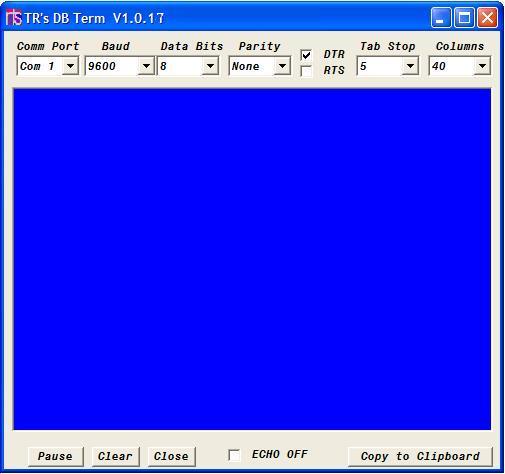
Comments
▔▔▔▔▔▔▔▔▔▔▔▔▔▔▔▔▔▔▔▔▔▔▔▔
Have Fun
TR
Suggestion/Comment: This would be ultra handy if it could auto connect and disconnect
from the COMM port when minimized/maximized. Or even auto connect only when
the window is in focus. Awesome work! I'll be using this now..
Oldbitcollector
▔▔▔▔▔▔▔▔▔▔▔▔▔▔▔▔▔▔▔▔▔▔▔▔
Buttons . . . check. Dials . . . check. Switches . . . check. Little colored lights . . . check.
— Calvin, of 'Calvin and Hobbes.
Maximize and Minimize maybe a less riskier route to go.
If you have Visual Basic that would invlove changing the form resize event to:
Private Sub Form_Resize()
If Me.WindowState =· vbMinimized Then
··· If·MSComm1.PortOpen Then MSComm1.PortOpen = False
Else
··· If Not MSComm1.PortOpen Then setcomm
End If
store_Resize Me
End Sub
▔▔▔▔▔▔▔▔▔▔▔▔▔▔▔▔▔▔▔▔▔▔▔▔
Have Fun
TR
Post Edited (TechnoRobbo) : 9/29/2007 1:46:51 AM GMT
Couldn't you just set mscomm to not change the DTR state so the Stamp doesn't reset? I haven't used VB5/6 for over a year so I don't remember all the stuff mscomm provided.
It could be a checkbox on the form.
But my point was really that the user doesn't have as much control of window focus as they think. Email alerts, Windows alerts, Antivirus alerts and ·all other "modal" dialogs·could take over focus. I have 2 dozen processes running in the background on my laptop and I haven't a clue of what they'll do next.
If you want that XP look just rebuid the forms using the same code. Let me point out that Ctext1 is a picturebox and not a text box that's how I'm doing the cartesian coordinates.
I'll add the DTR & RTS checkboxes into the interface for those who don't program. It was a lazy omission on my part.
▔▔▔▔▔▔▔▔▔▔▔▔▔▔▔▔▔▔▔▔▔▔▔▔
Have Fun
TR
Post Edited (TechnoRobbo) : 9/29/2007 10:17:30 PM GMT
▔▔▔▔▔▔▔▔▔▔▔▔▔▔▔▔▔▔▔▔▔▔▔▔
Have Fun
TR
Oldbitcollector
▔▔▔▔▔▔▔▔▔▔▔▔▔▔▔▔▔▔▔▔▔▔▔▔
Buttons . . . check. Dials . . . check. Switches . . . check. Little colored lights . . . check.
— Calvin, of 'Calvin and Hobbes.
▔▔▔▔▔▔▔▔▔▔▔▔▔▔▔▔▔▔▔▔▔▔▔▔
Have Fun
TR
Post Edited (TechnoRobbo) : 9/30/2007 2:30:09 PM GMT
http://www.hilgraeve.com/htpe/download.html
▔▔▔▔▔▔▔▔▔▔▔▔▔▔▔▔▔▔▔▔▔▔▔▔
Have Fun
TR
Post Edited (TechnoRobbo) : 10/5/2007 12:54:06 PM GMT
I thought that in one fell swoop I could give people the tools to connect and allow them to expand on my work. I wanted to pass on little tricks like, MSComm already has a buffer and you can print and format on a picturebox, that I thought people might find useful.·
▔▔▔▔▔▔▔▔▔▔▔▔▔▔▔▔▔▔▔▔▔▔▔▔
Have Fun
TR
Post Edited (TechnoRobbo) : 10/6/2007 8:47:10 PM GMT