"Prop"are yourself for JetPac ( spectrum classic remake )
 Baggers
Posts: 3,019
Baggers
Posts: 3,019
Hi All,
Sorry it's been a while, but it was going to be a dual release with the hybrid [noparse]:)[/noparse]
Here's Jetpac, for Hybrid ( of course ), Proto/demo board, and Hydra.
http://www.jimbagley.co.uk/JetPacHybrid.binary
http://www.jimbagley.co.uk/JetPacProtoDemo.binary
http://www.jimbagley.co.uk/JetPacHydra.binary
Enjoy...
feedback welcome.
PS, ProtoDemo users use·keyboard, as I doubt you'll have bit shifters in your setup [noparse]:)[/noparse].
Instructions.
menu screen,
press "1"·to set 1 player game
press "2"·to set 2 player game
press "5" to start
cursor keys move left, right, and up=thrust
Control key = fire
P = Pause
Baggers.
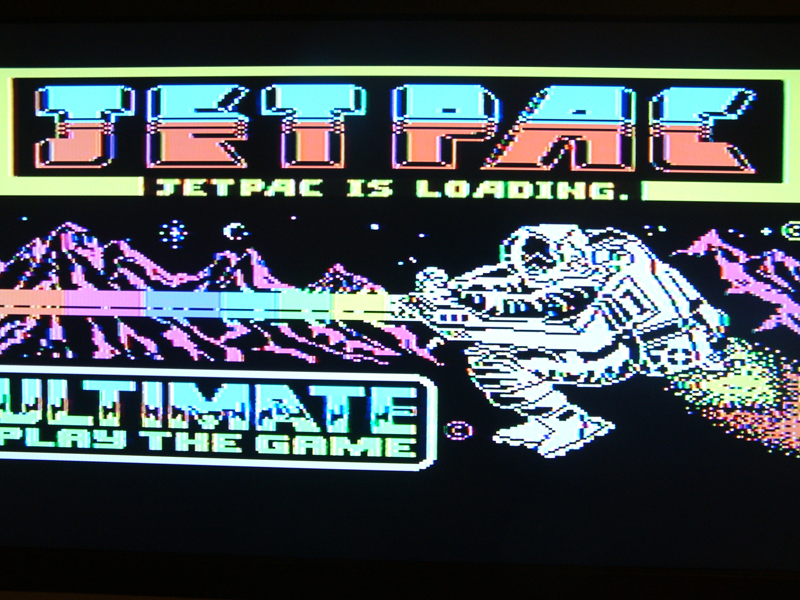
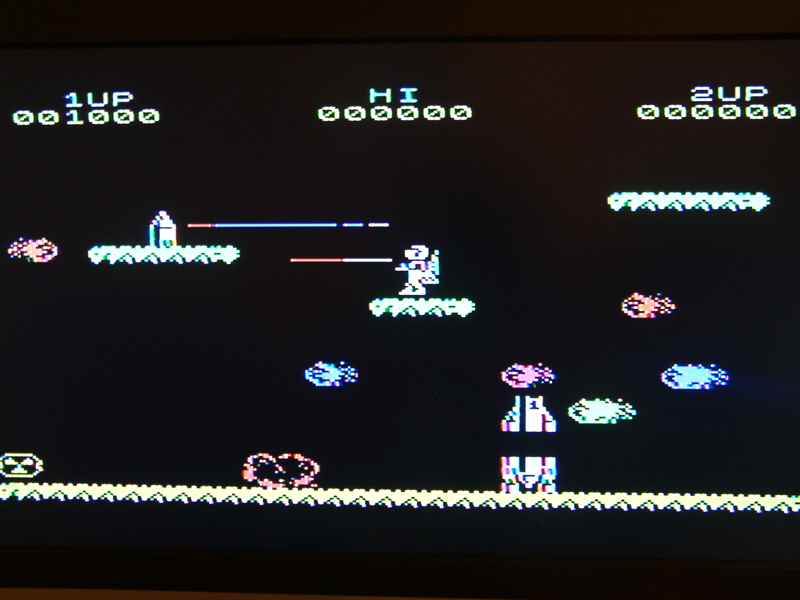
Sorry it's been a while, but it was going to be a dual release with the hybrid [noparse]:)[/noparse]
Here's Jetpac, for Hybrid ( of course ), Proto/demo board, and Hydra.
http://www.jimbagley.co.uk/JetPacHybrid.binary
http://www.jimbagley.co.uk/JetPacProtoDemo.binary
http://www.jimbagley.co.uk/JetPacHydra.binary
Enjoy...
feedback welcome.
PS, ProtoDemo users use·keyboard, as I doubt you'll have bit shifters in your setup [noparse]:)[/noparse].
Instructions.
menu screen,
press "1"·to set 1 player game
press "2"·to set 2 player game
press "5" to start
cursor keys move left, right, and up=thrust
Control key = fire
P = Pause
Baggers.
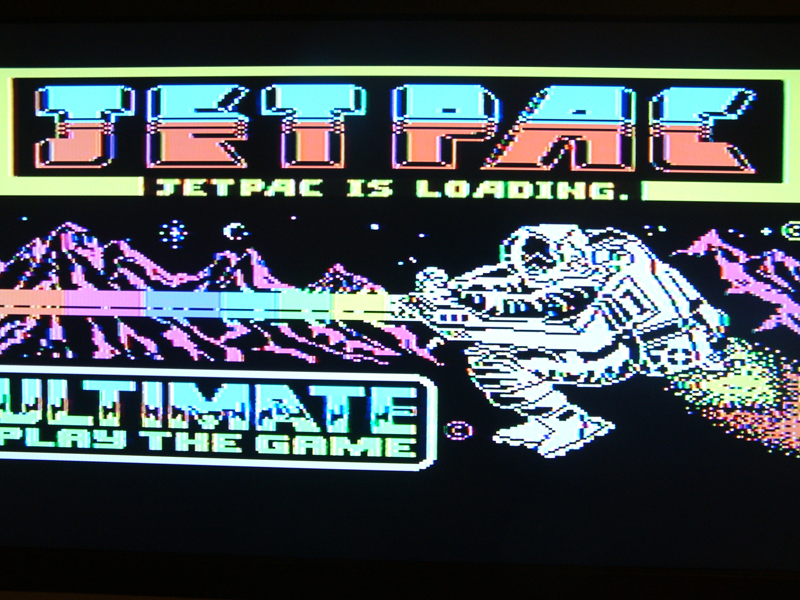
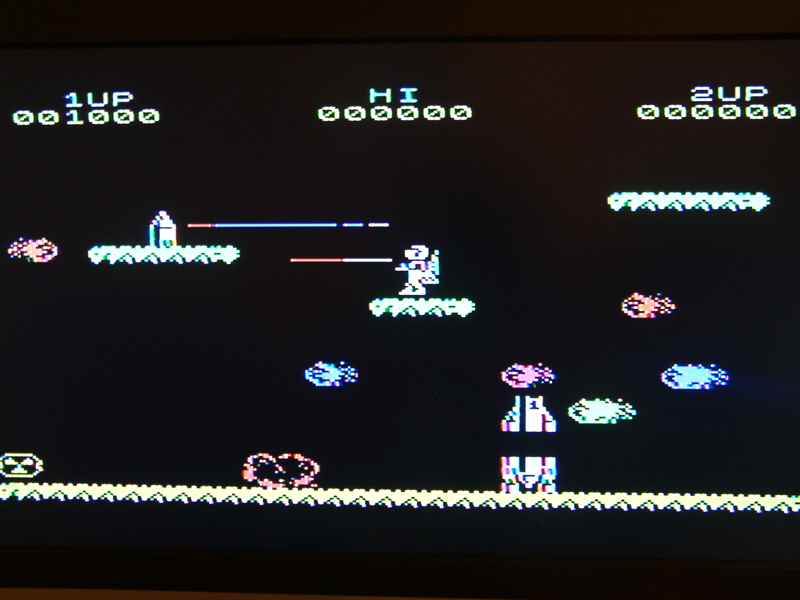


Comments
I can vouch for the fact that it plays just like the original.
It just shows what this great chip is capable of, I've not been this enthused for years!
Thanks Parallax, you've done us proud.
Regards,
Coley
Especially for letting us protoboard people be part of the fun!
...any chance for a PAL-Version? :-)
Clemens
Baggers.
( I'll swap it with my own spectrum TV display driver, which is hot swappable with PAL and NTSC )
Edit: I'll always make Proto/Demo versions, as it's what I had originally, and it's best to be compatible with multiple machines, that way, more people get to play it.
Hard game. High score: 3940.
▔▔▔▔▔▔▔▔▔▔▔▔▔▔▔▔▔▔▔▔▔▔▔▔
Help to build the Propeller wiki - propeller.wikispaces.com
Prop Room Robotics - my web store for Roomba spare parts in the UK
John Twomey
▔▔▔▔▔▔▔▔▔▔▔▔▔▔▔▔▔▔▔▔▔▔▔▔
'Necessity is the mother of invention'
Is it still possible to position yourself on the righthand platform, facing to the right and just lock the trigger and go for lunch?
(I think that was the trick my brother used. )
It was our first game, and still the most popular on the Speccy.
(Sabre Wulf, Jet Set Willy, Manic Miner and Rogue Trooper were also fun... )
▔▔▔▔▔▔▔▔▔▔▔▔▔▔▔▔▔▔▔▔▔▔▔▔
Don't visit my new website...
It's a classic not to be missed, which is why I chose to remake it [noparse];)[/noparse]
Baggers.
a 5 MHz crystal at home so Im wondering if its possible to make a 96 MHz version of JetPacProtoDemo?
Post Edited (BEEP) : 9/21/2007 10:49:08 AM GMT
I have played a little with JETPAC on my Hydra. Very nice Speccy feeling on the Propeller. Thanks for your great work.
What I was missing is the sound of the rocket. Perhaps you could add it in the final version.
Thomas
Looks very cool.... but any ideas wont work on my demo board ??....just paused & only saying "JetPac is loading"...
the keyboard doesn't responses.
▔▔▔▔▔▔▔▔▔▔▔▔▔▔▔▔▔▔▔▔▔▔▔▔
Regards.
Alberto.
Kaio, I'll see what I can do [noparse]:)[/noparse]
BTX, what are the pin setup for demo board? I don't have one myself, but would like to make it work on all the systems.
Post Edited (Baggers) : 9/21/2007 12:36:21 PM GMT
The pin setup for demo board, you have in the propeller datasheet (demo board schematic).
Thanks !!
▔▔▔▔▔▔▔▔▔▔▔▔▔▔▔▔▔▔▔▔▔▔▔▔
Regards.
Alberto.
▔▔▔▔▔▔▔▔▔▔▔▔▔▔▔▔▔▔▔▔▔▔▔▔
Regards.
Alberto.
You've made no extra additions to the board, pinout wise
Eg.
TV is pin12-14 ( 15 for broadcast )
Keyboard is 26,27
Mouse 24,25
But now,I remember that some day,I fried...P4 pin....[noparse]:([/noparse]
▔▔▔▔▔▔▔▔▔▔▔▔▔▔▔▔▔▔▔▔▔▔▔▔
Regards.
Alberto.
will have to have a think on what it could be.
I've just successfully downloaded and played Jetpac on my Demo board, without any problems.
Is you keyboard starting up when you power up the demo board?
My keyboard LED's flash and the Numlock LED stays on when I boot it up...
Best regards,
Coley
Edit: I've re-attached the fixed hydra version to this post.
Post Edited (Baggers) : 9/22/2007 8:47:35 AM GMT
Holy F, was the Specrtrum version that hard? Nice job tho·
Here are a few things I have noticed while playing
When the jet takes off, it looks like the thrust blast is too far from the ship, there is a gap between the ship and the thrust blast.
I have seen fuel drop at the far end of the screen, which makes it tough because it gives you no chance to avoid or kill the aliens things.
I see what look like bonuses, but have clue what they are/do, some instructions would be nice (either in game or a text file)
On the hydra version it shows the option for either keyboard or joystick, with keyboard flashing, but joystick is just selectable by hitting the joystick buttons.
The keyboard for the Hydra version does not work(at least not for me) and I just double checked it with another keyboard app
There's a gap between the ship and the thrust on the spectrum version, it's because of the infamous attribute clash.
The fuel also falls on the edge of the screen on the spectrum, the bonus's ie the gems that drop down, are just bonus points, as per the original, they don't do anything special, just give you something extra to boost your high score.
The keyboard / joystick part of the menu, doesn't really do anything, I kept it in to keep it similar to the spectrum menu, Either joypad or keyboard work all the time. [noparse]:)[/noparse]
As for the keyboard version not working on Hydra, I used Andy Green's comboKeyboard.spin, and started it with key.start(3) which is what I thought was the correct way to start the comboKeyboard object for Hydra setup, correct me if I'm wrong, and I'll upload a fixed version [noparse]:)[/noparse]
Baggers,
Yes, my keyb seems to work like you told me...same led flashes & same state after reset..
but the screen is still at the "JetPac is loading" and no more happends...·
I've not modified the demo board, I also haven't any added to the proto zone....but a detail...some times, I get out of syncro in my TV (NTSC mode).
What could be happened
▔▔▔▔▔▔▔▔▔▔▔▔▔▔▔▔▔▔▔▔▔▔▔▔
Regards.
Alberto.
Cheers,
Jim.
Thanks for the syncro tip, but I don't think it'll be a clock issue that is making it wait, after setting up all the cogs, I wait 3 seconds, displaying the loading screen, then it goes straight to the menu.
I've removed the 3 second wait, see if that gets any further.
I wonder if it is an international keyboard problem maybe.
Hope it works Alberto because it's a great game, I just can't seem to get past level 3!!
Baggers, are you using the standard parallax keyboard driver in your code?
Is it looking for any sort of response from the keyboard before starting up?
Regards,
Coley
I'm using Mike Green's comboKeyboard.
It initialises the Screen display last, so the fact that it's getting to the title screen, means keyboard isn't waiting for a response.
it also, then waits for 3 seconds, in a
repeat 3*60
wait_VSync
again, not waiting for response from keyboard.
then it goes straight to clearing the screen and displaying the menu.
so it should get to the menu. other than VSync not working on his for some strange reason.
it's displaying the screen, so it should therefore be setting the VSync flag, in hub ram, therefore the wait_VSync should be working, and shouldn't lock there. ( which is why i posted the BTXtest for him )
I'm playing now...the problem was about it wont work in my LCD screen..I've just connected a standart CRT one and it works fine !!
Why such problems with some LCD's· ?? and not with·CRT's...
I noticed that...when I connect the sound, and listen it, but none was changing on the screen.
It also works fine in the Parallax "mini" LCD.
▔▔▔▔▔▔▔▔▔▔▔▔▔▔▔▔▔▔▔▔▔▔▔▔
Regards.
Alberto.
I had put some extra ( not so good sound fx in ) I'm a tad busy with other stuff at the mo, to do any more with Jetpac, so I've decided to release the source.
Have fun.
Baggers.
http://www.jimbagley.co.uk/JetPacSource.zip