SuperMill - the DAT file
I have been asked to explain how I generate the DAT files for SuperMill, so here goes.
First, I lay out the PCB in Expresspcb. I cannot make PTH holes so the boards are always single-sided and are always drawn looking at the BOTTOM of the board. I have made reverse footprints for all the components I use. Also, max board size it about 4.50 x 1.70, so I work within those limits. Traces are always in red, so once I am satisfied with the layout, I draw the etch lines. Since I use an .020 router for etching, the etch lines are drawn with a green .020 trace width. As I draw each etch line, I write down the direction of travel and the coordinate I want to go to – NOT the distance to travel. Here are a few sample lines from the last board I made:

Once the Dir and Coord columns are completed, they are typed into the DAT column as shown. The two right-hand columns are then copied and pasted into the DAT block of my mill program, where they appear like this:
trav1·· WORD "L",675··················· ·'DS1307-TLC2543 module
········ ··· WORD "I",150
········ ··· WORD "L",1900
············ WORD "I",875
············ WORD "R",1400
The name of the DAT file – trav1 – is always typed in first and the data is pasted 2 spaces to the right of that. Beginning with the second line of data, all data will appear at the most lefthand column of the page. If you highlight all that data, then press the Tab key, it will move to the proper position. Providing your tab stops are set correctly, of course.
The DAT list is always terminated with
WORD "Q",0
Q tells the Propeller that the program is completed, and you are prompted to press any key to return to the Start Menu. I have two other special commands – X tells the program· to raise the cutter 50 mils, and Y tells the program to lower the cutter 50 mils. "Q",0 is always preceded by "X",0.
So that is how it is done. Not very complicated, but with a complex board it can become a bit tedious. And a typo can ruin a whole board, so you have to be very careful when you write down the etch data and when you type it into the DAT format.
If you have any questions, I will be happy to answer them.
Sid
▔▔▔▔▔▔▔▔▔▔▔▔▔▔▔▔▔▔▔▔▔▔▔▔
Yesterday is history, tomorrow is a mystery, and today is a gift.
That is why they call it the present.
Don't have VGA?
Newzed@aol.com
·
First, I lay out the PCB in Expresspcb. I cannot make PTH holes so the boards are always single-sided and are always drawn looking at the BOTTOM of the board. I have made reverse footprints for all the components I use. Also, max board size it about 4.50 x 1.70, so I work within those limits. Traces are always in red, so once I am satisfied with the layout, I draw the etch lines. Since I use an .020 router for etching, the etch lines are drawn with a green .020 trace width. As I draw each etch line, I write down the direction of travel and the coordinate I want to go to – NOT the distance to travel. Here are a few sample lines from the last board I made:
Once the Dir and Coord columns are completed, they are typed into the DAT column as shown. The two right-hand columns are then copied and pasted into the DAT block of my mill program, where they appear like this:
trav1·· WORD "L",675··················· ·'DS1307-TLC2543 module
········ ··· WORD "I",150
········ ··· WORD "L",1900
············ WORD "I",875
············ WORD "R",1400
The name of the DAT file – trav1 – is always typed in first and the data is pasted 2 spaces to the right of that. Beginning with the second line of data, all data will appear at the most lefthand column of the page. If you highlight all that data, then press the Tab key, it will move to the proper position. Providing your tab stops are set correctly, of course.
The DAT list is always terminated with
WORD "Q",0
Q tells the Propeller that the program is completed, and you are prompted to press any key to return to the Start Menu. I have two other special commands – X tells the program· to raise the cutter 50 mils, and Y tells the program to lower the cutter 50 mils. "Q",0 is always preceded by "X",0.
So that is how it is done. Not very complicated, but with a complex board it can become a bit tedious. And a typo can ruin a whole board, so you have to be very careful when you write down the etch data and when you type it into the DAT format.
If you have any questions, I will be happy to answer them.
Sid
▔▔▔▔▔▔▔▔▔▔▔▔▔▔▔▔▔▔▔▔▔▔▔▔
Yesterday is history, tomorrow is a mystery, and today is a gift.
That is why they call it the present.
Don't have VGA?
Newzed@aol.com
·


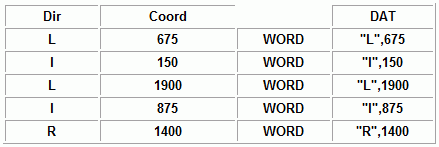
Comments
Thanks for the recap. I recall from something previous I read that you use I for IN and O for OUT to control what I typically think of as the Y slide. I assume that your count values are in 1/1000-inch increments, which you obtain from the cursor location as you draw each new line segment.
I would enjoy seeing what a circuit board plot looks like with the circuit traces in red and the router cuts in green. If you have a picture of one please consider posting it. (I ask for a lot, don’t I?) I have used ExpressPCB so I am familiar with that software. I think I see what you are doing and how you are doing it. I never would have come up with that method myself!
As for a typo messing up a board, I am wondering if you can replace the router bit with a felt tip marker and have SuperMill draw the cuts it is about to make to see if they look right. Or maybe you can make the cuts into a scrap piece of cardboard first.
Thank you for sharing your SuperMill design with us. I always enjoy seeing what other people have created. I am sure others do as well.
- Sparks
As for typos, when I have the DAT file completed, I always make a "dry run" on the PC in the office.· The Prop goes through the file just as though it was attached to the mill.· If it run as as it should, then I route it to the Shop, where it is loaded into the Propeller Demo board.
To demonstrate the accuracy of SuperMill, I drilled the holes for the Prop 40-pin DIP.· When I had finished, the Prop DIP socket dropped right into the holes.
Sid
▔▔▔▔▔▔▔▔▔▔▔▔▔▔▔▔▔▔▔▔▔▔▔▔
Yesterday is history, tomorrow is a mystery, and today is a gift.
That is why they call it the present.
Don't have VGA?
Newzed@aol.com
Being able to see the trace and mill-path layouts is better than trying to imagine them. So do you just “program” the Propeller on the SuperMill with a new program that has all of the Word statements for the board paths included?
What’s next? Do you have enhancement plans for SuperMill or is it a fairly completed project now?
Thanks for sharing.
- Sparks
Sid
▔▔▔▔▔▔▔▔▔▔▔▔▔▔▔▔▔▔▔▔▔▔▔▔
Yesterday is history, tomorrow is a mystery, and today is a gift.
That is why they call it the present.
Don't have VGA?
Newzed@aol.com
·