Robot Face
Hey Everyone,
I just started a new project. I want to make a robot face using the new uOLED. I will switch between bitmap drawings of a face as relates to what is happening with the robot. Like Chris said when I mentioned this earlier, say the robot bumps into something, it looks startled or it blushes. For my proof of concept project, I am using Sonny's face from iRobot. The bitmaps will be 128 pixels square (screen size). I chose a black background to minimize power usage. I may mount it with a Ping))) above or below so it turns and looks with the Ping))). You could eventually add speech with mouth movement.
Here is a copy of the blank face. I know I want to make one where Sonny winks, and the blush. Other ideas?

▔▔▔▔▔▔▔▔▔▔▔▔▔▔▔▔▔▔▔▔▔▔▔▔
Whit+
"We keep moving forward, opening new doors, and doing new things, because we're curious and curiosity keeps leading us down new paths." - Walt Disney
Post Edited (Whit) : 9/8/2007 1:38:14 AM GMT
I just started a new project. I want to make a robot face using the new uOLED. I will switch between bitmap drawings of a face as relates to what is happening with the robot. Like Chris said when I mentioned this earlier, say the robot bumps into something, it looks startled or it blushes. For my proof of concept project, I am using Sonny's face from iRobot. The bitmaps will be 128 pixels square (screen size). I chose a black background to minimize power usage. I may mount it with a Ping))) above or below so it turns and looks with the Ping))). You could eventually add speech with mouth movement.
Here is a copy of the blank face. I know I want to make one where Sonny winks, and the blush. Other ideas?
▔▔▔▔▔▔▔▔▔▔▔▔▔▔▔▔▔▔▔▔▔▔▔▔
Whit+
"We keep moving forward, opening new doors, and doing new things, because we're curious and curiosity keeps leading us down new paths." - Walt Disney
Post Edited (Whit) : 9/8/2007 1:38:14 AM GMT
bmp

48K


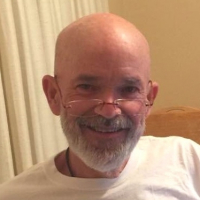
Comments
▔▔▔▔▔▔▔▔▔▔▔▔▔▔▔▔▔▔▔▔▔▔▔▔
A complex design is the sign of an inferior designer. - Jamie Hyneman, Myth Buster
Great idea!
▔▔▔▔▔▔▔▔▔▔▔▔▔▔▔▔▔▔▔▔▔▔▔▔
Whit+
"We keep moving forward, opening new doors, and doing new things, because we're curious and curiosity keeps leading us down new paths." - Walt Disney
will you make some small animations or will it be single bitmaps that you intend to create?
No idea yet how to "play" animations but should be possible using a Propeller.
Ed
I thought single bitmaps and alternate between them to create the illusion of animation. For example to blink, the sequence would be:
face with both eyes open - face with one eye closed - face with both eyes open.
That is at least how I planned to start. I may learn some better·tricks as I move along.
▔▔▔▔▔▔▔▔▔▔▔▔▔▔▔▔▔▔▔▔▔▔▔▔
Whit+
"We keep moving forward, opening new doors, and doing new things, because we're curious and curiosity keeps leading us down new paths." - Walt Disney
fair enough.
I suppose you need bitmaps (.bmp) since then there is a 1 to 1 translation between file format and display format.
Is this right ?
Ed
I will use a combination of paint and Microsoft Photo Draw, which is just what I have - not that they are the best choices. Testing this out will let me see how it will work. The current face was just downloaded from a photo on the web and I made the background black in paint.
They're are some good demo programs avaliable for download. I need to understand the connection to my stamp (BOE) and then try some of the programs.
Edit - I just found that they added a connection diagram on the uOLED page. I think it was added today. Now I'm really excited!
Then I will try my various faces and see how the tranistion between them works to achieve the "animated" looking effect.
▔▔▔▔▔▔▔▔▔▔▔▔▔▔▔▔▔▔▔▔▔▔▔▔
Whit+
"We keep moving forward, opening new doors, and doing new things, because we're curious and curiosity keeps leading us down new paths." - Walt Disney
Post Edited (Whit) : 9/7/2007 10:47:39 PM GMT
Sounds like you're on your way to having "the face you always wanted"....on your bot at least!
With the newest version of the Graphics Composer (free download from 4D Systems) http://www.4dsystems.com.au/downloads/Graphics_Composer/Ver2.XX/
and the latest PmmC (personallity update, also free)
http://www.4dsystems.com.au/downloads/micro-OLED/uOLED-128-GMD1/PmmC/
You can load nearly any bitmapped format image AND it now supports full-motion video clips (MPEG, AVI and animated GIF).
Having the latest tools·would give you a lot more options. If you need some help in sorting through the process of loading and displaying images/videos from the uSD card, give me a shout, I'd be more than happy to help.
Jasc Software, the makers of Paint Shop Pro 8, have an easy to use Animation Shop component that does a really good job for creating/editing animated GIF files.
Steve
Post Edited (Duffer) : 9/8/2007 1:13:29 AM GMT
▔▔▔▔▔▔▔▔▔▔▔▔▔▔▔▔▔▔▔▔▔▔▔▔
Whit+
"We keep moving forward, opening new doors, and doing new things, because we're curious and curiosity keeps leading us down new paths." - Walt Disney
Or TWO of them on the front. Eyes can be pretty expressive all on their own.
Steve
This uOLED is really cool. The demo programs are amazing and the color is brilliant. My only surprise was that when I had the uOLED plugged into the BOE breadboard, the display was upside down. You will see the rigged up connection I made so that I could really watch the screen. Hook up was a breeze and everything worked perfectly the first time (except the upside down part
▔▔▔▔▔▔▔▔▔▔▔▔▔▔▔▔▔▔▔▔▔▔▔▔
Whit+
"We keep moving forward, opening new doors, and doing new things, because we're curious and curiosity keeps leading us down new paths." - Walt Disney
Post Edited (Whit) : 9/8/2007 3:31:39 AM GMT
I tried to get a picture in the dark. It seems the problem is more the close-up focus of my camera. When I get close enough for a good picture, I'm too close to be completely in focus. Please know that the display is very sharp and bright.
▔▔▔▔▔▔▔▔▔▔▔▔▔▔▔▔▔▔▔▔▔▔▔▔
Whit+
"We keep moving forward, opening new doors, and doing new things, because we're curious and curiosity keeps leading us down new paths." - Walt Disney
▔▔▔▔▔▔▔▔▔▔▔▔▔▔▔▔▔▔▔▔▔▔▔▔
Never give up when things go wrong.
Now you know why my videos of the demos were a bit out of focus. Auto-focus sensors "see" the VERY smooth and reflective first-surface of the display and focus on that. The image is actually produced ~1mm behind the glass surface, thus the focus problem. I've had some luck with manual focus still shots, but I haven't been able to find a manual focus video camera that I can afford.
StampNut2,
The documentation for the displays is clear on the procedure for powering down the display prior to removing power. The reason for the warning has to do with the DC to DC voltage boosters in the display that are used to "light" the OLED pixels. Suddenly removing power without shutting down the boosters first, can (over time) precipitate a failure or at the very least shorten their life. It's why the demos have a shutdown period at the end of the demo (power down the display, wait 5 seconds, power up the display, restart the demo) During the 5 seconds that the display is powered down, you can safely unplug the display or power off the Stamp/Prop board that it's attached to. There are times when it's not convenient or even possible to issue the power down command (program hangs comes to mind)
I think it's more of a warning for designers, i.e. Don't design your product in a way that removes power before issuing the power down command, which would mean that every time the device was "turned off" during it's life, the boosters would get "kicked" off, shortening their life.
Steve
Thanks for this info. I had not been doing that. Good tip. I picked up a 1 Gig microSD card. I can't believe that thing really works! Amazing! - It's the size of a fingernail.
I've downloaded the Graphics Composer and PmmC. Hope to play some this weekend. Now I'm starting to think about animation too!
▔▔▔▔▔▔▔▔▔▔▔▔▔▔▔▔▔▔▔▔▔▔▔▔
Whit+
"We keep moving forward, opening new doors, and doing new things, because we're curious and curiosity keeps leading us down new paths." - Walt Disney
Is your face going to be rendered on screen in real time with animated expressions?
I have machined a robot head, well actually a fried machined it, but I designed it to use the Parallax ping sensors for the eyes and ELectret microphones for the ears and a speaker for the speakjet. Although not a "Face" it will give my future biped a decent head:
▔▔▔▔▔▔▔▔▔▔▔▔▔▔▔▔▔▔▔▔▔▔▔▔
Mike
Post Edited (SN96) : 9/16/2007 12:36:55 AM GMT
You asked, Is your face going to be rendered on screen in real time with animated expressions?
Yes, that is my plan. Using the new uOLED screen.
▔▔▔▔▔▔▔▔▔▔▔▔▔▔▔▔▔▔▔▔▔▔▔▔
Whit+
"We keep moving forward, opening new doors, and doing new things, because we're curious and curiosity keeps leading us down new paths." - Walt Disney
stand back a few feet and zoom in so that you camera has room to focus, and or take a high enough resolution that you can zoom in with software, crop as needed.
▔▔▔▔▔▔▔▔▔▔▔▔▔▔▔▔▔▔▔▔▔▔▔▔
A complex design is the sign of an inferior designer. - Jamie Hyneman, Myth Buster
Are there only four wires needed to run the color display? I have not messed with any display devices so I don't know much about them. It looks so clear and you don't have a birds nest of wires to hook it up to the stamp. It looks easy to interface to.
I would like to get a color display for data output.
▔▔▔▔▔▔▔▔▔▔▔▔▔▔▔▔▔▔▔▔▔▔▔▔
Mike
·
Al
▔▔▔▔▔▔▔▔▔▔▔▔▔▔▔▔▔▔▔▔▔▔▔▔
Never give up when things go wrong.
It will work without the card (using the "smart" features on the uOLED). That is what the demo's do, but as you've said the card is the way to go for lots of graphics and animation. The card is a microSD card. The one I got came with a microSD/TransFlash to SD Adapter (plugs into a slot on my PC). The microSD card is tiny (like in cell phones). I got a 1.0 GB at Office Depot for $34.00. I just got it there because it was easy. You could probably find them cheaper if you looked a bit. The shipping on this will be very minimal. The plastic container will weigh more that the card!
Dgswaner,
Thanks for the tip, I will try that!
▔▔▔▔▔▔▔▔▔▔▔▔▔▔▔▔▔▔▔▔▔▔▔▔
Whit+
"We keep moving forward, opening new doors, and doing new things, because we're curious and curiosity keeps leading us down new paths." - Walt Disney
Are you familiar with Dontronics in Australia www.dontronics-shop.com/·I think they're loacated in Tullamarine. They carry all of the 4D Systems products (uLCD, uOLED, uUSB, etc) And they have uSD (TransFlash) cards (64MB-1GB) in stock. Better that paying shipping from the US.
Steve
Whit: Thanks also for your help, I must get on and have a play with this uOLED. I have not had the chance yet.
▔▔▔▔▔▔▔▔▔▔▔▔▔▔▔▔▔▔▔▔▔▔▔▔
Never give up when things go wrong.
Post Edited (StampNut2) : 9/17/2007 11:59:14 AM GMT
I've been to busy lately to play much. Will post more on the "face" when I can. Maybe some better pictures too!
▔▔▔▔▔▔▔▔▔▔▔▔▔▔▔▔▔▔▔▔▔▔▔▔
Whit+
"We keep moving forward, opening new doors, and doing new things, because we're curious and curiosity keeps leading us down new paths." - Walt Disney
You have to CLICK IT to see the animation.
▔▔▔▔▔▔▔▔▔▔▔▔▔▔▔▔▔▔▔▔▔▔▔▔
slashsplat
/* Ira Chandler */
BotConnect.com
Thanks so much. I love it. I have never fooled around with a program like that. I'd love to get the individual bmps.
Very cool.
▔▔▔▔▔▔▔▔▔▔▔▔▔▔▔▔▔▔▔▔▔▔▔▔
Whit+
"We keep moving forward, opening new doors, and doing new things, because we're curious and curiosity keeps leading us down new paths." - Walt Disney
▔▔▔▔▔▔▔▔▔▔▔▔▔▔▔▔▔▔▔▔▔▔▔▔
slashsplat
/* Ira Chandler */
BotConnect.com
And I guess I skipped three. Can't count at 2:30am..
These are "Windows" format BMP files at 32 bit color. I don't know if another color depth is required for your screen. Let me know.
▔▔▔▔▔▔▔▔▔▔▔▔▔▔▔▔▔▔▔▔▔▔▔▔
slashsplat
/* Ira Chandler */
BotConnect.com
This will get me started. Thanks for getting me moving.
Just goes to so - It is always good to have good tools and to work with people who know more that you do!
▔▔▔▔▔▔▔▔▔▔▔▔▔▔▔▔▔▔▔▔▔▔▔▔
Whit+
"We keep moving forward, opening new doors, and doing new things, because we're curious and curiosity keeps leading us down new paths." - Walt Disney