USB Oscilloscope and Understanging Signals Kit
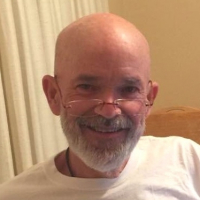 Whit
Posts: 4,191
Whit
Posts: 4,191
Hey Everyone,
I would love to here from anyone using the USB Oscilloscope (and or the Understanding Signals Kit). I don't have an Oscilloscope and it will be a while before I can afford one. First, I need to understand how to really use the gizmo. Would this be a good way to learn?
I know there are limitations to this compared to a "real" oscilloscope. How serious are the limitations. Would this USB oscilloscope be good enough for my hobby robotics? Or should I save my money for the real deal?
Thanks for the input.
▔▔▔▔▔▔▔▔▔▔▔▔▔▔▔▔▔▔▔▔▔▔▔▔
Whit+
I would love to here from anyone using the USB Oscilloscope (and or the Understanding Signals Kit). I don't have an Oscilloscope and it will be a while before I can afford one. First, I need to understand how to really use the gizmo. Would this be a good way to learn?
I know there are limitations to this compared to a "real" oscilloscope. How serious are the limitations. Would this USB oscilloscope be good enough for my hobby robotics? Or should I save my money for the real deal?
Thanks for the input.
▔▔▔▔▔▔▔▔▔▔▔▔▔▔▔▔▔▔▔▔▔▔▔▔
Whit+


Comments
www.electro-tech-online.com/electronic-theory/56-oscilloscope.html
Then some idea how to apply it:
www.electro-tech-online.com/electronic-theory/212-using-oscilloscopes.html
And what may be the best deal on a hobbyist-level o-scope at the moment that I know of:
tequipment.net/OWONEDU5022.html
You can find o-scope software that uses the PC's sound card to fake a digital 'scope, most of it free. But, you have to make the probe(s) to minimize costs. Somebody kindly supply the site of the guys who specialize in sound card instrumentation...
The Parallax 'scope is, in my opinion, not much better. The specs are just too minimal to justify $100-plus when there is a sound card in the PC already that will allow beginners to study simple signals.
The o-scope mentioned in the ad above (3rd site given) looks to me like the best new digital scope on the market just now for beginners and hobbyists, especially where robotics are concerned. Still, $370 is still stiff if you're just getting into electronics. And the documentation is a disservice to the amateur. It does have USB reporting capability, but the manual is not real clear on this...
There have been plenty of discussions in the Parallax sites about which 'scope to get for first time use. Everything from venerable Tektronix units on Ebay to shiny new $1000+ USB DSO models have been brought up. Do a search on these sites to find them. Every one of them had some drawback or point of contention. I'm sure plenty of point/counterpoint will come up this time. I usually recommend 60MHz 'scopes as a starting point, but IMHO, this 25MHz o-scope has neat features which will prepare the avid electronics hobbyist for bigger and better equipment in the future.
For what it's worth,
kenjj
▔▔▔▔▔▔▔▔▔▔▔▔▔▔▔▔▔▔▔▔▔▔▔▔
Whit+
www.syscompdesign.com/oscilloscope.htm
Actually, Kelvin, your DSO-101 is many times better for both bandwidth and sample rate. The problem is: they supply no probes. Or, if they do, it doesn't come out in the ads or descriptions. You can get a set of 100 MHz probes on Ebay (Item number: 300100493357) for a mere $9.99, not including tax and S&H, IF you win the auction. But, there's no guarantee that these probes can be compensated to work properly with the 'scope you suggest. I did a quick check at probemaster.com and found their lowest probe speeds are 150 MHz, so no-go there. Still, it does look interesting. And if a call to these guys can find a pair of probes to go with it, so much the better.
But, for $150 more, the OWON gets you a standalone, battery-driven USB DSO with LCD and superior specs in most aspects, and everything you need is in the box. Then again, it's not good enough for real shop work, and perhaps a bit of overkill for hobbyists. And the manual sux, sorta. *sigh*
I own a Fluke97 50 MHz portable 'scope. It's a nice little unit, can run on C cells, and can do serious work on the bench or in the field. It knows NOTHING about USB, it predates it. I checked Ebay and these are available for $325 on up. One good deal may be found with Item number: 140106404142. (No, it is not mine) No one has bid on this yet. It has a Buy-It-Now price of $399. Everything appears to be there. Perhaps buying one of these in good shape is the way for a hobbyist to go. Be warned: it takes a tricky optical-serial interface cable to connect this to a PC to download display data, and the special software to do this is ruinously expensive. Neither the software or interface cable appear to be offered in this auction. Just keep looking. Unlike the OWON, the FLUKE display is black and white.
What can I say. Start hinting heavily as your birthday approaches.
kenjj
With a bit of research and care, the best idea is probably eBay. Don't rush it and be a careful shopper. Older Tek scopes are usually the best thing to look for, but many companies sold decent scopes in the 20-50Mhz range. Of course buying used is always a bit of a gamble.
My first scope was a cheap import that lasted about one week longer than the warranty. But once you've had a scope, you don't ever want to be without one. Last year I picked up a mint condition Tek 2247A on Ebay for $300 including shipping (crt scopes are big and heavy, $25-35 to ship).
If it ever dies, I'll probably bite the bullet and buy a new low-end Tektronix with the lifetime warranty.
▔▔▔▔▔▔▔▔▔▔▔▔▔▔▔▔▔▔▔▔▔▔▔▔
- Rick
▔▔▔▔▔▔▔▔▔▔▔▔▔▔▔▔▔▔▔▔▔▔▔▔
Whit+
www.virtins.com/page2.html#Pocket%20Instrument
This is their products page. Even if you don't buy their software, you should check out the probes at the bottom of the page. Just the thing for sound card work. The card probe has three switch settings for different attenuations. The highest setting claims to allow the user to monitor signals up to 24V; it all depends on the input impedance/signal limit of your PC sound card.
Add this to your scheming!
Later!
kenjj
Very cool. Thanks for the link. Scheming to continue.
▔▔▔▔▔▔▔▔▔▔▔▔▔▔▔▔▔▔▔▔▔▔▔▔
Whit+
http://www.embedded.com/showArticle.jhtml?articleID=160902529
Don't know how I missed it on the Parallax site!
▔▔▔▔▔▔▔▔▔▔▔▔▔▔▔▔▔▔▔▔▔▔▔▔
Whit+
Post Edited (Whit) : 4/16/2007 8:32:38 PM GMT