SX28 / DS1302 RTC interface to a Serial LCD
This circuit was the first step to building my SX52/48 16x16 LED display matrix interface to a DS1302 RTC. However, it is the first of its kind that I know of for the SX28/48/52 as most DS1302 Real Time Clock interfaces are designed for the Basic Stamp. JDOHio (Joe) wrote the original code and I modified it for this completed project.
Post Edited (T&E Engineer) : 4/8/2007 10:32:01 PM GMT
Post Edited (T&E Engineer) : 4/8/2007 10:32:01 PM GMT



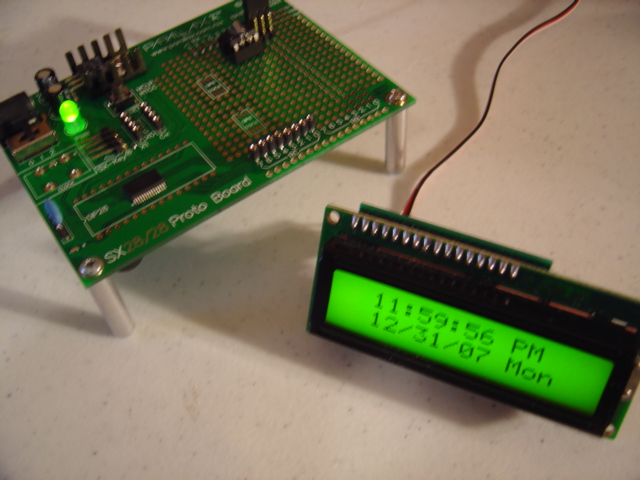
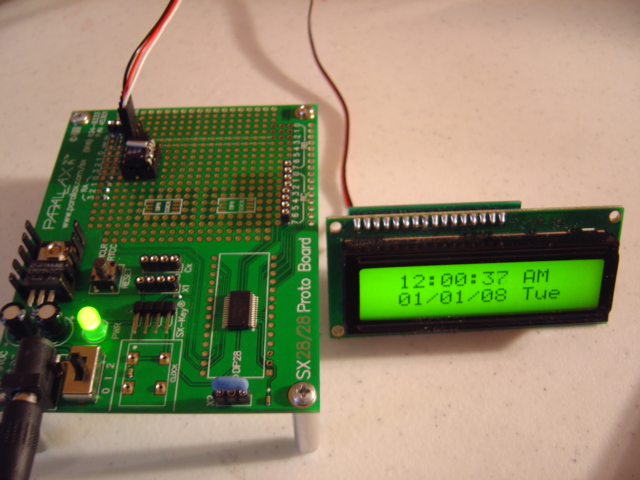
Comments
I am new to PBASIC and I am try to adapt your Push Button Time adjustment code to the BOE-BOT board. Will this work? I only have 10% of code space left. I'm studying your code now to try and make it work.
thanks for any help
hmlittle59
I only have the Scott Edwards 4x20 Serial LCD and a K107 LCD Controller Board that I build and added to a 4x20 Backlit LCD Display.
I have the Parallax 2x16 Parallel LCD for the Parallax PDB and tried this with the K107.
I can get the LCDs to demo & test out but I get garbage when I try to display the clock data from your program.
Do you know how I can fix this?
Roy
▔▔▔▔▔▔▔▔▔▔▔▔▔▔▔▔▔▔▔▔▔▔▔▔
·
DisplayBaud CON "T19200"
change this line to:
DisplayBaud CON "T9600"
re-compile and you should be good to go.
Let me know if this works.
·
It was the baud rate at first but after this fix I still find problems with the display formating.· I can see the clock updating but it doesn't seem to format the display for 2 lines.· I guess I can play with the command set's for either the Scott Edwards or the K107.·
Another possibility is to purchase the Parallax 2x16 serial or move my serial controller over the the Parallax Parallel 2x16 display.
I have also thought about just using a set of 7 seg LED's
Roy
▔▔▔▔▔▔▔▔▔▔▔▔▔▔▔▔▔▔▔▔▔▔▔▔
·
▔▔▔▔▔▔▔▔▔▔▔▔▔▔▔▔▔▔▔▔▔▔▔▔
·
The Parallax and Scott Edwards serial displays are very different. The Parallax Displays use the upper 128 ASCII values for command codes, while on the Scott Edwards display these are Extended ASCII (ANSI) characters. Also, because the Parallax Display uses upper values for commands there is no need to send a special command byte for formatting, etc. The Scott Edwards display, however does use a special character sent to control formatting. It should not be difficult to make the current program fully compatible with your Scott Edwards display.
▔▔▔▔▔▔▔▔▔▔▔▔▔▔▔▔▔▔▔▔▔▔▔▔
Chris Savage
Parallax Tech Support