Sample Application Download - Basic Stamp C# Winforms App
hey all,
i built a little app that allows you to send instructions to your basic stamp via the serial port. it also listens for responses (such as debug and serout).
Attached is a screen shot and two zip files. One is of the executable, if you don't have visual studio 2005 and/or don't care about the code. note that you must have the .net 2.0 runtime installed to run it (available from update.microsoft.com). the other is the winforms project/solution and files.
if anyone is interested, i can write a quick code walk-through as well. it's all pretty well documented, but just in case. just post a reply and i will.
and thanks again to everyone for their help on my UM232R to BS2 circuitry.
enjoy,
-b
i built a little app that allows you to send instructions to your basic stamp via the serial port. it also listens for responses (such as debug and serout).
Attached is a screen shot and two zip files. One is of the executable, if you don't have visual studio 2005 and/or don't care about the code. note that you must have the .net 2.0 runtime installed to run it (available from update.microsoft.com). the other is the winforms project/solution and files.
if anyone is interested, i can write a quick code walk-through as well. it's all pretty well documented, but just in case. just post a reply and i will.
and thanks again to everyone for their help on my UM232R to BS2 circuitry.
enjoy,
-b


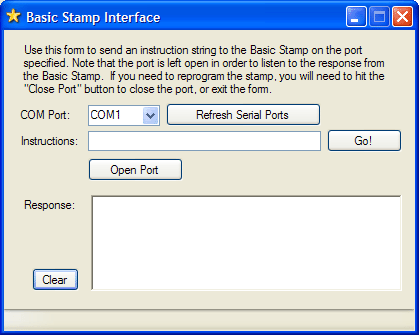

Comments
window that is in the Parallax IDE?· I mean no disrespect... I am just curious...
if you're just doing debugging, you can just as easily use the debug window.