Propeller Based Video Overlay (OSD) Module
 Bean
Posts: 8,129
Bean
Posts: 8,129
Hey guys,
· I was wondering if some of you would look over my layout and schematic to see if there are any glaring errors before I spend a ton of money to get boards made.
· This product will be open sourced (firmware, layout, etc) and I will have available blank PCBs for those of you that want to DIY.
· Some more details are at www.hittconsulting.com
[noparse][[/noparse]EDIT] PLEASE SEE REVISED LAYOUT AND SCHEMATIC FURTHER DOWN
Thanks,
Bean
▔▔▔▔▔▔▔▔▔▔▔▔▔▔▔▔▔▔▔▔▔▔▔▔
"A problem well defined is a problem half solved"
"Just because you're approved, doesn't mean you can afford it."
- - - - - - - - - - - - - - - - - - - - - - - - - - - - - - -
Cheap used 4-digit LED display with driver IC·www.hc4led.com
Low power SD Data Logger www.sddatalogger.com
SX-Video Display Modules www.sxvm.com
Coming soon! Propeller based OSD module www.hittconsulting.com
Post Edited (Bean (Hitt Consulting)) : 3/16/2007 3:21:13 PM GMT
· I was wondering if some of you would look over my layout and schematic to see if there are any glaring errors before I spend a ton of money to get boards made.
· This product will be open sourced (firmware, layout, etc) and I will have available blank PCBs for those of you that want to DIY.
· Some more details are at www.hittconsulting.com
[noparse][[/noparse]EDIT] PLEASE SEE REVISED LAYOUT AND SCHEMATIC FURTHER DOWN
Thanks,
Bean
▔▔▔▔▔▔▔▔▔▔▔▔▔▔▔▔▔▔▔▔▔▔▔▔
"A problem well defined is a problem half solved"
"Just because you're approved, doesn't mean you can afford it."
- - - - - - - - - - - - - - - - - - - - - - - - - - - - - - -
Cheap used 4-digit LED display with driver IC·www.hc4led.com
Low power SD Data Logger www.sddatalogger.com
SX-Video Display Modules www.sxvm.com
Coming soon! Propeller based OSD module www.hittconsulting.com
Post Edited (Bean (Hitt Consulting)) : 3/16/2007 3:21:13 PM GMT


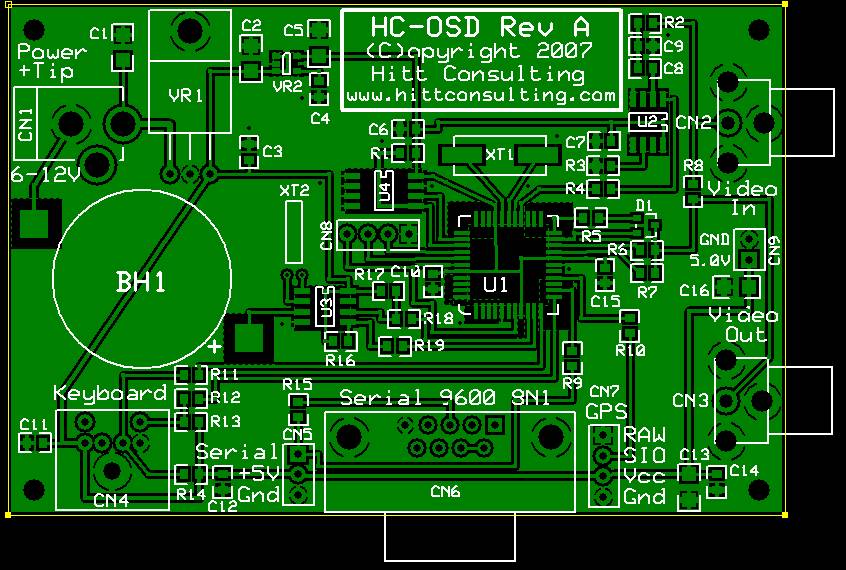

Comments
▔▔▔▔▔▔▔▔▔▔▔▔▔▔▔▔▔▔▔▔▔▔▔▔
lets see what this does... KA BOOM (note to self do not cross red and black)
- Where the crystals are located add a small through hole pad next to the surface mount pad so that a regular crystal could be used instead if needed. That way at least one of them should be available.
- Perhaps add extra through hole pads at the battery connection for BH1 (maybe 2-pin .100" header) for an external battery.
- Maybe add a USB2SER silkscreen ledgend where CN8 is on the board
These shouldn't add any cost and may make it a little more flexible to build.
Best Regards,
Robert
One question:· Why not put the RTC and the EEPROM on the same SCL/SDA lines and thus save two i/o lines?· Those two devices should be able to share the I2C bus, right?· Oh, maybe it is a 3.3v vs 5 v thing?
▔▔▔▔▔▔▔▔▔▔▔▔▔▔▔▔▔▔▔▔▔▔▔▔
Stan Dobrowski
Post Edited (Stan671) : 3/5/2007 4:45:25 PM GMT
Harrison
Just looking at the layout I noticed the route of Vout from the regulator - it passes right under the ground tab of the TO-220 package - a problem if the track is component side - I assume you want to·mount the reg. as shown in the diagram ?
No pull up on SCL of U4 - is this deliberate ?
You have Loads of Ground plane - I like that ...
Just said I'd say it in case it became a problem later..
Quattro.
▔▔▔▔▔▔▔▔▔▔▔▔▔▔▔▔▔▔▔▔▔▔▔▔
'Necessity is the mother of invention'
Post Edited (QuattroRS4) : 3/5/2007 6:02:49 PM GMT
Quattro, the tracks will have solder mask on them, but your right, probably not a good idea to run them under the tab.
So everyone knows, the backside is completely ground plane. No tracks at all, just some vias to connect ground to the top side components.
Bean.
▔▔▔▔▔▔▔▔▔▔▔▔▔▔▔▔▔▔▔▔▔▔▔▔
Cheap used 4-digit LED display with driver IC·www.hc4led.com
Low power SD Data Logger www.sddatalogger.com
SX-Video Display Modules www.sxvm.com
Coming soon! Propeller based OSD module www.hittconsulting.com
·
Nice one. Yeah I partly guessed there would be a mask but its something that I have seen cause problems before - there seems to be room to the right of the reg. to re-route the Vout .. by just moving C3 ?
Quattro
▔▔▔▔▔▔▔▔▔▔▔▔▔▔▔▔▔▔▔▔▔▔▔▔
'Necessity is the mother of invention'
Post Edited (QuattroRS4) : 3/5/2007 6:00:23 PM GMT
This is a pretty busy board with a lot of SMT devices - I can't imagine many hobbyists would want to assemble this at home.
Bean.
▔▔▔▔▔▔▔▔▔▔▔▔▔▔▔▔▔▔▔▔▔▔▔▔
Cheap used 4-digit LED display with driver IC·www.hc4led.com
Low power SD Data Logger www.sddatalogger.com
SX-Video Display Modules www.sxvm.com
Coming soon! Propeller based OSD module www.hittconsulting.com
▔▔▔▔▔▔▔▔▔▔▔▔▔▔▔▔▔▔▔▔▔▔▔▔
Stan Dobrowski
▔▔▔▔▔▔▔▔▔▔▔▔▔▔▔▔▔▔▔▔▔▔▔▔
'Necessity is the mother of invention'
On CN7 (GPS), it looks like the RAW pin is connected to Ground. Was this intentional?
Forrest
It is intentional - look at Beans attached schematic.
Quattro
▔▔▔▔▔▔▔▔▔▔▔▔▔▔▔▔▔▔▔▔▔▔▔▔
'Necessity is the mother of invention'
▔▔▔▔▔▔▔▔▔▔▔▔▔▔▔▔▔▔▔▔▔▔▔▔
It's Only A Stupid Question If You Have Not Googled It First!!
Could you explain what pins 21 and 22 (P18, P19) of the Propeller are doing? Maybe this is obvious for people with OSD experience but I couldn't figure that out.
I actually know someone with a bunch of analog recording equipment who also likes to tinker with various projects, so this might make a good Christmas present. It could be better than what he has for this sort of thing.
Thanks,
Keith
Very nice work !
A first not very important think:
-In the schematic, the pin 8 of the DS1307 (VCC) is not clearly linked to the symbol +5v. The pcb is right but This missing can carry some problem in the future. That mean that there is not a direct link between your schematic used for creating the PCB file and the pdf file.
The second idea is about the I2C bus already used for the RCT. Why not add a connector to give easy use of it for future usage ?
dro.
▔▔▔▔▔▔▔▔▔▔▔▔▔▔▔▔▔▔▔▔▔▔▔▔
in medio virtus
· Yes, but at least the lead pitch is greater than the SX48. I'll just send you a single-up and you panelize it however you want. (For the curious Brian does·PCB assembly, and he does a good job. If you need some small production work done send him a message).
Keith,
· P18 and P19 are the pins that make the video signal lighter or darker by pulling the voltage level up or down (through the diodes).
Dro,
· You're right, thanks for catching that.
Bean.
▔▔▔▔▔▔▔▔▔▔▔▔▔▔▔▔▔▔▔▔▔▔▔▔
Cheap used 4-digit LED display with driver IC·www.hc4led.com
Low power SD Data Logger www.sddatalogger.com
SX-Video Display Modules www.sxvm.com
Coming soon! Propeller based OSD module www.hittconsulting.com
Post Edited (Bean (Hitt Consulting)) : 3/6/2007 12:29:40 PM GMT
▔▔▔▔▔▔▔▔▔▔▔▔▔▔▔▔▔▔▔▔▔▔▔▔
It's Only A Stupid Question If You Have Not Googled It First!!
You have·component names underneath components.
Paul
/maybe it's just me.
//Bean: Check U3 pin 3.
///Customer: U3? Where's U3?
Post Edited (Paul) : 3/6/2007 3:17:10 PM GMT
I also added another 5 pin header for expansion/experimentation that has 2 propeller pins, ground, +5 and +3.3.
Bean.
▔▔▔▔▔▔▔▔▔▔▔▔▔▔▔▔▔▔▔▔▔▔▔▔
Cheap used 4-digit LED display with driver IC·www.hc4led.com
Low power SD Data Logger www.sddatalogger.com
SX-Video Display Modules www.sxvm.com
Coming soon! Propeller based OSD module www.hittconsulting.com
·
If i understand correctly, you will put all components at the top side ?
How will you make soldering ? wave, oven... because for some component, a manual soldering/desoldering will be impossible ?
I think it is probably true for almost all connectors.
What is the purpose of CN10 ?
I do not understand the Paul's question about //Bean: Check U3 pin 3. and ///Customer: U3? Where's U3?
Could-you explain to me ?
dro.
▔▔▔▔▔▔▔▔▔▔▔▔▔▔▔▔▔▔▔▔▔▔▔▔
in medio virtus
So P18 and P19 are for overall video brightness, and P16 and P17 are for the overlay? Or do I have this wrong? How did you determine that P18 doesn't need a resistor? Maybe this would be obvious if I reviewed Video Demystified.
You might want to consider posting a netlist. When I was doing PCBs I used to produce an alphabetized netlist for checking, and it helped to catch typos. Typically I would name all of the nets on a board when using this approach.
The reason I thought to ask about a netlist, is that the one leg of R6 doesn't have a connection dot. (Sorry - I was too lazy to check the actual layout so far.)
Have you considered adding some optional LEDs? Maybe power, and some sort of sync indicator? If you were actually using this, what sort of quick status indicators would you like to see. Maybe it can generate its own video out even if nothing is connected to the video in port, and let the user know that it's not sync'ed.
How did you determine that R15+R9 are sufficient to protect the Propeller against -15V? If P12 is configured as an input, then how do you know what current will be present when -15V is applied to CN6.3? I guess that a small amount of current through an ESD diode will be sufficient given the 23 kohm, but don't know how to verify that.
Keith
Paul was making the case that once U3 is installed you won't be able to see the "U3" marking. CN10 is to allow a different power source for the RTC beside the coin cell.
Keith,
P18 and P19 handle the overlay functions, when no input video is present then P16 and P17 generate the complete video signal.
I wish I had taken the advise of others and started with the schematic to make a net list, but I'm hard nosed and always do the layout first.
-15 volts through 23K is only .65mA, the protection diode should be able to handle that. Well, maybe I'll bump that up to a 47K or something.
Bean.
▔▔▔▔▔▔▔▔▔▔▔▔▔▔▔▔▔▔▔▔▔▔▔▔
Cheap used 4-digit LED display with driver IC·www.hc4led.com
Low power SD Data Logger www.sddatalogger.com
SX-Video Display Modules www.sxvm.com
Coming soon! Propeller based OSD module www.hittconsulting.com
·
(It's possible that you're doing cunning things, clamping the baseline during sync, but I'm not sure you'll get away with that.)
Steve
I have been using your overlay code for some time now, with an accelerometer and compass.
one thing I would like you to add to your PC is a header for propeller pins 0-7
then your P.C. could also be a small breadboard.
Perry
Who do you use to print and populate your boards. They look very
clean.
Scott
If you are using the overlay code posted in the object exchange, then you are going to LOVE the new code. First of all it uses the standard Parallax graphics.spin object. And it allows you to outline the characters (white characters with a black background) so you can see them easier.
Scott,
I get the PCBs from expresspcb and Brian Carpenter populates them for me.
[noparse][[/noparse]EDIT] Here is the new overlay driver along with the standard Parallax graphics demo. I commented out the mouse stuff, because I don't have a mouse connected. But the overlay driver is a·replacement for the TV driver.
Please try it and let me know how it works for ya.
Bean.
▔▔▔▔▔▔▔▔▔▔▔▔▔▔▔▔▔▔▔▔▔▔▔▔
Cheap used 4-digit LED display with driver IC·www.hc4led.com
Low power SD Data Logger www.sddatalogger.com
SX-Video Display Modules www.sxvm.com
Coming soon! Propeller based OSD module www.hittconsulting.com
Post Edited (Bean (Hitt Consulting)) : 3/6/2007 11:43:13 PM GMT
your new overlay works for me, great it is at full 80mhz speed too.
tried it out with ACFishing pong game ...
I have been trying to get some overlay like this to work for a month now. THANKS !!
I still would like to see a little more customization/functions with your OSD board though
a tall order would be a MCP3208/4 A/D converter on board
I have been trying to make a cockpit display for model aircraft
got a nice overlay with artificial horizon and magnetic compass going
starting to add GPS now.
My experience with the compass and tri-axial accelerometer has led me to want to
change to dual-axis and single gyro for the artificial horizon and plane dynamics display
I already run the tri-axial through the MCP3208 driver now.
Your OSD would be a hot-HOT-HOT item with 4/8 analog inputs
keep up the good work Terry
what are you using fro you artificial horizon? I'm moving in that direction too for my FPV plane and though after I get the OSD+GPS up, I'd make is prettier with an artificial horizon. The sensors could help to keep my wings level would be a good addition too!
I'm just starting the propeller dev on the proto board and the first task for me will be creating a GPS based Return-Home routine in the event I loose my downlink video - which I have and it is scary!
Paul
▔▔▔▔▔▔▔▔▔▔▔▔▔▔▔▔▔▔▔▔▔▔▔▔
*.*
Ibsen
" It's nice to be important, but
·· more important to be nice... "