Prop Terminal
I got tired of using HyperTerminal to debug prop stuff so I wrote my own terminal that simplifies serial port debugging with the prop.
The terminal has the following features:
- Auto disconnect on F7, F10, F11 (to let the prop tool load the propeller)
- Auto reconnect after x seconds
- Does not use DTR (so the prop doesn't reset on connect)
- Looks like the Stamp debug terminal (although it doesn't support the cool goto x,y stuff yet)
* Note this requires .NET 2.0.
Attached is version 1.0 for those who are interested in using this. It works for me, but the timing may not work on all computers. Note that sometimes the program will not disconnect fast enough so the prop tool will say the port is not accessible. So what I do is just hit the load command again before the terminal reconnects. This usually occurs on short programs that the prop tool can compile in less than half a second.
Harrison
The terminal has the following features:
- Auto disconnect on F7, F10, F11 (to let the prop tool load the propeller)
- Auto reconnect after x seconds
- Does not use DTR (so the prop doesn't reset on connect)
- Looks like the Stamp debug terminal (although it doesn't support the cool goto x,y stuff yet)
* Note this requires .NET 2.0.
Attached is version 1.0 for those who are interested in using this. It works for me, but the timing may not work on all computers. Note that sometimes the program will not disconnect fast enough so the prop tool will say the port is not accessible. So what I do is just hit the load command again before the terminal reconnects. This usually occurs on short programs that the prop tool can compile in less than half a second.
Harrison



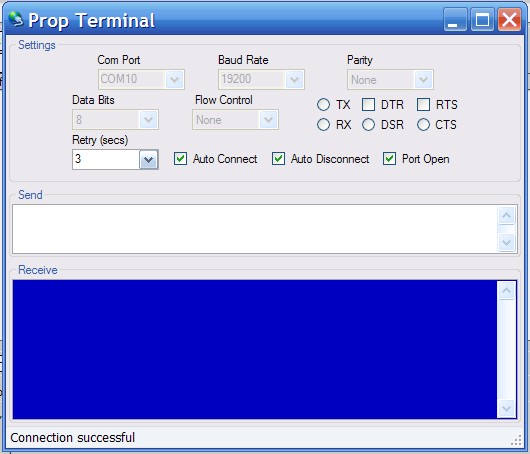
Comments
Brian
The disconnect on F10/F11 is a nice touch, even if it "doesn't always work".
You know there are Windows system hooks you can use to stop keypresses from being parsed, and there is a SendKeys class that will send keys to the active application. Maybe you could intercept the function keys that way, and then re-send them to the Prop tool after you finish disconnecting. Or make it so that you can hit a different key to cause the program to disconnect for a few seconds so that you can send the disconnect key to warn the terminal program to start disconnecting, and then press the function key for what you wanted to do with the Prop tool. I'd like to be able to press "Ctl-D" (for "Disconnect"), download to the Prop, and then hit "Ctl-C" to connect.
Or maybe you could make it so that it automatically disconnects when the Prop tool gets focus, and reconnects when the terminal get focus back. If you look at the way someone's going to use this, what they are going to do is Alt-Tab between this and the Prop tool as they develop. They don't need to see the terminal output anyway when they are coding, but after it downloads they'll want to switch back and attempt to connect.