Stamp communication error
I have a board of aducation serial kit with bs2p24. When i run the identify command on COM1·
I get·a response·· "Device type:·· ··· ·Version:·········Loopback:Yes·· Echo:Yes"··· and after this
a "Basic Stamp not found" error when i try to download.· Why is this happening?
If i disconnect the serial port from the board of education the response is loopback: No· Echo:No
I get·a response·· "Device type:·· ··· ·Version:·········Loopback:Yes·· Echo:Yes"··· and after this
a "Basic Stamp not found" error when i try to download.· Why is this happening?
If i disconnect the serial port from the board of education the response is loopback: No· Echo:No


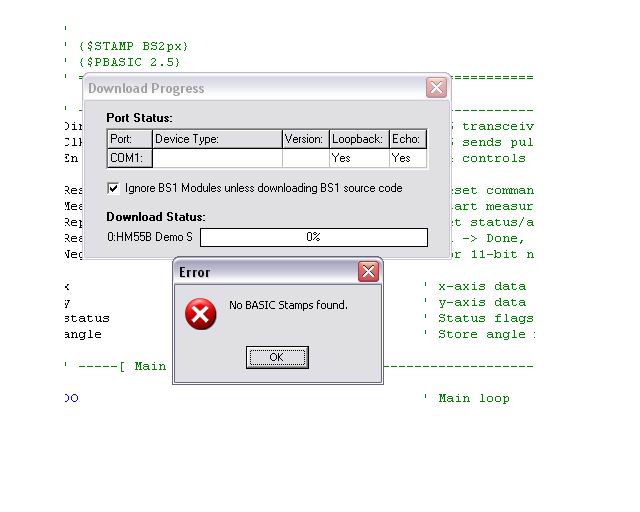
Comments
▔▔▔▔▔▔▔▔▔▔▔▔▔▔▔▔▔▔▔▔▔▔▔▔
Chris Savage
Parallax Tech Support
I am having exactly the same problem using the USB connection for the Boe Bot. I have tried connecting from a laptop and a desktop and am getting the same results described above. I have followed the troubleshooting guide for BM Options - Latency Timer = 1 msec, and this makes no difference.
There are no "Use Fifo Buffers" options within my hardware configurations. Both PCs are using Windows XP
Thanks
Dave
If you did not, then the 'wrong' USB drivers were probably loaded.
Oh, and the echo: Yes, Loopback: Yes, but cannot communicate is often a power issue. Are you using a new 9-volt battery?
http://www.parallax.com/html_pages/downloads/software/ftdi_drivers.asp
▔▔▔▔▔▔▔▔▔▔▔▔▔▔▔▔▔▔▔▔▔▔▔▔
Chris Savage
Parallax Tech Support
Thanks
Dave
Dave