Interference, Help
As you can see from the attached photo, got everything in my box.
Dont know if you can see the labels or not, but when i turn the laser on, it must create some interference as the mirrors go mad.
What can i do to stop this???
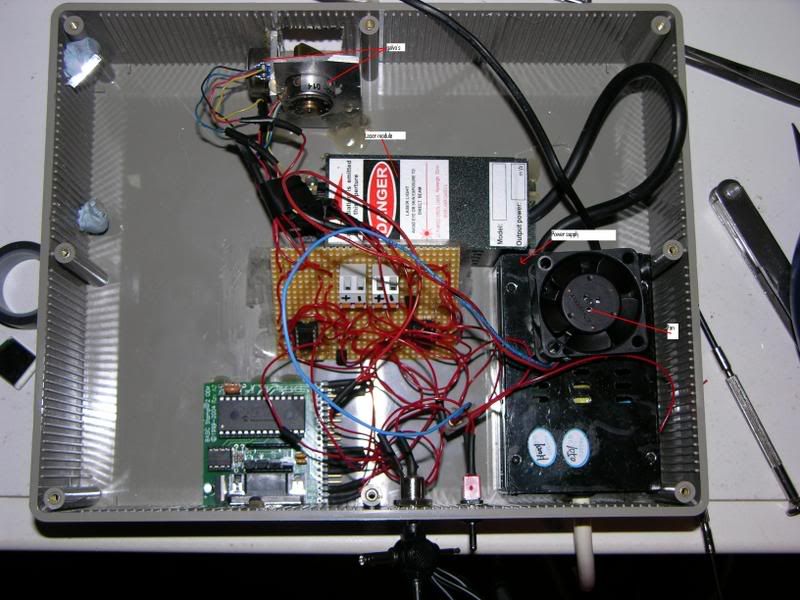
▔▔▔▔▔▔▔▔▔▔▔▔▔▔▔▔▔▔▔▔▔▔▔▔
My site - www.laser-man.co.uk
Dont know if you can see the labels or not, but when i turn the laser on, it must create some interference as the mirrors go mad.
What can i do to stop this???
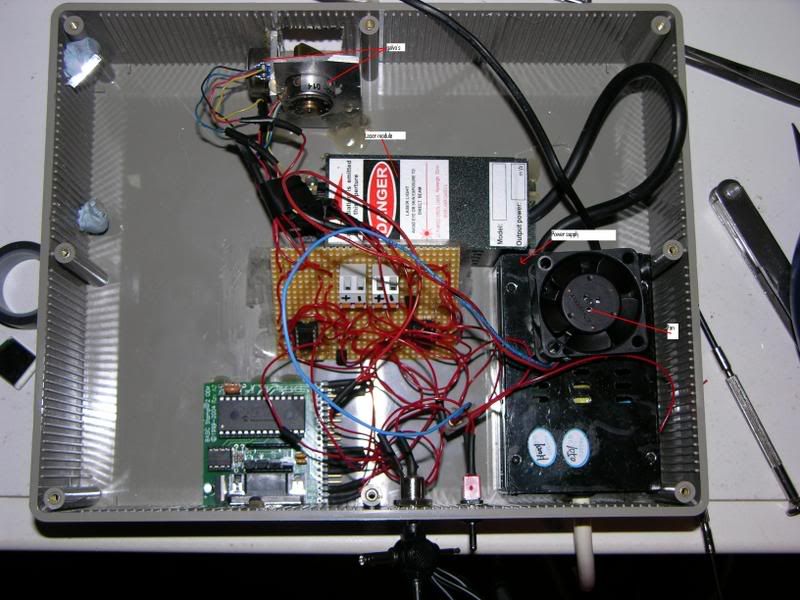
▔▔▔▔▔▔▔▔▔▔▔▔▔▔▔▔▔▔▔▔▔▔▔▔
My site - www.laser-man.co.uk


Comments
If you have a high voltage supply for your laser....then you will have to shield you other circuitry from it. It may be inducing RF into the mirror control circuitry.
Hope that helped,
James L
▔▔▔▔▔▔▔▔▔▔▔▔▔▔▔▔▔▔▔▔▔▔▔▔
My site - www.laser-man.co.uk
1. Check to make sure you don't have floating grounds
2. Check the supply voltage to the Stamp/Mirrors when power is on/off w/ a DMM.
Then send us some feedback!
I count at least 5 RF sources in your box, and it's all housed in (5/6)th of a Farraday cage. Also, the fans spinning could be causing some HF vibrations in the box causing the mirrors to vibrate.
How much does a LASER like that cost?
i will check voltage and get back to you
▔▔▔▔▔▔▔▔▔▔▔▔▔▔▔▔▔▔▔▔▔▔▔▔
My site - www.laser-man.co.uk
i have disconnected the fan for the moment.
the laser is a 100mw 532nm (green) module, which cost £150, but you also NEED protective eye wear to go with the laser as well ▔▔▔▔▔▔▔▔▔▔▔▔▔▔▔▔▔▔▔▔▔▔▔▔
My site - www.laser-man.co.uk
In order to reduce interference between the laser and the other electronics, I would suggest the following changes to your layout.
Move the mirror electronics, including the perf board, to the extreme left side of the box.
Leave the laser and its power supply on the right side.
Rout all laser wires to the right.
Rout all electronics wires to the left.
i.e. physically separate the two functions.
Question: What is that red wire that loops into the right side of the laser power supply?
Dave, Laser Systems Engineer
If you are powering the stamp from the laser PSU.....you need to put some filtering capacitors from that power supply. The power from that is probably very noisy. This could cause the stamp to shake the mirrors.
If you are powering from a different source....then use it's ground for the stamp.
Hmmm....I would like to see your schematic.
James L
ill see what i can do though
▔▔▔▔▔▔▔▔▔▔▔▔▔▔▔▔▔▔▔▔▔▔▔▔
My site - www.laser-man.co.uk
well im power the BS2 from a multi adaptor, and the laser is running from its only PSU. all i have done it connected the stamps -9v (ground) to the ground on the lasers PSU??
▔▔▔▔▔▔▔▔▔▔▔▔▔▔▔▔▔▔▔▔▔▔▔▔
My site - www.laser-man.co.uk
Separate the grounds. You may be introducing noise into the BS2 ground circuitry. If you are using a multi adaptor....you shouldn't need an earth ground. Remember it is DC....providing an earth ground can cause problems.(especially if it is tied to a high power PSU!) The ground on a multi adaptor would be the "-" "neg" "negative" side of the adaptor. Ground is a misleading term. Ground in a DC system is not necessarily earth ground. Try not to think of ground as earth ground. Think of it more like "-","neg", or"negative".
Remember you are using two isolated power systems(their respective voltages,and negatives/gounds,·are coming from different places), their ground potential may not be the same. If you tie them together it can cause a bunch of problems. The multi adaptor will put out some voltage (5,7.2, etc) not necessarily is it 0 volts to 5 volts. It actually may be 3 volts to 8 volts. I'm exaggerating this....but it can work that way. As long as there is a 5 volt difference between the high and low the stamp won't know any difference. On the other hand....the PSU may not be at the same low voltage. When you connect the two.......blamo, problems.
This is what's called isolated power supplies. Any microcontroller requires isolated power, or highly filtered power (clean....no noise).
Since you are not powering the systems together, I suggest: disconnect the ground between the two systems,·move the stamp and associated wiring as far away from the laser PSU as you can. That power supply may output a lot of RF depending on it's voltage output.
Hope this helps,
James L
Post Edited (James Long) : 11/29/2006 8:46:36 PM GMT
ive had it 6 months and have nto got the results i want, im going to sell it and buy differen stuff thats easier to use.
cheers anyway
▔▔▔▔▔▔▔▔▔▔▔▔▔▔▔▔▔▔▔▔▔▔▔▔
My site - www.laser-man.co.uk