javelin connect lcd-bpi216
Hi, i am a tyro using javelin stamp.
i got a problem.
i opened several javefile(BPI216Test, BPI216Demo and BPI216Animation) that i wanted to test LCD-BPI216(#27976).
And i connected javelin stamp to BPI216 step by step with appnote9b operation.
But, the LCD always show "Unrecognizable code".
thanks every forerunner.

i got a problem.
i opened several javefile(BPI216Test, BPI216Demo and BPI216Animation) that i wanted to test LCD-BPI216(#27976).
And i connected javelin stamp to BPI216 step by step with appnote9b operation.
But, the LCD always show "Unrecognizable code".
thanks every forerunner.



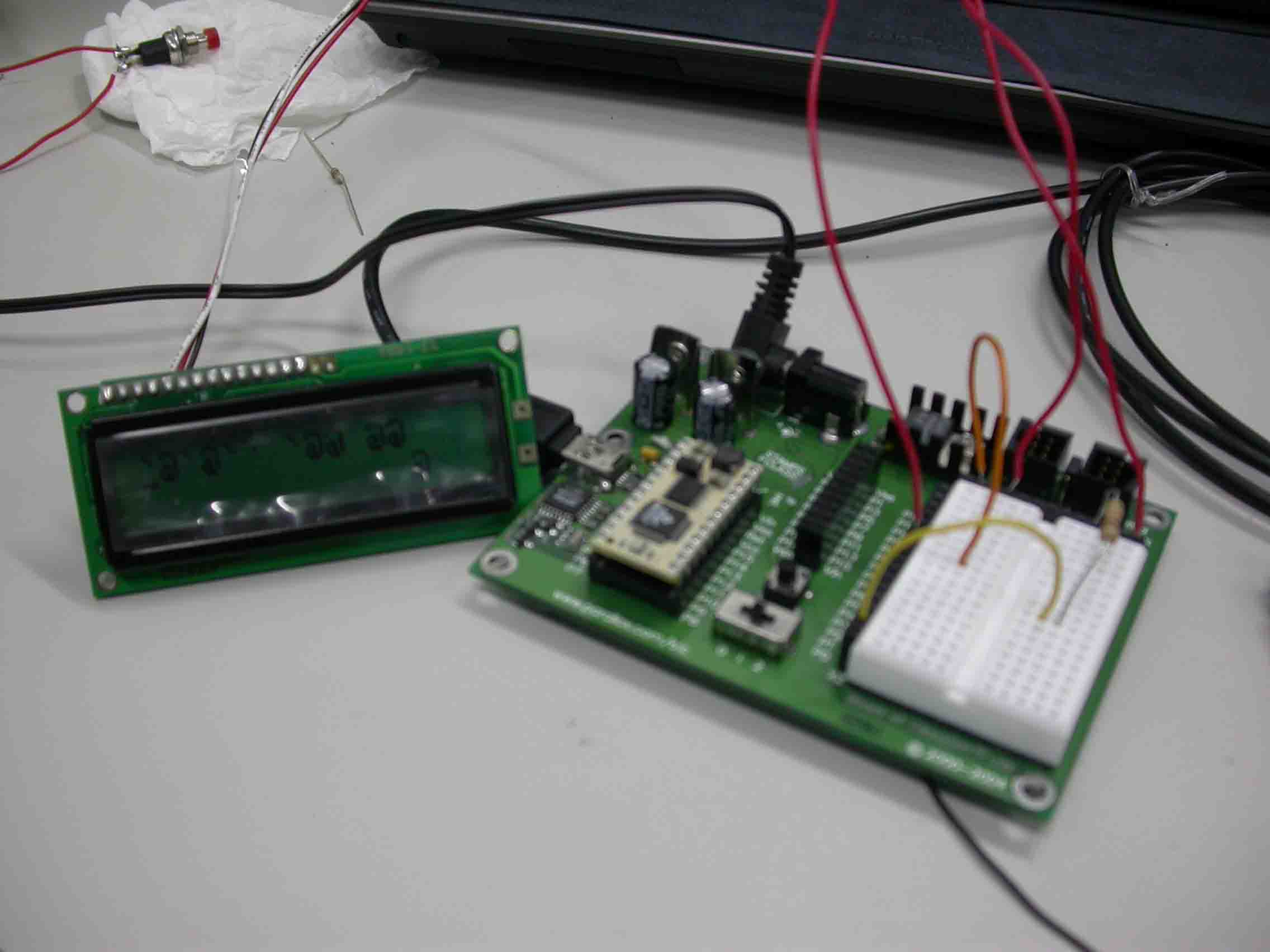
Comments
Check the BPI216 datasheet and setup the lcd for 9600 baud, TTL serial.
Then try the BPI216Test.java program. It should display "Hello World"
(without quotes)
Edit: from the appllication note
If the output on your display is does not look like that of Figure 9.2, but does display characters of some sort,
the BPI-216 might be set at the wrong baud rate. Verify that the BPI-216 is set at 9600 baud by checking the
switch on the back of the unit. The switch marked 24 and 96 should be in the 96 position. Check the users
manual of your BPI-216 for more information. You will need to power the unit off and back on again for it to
enter the new baud rate mode.
regards peter
Post Edited (Peter Verkaik) : 10/31/2006 3:08:00 PM GMT
I checked my baud rate in BPI216Test.java program and the switch position was also right(sw1=off, sw2=on).
/*
*/
static Uart txOut = new Uart( Uart.dirTransmit, LCD_PIN, Uart.invert, Uart.speed9600, Uart.stop1);
/*
*/
But the LCD was showed the wrong code again.
thanks your reply! thank you!!!