Need help using V-stamp sound synthesizer
Hi guys I'm a newbie here,
I just bought a V-stamp module from RC system. I have made some configuration for the V-stamp application circuit based on their datasheet.
But I don't know how to control the V-stamp module using a computer. Anybody here who can give some hints and pointers ?
Thanks.
I just bought a V-stamp module from RC system. I have made some configuration for the V-stamp application circuit based on their datasheet.
But I don't know how to control the V-stamp module using a computer. Anybody here who can give some hints and pointers ?
Thanks.


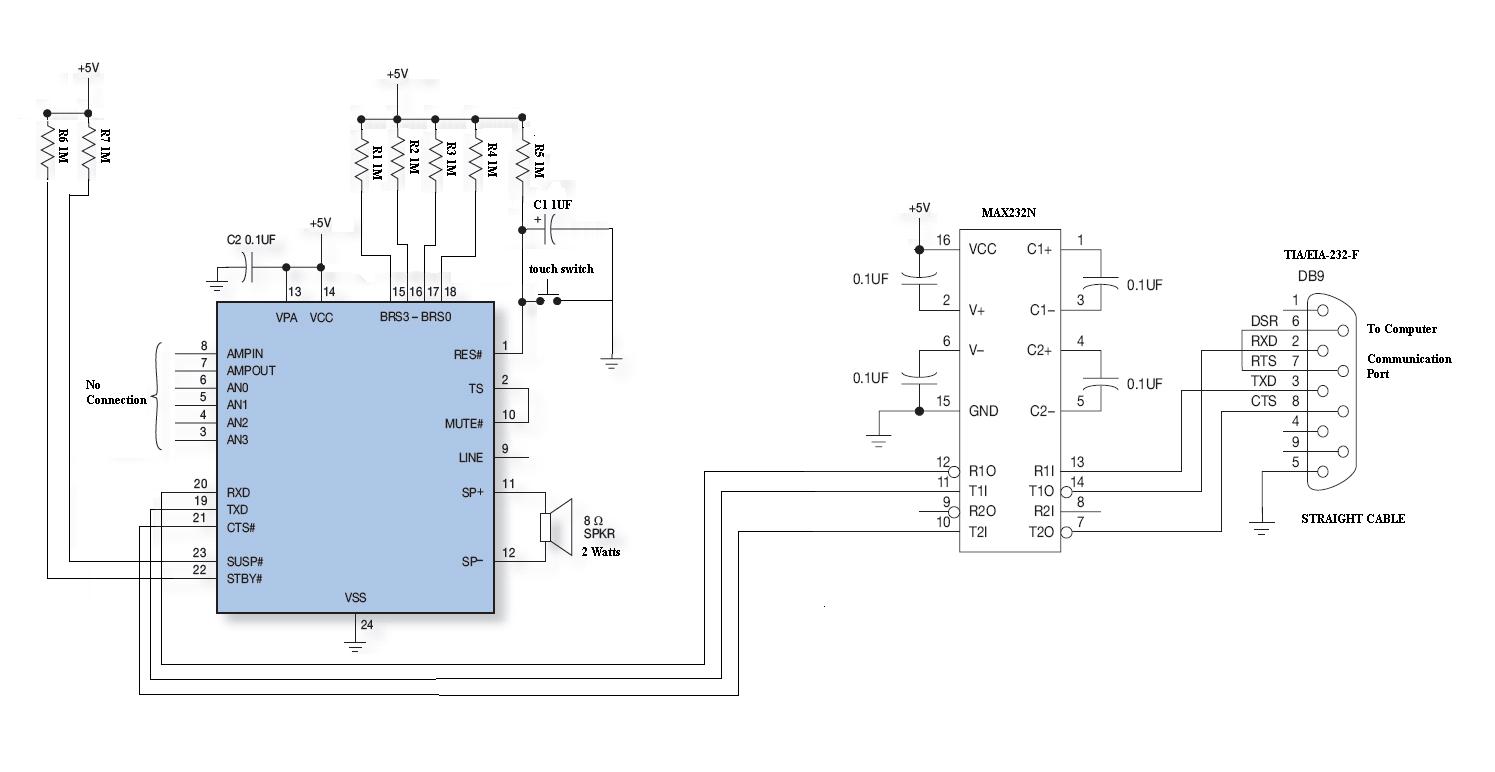
Comments
▔▔▔▔▔▔▔▔▔▔▔▔▔▔▔▔▔▔▔▔▔▔▔▔
Chris Savage
Parallax Tech Support
The VStamp needs to be controlled via the serial input. Since your picture shows that you have
the RS-232 converters hooked up, then you can use a PC's serial port to communicate with your
VStamp. Normally, the VStamp takes English text and converts it to speech. Commands to change
pitch, speed, voice, and a myriad of other variables start with CONTROL-A (ASCII 01). These commands
are listed in the Users Manual.
A good start for you would be to download the RCStudio system from RC System's website. I think
this will also include the chipset's Users Manual that you'll need.
I have the RC8660 evaluation board and have really enjoyed using it! For the money, it probably
has the best synthetic speech I've heard.
Good luck!
▔▔▔▔▔▔▔▔▔▔▔▔▔▔▔▔▔▔▔▔▔▔▔▔
-Rusty-
--
Rusty Haddock = KD4WLZ = rusty@fe2o3.lonestar.org
**Out yonder in the Van Alstyne (TX) Metropolitan Area**
Microsoft is to software what McDonalds is to gourmet cooking
I'm interested in buying the v-stamp as well (also quite the newbie, both in this form and with PIC BASIC/B52 programming).
If you have used this with a Basic Stamp (I or II), could you show us some sample code to get it talking ?
I am assuming that you just,
SEROUT -PIN-,-BAUDRATE-,[noparse][[/noparse]"Hello world ! Testing, testing 1,2,3. Domouarigatou Mister Roboto!"] 'Or something like that...
what about the baud rate, command strings, etc... I see the commands in the data sheet, but will they have to be sent in straight hex or is there an ASCII alternative (and how does the chip know the difference between a command and a sentence to speak ) ?
rates of between 300 and 115,200 bps or be set to a fixed rate according
to how the BRS# pins are wired. Any output pin from a microcontroller
or BASIC Stamp can be used so long as it isn't lower than 0v or higher
than 3.3 or 5v (depending on which V-Stamp you buy). DO NOT connect
RS-232 as the voltages are too high and too low.
There is a CTS pin on the V-Stamp that you might want your program
to monitor to keep from writing too much to the V-Stamp. You might
use this pin in waiting for the V-Stamp to finish its own power up
sequence as it might not be ready to accept input as soon as your
processor upon power up.
Oh, keep in mind that the V-Stamp only "understands" English text.
The Users Manual for the RC8660 chip tells you this. For the V-Stamp,
commands are prefixed with a Control-A (0x01) -- there are no hex
equivalents so there's no need to worry about that. The commands can
be inserted at any time into your text. Being a newbie, you should be
careful that you send a single byte with the value of 1, not a digit '1'
(0x31), for a control-A.
Hope this helps!
▔▔▔▔▔▔▔▔▔▔▔▔▔▔▔▔▔▔▔▔▔▔▔▔
-Rusty-
--
Rusty Haddock <=> AE5AE
**Out yonder in the Van Alstyne (TX) Metropolitan Area**
Microsoft is to software what McDonalds is to gourmet cooking