Hardware Not Found
I'm new to robotics, and I'm having trouble with my BS2 module.
I loaded the P-Basic software on my PC, connected it to the BS2 module on the robot side with the required RS232 cable, connected the other end to the·COM1 port on the PC side, and attempted to download and run·this simple program:
'· First application
'{$stamp bs2}
'{$pbasic 2.5}
········ debug "Hello World!"
·········end
When I enter ALT-R to download and run the program, I get a "Hardware Not Found" error.
In the instruction book Robotics Experiements for the Evil Genious by Myke Predko that I'm building from, there is no mention of how P-Basic knows which COM port to use. On My PC, there is COM1 and COM2. I tried both, but get the same error on each. I don't know what else to do. Does anyone have any ideas?
Thanks,
gadgeteer
I loaded the P-Basic software on my PC, connected it to the BS2 module on the robot side with the required RS232 cable, connected the other end to the·COM1 port on the PC side, and attempted to download and run·this simple program:
'· First application
'{$stamp bs2}
'{$pbasic 2.5}
········ debug "Hello World!"
·········end
When I enter ALT-R to download and run the program, I get a "Hardware Not Found" error.
In the instruction book Robotics Experiements for the Evil Genious by Myke Predko that I'm building from, there is no mention of how P-Basic knows which COM port to use. On My PC, there is COM1 and COM2. I tried both, but get the same error on each. I don't know what else to do. Does anyone have any ideas?
Thanks,
gadgeteer


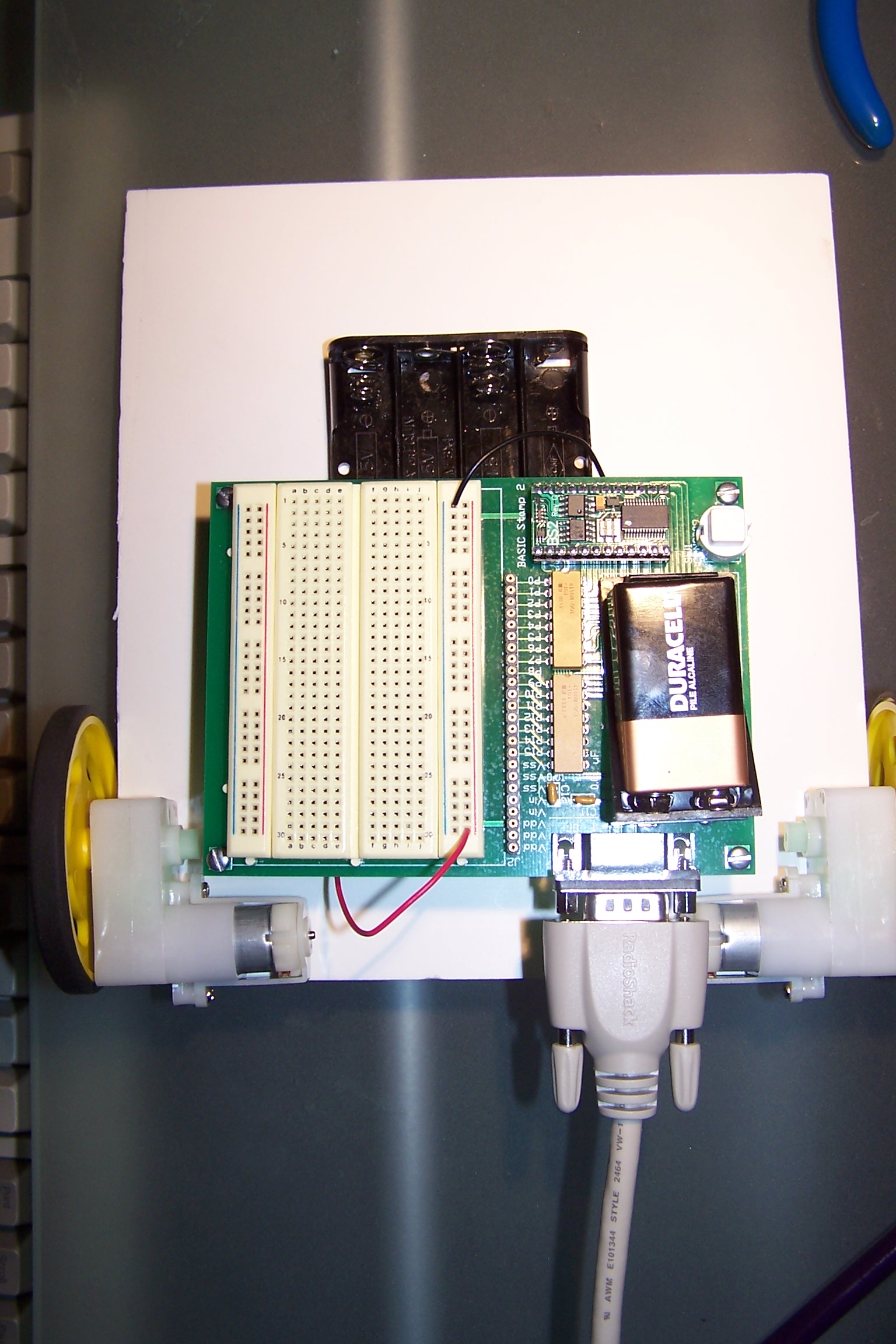
Comments
is the toolbar in p basic or in the Windows device manager?
If you're still having problems, Click Run-Identify (or Ctrl I) in the Basic Stamp Editor. You should see your COM ports and one of the COM ports it should display BASIC Stamp 2, Loopback-Yes, Echo-Yes. If not verify your battery is fresh and you're using a DB9 Straight thru serial cable (and NOT a null-modem serial cable).
If you're still having problems, please post more info about your computer (desktop/laptop), Windows version, etc.
▔▔▔▔▔▔▔▔▔▔▔▔▔▔▔▔▔▔▔▔▔▔▔▔
Chris Savage
Parallax Tech Support
csavage@parallax.com