Access violation in SX-KEY 1.42.01 (this is a dual display issue, and is now so
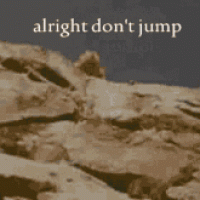 Clock Loop
Posts: 2,069
Clock Loop
Posts: 2,069
I don't know why this is happening, but here it goes.
When I start SX-KEY for the first time, it gives me the message about setting default values since its my first time running it.
I click ok. Then no windows appears, and at the bottom on your task bar, you can see that the program is running, I click it, and it doesn't appear, so I close it by right clicking it, and going to close.
Then I get the message:
Access violation at address 00466025 in module 'SXKey.exe'. Read of address 000002EC.
After I get that message, I click ok to acknowledge the error, but the sx-key software is still running, it still shows up on the taskbar. I can only close it by crashing the program thru taskmanager.
My computer is running windows 2k pro, with sp4. All latest updates.
The pc is a dual xeon 2.2ghz with 1 gig of ram.
Anyone have any ideas on how i can get this software to work.?
▔▔▔▔▔▔▔▔▔▔▔▔▔▔▔▔▔▔▔▔▔▔▔▔
Meh. Nothing here, move along.
Post Edited (BPM) : 5/27/2006 3:56:06 AM GMT
When I start SX-KEY for the first time, it gives me the message about setting default values since its my first time running it.
I click ok. Then no windows appears, and at the bottom on your task bar, you can see that the program is running, I click it, and it doesn't appear, so I close it by right clicking it, and going to close.
Then I get the message:
Access violation at address 00466025 in module 'SXKey.exe'. Read of address 000002EC.
After I get that message, I click ok to acknowledge the error, but the sx-key software is still running, it still shows up on the taskbar. I can only close it by crashing the program thru taskmanager.
My computer is running windows 2k pro, with sp4. All latest updates.
The pc is a dual xeon 2.2ghz with 1 gig of ram.
Anyone have any ideas on how i can get this software to work.?
▔▔▔▔▔▔▔▔▔▔▔▔▔▔▔▔▔▔▔▔▔▔▔▔
Meh. Nothing here, move along.
Post Edited (BPM) : 5/27/2006 3:56:06 AM GMT


Comments
▔▔▔▔▔▔▔▔▔▔▔▔▔▔▔▔▔▔▔▔▔▔▔▔
Meh. Nothing here, move along.
Now then, you also mention that your computer is a dual CPU machine. This could be culprit. When the IDE starts up, it turns around and starts up SX/B and some other things to get their current version numbers. It's possible that the IDE is encountering a race condition of some sort which doesn't show up on single CPU machines, but does show up on dual CPU machines. I don't have a dual CPU machine, so this is impossible for me to verify.
Do you have a single CPU machine to test the program out with? A laptop perhaps, or an older machine?
Does anyone out there know if Win2K lets you assign CPU affinity to a program, so that you could tell the OS to only run it on a single CPU?
Thanks, PeterM
All 32 bit versions of Windows allow CPU affinity. It's been a part of the Windows 32 API for since NT version 3.5. There is also a system variable that returns the number of CPU's as well and all of this works within Delphi. You need to visit www.msdn.microsoft.com for information on these issues.
Oliver
I guess I meant SXKey.exe v 3.10 with sxb v 1.42.01...
I have a single cpu machine. And it works fine on it. I might try the affinity thing with windows 2k.. I will prolly havta get a utility that will let me set affinity at the very moment of the program running. Windows allows setting affinity, but only thru taskmanager and by then it would be too late.
▔▔▔▔▔▔▔▔▔▔▔▔▔▔▔▔▔▔▔▔▔▔▔▔
Meh. Nothing here, move along.
www.robpol86.com/Pages/imagecfg.php
▔▔▔▔▔▔▔▔▔▔▔▔▔▔▔▔▔▔▔▔▔▔▔▔
Meh. Nothing here, move along.
Post Edited (BPM) : 5/26/2006 12:53:40 AM GMT
Sorry. Still confused here. You just wrote:
I have a single cpu machine.
But in your original post you wrote:
The pc is a dual xeon 2.2ghz with 1 gig of ram.
So, which is it? A dual Xeon or not?
Definitely let me know if the CPU affinity approach works. I believe you'll have to set the same affinity for SXSim and SX/B for this to work, if indeed it is a dual CPU race condition. If you only have one CPU, then setting affinity won't do anything.
Thanks, PeterM
I am trying to debug 2 sx-keys--SX's, on two seperate machines. At the same time.
I set the affinity of SXkey.exe AND SXB.exe to 1 and nothing. First I just set SXkey.exe and it didn't work, then I did SXB.exe.
Still the same exact error.
▔▔▔▔▔▔▔▔▔▔▔▔▔▔▔▔▔▔▔▔▔▔▔▔
Meh. Nothing here, move along.
Post Edited (BPM) : 5/26/2006 2:13:04 AM GMT
Are you having the same problem on your single CPU machine?
On the dual CPU machine, did you also try setting affinity for Sxsim.exe?
Thanks, PeterM
No issue on the single processor.
I haven't tried it with hyperthreading.. I have it off on both machines, I don't like it.
▔▔▔▔▔▔▔▔▔▔▔▔▔▔▔▔▔▔▔▔▔▔▔▔
Meh. Nothing here, move along.
Harrison
▔▔▔▔▔▔▔▔▔▔▔▔▔▔▔▔▔▔▔▔▔▔▔▔
Meh. Nothing here, move along.
I have multiple displays, and when I first started the sx-key software the default pop up talking about needing to set up default values shows up. I can click ok.... But then the config window shows up somewhere that I can't see. So one is forced to try to close the program from the taskbar, and that results in an access violation. I was able to fix it by disabling all of my displays except my single display, then restarting sx-key, setting my defaults, closing the program, and then reenabling my displays. After all this, the sx-key software shows up properly.
Thanks everyone for the responces.
▔▔▔▔▔▔▔▔▔▔▔▔▔▔▔▔▔▔▔▔▔▔▔▔
Meh. Nothing here, move along.
Cool! Glad to hear you got it sorted out. I'll look into how the IDE displays the configuration dialog to see about preventing this from happening in the future.
Thanks, PeterM