Help!!! Lcd, project due this afternoon
Hi Everyone,
Our senior design project is due this afternoon and the LCD display has gone on the fritz.· There is bleeding through the screen, I have adjusted the contrast, changed the connections to the controller, checked the 5v and ground lines....etc.· Does anybody recognize a quick solution to this?
HELP!!!
Our senior design project is due this afternoon and the LCD display has gone on the fritz.· There is bleeding through the screen, I have adjusted the contrast, changed the connections to the controller, checked the 5v and ground lines....etc.· Does anybody recognize a quick solution to this?
HELP!!!


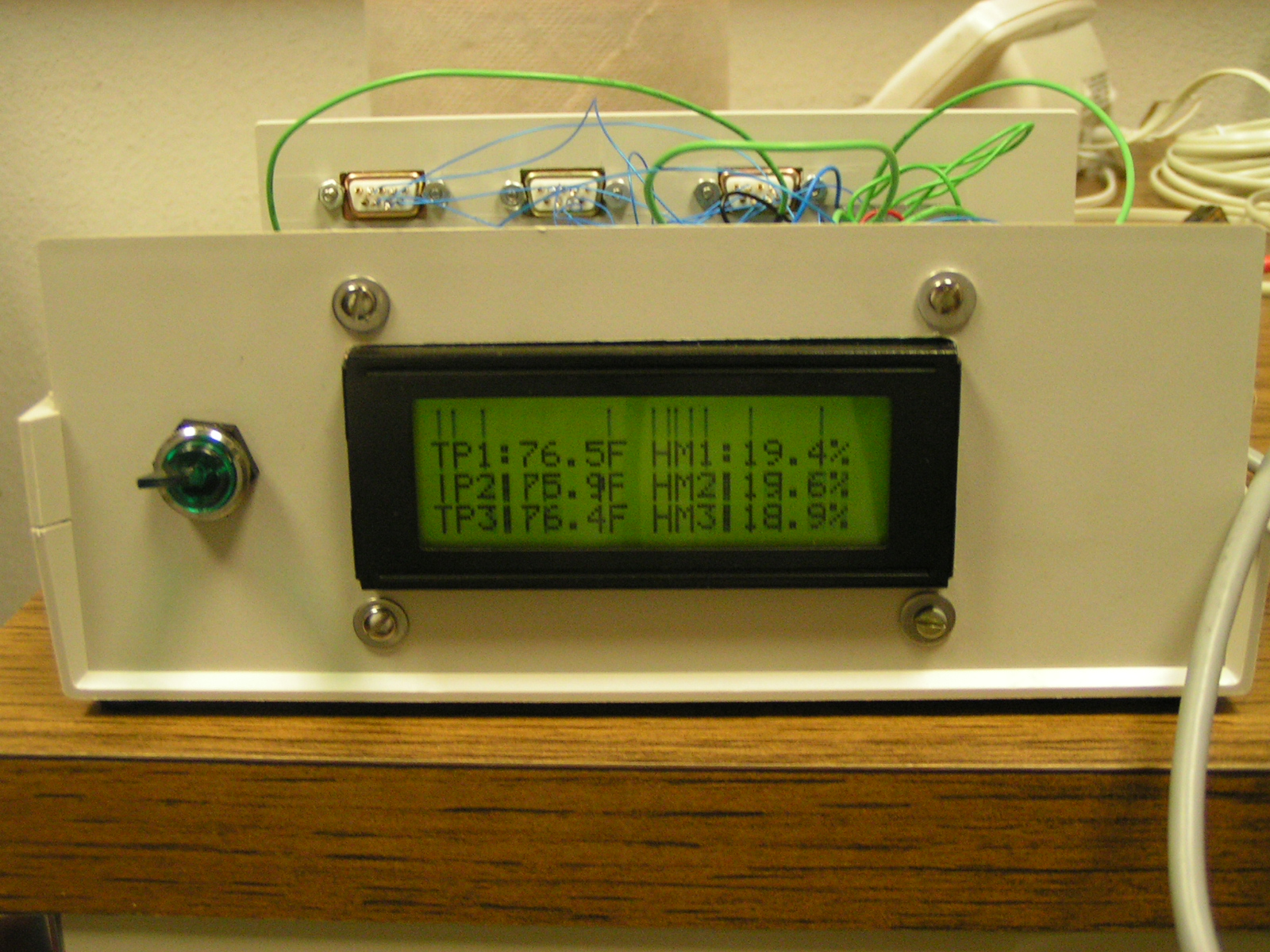
Comments
▔▔▔▔▔▔▔▔▔▔▔▔▔▔▔▔▔▔▔▔▔▔▔▔
Chris Savage
Parallax Tech Support
csavage@parallax.com
(you will probably have to remove the bezel)
If so, take a look at them as they have conductive material in the middle.
The strips may have become misaligned.
▔▔▔▔▔▔▔▔▔▔▔▔▔▔▔▔▔▔▔▔▔▔▔▔
Don't visit my new website...
Is this the same location that it WAS working in?
▔▔▔▔▔▔▔▔▔▔▔▔▔▔▔▔▔▔▔▔▔▔▔▔
·
Steve
"Inside each and every one of us is our one, true authentic swing. Something we was born with. Something that's ours and ours alone. Something that can't be learned... something that's got to be remembered."
▔▔▔▔▔▔▔▔▔▔▔▔▔▔▔▔▔▔▔▔▔▔▔▔
1+1=10
▔▔▔▔▔▔▔▔▔▔▔▔▔▔▔▔▔▔▔▔▔▔▔▔
Chris Savage
Parallax Tech Support
csavage@parallax.com