HP Jornada 720 & Stamp

Hello everyone at parallax. I have one of the BS2 homework boards and an hp jornada 720 “specifications at the bottom of page”. my question is has any one tried to interface the two and had any luck. I have all of the cables and adaptors to connect the two. I found a emulator for DOS and I can load the “STAMP2.EXE” file but it dose not detect the stamp.
Anyone with any info or ideas hit me back. And can some one recommend a good book that will learn you right when it cones to PBASIC?.
Peace out all
Post Edited (hpjornada720) : 4/7/2006 1:44:59 AM GMT


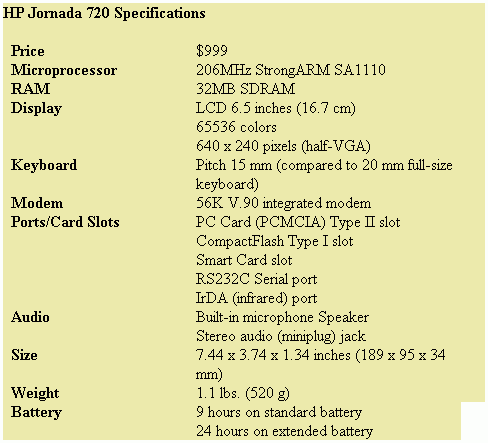
Comments
If your Jornada emulator is meant to allowing running of DOS programs, it may still not talk to the Jornada's serial port. Or, the Jornada may not implement the required control lines to trigger the Stamp into run after a download.
If I interpret your print out correctly (the smilies don't really add anything!) it appears there is a modem present which may be already using the serial port. You might have to re-assign it to another port.
Cheers
Dose the stamp software pick a different COM Port other than COM1? When i pull up SETCOM in my DOS Emu this is what i get
COM1: Serila Cable on COM1:
COM3: Infrared Port
COM4: Raw IR Port on COM4:
COM6: Built-In V.90 Modem
COM9: USB Cable on COM9:
Virtual PC Environment Specifications
CPU emulation:
Intel 8086/80186/80286 (real-mode only)*
* other CPU types available using 3rd party CPU plug-in modules
Memory:
256Kb - 736Kb (adjustable) base memory
Allows up to 724Kb free Conventional Memory for DOS programs*
0Kb - 240Kb (adjustable) Upper Memory Block (UMB) memory
64Kb High Memory Area (HMA) memory
Up to 15Mb Extended Memory (L.I.M. XMS 2.0)
Up to 16Mb Expanded Memory (L.I.M. EMS 4.0)
Virtual memory (only RAM that is used is allocated)
* depends on DOS version
IBM CGA/VGA emulation :
40x25 Colour or Grayscale text
80x25 Colour or Grayscale text*
320x200 4 Colour or Grayscale Graphics Mode
640x200 Monochrome Graphics Mode**
320x200 16 Colour Graphics Mode
640x200 16 Colour Graphics Mode*
640x350 Monochrome Graphics Mode*
640x350 16 Colour Graphics Mode*
640x480 Monochrome Graphics Mode*
640x480 16 Colour Graphics Mode*
320x200 256 Colour Graphics Mode***
* compressed on displays < 480 pixels wide
** compressed on displays < 640 pixels wide
*** greyscale on displays with < 16 bit colour
VESA SuperVGA (VBE 1.2) emulation :
640x480 256 Colour Graphics Mode*
640x400 256 Colour Graphics Mode*
640x200 256 Colour Graphics Mode*
* compressed on displays < 640 pixels wide
* greyscale on displays with < 16 bit colour
HP Palmtop INT5F emulation :
640x200 Monochrome Graphics Mode*
* compressed on displays < 640 pixels wide
* accelerated with Win32 GDI functions.
IBM PC/XT harware emulation:
Keyboard emulation (83 keys)
Programmable Interrupt Controller (PIC) emulation
Programmable Timer (PIT) emulation
Serial port (UART) emulation
Parallel port emulation
PC speaker emulation
180Kb, 360Kb, 720Kb, 1.2Mb, 1.44Mb, 2.88Mb INT13 Floppy disk emulation
2Mb-250Mb INT13 Hard disk emulation
INT13 access to storage class devices (eg. CompactFlash card)
OS compatibility:
Compatible with Datalight ROM-DOS v6.22*
Compatible with all versions of MS-DOS (up to v6.22)
Compatible with all versions of IBM PC-DOS
Compatible with all versions of Caldera OpenDOS and DR-DOS*
Compatible with all versions of PTS-DOS (up to v6.70)
Compatible with CEDOS v1.0
Compatible with FreeDOS**
Compatible with MS-Windows v3.0
Compatible with GEOS
Compatible with several non-DOS operating systems
* evaluation version included
** bootable version included
ROM BIOS emulation:
Native ROM BIOS to increase speed.
All standard BIOS interrupts are emulated, including keyboard, comms, printer, disks and video.
Mouse emulation:
Built-in DOS mouse driver for stylus or other pointing device.
COM port emulation:
Serial ports, modems and IR ports can be used as COM1 & COM2 from emulation.
LPT port emulation:
LPT1 port can be redirected to a serial, parallel, IR or network printer.
Native OS file system access:
DOS driver and utilities to allow access to the pocket computer's native file system through DOS drive letters.
Windows CE file system driver to allow direct access to storage class devices (eg. CompactFlash card).
If you need the Com1, the next thing to do is to determine what signals are present and at what levels [noparse][[/noparse]true +12/-12 or more likely something far less]. You may have to use a oscilloscope or VOM to do so.
When you have that information, someone may be able to tell you what your options really are.
If it works well, it is quite a niffy support for the BasicStamp.
▔▔▔▔▔▔▔▔▔▔▔▔▔▔▔▔▔▔▔▔▔▔▔▔
"When all think alike, no one is thinking very much.' - Walter Lippmann (1889-1974)
······································································ Warm regards,····· G. Herzog [noparse][[/noparse]·黃鶴 ]·in Taiwan
Post Edited (Kramer) : 4/7/2006 2:45:37 PM GMT