SX-Key Strain Relief
 RDL2004
Posts: 2,554
RDL2004
Posts: 2,554
Here is a little project I did last night. Granted it's not all that difficult to do, but sometimes it helps if people know exactly what parts they need to do something simple like this.
I've always worried about possible damage to the SX-Key connector on my PDB from moving it around while the serial cable is attached. I know these soldered on connectors are pretty sturdy, but I was still concerned, so I made this little extension cable to take some of the strain off.
Here's all you need:
A crimper tool, mine is a GC Waldom W-HT1921 (these run around $15).
Some wire, I used 22 gauge stranded, 4 pieces however long you want.
4 Molex SL male crimp terminals ( part no. 16-02-0114), about 10 cents each.
4 Molex SL female crimp terminals (part no. 16-02-0102), about 10 cents each.
2 Molex SL crimp housings, 4 circuit, single row, non-polarized (part no. 50-57-9004), about 75 cents each.
You need to crimp a male terminal on one end of each of your 4 pieces of wire and a female on the other end. Insert the 4 male terminals into one housing, and the 4 female ends into the other housing. That's it. Try to make your wires as close as possible to exactly the same length, and strip the ends exactly the same amount (about 1/8")
Crimping is not hard to do at all once you get the hang of it, Molex and other places have tons of info on how to do it. These type of connectors are used everywhere in electronics, it's a very, very useful thing to know how to do.
Also, Molex is not the only supplier of these type of connectors, I know AMP/Tyco makes almost the exact same thing. I buy mine at Mouser because they are so close, but I'm sure Digi-Key, Newark and others also have them.
It took me about 30 minutes to make this cable. I only messed up once and I'd only made about 10 crimps before these ever, so it's not too hard. If you've never done it before buy a few extra parts just to be safe [noparse]:)[/noparse]
- Rick
I've always worried about possible damage to the SX-Key connector on my PDB from moving it around while the serial cable is attached. I know these soldered on connectors are pretty sturdy, but I was still concerned, so I made this little extension cable to take some of the strain off.
Here's all you need:
A crimper tool, mine is a GC Waldom W-HT1921 (these run around $15).
Some wire, I used 22 gauge stranded, 4 pieces however long you want.
4 Molex SL male crimp terminals ( part no. 16-02-0114), about 10 cents each.
4 Molex SL female crimp terminals (part no. 16-02-0102), about 10 cents each.
2 Molex SL crimp housings, 4 circuit, single row, non-polarized (part no. 50-57-9004), about 75 cents each.
You need to crimp a male terminal on one end of each of your 4 pieces of wire and a female on the other end. Insert the 4 male terminals into one housing, and the 4 female ends into the other housing. That's it. Try to make your wires as close as possible to exactly the same length, and strip the ends exactly the same amount (about 1/8")
Crimping is not hard to do at all once you get the hang of it, Molex and other places have tons of info on how to do it. These type of connectors are used everywhere in electronics, it's a very, very useful thing to know how to do.
Also, Molex is not the only supplier of these type of connectors, I know AMP/Tyco makes almost the exact same thing. I buy mine at Mouser because they are so close, but I'm sure Digi-Key, Newark and others also have them.
It took me about 30 minutes to make this cable. I only messed up once and I'd only made about 10 crimps before these ever, so it's not too hard. If you've never done it before buy a few extra parts just to be safe [noparse]:)[/noparse]
- Rick


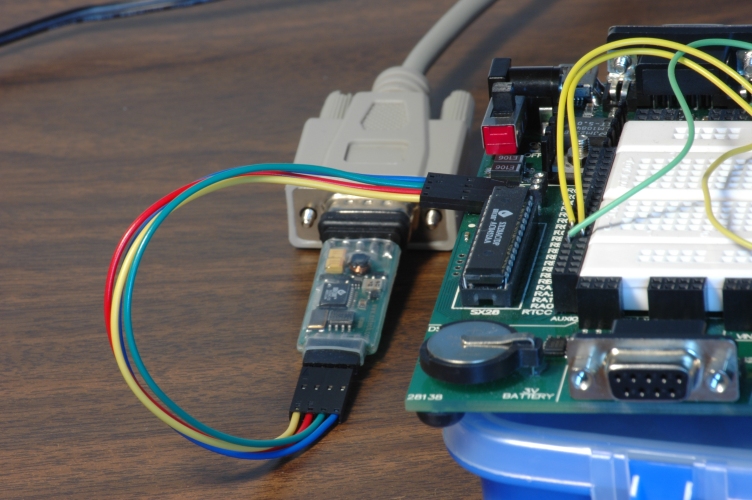
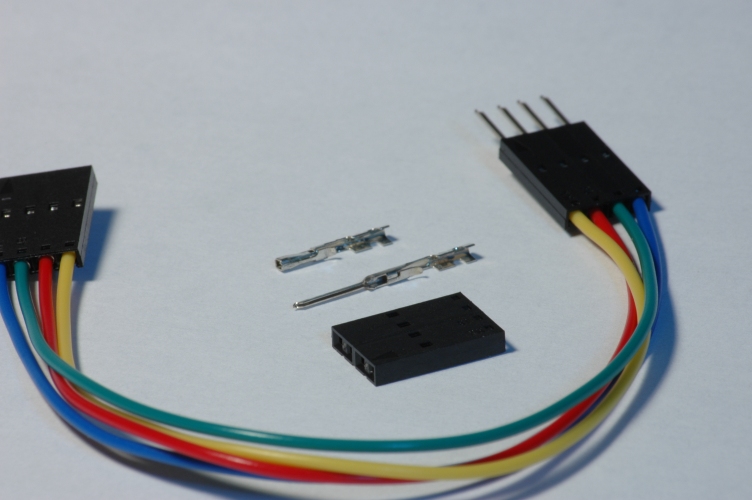
Comments
· MOLEX C-Grid are The Best!· I use them all the time.· Connectivity is everything.· I like them so much I bought the ratcheting crimper.· I get the connector bodies and terminals from Digi-Key.·
· I have a supply of the male pins, but I usually just use a header row (the·sort with the longer pins)·to connect two female-terminated ends.
Post Edited (PJ Allen) : 3/22/2006 1:47:14 AM GMT
Thanks,
Chris I.
· The MOLEX 11-01-0209.
· It costs more than when I bought mine (6-7 yrs. ago), but it's a great tool --·http://www.digikey.com/scripts/DkSearch/dksus.dll?Detail?Ref=437222&Row=610870&Site=US
· The pliers-type crimper will probably suffice, if you get the MOLEX tool.· I can understand how the cost for this might be prohibitive for most, but I'm a real stickler for quality in connectors.
Rick
It's thin and flexible, so coils tightly in the toolbox, and has little "spring" so it doesn't put much pull on the connectors.