Error with SXSim
Mr Gunther,
I have found a problem in the SXSim programme
See the attached JPG also I am attaching the programme that caused it.
The two error·dialogues occured one after the other.
Also when I tried to use Explorer to get onto the forum
I got a message that there was not enough memory to tun
the programme. I had to reboot the computer.
I was "Running" the programme an using the I/O panel to view the
action.
All the programme does is reflect the input on RC onto RB.
I am just using this programme as a template file, that is why I have lots of other stuff.
The reason I am using an ISR to do the reflecting is just to test the ISR action
with the SXSim and the way the Template is done.
Regards
Samuel
Post Edited (SamMishal) : 1/11/2006 11:59:45 AM GMT
I have found a problem in the SXSim programme
See the attached JPG also I am attaching the programme that caused it.
The two error·dialogues occured one after the other.
Also when I tried to use Explorer to get onto the forum
I got a message that there was not enough memory to tun
the programme. I had to reboot the computer.
I was "Running" the programme an using the I/O panel to view the
action.
All the programme does is reflect the input on RC onto RB.
I am just using this programme as a template file, that is why I have lots of other stuff.
The reason I am using an ISR to do the reflecting is just to test the ISR action
with the SXSim and the way the Template is done.
Regards
Samuel
Post Edited (SamMishal) : 1/11/2006 11:59:45 AM GMT



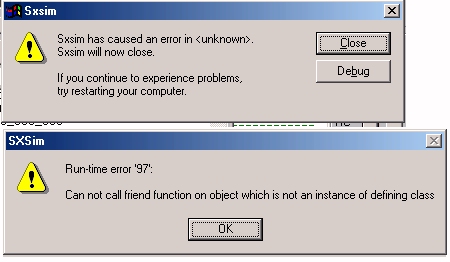
Comments
thank you for reporting this problem. As far as I can remember, one or two users had similar problems with an older version of SXSim a while ago. Which version of SXSim and Windows are you using?
I have tried your sample code here with the current version of SXSim running under WinXP and I could not reproduce this error. Nevertheless, your code, using the prescaler for the RTCC made me aware of a possible problem how SXSim handles it. I'll dig into it a bit deeper. In case, there is a bug, I'll have it fixed in the next release of SXSim.
▔▔▔▔▔▔▔▔▔▔▔▔▔▔▔▔▔▔▔▔▔▔▔▔
Greetings from Germany,
G
I am using ver 2.08.03 under Window ME
Thanks
Samuel
so you are using the latest version of SXSim. I have Win ME on une of my machines here. I'll try your sample code on this one, and will see what happens.
▔▔▔▔▔▔▔▔▔▔▔▔▔▔▔▔▔▔▔▔▔▔▔▔
Greetings from Germany,
G
it does not happen straight away. Use run and then keep pressing a pin on the RC on the I/O panel.
Press a button or different ones a few times. The message pops up randomly.
regards
Samuel
congratulations - you found a bug!
In the meantime, I could reproduce (and fix) it. It actually had to do with the simulation of the RTCC prescaler - maybe, you are the first user who has ever activated the prescaler
I'll post the new version 2.08.04 a bit later (see the first post in the "sticky" SXSim thread).
▔▔▔▔▔▔▔▔▔▔▔▔▔▔▔▔▔▔▔▔▔▔▔▔
Greetings from Germany,
G
I am glad I can help in making this GREAT product aproach perfection.
I REEEEEEEEALLY love your simulator. It is a great productivity tool. I can develop my program without even
having the SX chip connected, which helps me when I am travelling and not in my office.
I Love the SXSim.
Thanks Mr. Gunther
Samuel