SX-Key Debugger problem with running (v3.10)
I am trying to follow the "Programming the SX microcontroller" v2 book by Gunther. In section I - Tutorial, it references the SX-Key Debugger. It shows the default screen having the·"debug" window listing Idle, Step, Walk and Run. However, mine says Running and·Step,·Walk, Run and Poll is ghosted out. I don't see a way or preference listing to stop it from running in order to step, walk or run through my program.
See screenshot attachment.
See screenshot attachment.


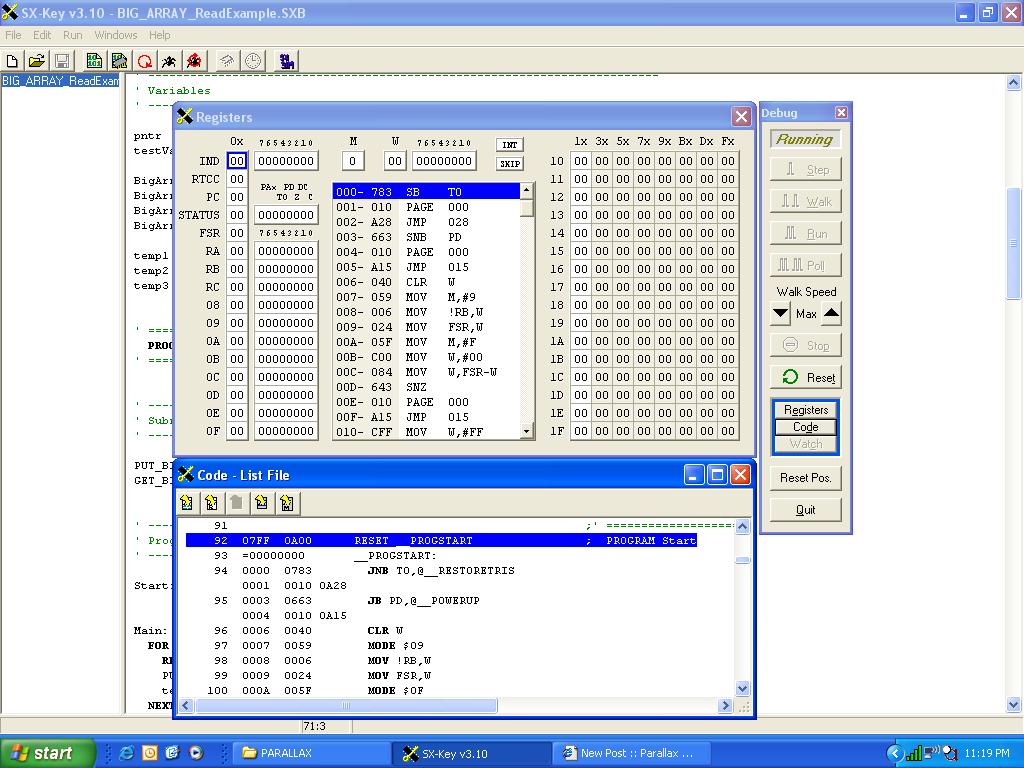
Comments
▔▔▔▔▔▔▔▔▔▔▔▔▔▔▔▔▔▔▔▔▔▔▔▔
Chris Savage
Parallax Tech Support
csavage@parallax.com
Anyway, I did remove it and applied power to the PDB and ran the debugger and still got the same "Running" effect (same screen shot).
Please help.
Thanks,
Gilmore
Please help.
Thanks to all,
Timothy Gilmore
Thanks,
Timothy Gilmore
·· I'm sorry I didn't get your answer before (not sure you answered me) but if you have a resonator or crystal plugged in you cannot DEBUG.· OTOH, if you have a TTL Oscillator installed you may damage the SX-Key.
▔▔▔▔▔▔▔▔▔▔▔▔▔▔▔▔▔▔▔▔▔▔▔▔
Chris Savage
Parallax Tech Support
csavage@parallax.com
What frequency are you using. The SX-Key can only debug down to about 300 KHz.
If you specify something lower than what the SX-Key can generate you will get that effect too.
Bean.
▔▔▔▔▔▔▔▔▔▔▔▔▔▔▔▔▔▔▔▔▔▔▔▔
"SX-Video·Module" Now available from Parallax for only $28.95
http://www.parallax.com/detail.asp?product_id=30012
"SX-Video OSD module" Now available from Parallax for only·$49.95
http://www.parallax.com/detail.asp?product_id=30015
Product web site: www.sxvm.com
Those that would give up freedom for security will have neither.
·
Everything works normally except for this "Running" condition when starting up under the default conditions - changed nothing for SX DEBUG.
Please help.
Thanks,
Timothy Gilmore
Post the program.
Bean.
▔▔▔▔▔▔▔▔▔▔▔▔▔▔▔▔▔▔▔▔▔▔▔▔
"SX-Video·Module" Now available from Parallax for only $28.95
http://www.parallax.com/detail.asp?product_id=30012
"SX-Video OSD module" Now available from Parallax for only·$49.95
http://www.parallax.com/detail.asp?product_id=30015
Product web site: www.sxvm.com
Those that would give up freedom for security will have neither.
·
ANY SX program causes this "Running" effect -·even ones written by Parallax so it is not code related. It is either a defective SK-KEY (but it works otherwise) or something in the version of the SX Key debugger. It sounds like other people are seeing this too and ignoring it or just not using it because of this issue.
Tim
▔▔▔▔▔▔▔▔▔▔▔▔▔▔▔▔▔▔▔▔▔▔▔▔
Jon Williams
Applications Engineer, Parallax
Thanks for the good work Jon.
Timothy Gilmore
I have found that if the chip has a different program in it than the one being debugged, then you get the ghosting effect. Are you using "Debug Again" or "Debug" to start the debugging process? If you're using "Debug Again", then you may simply have the wrong program ing the chip.
Thanks, PeterM
Thanks,
Timothy Gilmore
I have gone through a few examples from these manuals step by step and everytime I either have the DEBUG program indicating the program is "Running" or "Sleeping" but never "Idle" yet so that I can step through or walk through a program.
I'm not sure where else to turn so I am coming back to the forum for mass help. I am not here to blame anyone other than to find out why "Debug" does not work for me.
I have attached a couple of screenshots from an example program found in "Exploring the SX Microcontroller with Assembly and BASIC Programming v3.0" on page 52.
·One problem besides nevering able to get the program to start in "Idle" is that when I change the "Freq" command from 500 KHZ (which creates a "Running" status not "Idle") to 50 MHz, it changes from "Running" to "Sleeping". I have also attached the program for someone to try. I do not have any resonators plugged into my Professional Development Board either.
Any help would be greatly appreciated.
Thanks,
Timothy Gilmore
I just tried your example on my SX28 Tech board, it works for me. I can do a Step, Walk, and Run. The only thing that I can suggest is double check to make sure that the code that you posted is the same code that you are using. I went through that delema in one of my other threads. The other thing is make sure that you do not have an external resonator plugged in, sometimes that causes a problem. I know alot of times I plug the resonator in, and then forget to unplug it, do things to the code to make it better, and it just gets worse.
Ray
I think you are correct, there appears to be a problem in the IDE, and I am able to cause my set-up to get some results similar (not identical) to what you are experiencing, and I'm already a ways down the path of tracking down the circumstances that cause it.
To help me, could you please test and confirm BOTH of my following scenarios:
Your "Run/Sleep" situation on debug occurs when:
1. You start the debugger by pressing the "debug" spider icon (the left one on the screen) ...... yes/no
2. You start the debugger by pressing the "debug again" spider icon (the one to the right of the "debug" icon) ...... yes/no
I'm trying to follow exactly what you are doing, and see how that resembles the circumstance where I can make it fail.
Cheers,
Peter (pjv)
1. YES - started it by pressing the Debug spider icon
2. NO - As stated above. If I press Debug again (right icon) - it quickly displays what was in the memory of the debuging key.
I don't understand this and almost wondering if the "Key" is bad. It works fine for allowing firmware uploads to the SX28.
I am also not using an external resonator but I have in the past not knowing not to use it till now.
Let me know what you find.
Thanks,
Timothy Gilmore
I tried your program again, the best that I could do is to get it into Running, is when I change the freq from 500_000 to 50_000_000 and hit debug again or debug reenter. It is especially troublesome when you make the freq change from 500_000 to 50_000_000. I tried 700_000 same thing ocurred. So, at least on my SX Tech board when I do a change and then a debug reenter or·debug again thats when it starts up in Running. I remember somebody mentioning, in another thread, about a possible problem with this sequence,·using the debug again or debug reenter after a change is made.
Ray
Perhaps I'm not on quite the right track as I can't exactly reproduce your results; mine works fine as long as I reprogram the SX with the debug code; that is, via "DEBUG".
Could you please do exactly the following ;
1. Load your SX source program.
2. Re-program the SX by means of the "DEBUG" (left) icon.
3. Confirm that the unit has entered the "RUNNING" or "SLEEPING" states, please note which one.
4. "QUIT" the debugger.
5. At the topleft of the IDE screen press the "RUN" button follwed by the "DEVICE" (ctrl-L) button.
6. On the pop-up "DEVICE" screen, note all active selections as well as any "grayed-out" selections.
7. Use the meory area slider to zoom down to the bottom end of memory and note if there is code located from $777 onward through $FFF.
8. Press the "READ" button to read the current contents of the SX memory.
9. Re-note all active selections and grey-outs as per 6. above.
10. Reconfirm the presence of code from locations $777 through $FFF as per 7. above.
11. Please report your findings for 3., 6., 7., 9., and 10.
You say this problem shows up on a standard Prof. Dev. board?
Hopefully we can get to the bottom of this.
Cheers,
Peter (pjv)
Post Edited (pjv) : 12/18/2005 11:20:27 PM GMT
I just tried your program on my·SX52 proto board, same thing occurs as to what was described earlier by me. The only other thing that I can throw into the mix is that any change to the program, and the use of debug reenter or debug again works to put it·into a Running state.
At least now I know, with my stuff, I have to be aware of when to use debug and debug reenter.
Ray
Just curious, are running SX-key v. 3.1(R2)?
Ray
1. Load your SX source program.
OK
2. Re-program the SX by means of the "DEBUG" (left) icon.
OK
3. Confirm that the unit has entered the "RUNNING" or "SLEEPING" states, please note which one.
SLEEPING when using a Freq of 50_000_000
4. "QUIT" the debugger.
OK
5. At the topleft of the IDE screen press the "RUN" button follwed by the "DEVICE" (ctrl-L) button.
Pressed the RUN button (shortcut Ctrl-R) and then press the DEVICE (however·DEVICE has no shortcut - ctrl-L is for View List).
See DEVICE.JPG screenshot
6. On the pop-up "DEVICE" screen, note all active selections as well as any "grayed-out" selections.
See DEVICE2.JPG screenshot
7. Use the meory area slider to zoom down to the bottom end of memory and note if there is code located from $777 onward through $FFF.
Nothing really there but $FFF except for 1 $A00 at the end.
See DEVICE3.jpg and DEVICE3b.jpg screenshots
8. Press the "READ" button to read the current contents of the SX memory.
9. Re-note all active selections and grey-outs as per 6. above.
Same as DEVICE3.jpg and DEVICE3b.jpg screenshots I believe.
10. Reconfirm the presence of code from locations $777 through $FFF as per 7. above.
I don't see the code??
11. Please report your findings for 3., 6., 7., 9., and 10.
You say this problem shows up on a standard Prof. Dev. board?
Brand new professional development Board - Rev B.
Hopefully we can get to the bottom of this.
See the screenshot.
The about screen says 3.10 but I don't know what you mean by R2.
Thanks,
Timothy Gilmore
Tim, could you repeat those tests, but not how you interpreted step 5. Also add step7.1 and 10.1
The screen shots are very helpful, thanks
Could you please do exactly the following ;
1. Load your SX source program.
2. Re-program the SX by means of the "DEBUG" (left) icon.
3. Confirm that the unit has entered the "RUNNING" or "SLEEPING" states, please note which one.
4. "QUIT" the debugger.
5. At the topleft of the IDE screen press the "RUN" button which then will open a pop-up.
5.1 From the bottom section of the pop-up press the "DEVICE" (ctrl-L) button, this launches the DEVICE screen.
6. On the pop-up "DEVICE" screen, note all active selections as well as any "grayed-out" selections.
7. Use the meory area slider to zoom down to the bottom end of memory and note if there is code located from $777 onward through $FFF.
7.1 Note if any areas in the window are now grayed out after moving the memory slider.
8. Press the "READ" button to read the current contents of the SX memory.
9. Re-note all active selections and grey-outs as per 6. above.
10. Reconfirm the presence of code from locations $777 through $FFF as per 7. above.
10.1 Re-note if any areas in the window are now grayed out after moving the memory slider.
11. Please report your findings for 3., 6., 7., 7.1, 9., 10. and 10.1
Hopefully we can get to the bottom of this, but so far I'm just on track of a similar problem....possibly not related.
Cheers,
Peter (pjv)