Nokia Cell Phone LCD + BS2, finished.
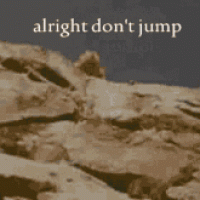 Clock Loop
Posts: 2,069
Clock Loop
Posts: 2,069
***FOR PROGRAM AND SCHEMATIC UPDATES GO HERE ***
http://forums.parallax.com/showthread.php?p=556815
I have a cell phone - LCD = LPH7366
It uses a PCD8544 chip embedded into the lcd.
www.semiconductors.philips.com/acrobat_download/datasheets/PCD8544_1.pdf
Heres the pinout of the LCD
1 .. VDD = +2.7V and < 3.3 V (up to 7.4 mA) Chip power supply
2 .. SCLK = serial clock line of LCD
3 .. SI = serial data input of LCD
4 .. D/C = command/data switch
5 .. /CS = active low chip select (connected to GND)
6 .. Osc = external clock (connected to VDD)
7 .. GND = Ground
8 .. Vout = output of display-internal dc/dc converter
9 .. /RES = active low reset
The test.jpg image was when I wanted to be able to hook the phone back up to its own circuit board so I could test the wires, to see what they normally ran at.
The wires.jpg image is how I now use the lcd. its eaiser to solder the WIRE WRAP wires to these pads. Plus with some more wires I can light up the LCD, I can send sound to the speaker, I can acutally activate the vibrate feature, and can also recieve data from the KEYPAD.
All those components are located on the lcd pcb, VERY EASY TO USE.
schem.jpg is the schematic to hook up this lcd to the BS2
para.jpg is a picture of it in action.
Enjoy. I know I will.
If you have this lcd, a BS2, 10 - 10k resistors, a 1uf polar capacitor, and some soldering skills (use wire wrap wire at radioshack, its very thin, and strong)
you can download the attached NokiaLCD.bs2 and it will look exactly like the first image you saw.
WARNING: YOU MUST USE ALL RESISTORS EXACTLY AS IN THE SCHEMATIC, They cut 5 volts to 2.5, the LCD only works off 2.5v for power and HIGH logic.
IF YOU DO NOT USE the keypad board WITH the lcd, then you will need to put a 100nf CAPACITOR between connector labeled VOUT, and GND
it took ALOT of learning quickly to finally do this, if you would like to see the steps I took to finally get the lcd to work,
GO HERE ---> http://forums.parallax.com/showthread.php?p=555150
Post Edited (BPM) : 11/7/2005 2:37:58 AM GMT
http://forums.parallax.com/showthread.php?p=556815
I have a cell phone - LCD = LPH7366
It uses a PCD8544 chip embedded into the lcd.
www.semiconductors.philips.com/acrobat_download/datasheets/PCD8544_1.pdf
Heres the pinout of the LCD
1 .. VDD = +2.7V and < 3.3 V (up to 7.4 mA) Chip power supply
2 .. SCLK = serial clock line of LCD
3 .. SI = serial data input of LCD
4 .. D/C = command/data switch
5 .. /CS = active low chip select (connected to GND)
6 .. Osc = external clock (connected to VDD)
7 .. GND = Ground
8 .. Vout = output of display-internal dc/dc converter
9 .. /RES = active low reset
The test.jpg image was when I wanted to be able to hook the phone back up to its own circuit board so I could test the wires, to see what they normally ran at.
The wires.jpg image is how I now use the lcd. its eaiser to solder the WIRE WRAP wires to these pads. Plus with some more wires I can light up the LCD, I can send sound to the speaker, I can acutally activate the vibrate feature, and can also recieve data from the KEYPAD.
All those components are located on the lcd pcb, VERY EASY TO USE.
schem.jpg is the schematic to hook up this lcd to the BS2
para.jpg is a picture of it in action.
Enjoy. I know I will.
If you have this lcd, a BS2, 10 - 10k resistors, a 1uf polar capacitor, and some soldering skills (use wire wrap wire at radioshack, its very thin, and strong)
you can download the attached NokiaLCD.bs2 and it will look exactly like the first image you saw.
WARNING: YOU MUST USE ALL RESISTORS EXACTLY AS IN THE SCHEMATIC, They cut 5 volts to 2.5, the LCD only works off 2.5v for power and HIGH logic.
IF YOU DO NOT USE the keypad board WITH the lcd, then you will need to put a 100nf CAPACITOR between connector labeled VOUT, and GND
it took ALOT of learning quickly to finally do this, if you would like to see the steps I took to finally get the lcd to work,
GO HERE ---> http://forums.parallax.com/showthread.php?p=555150
Post Edited (BPM) : 11/7/2005 2:37:58 AM GMT


Comments
Post Edited (BPM) : 11/1/2005 5:14:17 PM GMT
But if it weren't for the people here, I wouldn't be this far in understanding BS2 code, thats for sure.
I think my skills have reached a wall. To excell further I need to purchase an o-scope, damn more $$$...
Good job on the hack!· Alternative uses for junk is a great way to reduce landfill waste (even if it sits in my closet collecting dust!! haha)
▔▔▔▔▔▔▔▔▔▔▔▔▔▔▔▔▔▔▔▔▔▔▔▔
·
Steve
"Inside each and every one of us is our one, true authentic swing. Something we was born with. Something that's ours and ours alone. Something that can't be learned... something that's got to be remembered."
▔▔▔▔▔▔▔▔▔▔▔▔▔▔▔▔▔▔▔▔▔▔▔▔
·1+1=10
An o-scope would be what I would need.
Then I could hack things that I DON'T have the data sheet for.. heh...
And yes I do know parallax sells one, but even at the low price(for o-scopes), I cannot afford it.
(thus, why I hacked a cell phone lcd, instead of just buying one.)
:-/
Mabee parallax will have an o-scope sale?? HINT HINT HINT.
Even venture to Hamfests....I once picked up an old tube powered o-scope for 5bucks. No vacuum tube, though I'm sure everything else worked fine....of course, buyer beware!
▔▔▔▔▔▔▔▔▔▔▔▔▔▔▔▔▔▔▔▔▔▔▔▔
·
Steve
"Inside each and every one of us is our one, true authentic swing. Something we was born with. Something that's ours and ours alone. Something that can't be learned... something that's got to be remembered."
I'll definetly have to keep the ebay option in mind...
Thanks.
http://www.goldmine-elec-products.com/prodinfo.asp?number=G13752&variation=&aitem=2&mitem=7
▔▔▔▔▔▔▔▔▔▔▔▔▔▔▔▔▔▔▔▔▔▔▔▔
Mike
--
Post Edited (SN96) : 10/29/2005 4:47:22 PM GMT
The ACX705AK datasheet ---- http://www.datasheetarchive.com/search.php?search=ACX705AK&sType=part
This device requires 9 pins just to send color data to the display. This display doesn't conform to standard serial type, with a single data in, with a clock.
It looks more like the CLOCK is either VERTICAL timing clock at 60hz, OR Horizontal timing at 12 - 15 KHZ. The data is sent at these speeds.
The data looks like it all must be sent at the same time. SO you must send ALL 9 PINS data at once at a speed of at LEAST vertial 60hz.
This would require some MANUAL shift out timing. You wouldn't be able to use SHIFT OUT like I did above with my cell LCD.
I would imagine the BS2 program to run this display, would get so large that it would take up all of the BS2's memory.. (just guessing on that)
One MIGHT be able to reduce the amount of pins required to get this display working with a 74HC595 (then you could use SHIFTOUT, and reduce memory use.), but again I do not know if timing would be messed up using one of those, or doing so might make the display react slow, or a 74hc595 wouldn't be able to accept data fast enough to keep up with 9 parallel lines at 60hz.... (I.E. youd end up with a sluggish display)
If I already owned one, I would prolly just do it for the heck of it, to see how well it could be done.
The biggest reason I like the cell phone, is because, it was my old cell phone, thus free..
It has a keypad that is 100% useable built into it.
(I am working on the code for that now, using two 74hc597's - a parallel in, serial out 8-bit shift register.)
Post Edited (BPM) : 10/29/2005 8:12:07 PM GMT
I'm not smart enough to do this but I wonder if it is possible to create a·simple controller board to help the stamp do its job? An example of such a controller is used on one of earthLCD's products going for a pretty penny in excess of $200! It would be nice if we could·build our·own for much less. Here is the link to that site incase anyone is interested.
It's apparently compatible with the basic stamp.
Here is a list of what it's compatable with:
[*]I2C/AVR/BASIC Stamp/VB Compatible
http://store.earthlcd.com/s.nl/sc.7/category.117/it.A/id.4233/.f·
▔▔▔▔▔▔▔▔▔▔▔▔▔▔▔▔▔▔▔▔▔▔▔▔
Mike
--
Post Edited (SN96) : 10/29/2005 9:06:55 PM GMT
The BS2 can shiftout 16 kBits/Sec. The sony LCD that you mentioned needs data at a rate of 9 bits X 60hz = 540 bits / sec.
So send 540 bits per second to a pair of 74hc595's. The 595 max speed is 59MHz, so its fast enough.
The only issue one would run into would be correct timing in relation to 60hz. An external 60hz signal sent to the lcd and the bs2 might work. Time the BS2 to LATCH data at the 595's on the 60hz cycle.
This is also dependant on how long the shiftout command takes to work.
ITS ALL ABOUT PROPER TIMING.
So I would guess if you used the BS2 to ONLY drive this color LCD, you could definetly do it. I am not sure how much more programming you could do with the BS2 before you could not send data to the 595's fast enough to keep up with 540 bits per second.
One way to make the timing slower is to put the LCD in a pause mode every other 60hz. It will make your display react slow, every 2 seconds, but it cuts out alot of the demand on the BS2. I am not too sure how to go about that.. That would be done AFTER all other above methods are verified to work. I would imagine, you would just leave the 595's LATCHED, hold the data at the parallel outputs, making the LCD repeat the same loaded data every 60hz.
It just ocurred to me that just latching 595's wouldn't work. The LCD would require a constant flow of 540 bits per second, even if the data is repeating, it still needs a constand feed. 595's couldn't do this on their own.
Some kind of RAM device would need to be made to store the data from the 595's and cycle it every 60hz.
Probably be eaisest to just purchase two BS2's to do this. One to be a LCD buffer, the other to do work and send LCD data to the BS2 thats working as your LCD buffer.
OEM BS2's are on sale right now for only 30$$ Thats still cheaper than 200$
This would make it so you could update the LCD display after all your work on your MAIN BS2 was done and it was ready to update the LCD.
If your trying to view video with the BS2 or even animations, with this LCD, forget it. Unless you dont care if its very jerky.
BPM, You are very sharp with this stuff and I appreciate the informatrion you have provided. I wish I could help you out more than I can, but I am just not at that level yet. It would be nice if Parallax provided a color LCD mod stamp ready.
▔▔▔▔▔▔▔▔▔▔▔▔▔▔▔▔▔▔▔▔▔▔▔▔
Mike
--
·
If I am understanding this datasheet correct, then the BS2 CANNOT act as a controller for this LCD.
To be honest the best thing for you to do is buy a LCD like my cell phone one, and program it yourself, try to get as little help as possible, and constantly read the datasheet, over and over.
Thats how I learned how to operate the cell phone lcd.
Then you can move into the more complicated displays like the color one. (but make sure you always look at the datasheet before you buy, because chances are the LCD might require data at a rate that you (the BS2) cannot send it at.)
Personally my next step is to program the LCD (monochrome) of the TI-83 calculator. It has more lines than my cell phone LCD
so it will be more of a challenge, and im not sure if the BS2 will be able to send data to it fast enough. I think it will work because the TI-83 lcd has its own memory, and LCD controller chip.
This program, and circuit will be updated with pictures,
Updates include...
-4 wire connection to BS2 (and a 5th ground) To make use of signal wire(alarm wire) found at lowes.
1-clock
2-data
3-latch
4-reset
5-(shield, GND)
-make use of cell phone keypad and power button, using a 74hc597(parallel in, serial out shift register), and a 74hc595 (serial in parallel out shift register)
-integrate lcd into shift registers to keep 4 wire limit.
-program LCD display, and cell phone back LED to turn off upon pressing cell POWER BUTTON, keep stamp running for other operations
All this should be done in a few days time.
▔▔▔▔▔▔▔▔▔▔▔▔▔▔▔▔▔▔▔▔▔▔▔▔
Mike
--
·
Still working on it tho..
▔▔▔▔▔▔▔▔▔▔▔▔▔▔▔▔▔▔▔▔▔▔▔▔
Meh. Nothing here, move along.